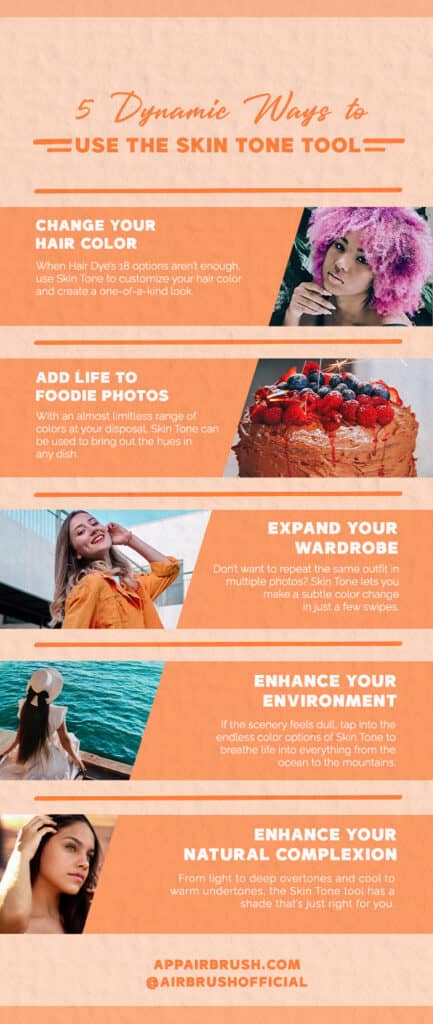The Skin Tone tool is more dynamic than the name might suggest. It certainly enhances a person’s complexion in a photo but the tool can be used on more than just skin. The diversity of nude undertones allows for the subtle or dramatic modification of your photos. AirBrush is here to show you how to use this tool both traditionally and unconventionally for even more editing options.
Skin Tone Tool In Action!
Classic Skin Enhancement
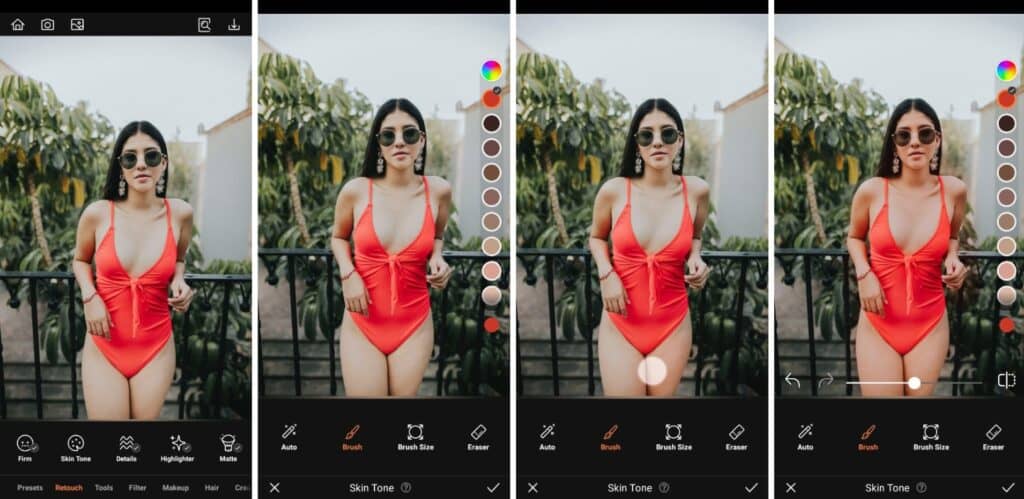

Before we head to the out-of-the-box ways that Skin Tone Tool can be used, let’s talk about the classic way to use it. Skin Tone was developed to enhance or correct a subject’s complexion in a photo. It’s a simple matter of choosing the most complimentary undertone. The adjusting the strength of the effect and then swiping over the skin of the subject. The skin takes on a new hue seamlessly while maintaining the color integrity of the rest of the photo.
Hair Color Treatment


Sticking with body modification, you can change your hair color with the same ease. In this case, you can achieve unique shades based on the undertone you choose to use. Compared to hyper bright, neon colors, the Skin Tone tool on hair offers a spectrum of colors as each shade of nude undertone interacts with the existing color in photos.
[my-wp-abtesting id=”151813″]
Golden Baked Goods
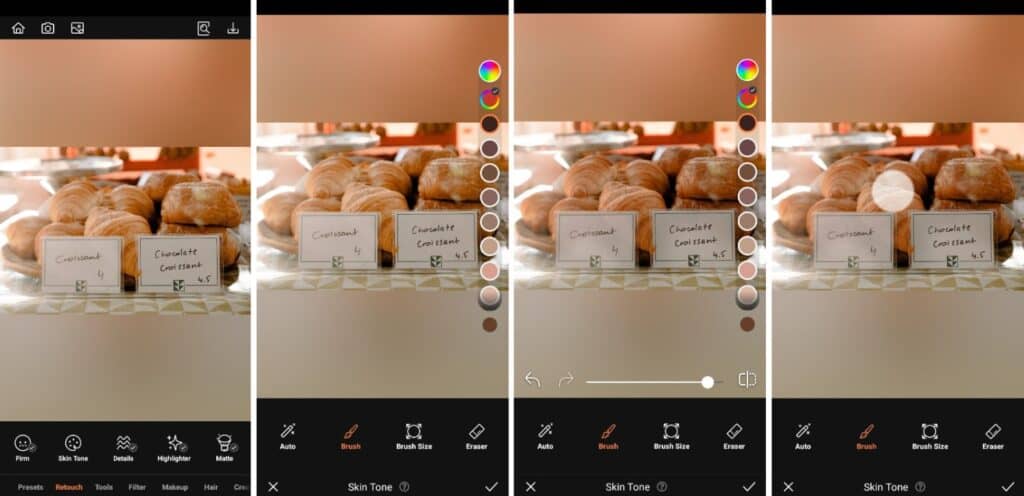

Even if you aren’t a baker, we’re sure you can appreciate making baked goods look as appetizing as possible. If you’re a professional baker posting photos of your goods, the Skin Tone tool enhances the golden crust. If you’re just into capturing foodie content, ensure the presentation when you post matches what you saw in person.
Clothes Color
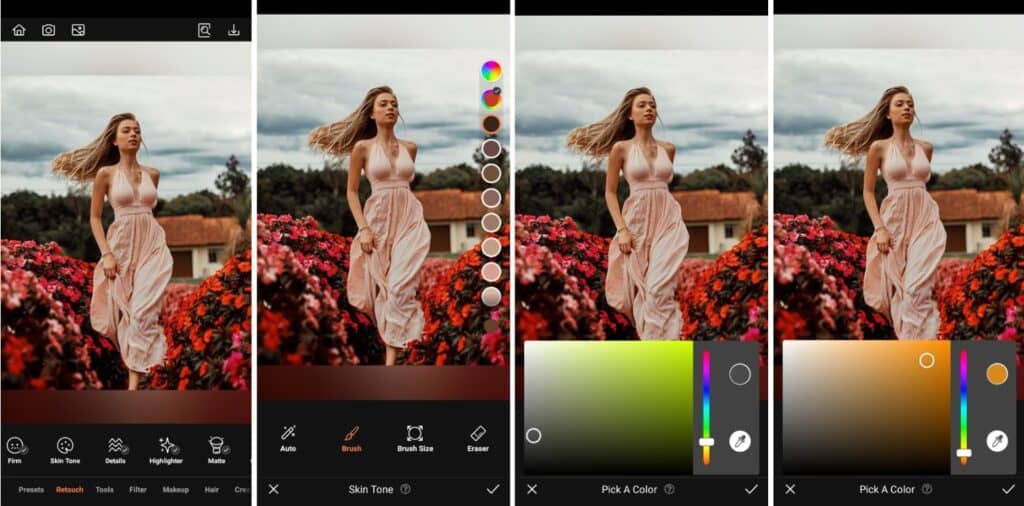
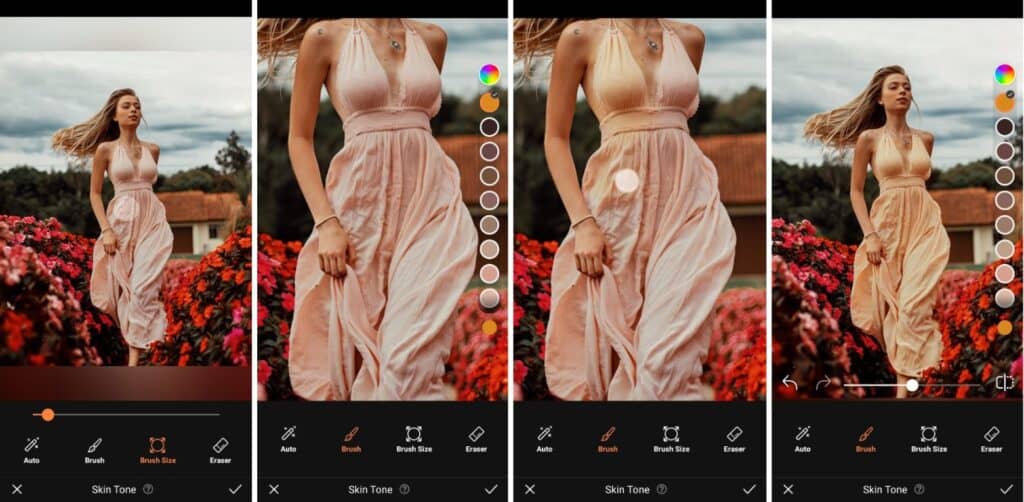

If you’re setting up and editing your own photoshoots, you’ll be familiar with the fact the lighting can be tricky to get right. If you’re limited by time or money, your shooting set-up may not end up reflecting true colors. The Skin Tone tool helps you correct any loss in saturation or undertone.
Oceans and Landscapes
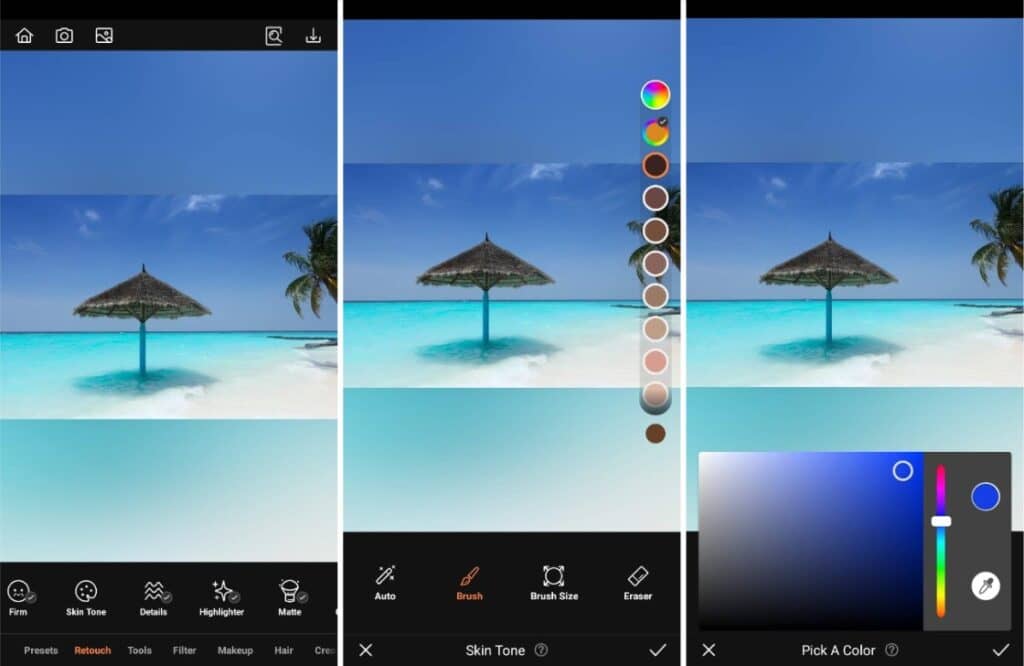
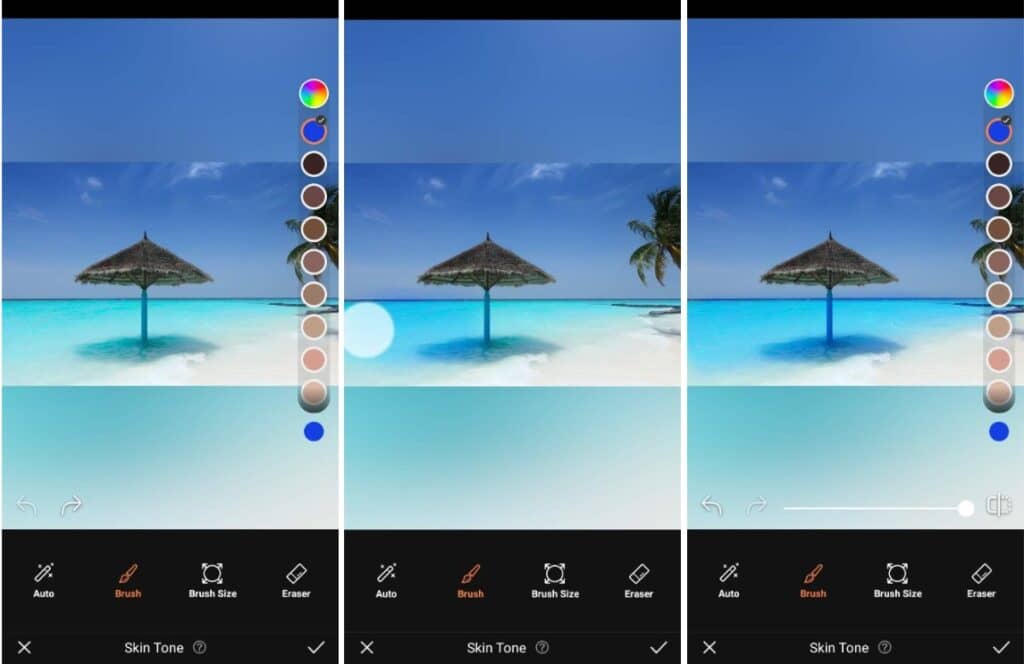

Let’s zoom out for a wider point of view. You can use the Skin Tone tool to change or deepen the color of natural landscapes and bodies of water. As has been shown throughout this article, all that is needed is to choose your undertone and swipe over the area you want to change. The interaction of the original color with Skin Tone results in unique colors that can convey a diversity of moods.
The Skin Tone tool may have started out as a complexion enhancer but it has evolved to be able to edit a range of features in your photos. The only limit on this tool is your imagination as it can be used and overlaid with any existing block of color in a photo. AirBrush, the easy photo editor, will always push the envelope when it comes to new ways to effectively and creatively edit your photos. Then post your photos with the hashtag #AirBrushApp and don’t forget to follow us @AirBrushOfficial for our latest tips and hacks!