Well wouldn’t you know it, we blinked and Virgo season is upon us! Governed by Mercury, Virgos definitely fall among the more pragmatic of the Zodiac signs and we love them for it. That’s why we’re dedicating this blog post to them! Follow along as we channel all of our earthiness into the AirBrush tool kit to create an edit full of wholesome, Virgo vibes.
Pay Attention to the Details
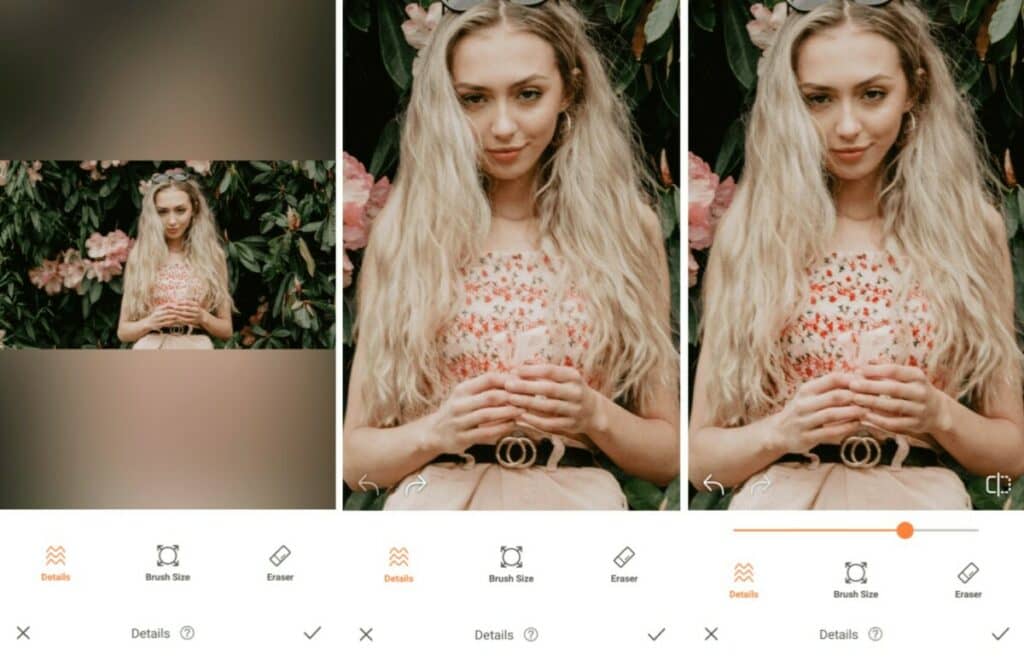
Attention to detail is a telltale Virgo trademark, which means now is the ideal time for you to dig deep and channel your inner perfectionist. Focus on the things that matter and tap into the positive energy of the Details Tool to highlight the elements you’d like to enhance.
- Go to the Retouch tab and select the Details Tool
- This Tool allows you to sharpen and emphasize any surface or item you swipe across
- For precision, zoom in and move the brush over the elements you want to stand out
- Tap the checkmark to save your edit
Appreciate the Beauty in Simplicity
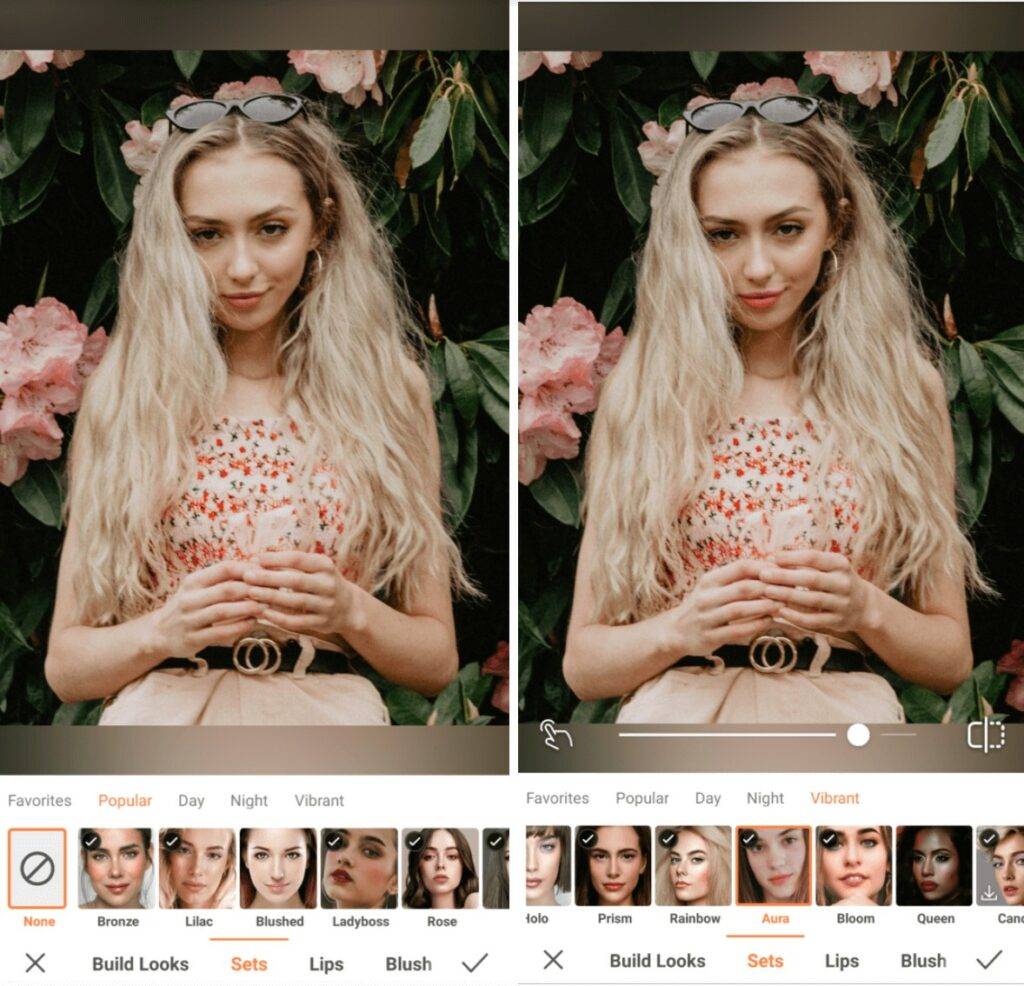
With their practical approach to life, it comes as no surprise that Virgo women have a tendency to gravitate toward a more natural aesthetic. Subtle hues and soft tones influence everything from their attire to their makeup. If you want to channel Virgo vibes while still staying true to your own energy, treat yourself to a virtual beat with the Aura Makeup Filter.
- Go to the Makeup Tab
- Choose the Aura Makeup Filter
- Adjust the strength of the filter using the center toggle
- Tap the checkmark to save your edit
Get Your Tan On
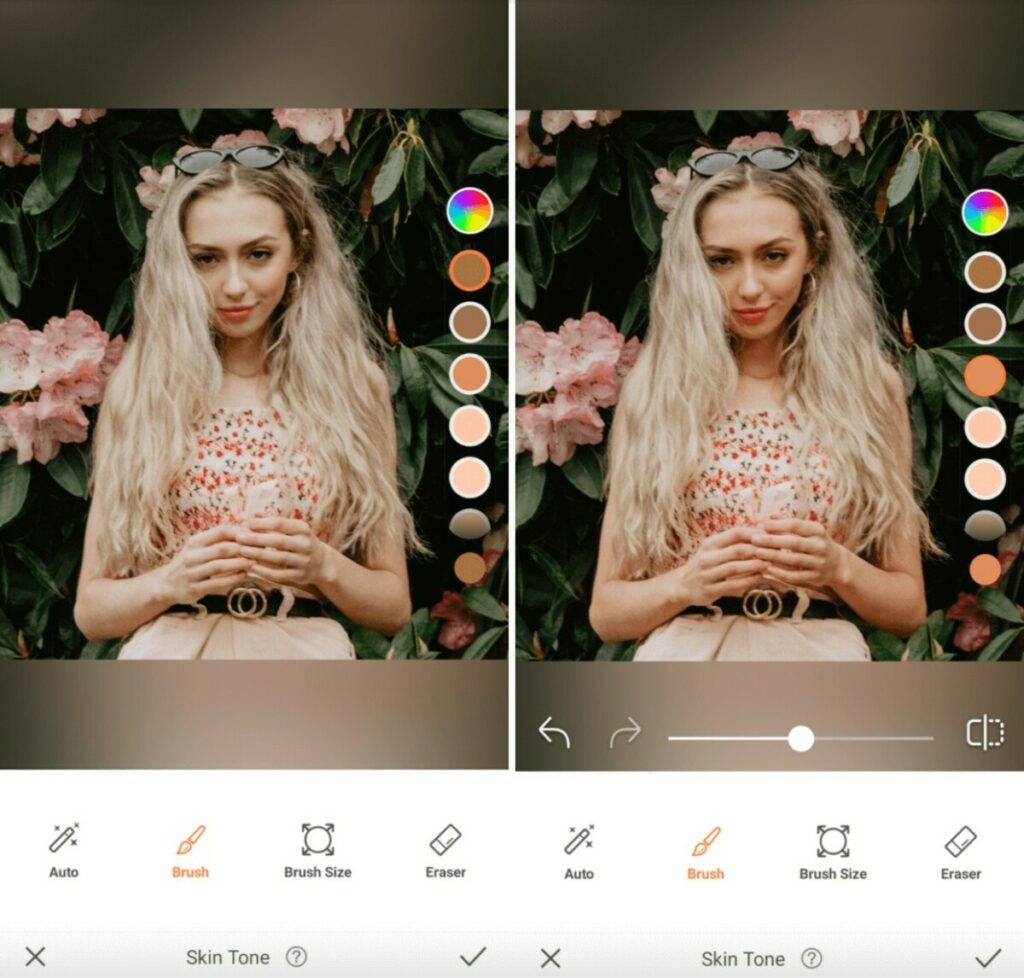
Lovers of the au naturale look, Virgos are all about that flawless glow up. And, seeing that we’ve still got a few weeks left to soak up the summer sun, you’re free to turn up the volume on your tan with Skin Tone.
- Go to the Retouch tab
- Tap on the Skin Tone feature
- Select a hue that works naturally with your complexion
- Adjust the Brush size if necessary and zoom in on the photo to apply
- Move the Brush over your skin to get that golden glow
- Tap the click the checkmark to save your edit
No Time for Distractions
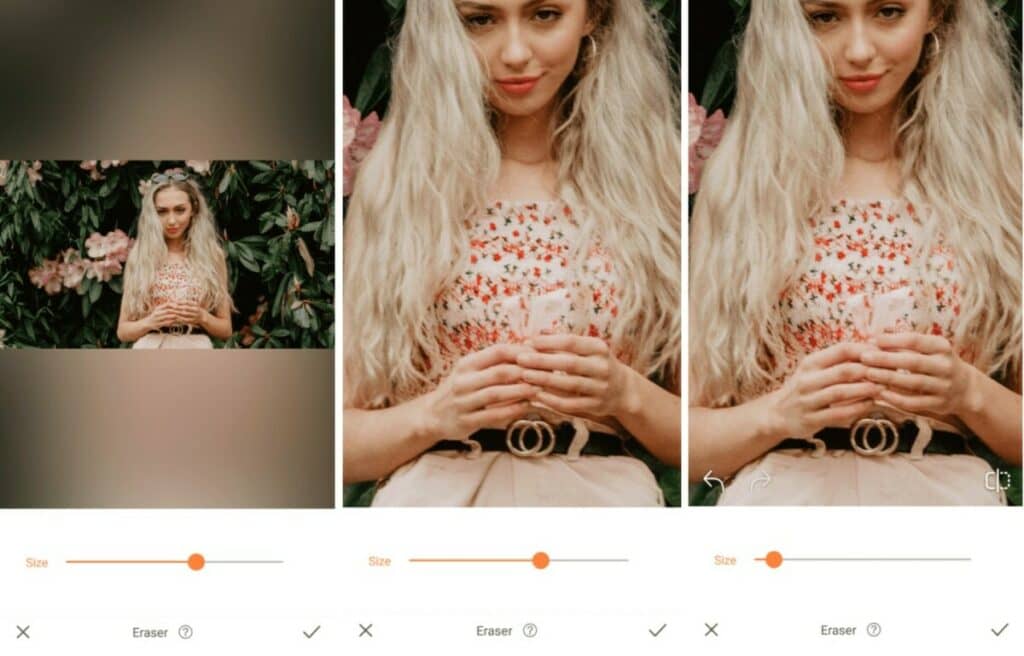
Since we’re channeling our inner Virgo, it’s time to acknowledge their innate need for perfection in every scenario. Fortunately, you can use the Eraser Tool to remove any unwanted elements from your photo for a fault-free finish.
- Go to the tools tab and select the Eraser
- Adjust the size of the Brush by tapping the Size icon
- Use the toggle to adjust the diameter to fit the object you’ll be Erasing
- Swipe the Eraser Tool across the object you’re removing
- As soon as you lift your finger you’ll see the item disappear
- Tap the checkmark to save your edit
Gotta Love a Subtle Touch
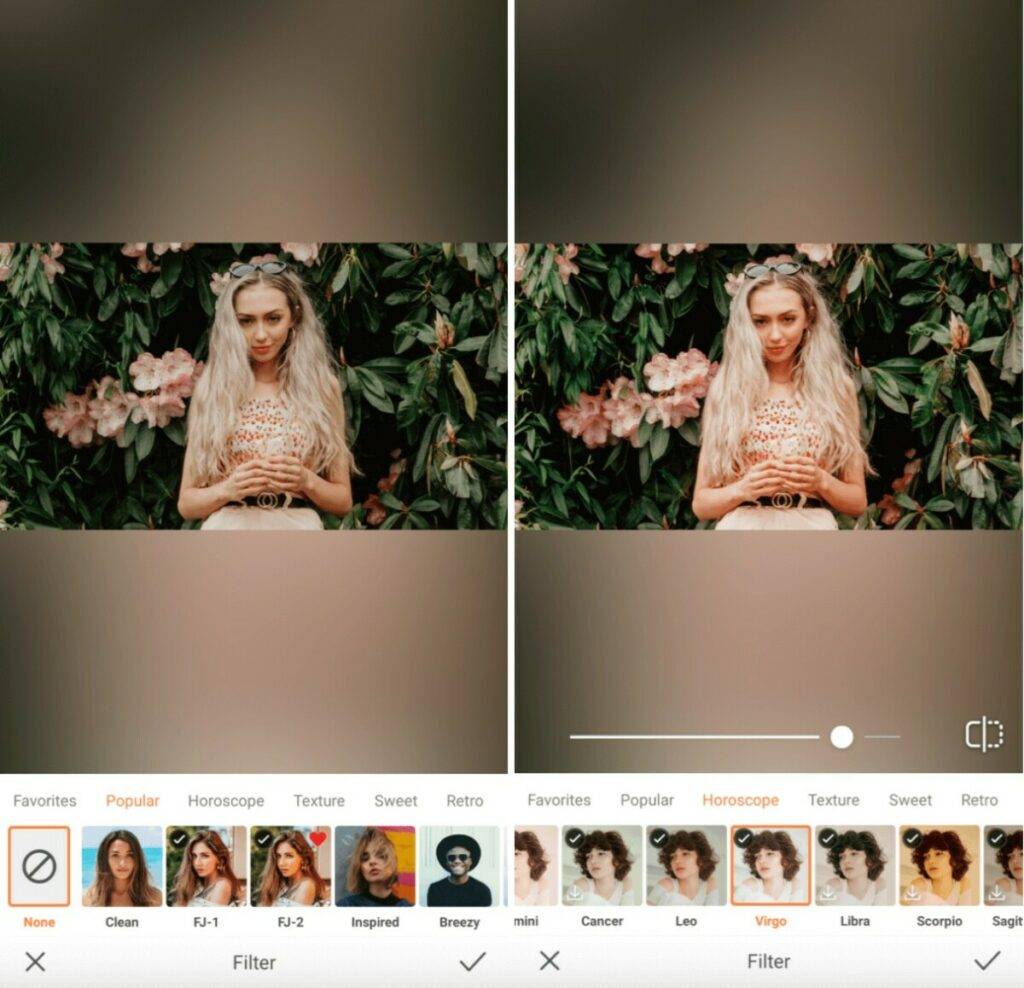
The key to the perfect Virgo edit is a filter designed specifically to reflect the essence of this wholesome earth sign. Light and bright, the Virgo Filter oozes all the understated charm that’s characteristic of the sign of the season.
- Go to the Filter Library
- Select Horoscope in the top menu
- Choose the Virgo Filter
- Use the center toggle to adjust the strength of the Filter
- Tap on the checkmark to save your edit
We’ve done our part, now it’s time for you to do yours. Pay tribute to your favorite Virgos by using AirBrush, the easy photo editor, to create an image that represents the endearing qualities that make them reliable and loveable. When you’re done, share your creations using #AirBrushApp and follow us on Instagram at @AirBrushOfficial for more tips, tricks, and hacks!














