It feels like selfies have been around since the dawn of time, but the truth is not everyone’s a pro at capturing these modern-day self-portraits. If you’re among those who still need to step their selfie game up a notch (or 10), rest assured that AirBrush, the easy photo editor can get you a flawless, post-worthy selfie in just three steps! That’s right, we’ve got the goods when it comes to getting that picture-perfect shot so let’s get started!
Step 1: Beauty Magic
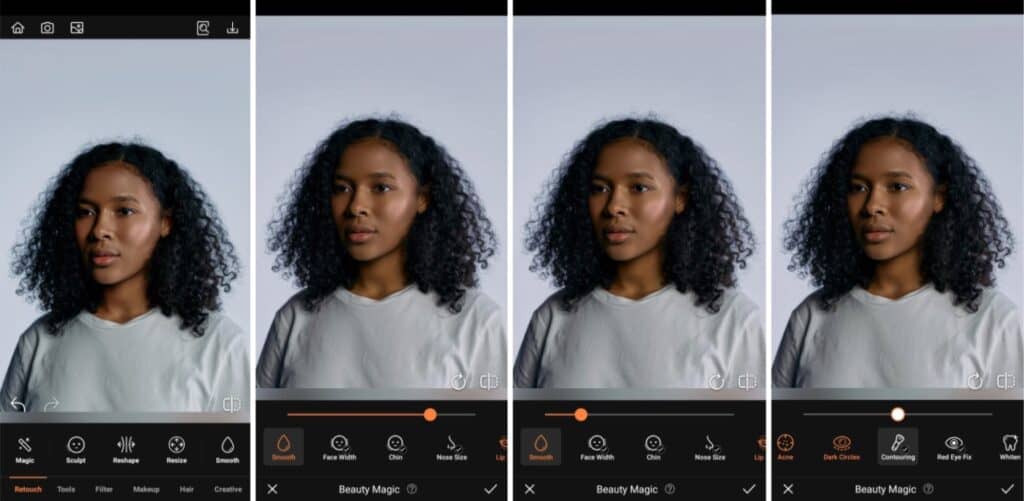
We’re all for the au naturel look but there’s something to be said for a little bit of enhancement. And that’s just what Beauty Magic is offering. This powerful tool corrects acne, perfects skin tone, even plumps the lips and that’s just what we’re mentioning. Have a look in the Beauty Magic toolbox and you’re sure to find a new favorite go-to quick-fix.
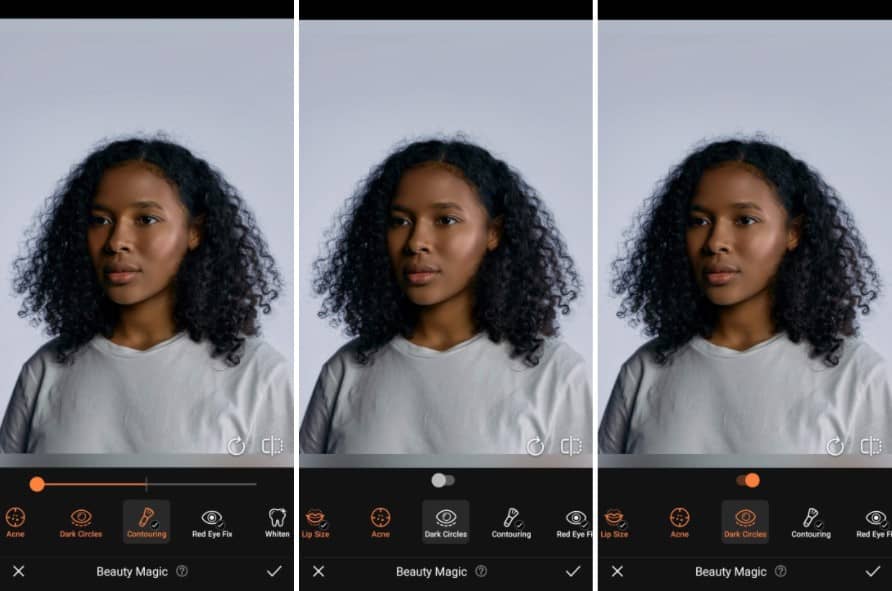
- Go to the Retouch Tab on the Main menu.
- Select Magic and the effect is automatically applied.
- Scroll through the different effects and decide which ones you want to use.
- You can toggle the intensity of the effect by using the slide bar or turning a feature off completely.
- Tap the checkmark to save your edit
Step 2: Relight
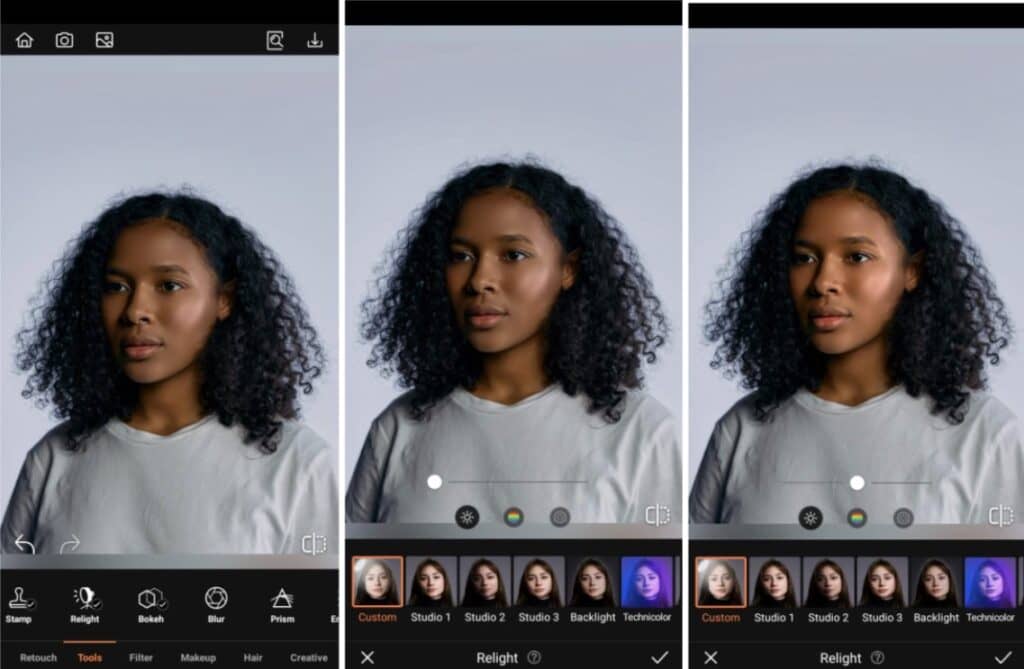
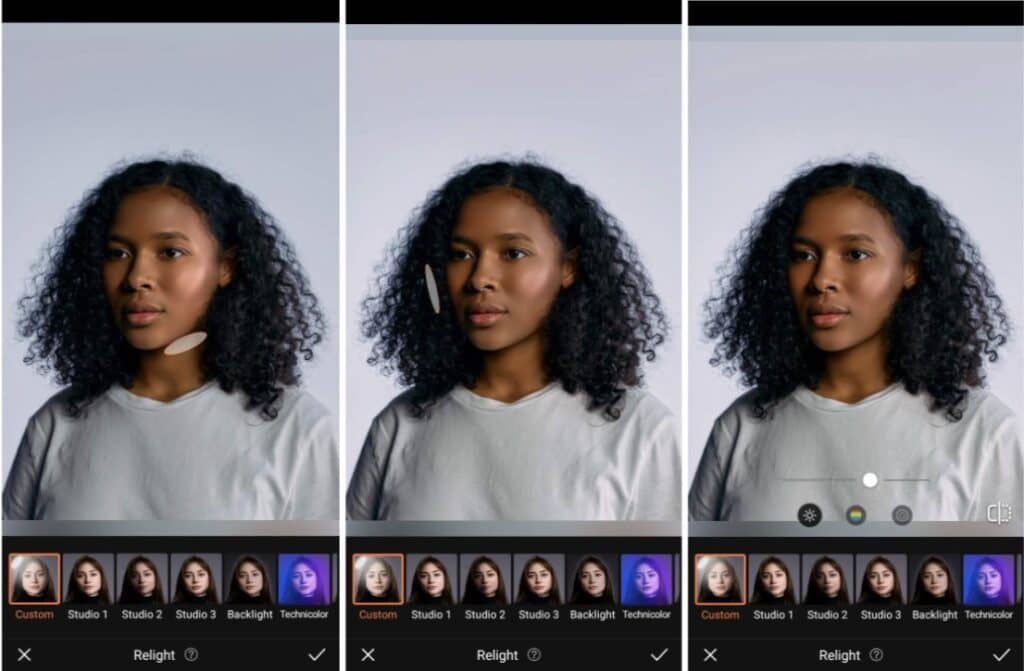
Now that your face is subtly enhanced, it’s time to take your flawless selfie edit to the next step. And we recommend Relight. This tool allows you to bring more light to a selfie taken in less than optimal lighting. The Custom feature lets you get up close and shine a light on the face from any angle. There are also fun, colorful options like Technicolor to add a fun pop to your pics.
- Go to the Tools Tab on the Main menu.
- Select Relight and choose the lighting option you prefer. We’re using Custom.
- Adjust the lighting by swinging the “spotlight” about the face in the selfie.
- Tap the checkmark to save your edit
Step 3: Filter
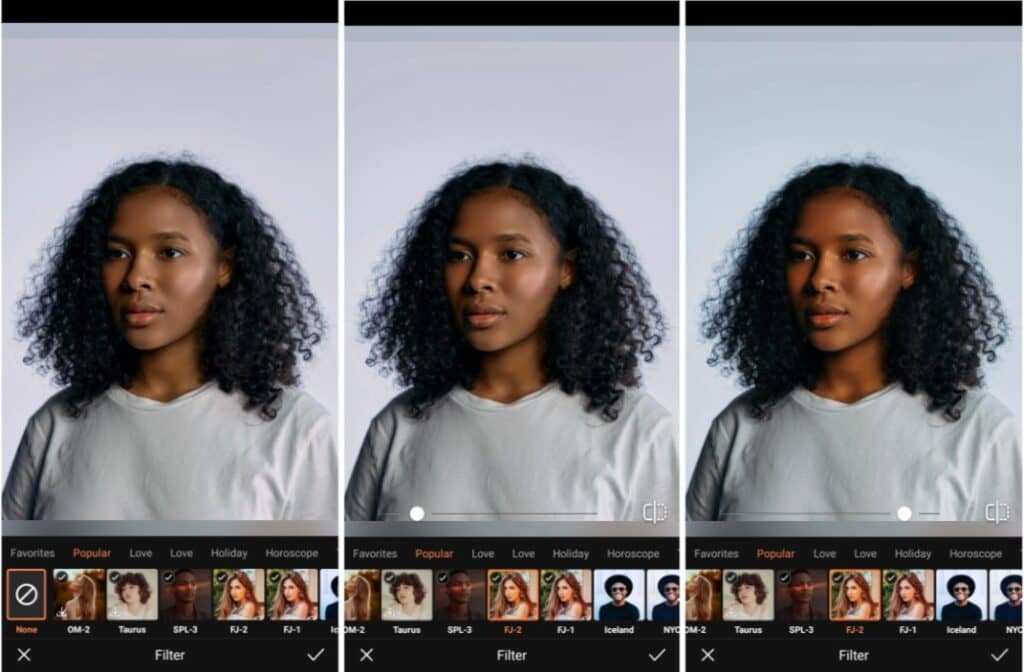
We’ve said it before but since you may be new, we’ll say it again. Filters are the best way to finish up any AirBrush edit and that goes for a flawless selfie as well. AirBrush has a wide selection of Filters, so you’re sure to find one that vibes with you and your selfie. Try anyone out and adjust the levels to suit you. That’s the last step!
- Go to the Filters Tab on the Main menu.
- Scroll through the Filters selection. We’re using FJ-1here. Narrow down your choices by choosing a category.
- Adjust the intensity of the effect by using the slide bar.
- Tap the checkmark to save your edit

Three steps and you’re all done. There’s a reason they call AirBrush, the easy photo editor, that’s for sure. Get started on your flawless selfie and get to posting. We can’t wait to see them so use #AirBrushApp to tag your photos so they’re easy to find. Then follow us @AirBrushOfficial on Instagram for our latest tips, tricks and hacks!












