As traditions are born and eventually pass, the greeting card has fallen out of fashion. So much so that we think it’s just about time to bring it back again. But you don’t have to worry about going out and finding the perfect card. You can create a custom card with AirBrush that expresses exactly what you want to say and is even more personal because you can include pictures of yourself and/or the family. Keep reading for the complete guide on creating your very own Easter greeting card.
Background

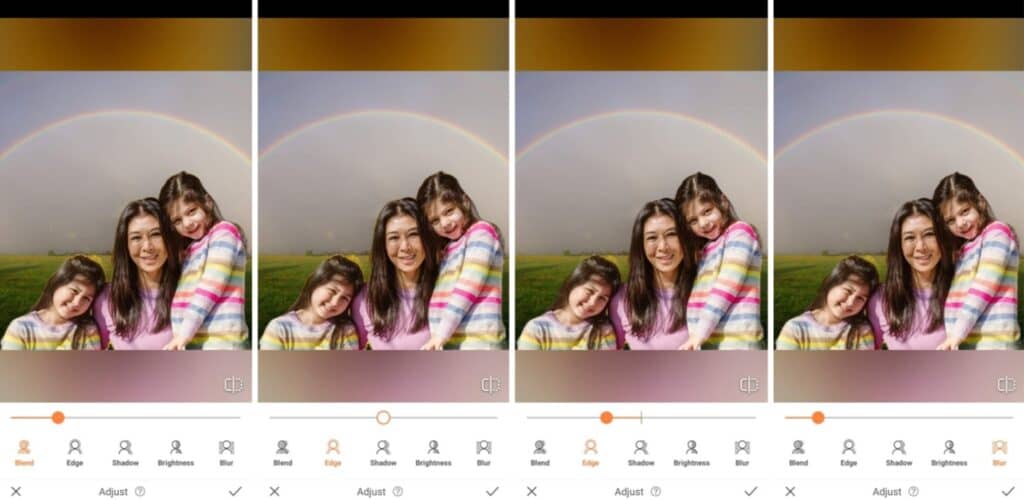
Since we’re DIY’ing our Easter greeting card, you may not be able to corral the whole family for a scenic outing and photoshoot. And that’s not a problem. With the Background tool, you can swap out your living room or front porch for an even more idyllic setting. All this requires is an upload of your favorite Spring time backdrop; whether it be the rolling greens or flower gardens of an iconic or even local park.
- Go to the Creative Tab on the Main menu.
- Select Background
- Scroll and choose any of AirBrush’s existing backgrounds or upload your own.
- Adjust the scale of the subject by pinching in and expanding out.
- Use featurettes like Blend, Edge, Brightness, Blur or Eraser to perfect your edit.
- Tap the checkmark to save your edit
Makeup
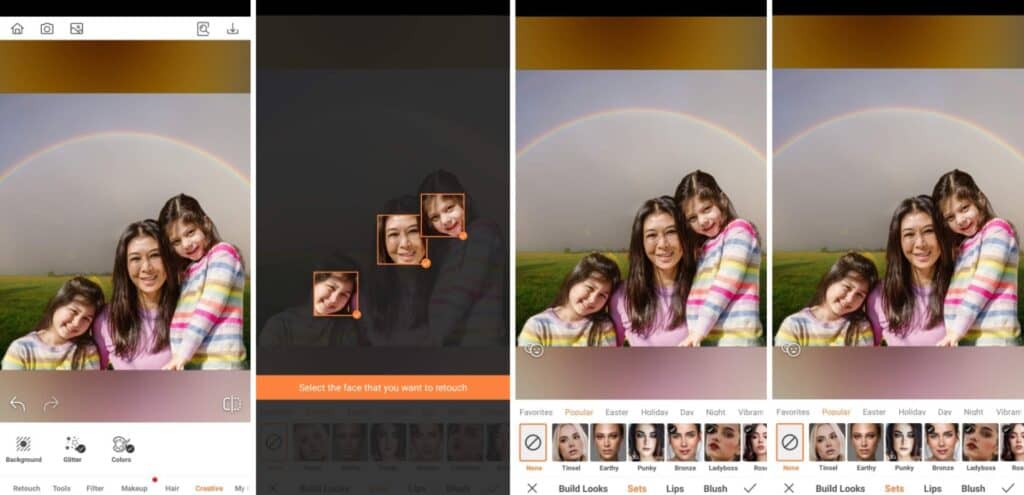

As we’ve said, getting things together for a family shoot is easier said than done. No one wants the added stress of having to beat their own face, much less thinking of an Easter influenced look. Luckily, AirBrush has curated Easter Makeup looks that take the stress out of the process. Take a look through the options we’ve put together for you and select the one that makes you feel most Easter ready.
- Go to the Makeup Tab on the Main Menu
- Go to Easter category and choose your preferred look
- Adjust the intensity with the toggle slide bar
- Tap the checkmark to save your edit
Filter

To ensure that the lighting and tones of your Easter greeting card look pro-level, get into our over 300 Filters. Easter is associated with rebirth and new beginnings, so floods of lights and bright colors are ideal when looking for the best photo-enhancing Filter. Once you select your filter, remember that you can adjust the strength of the effect to the optimal level.
- Go to the Filter tab on the main menu.
- Go to the tab on the main menu
- Choose the most suitable option to apply
- Toggle the intensity with the slide bar
- Tap the checkmark to save your edit
Text
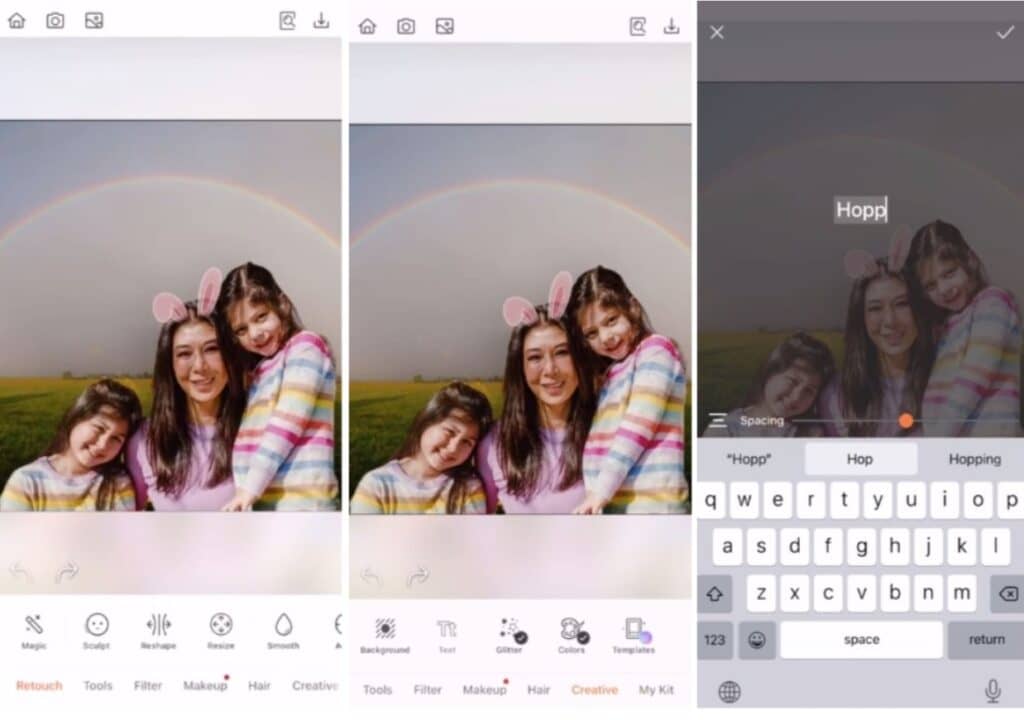

Time for the final step in your very own, custom Easter greeting card. Of course, you’ll need to add some Text to explicitly greet the reader. Convey your Easter and seasonal greetings and feel free to get creative with the text. Think up a rhyme or a little limerick to add humour to your card. Alternatively, make reference to a shared memory or simply express you best wishes for the season.
- Go to the Creative Tab on the Main menu.
- Select Text
- Scroll and choose any of the fonts, as well as, the size.
- Repeat for different sections as necessary
- Adjust the scale of the subject by pinching in and expanding out.
- Tap the checkmark to save your edit

It’s that simple dimple! Take the time to create your own Easter greeting card and surprise a loved one this holiday. One of the perks of using AirBrush, the easy photo editor, is that you can share your card easily. Send it over any of the social platforms or go old school with an email. If you decide to share your creation publicly, be sure to tag them with #AirBrushApp so everyone can find them. Then follow us @AirBrushOfficial for our latest tips and tricks for the season.












