
At their core, AI filters are simple and creative tools that can transform an ordinary photo into something incredible. With many of the applications that we use today being AI-powered, the level of control and quality that users have access to is at an all-time high.
Whether you’re a professional who wants to utilize photo effects or a hobbyist who wants to automatically enhance their online photos for social media, filters make everything much more intuitive.
Transform photos into art with an AI filter
AI generative art has exploded onto the scene over the last few years, allowing the masses to create AI art from their devices without having to hire an illustrator or professional artist.
By simply utilizing an algorithm, you can enter prompts and bring to life any artistic ideas that you desire. This alone is such an amazing thing.
However, you can go one step further and turn your photos into something new but familiar with an AI art filter and photo editor.
Many applications, such as the AirBrush app, use AI advanced algorithms to automatically enhance selfies and transform ordinary photos into extraordinary-looking shots.
What is the best online AI filter app?
When looking for an AI filter online, there are a number of incredible options with many companies jumping on the advances in cutting-edge AI. However, when recommending a great, all-round app that provides a wide variety of AI image filters, you can not go wrong with AirBrush.
How to apply AI filters with AirBrush editing tools
The process when using an AI filter is generally the same, or very similar, across all platforms. But for this tutorial, we will be looking at the AirBrush app and using the photo filter and AI photo effects that it offers.
Step 1 – Select and upload your image
Find the perfect image to enhance and upload it to the server with one click.

Step 2 – Select the ‘Filter’ tab along from the bottom menu
This will bring you to the AI Filter tool library, where you can see a selection of filters in different styles.

Step 3 – Select your favourite filter and apply it to the input image

Step 4 – Save your new artistic image to your device
Take social media by storm with your newly generated aesthetic image!
Are AI filters and AI photo editor tools free?
Yes and no! In many of the leading AI photo applications, there are a number of free AI filters and various AI effects online to choose from. However, for the best AI filters, it is recommended to subscribe to a premium photo editing service to get access to all of the AI filters available and the complete range of AI editing tools.
Does AirBrush include anime, manga, a sketch filter, a lookism filter, or cartoon filters?
Typically, AirBrush offers AI filters that focus mostly on realism or color changes, with some exceptions like the ‘Makeup’ tool (where you can turn a photo into a cartoon-style image).
In order to generate an anime character, access an AI manga filter, want a lookism filter, or use AI cartoon effects to create digital art, it is best to use the AirBrush Avatar Generator, or download Airbrush where they have a dedicated ‘Cartoon Filter’ and their own Avatar Generator.
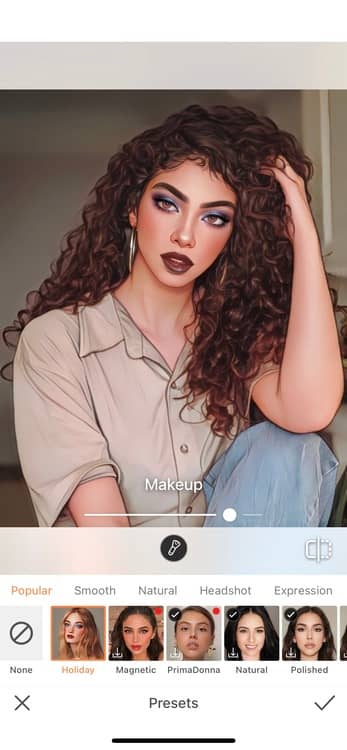
What types of AI filters are there?
There is an abundance of art styles available when selecting an artificial intelligence filter to create stunning art or transform your images.
The filters are accessible with just one click, and you can preview the complete library efficiently. This allows you to sketch out an idea of what type of filter effect fits your look.
Some of the most popular AI photo filters on the AirBrush app include:
Afterglow Filter
Brighten up your image with a warm tone, like you are watching the sun set over the horizon.

Breezy Filter
Choose a colder pallette with tones of blues and whites. This option is great for that photo that needs a more aesthetic and artistic touch.

Clean Filter
If you want to accentuate your natural skin tone and lip color, use the Clean Filter. Subtlely enhance your image without making it too obvious.

Glow Filter
Fade out the background and bring forward your darker tones with the Glow Filter. This option is great for brown hair, brown eyes, and darker skin.

Iceland Filter
For those who want to achieve a lighter tone in their images. Make your lighter clothing and features pop whilst adding a sense of shine to the image.

Leaves Filter
This option is great for those who want to bring out those autumn tones. It is a perfect fit for images out in nature.

Mal Filter
If you are trying to achieve a sun-kissed look with that Mediterranean feel, this option is perfect. The orange skin tones come forward while allowing the background to exist behind the subject.

Passion Filter
This option carries those passionate undertones, with a sultry color pallette. Use this filter with care, as you’ll have many eyes looking your way.

Vintage Filter
Take a trip down memory lane with this nostalgic-feeling filter. Combine a modern image with a color pallette from yesteryear. With hues of green coming through, bring back that classy look.
And many more!

Frequently asked questions
Here are some of the most frequently asked questions when it comes to the AirBrush advanced AI filters.
Is the AirBrush AI filter app available on Android?
Yes, Android users can edit their images with AI using the AirBrush AI photo editor suite. The app is available for free download from the Google Play Store here.
Is the AirBrush AI filter app available on iOS?
Yes, iPhone users can also use the AI tools, filters and image effects from the AirBrush application. Much like on Android, upload your image, and allow the camera effects to do their magic. Download the iOS app here.












