AirBrush has been ground zero for many, many incredible tools and features over the span of 2020. We love them all equally with all our hearts. However… It’s officially list season and it is time to bust out the top 3 AirBrush features of 2020! Listen, you might feel differently. There’s no wrong way to love AirBrush but if you’d like to know the right way stay with us and find out what our top 3 features are for the perfect picture.
Beauty Can Be Magical

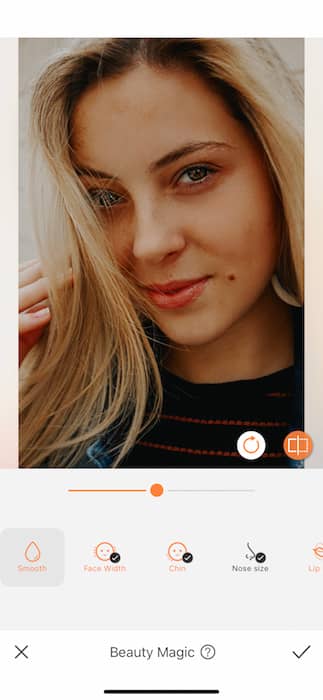
Technology has gotten us so far in 2020. We’ve gone to the moon and the bottom of the ocean. We can video chat with someone across the world and order $50 worth of ice cream without ever leaving bed. The Beauty Magic Tool is also one of these technological feats. When you tap the Beauty Magic Tool, you’ll notice a subtle but automatic change to your image. A quick Smooth here, a touch of teeth whitening there. It gives you that quick pick me up that sometimes nature doesn’t offer us that day. In addition you can also explore each facet of the Beauty Magic Tool and adjust manually.
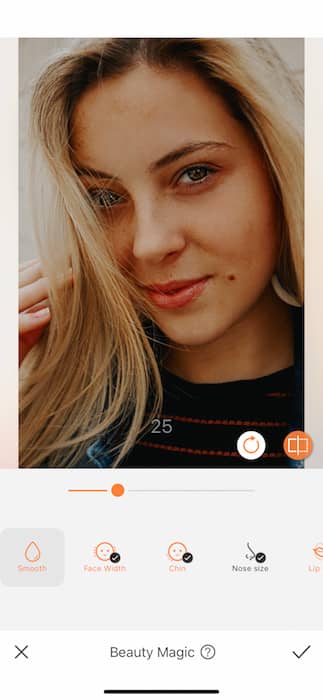
For example, here we have the Smooth feature of the Beauty Magic Tool. You can use the center toggle to adjust the strength of the tool and instantly take your skin from crunchy peanut butter to smooth as crème fraiîche, 2020 style.
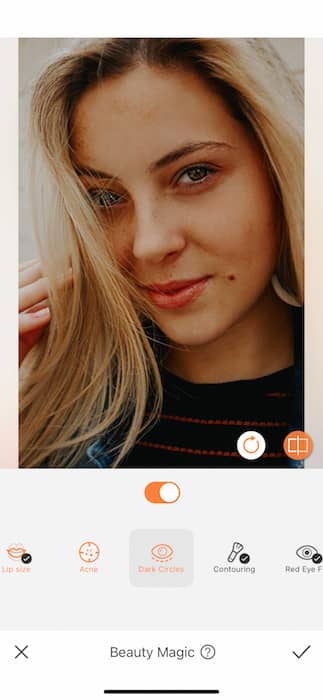
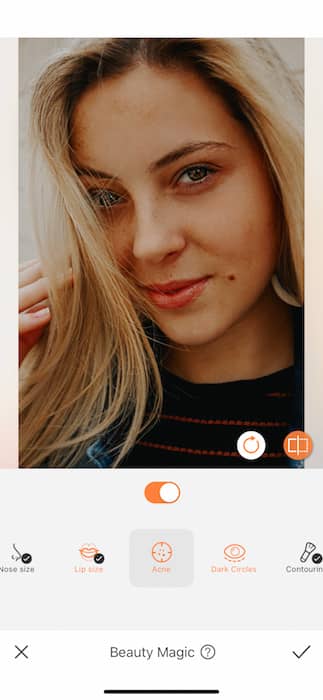
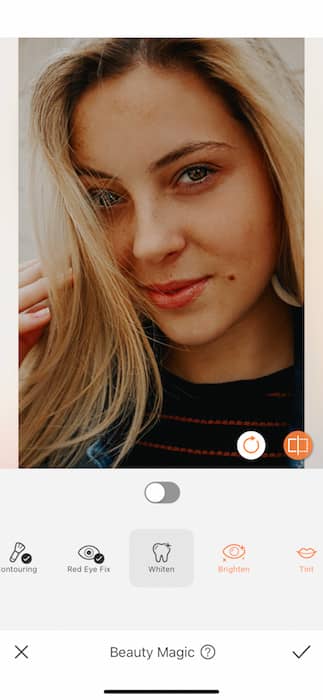
The Beauty Magic Tool also has various features that you can choose to turn on or off. Simple as that! This includes editing Dark Circles around the eyes, smoothing out Acne, and automatically Whitening teeth.


The Beauty Magic Tool is an endless treasure chest of beauty features that we can’t live without!
Sculpt & Tone
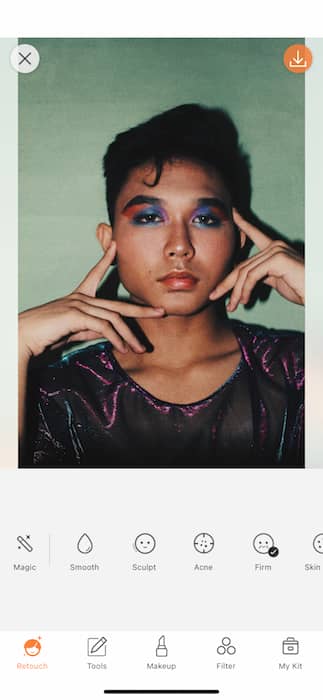
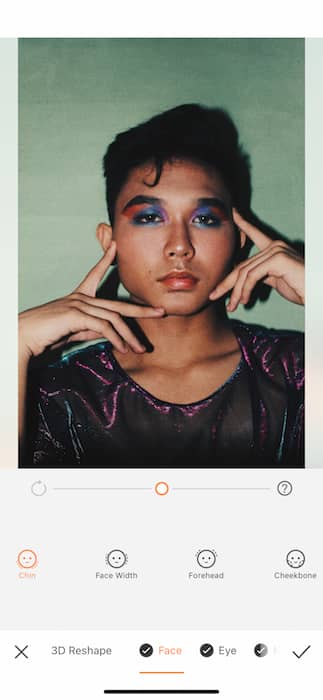
Listen, photography is hard. Lighting, angles, etc. etc. There’s so much to consider and work with that if you’re handed a fast pass why wouldn’t you use it?! Especially in 2020?! The Sculpt Tool is just that. A fast pass to the perfect features you know you have and just didn’t capture in that otherwise perfect picture. Find your Sculpt Tool on your Retouch tab.
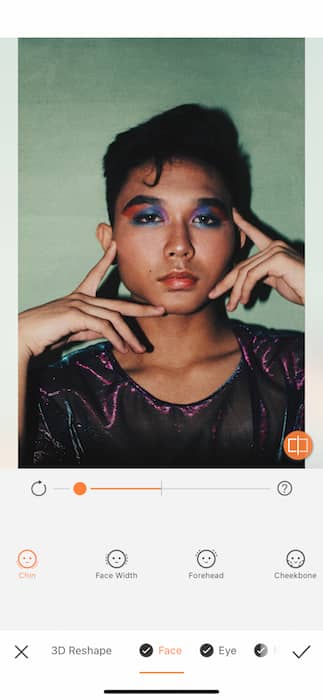
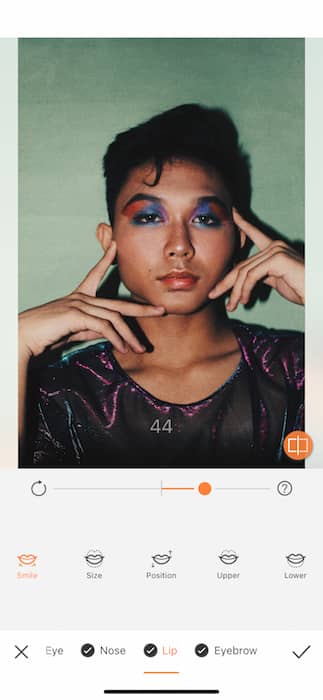
There, you’ll find sculpting capabilities that can be applied to face, eyes, nose, lips, & eyebrows. For example: say you wish your eyes were a bit more alive in your pic. Tap the Lips tab and find the tools to Enlarge, Angle, even give yourself the Smile you’re missing in the pic!
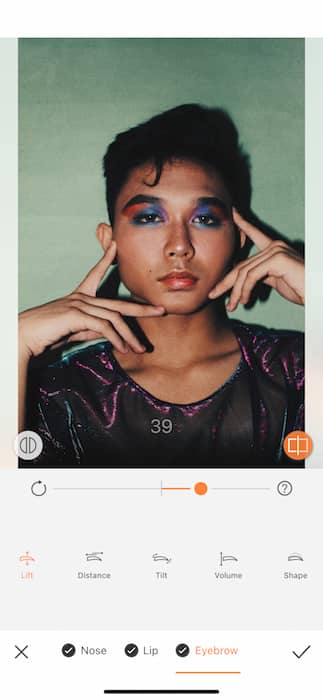
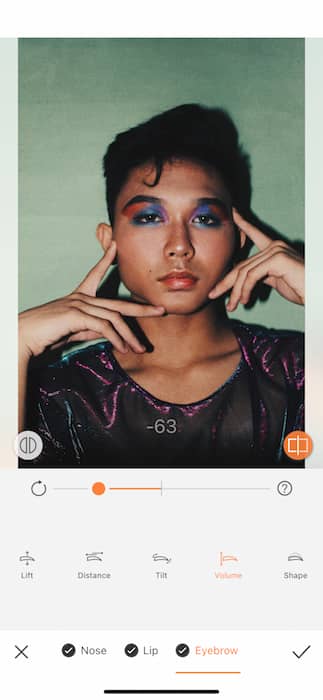
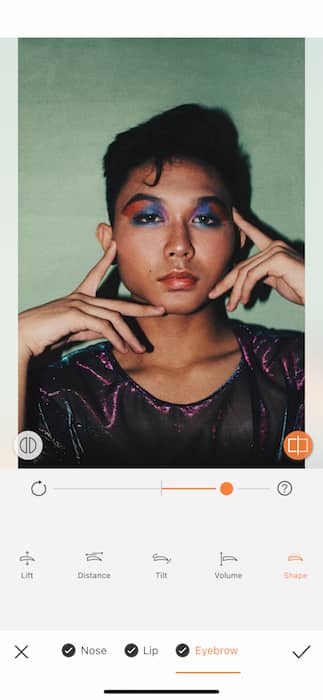
Something they don’t teach you in school (even in 2020) is that eyebrows make the world go round. You heard it here first. So when that crooked brow gets you down, get to the Sculpt Tool. Here you’ll be able to tilt, lift, even volumize your brows without staring at yourself forever in the mirror.


Just like that you have the makings of a world famous portrait photographer!
Bust out the eraser


Open your ears to blow your minds, beautiful people. This here is the tool of all tools! The Eraser Tool is hands down a 2020 technological marvel that should be honored in museums across this great nation. With a simple swipe of a finger you can get rid of virtually any nuisance in any picture. Are you excited?… Are you ready?… LETS GO!


So you take this super cute picture. You look perfect, the spacing is perfect, the lighting is perfect. Oh wait.. Is that.. A bunch of stuff ruining my 2020 background? Have. No. Fear. Get on over to your Tools Panel and find the Eraser Tool.
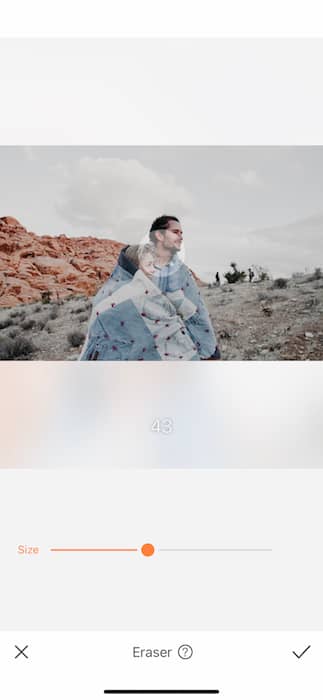
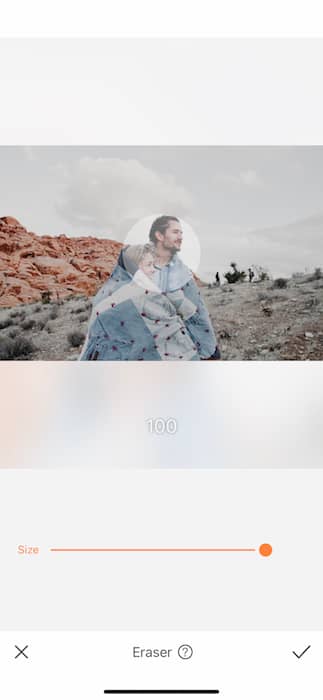
First things first, you’ll have to work on your brush size. This should all depend on what exactly it is you’re planning to erase. Now this feature works by replacing the area you’re Erasing with surrounding colors and textures. Basically, a cover up. Why this is important to know is because if you’re erasing something around a surface that is patterned or very intricate you might run into some problems. Don’t worry, you can always skip to the Back Arrow and undo any edits that don’t serve you and your perfect picture self.


Now you can use your finger to swipe across any items or surfaces you want to erase. You can even zoom in and readjust your brush size to get rid of smaller issues or nuisances.


Do you believe in magic? We do! Now that you’ve got the top 3 AirBrush tools of 2020 to edit your perfect picture you can go out into the world and make some art! Make sure to upload your photos and tag #AirBrushApp on Instagram to be featured on our profile, @AirBrushOfficial.












