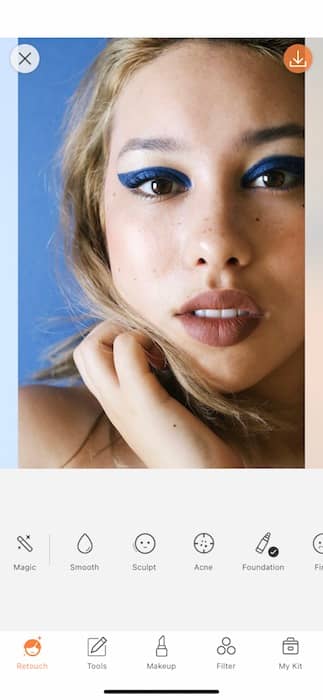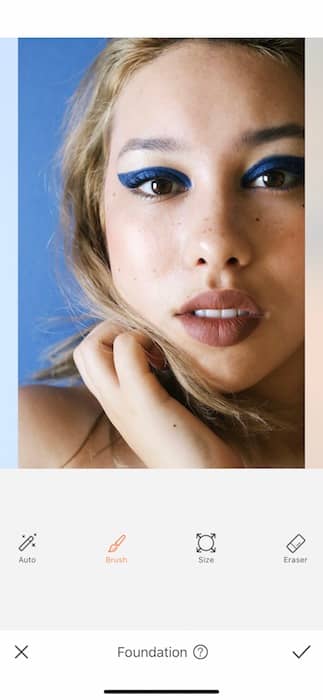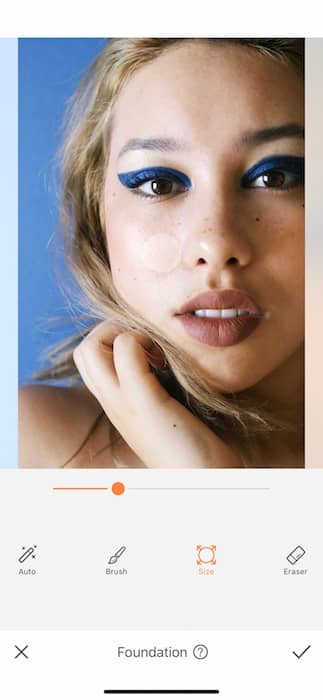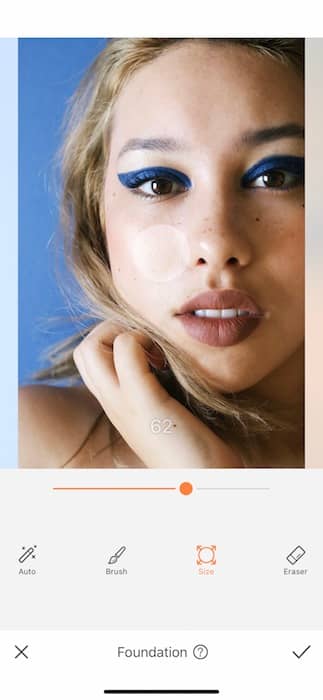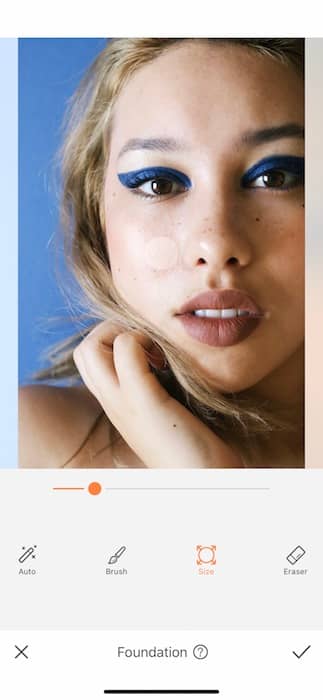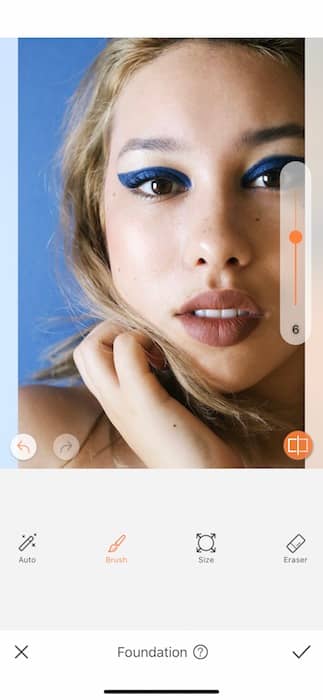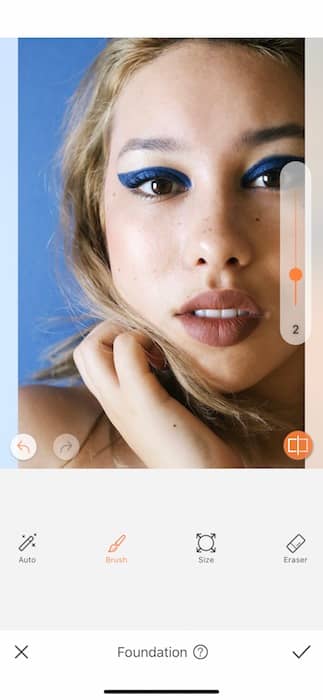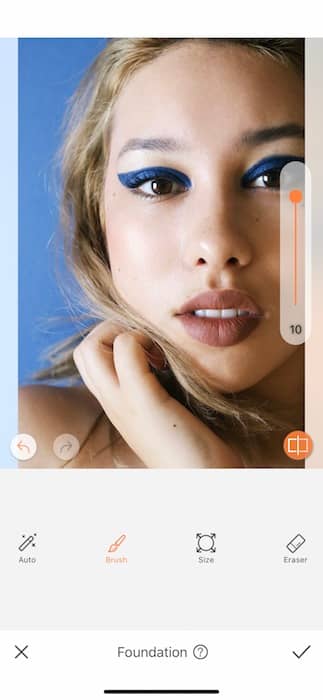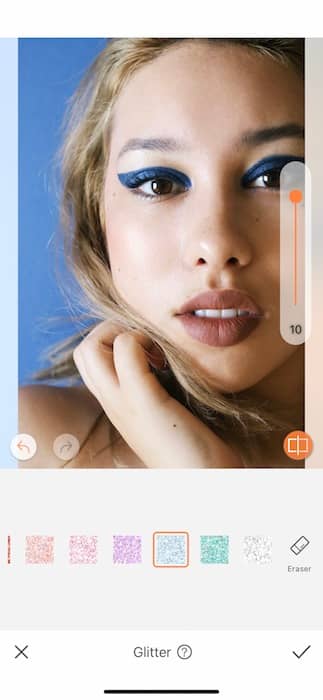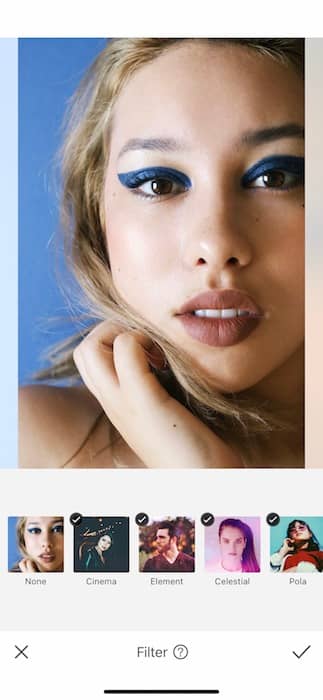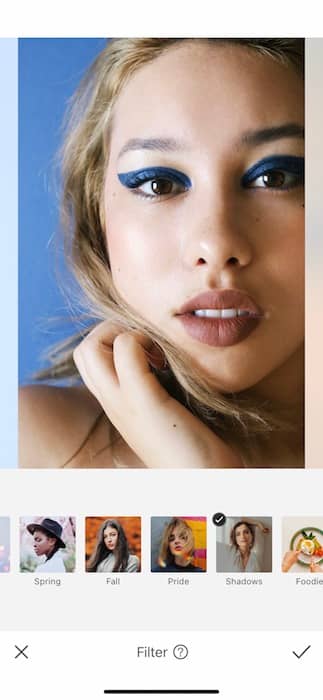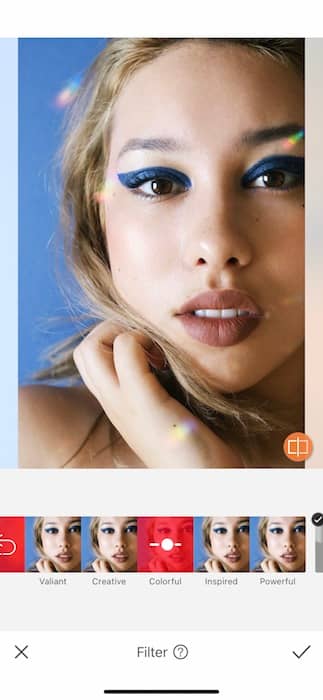Foundation. Foundation is the foundation of beauty, amarite ladies? So would you expect your buddies at AirBrush to leave you hanging without the best in virtual Foundation? Of course we wouldn’t! Our new Foundation Tool is your new secret weapon. Take your skin from eh to flawless with a couple swipes and tap. Are you ready to enroll in AirBrush Beauty School for our course in Foundation 101? Let’s go!
Class is in Session
We’re not gonna lie to you… This is gonna be super easy.
- Find your Foundation Tool in you Retouch Tab.
- Start by tapping the Size Icon.
- Start by adjusting the brush size to fit the curves of your face.
- Use the center toggle to adjust the size.
- Begin swiping the Foundation Tool across your skin making sure to cover around the eyes and mouth.
- If you miss and accidentally apply to your eye or hair you can tap the Eraser Function to clean it up.
- Once you’re done applying you can use the toggle on the right hand side to adjust the strength of the tool.
- Sometimes you want a little, sometimes you want a lot. They world is your oyster.
Extra Credit
So we completed the assignment… Why not go the extra mile?
- Find your Glitter Tool on your Retouch Tab.
- Find the color swatch that works for you and select.
- While this tool does not have a resize function you can zoom into to apply.
- Once you’re done applying use the toggle on the right hand side to adjust the strength tool.
A Filter is like the punctuation mark of a picture edit. Get it? Punctuation… because this is school. Hold the applause.
- Go to your Filter Library.
- Find the Pride Filter Pack.
- The Pride Filter Pack offers 5 gorgeous rainbow lens flares. Perfect for just a sprinkle on top of our Foundation Tool masterpiece.
- Select your favorite then tap the check mark to save your edit.
Look at that! Sometimes subtlety is the way to go. Now you know how to give yourself some luscious, gorgeous skin with a few taps of your fingers and the Foundation Tool. Are you ready to show off your new skills and look. Let us help! Start by following @AirBrushOfficial on IG to catch the latest & greatest in AirBrush hacks. Then use the #AirBrushApp tag on your next post and we might feature your creation on our IG stories. Who wouldn’t want that? Now we’re off to write more incredible photo editing courses. Catch you at the next one!