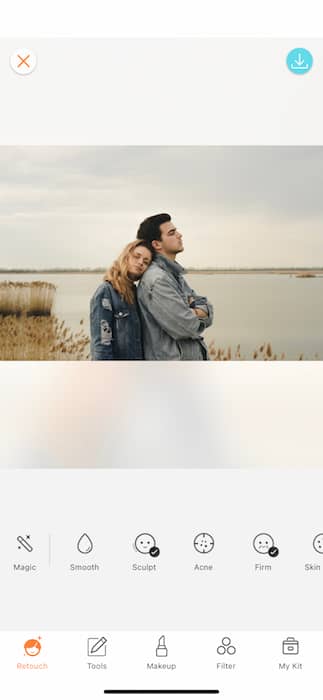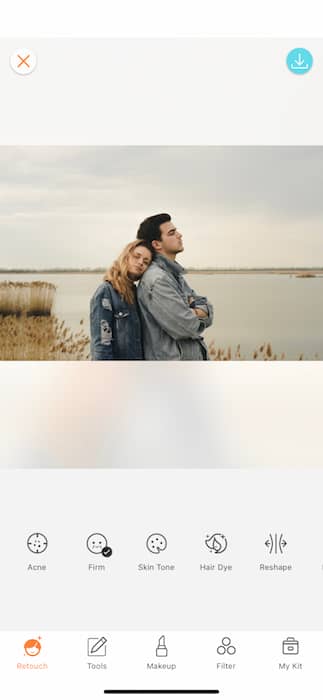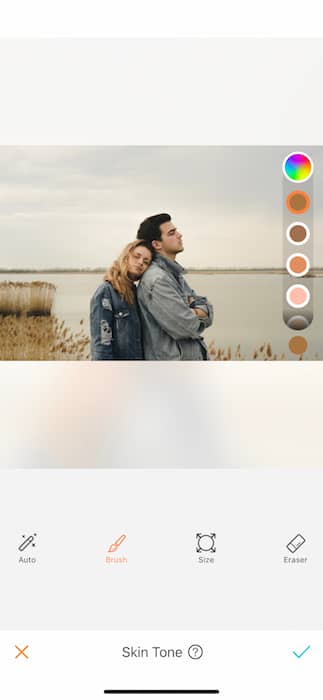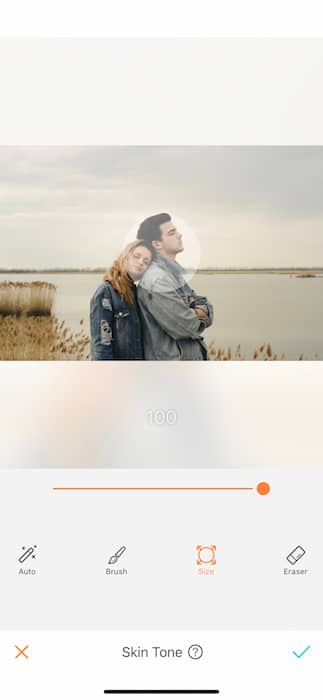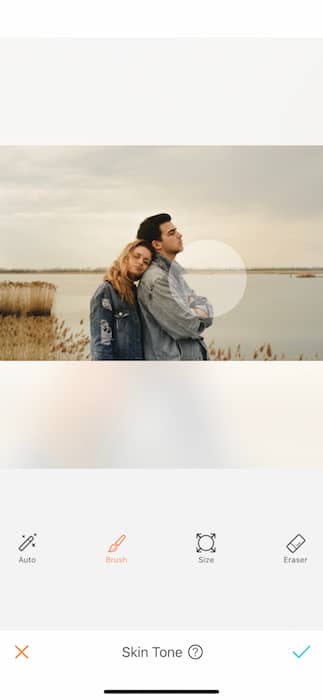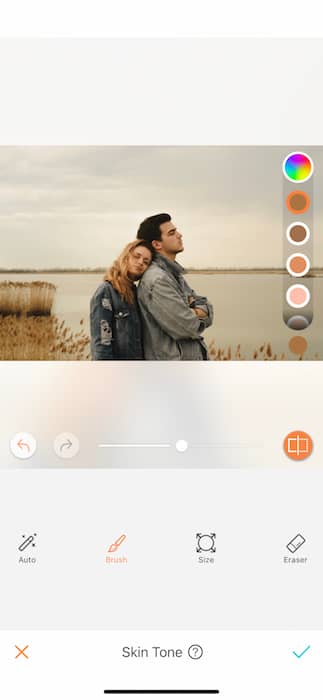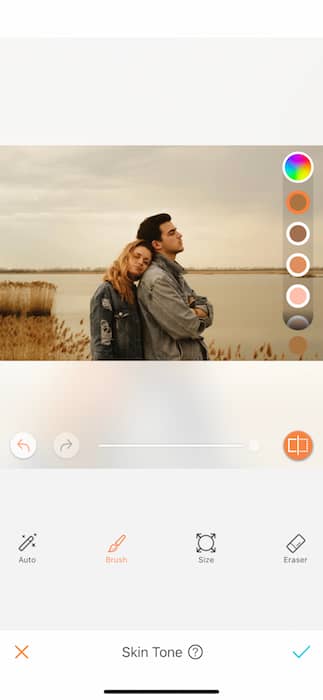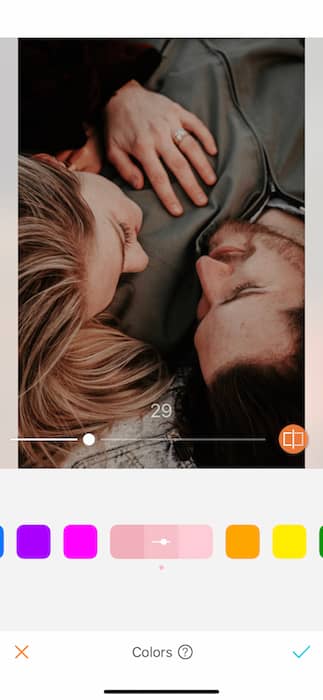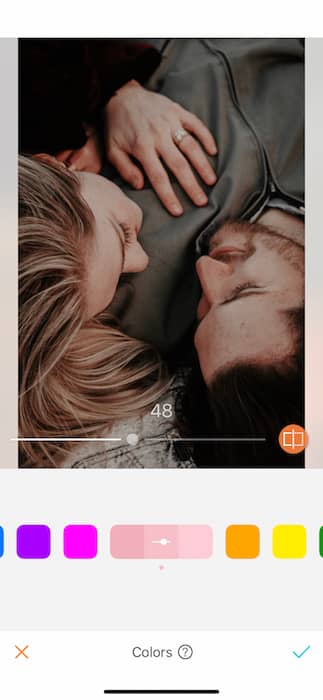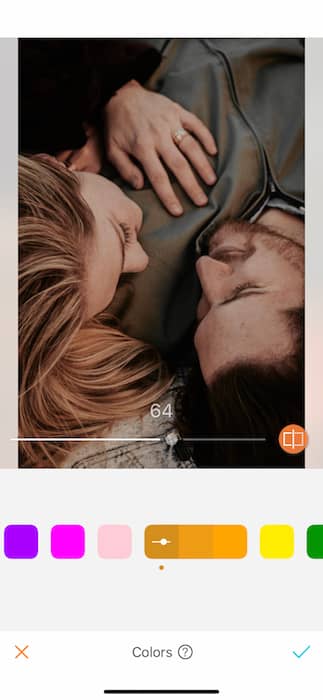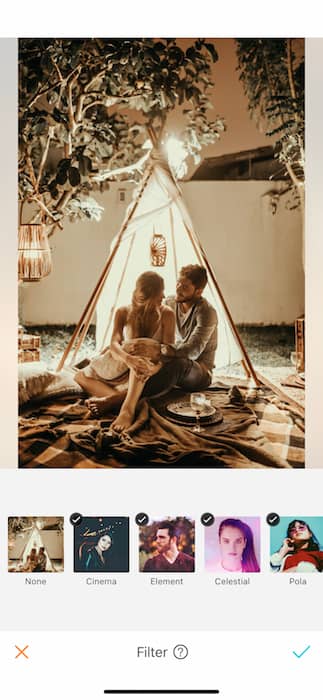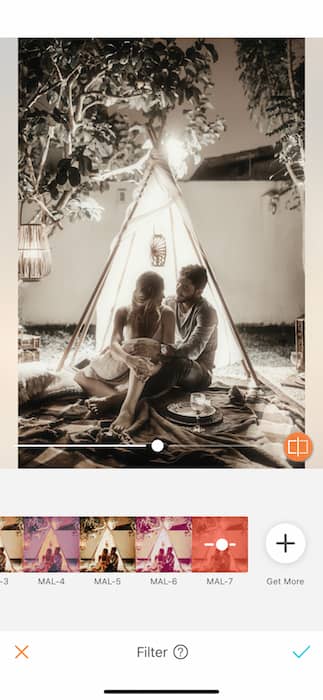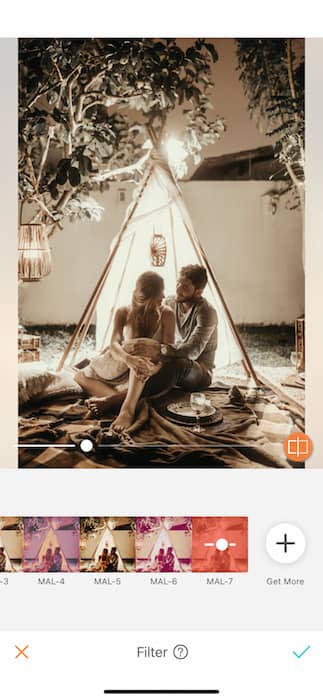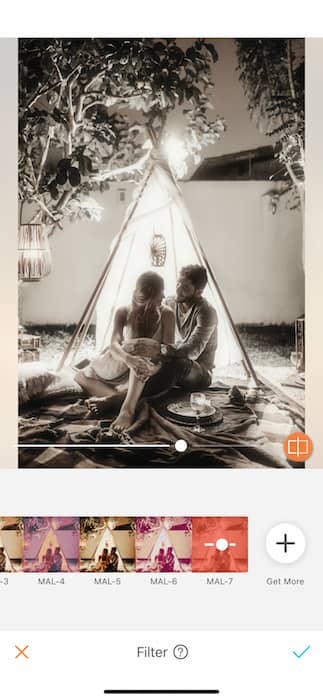Cuffing season can feel like a season of the Bachelorette. Throwing roses around until you find the right cuddle buddy to keep warm with over winter. Airbrush has shown you edits for that single life and edits that revenge life but what about that cuff life? To our happy couples out there, we don’t want to keep you hangin’. We know you’re here for the right reasons and those reasons are perfect cuffing season pictures.
First impressions
Your couple intro can feel as important as your actual intro. That’s why you need to make sure that real life romance translates to that picture moment. Nothing says romance like the warm, golden glow of cuffing season pic. That’s why we are showing you the most incredible Retouch hack…
The Skin Tone Tool is meant to help adjust the skin tones in your images but what if we switched it up… Start by opening your Skin Tone Tool found in your Retouch Tab. You’re going to tap the Brush Size icon and increase the brush size to the largest diameter. Why? We’re going to brush across the entire image.
You can see the Tool working in real time and see the effect in action. Instantly see your picture get… well basically a sun tan!
Once you’re done selecting the entire image you can begin to test out each of the Skin Tones but using them more as Filters. Speaking of which Airbrush has a ton of amazing Filters right at your fingertips. If this isn’t you vibe make your way over to your Filters Tab and start playing till you find your Bachelorette cuffing season aesthetic. Remember you can use the center toggle to adjust the strength of the Skin Tone Tool.
If that doesn’t say I just won the Bachelorette and found my perfect cuffing buddy I don’t know what will.
Will you accept this rose?
The Colors Tool is easily a Bachelorette nation favorite. It’s an easy way of taking any picture from oh hey we took a pic to LOOK AT HOW IN LOVE WE ARE. Once you uploaded your picture you can find the Colors Tool on your Tools Tab. This feature allows you to adjust the color way to focus on just one tone. In this case we’ll play with the pinks and oranges. You’ll notice instantly the difference and choose to make the change drastic or subtle.
Now your picture looks like it was bathed in a bath of rose gold gorgeousness!
Daydreamin’ and I’m thinkin of you
Finding your cuffing season partner feel just like a season of the Bachelorette. You go from date to date, party to party until you find the one. Finding the one can make like so fuzzy and warm, who wouldn’t want your pictures to feel the same! The Malibu Filter Pack comes with 7 gorgeous filters but one in particular has everything we need to feel our bachelorett fantasy.
MAL-7 is the filter equivalent to a glass of champagne. Light & gold, frosty & bubbly, romantic af. Now, each cuffing picture requires it’s own care so remember to use the toggle on the bottom center to adjust the strength of your Filter. This goes for all filters on your Airbrush App. If you ever forget how you even got here happens to the best of us you can tap the orange button on the bottom right of your image. This button takes you right back where you started before you made any edits. Once you’re done dowsing your picture with romantic bachelorette date vibes you can tap the blue check mark to save your progress.
We’re not crying, you’re crying. All this romance should be illegal! Now that we know you’re here for the right reasons we’re happy to set you out into the world with all the skills to edit the perfect cuffing season picture. Make sure to upload your Airbrush edited pictures and tag #AirBrushApp on Instagram to be featured on our profile, @AirBrushOfficial.