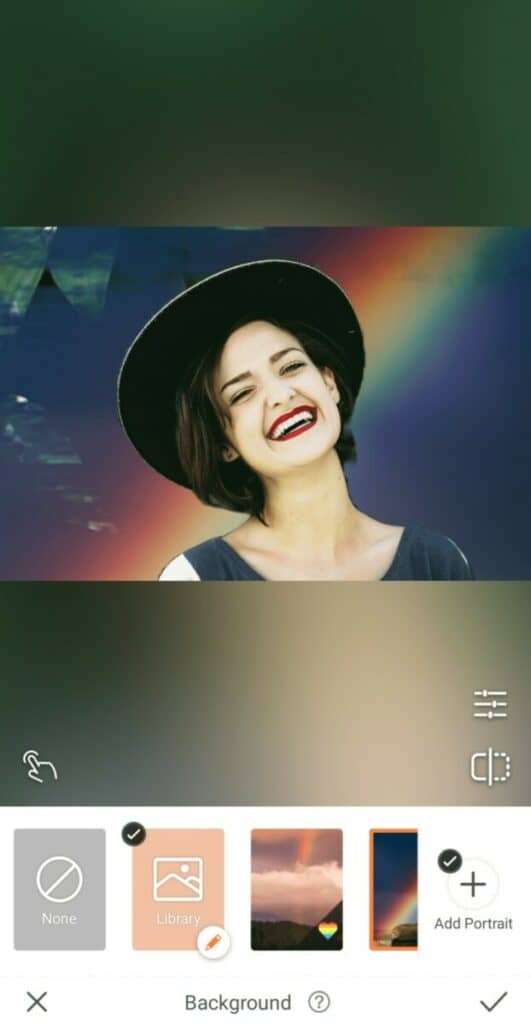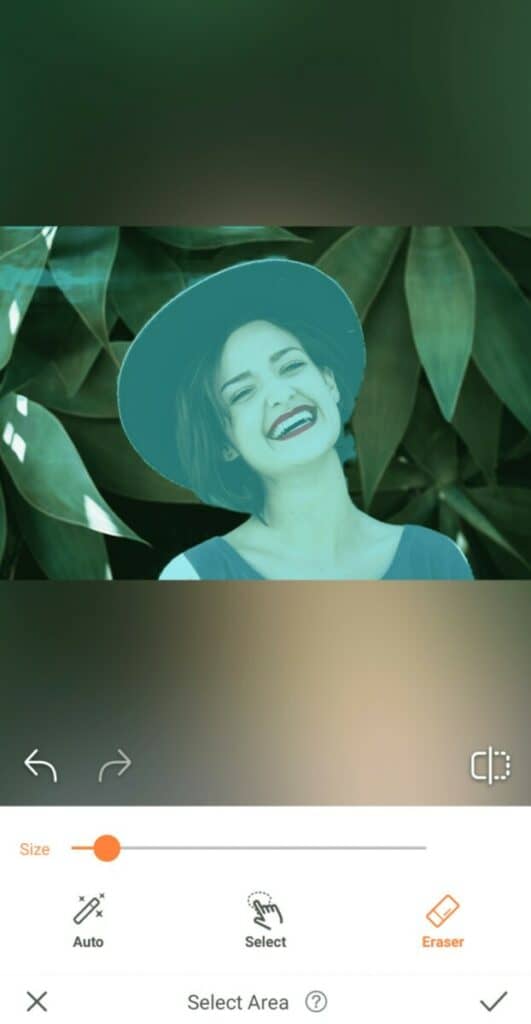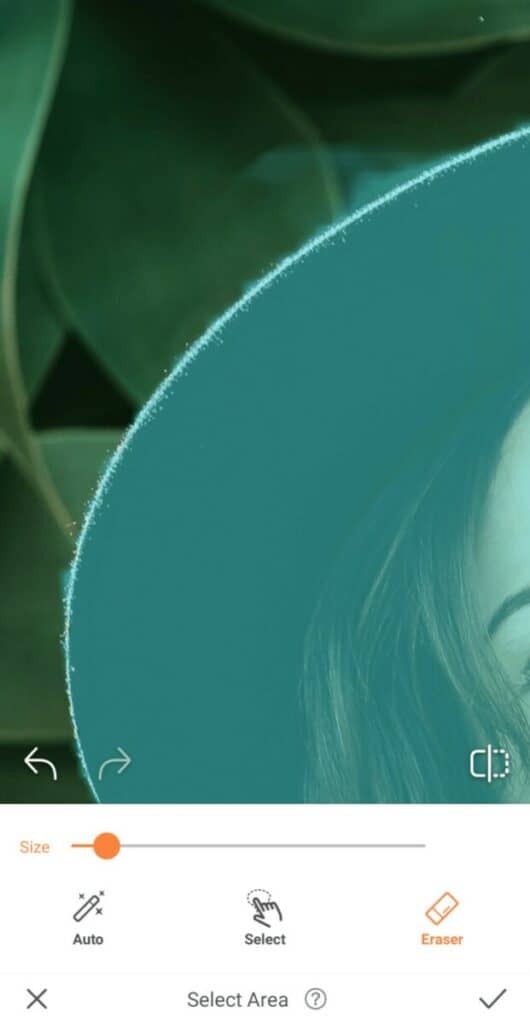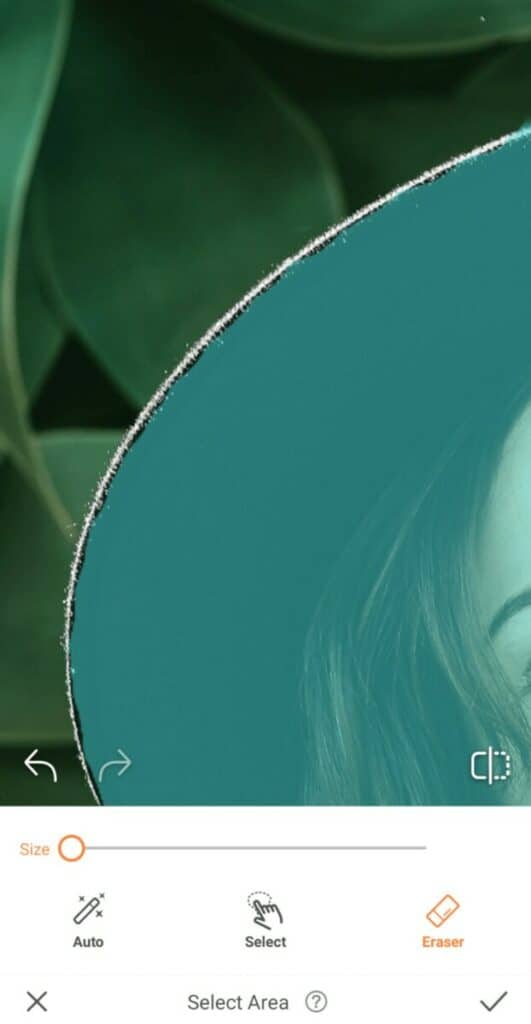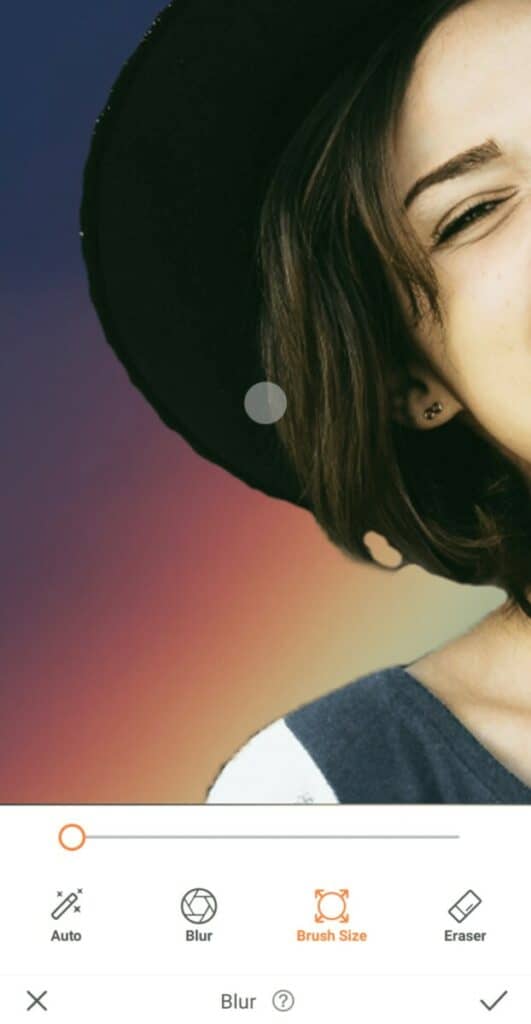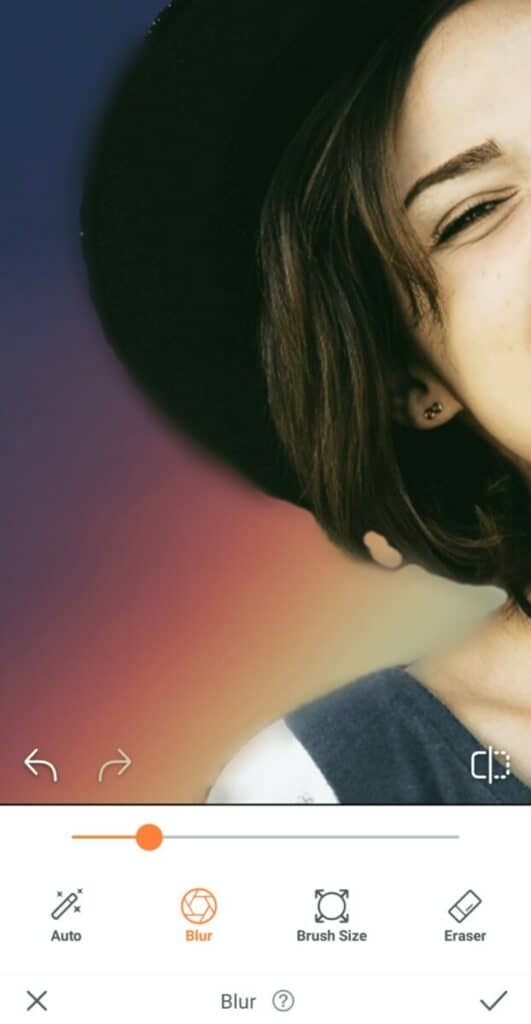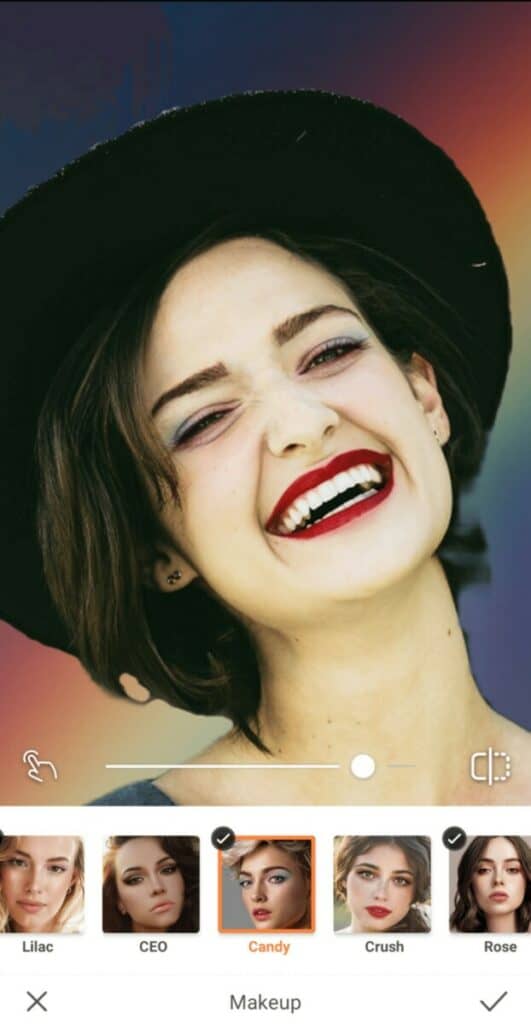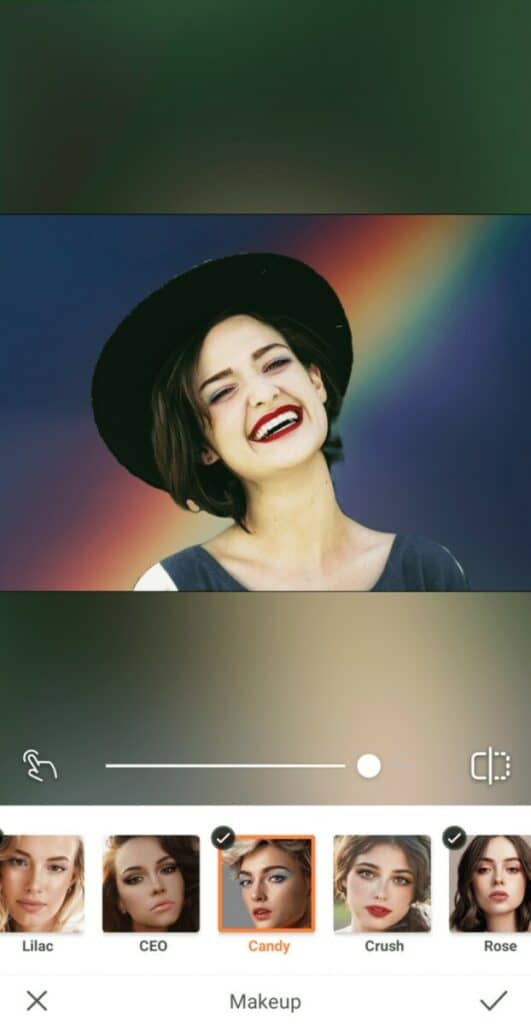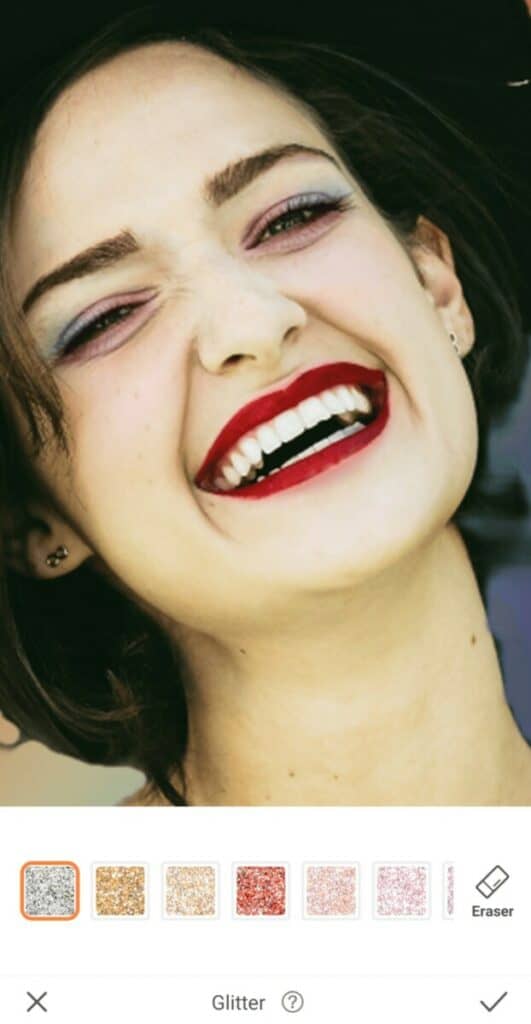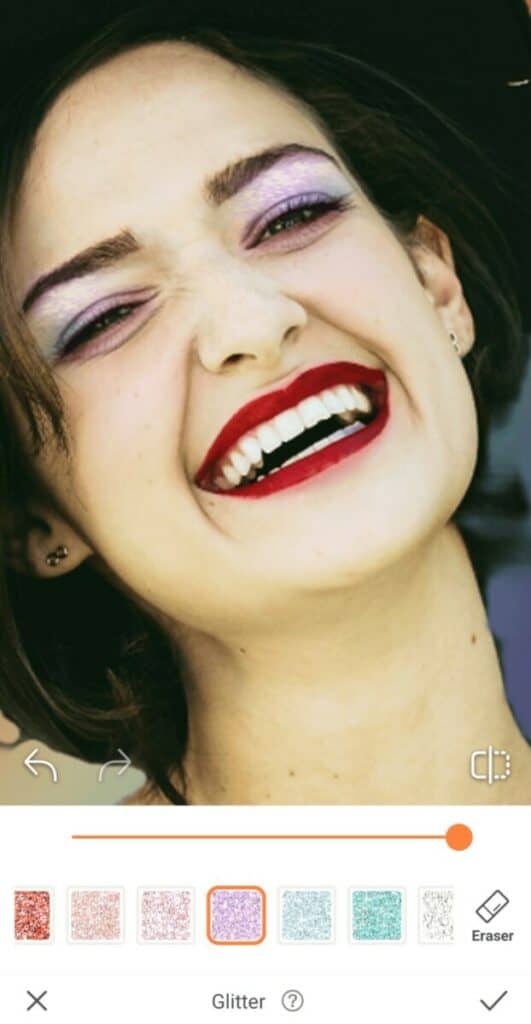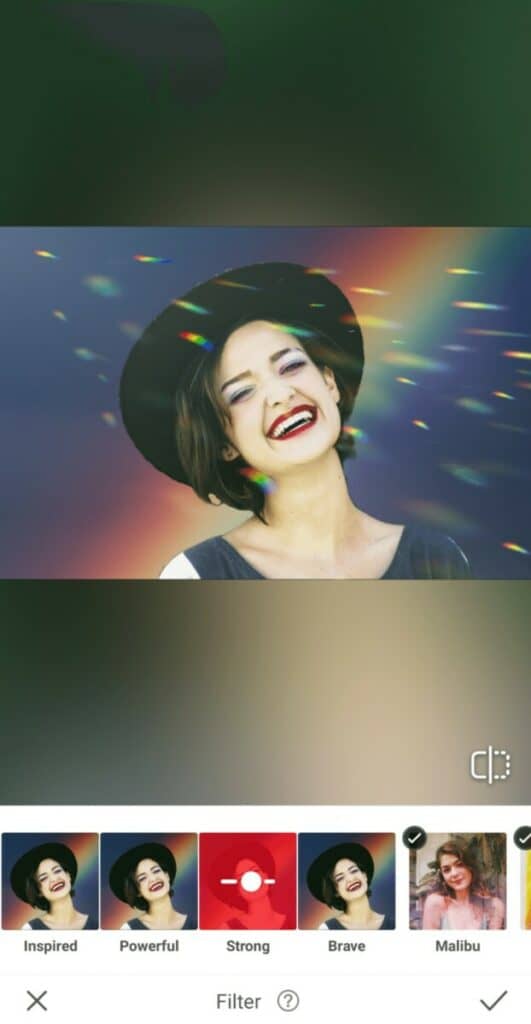We’re three weeks into Pride Month and the celebrations are in full swing! Let’s keep things going (and glowing) with a gorgeous AirBrush edit that exudes all the pride, love and respect the month of June represents! Go ahead, give us your most dazzling smile, snap the most fantastic pic, and let’s create a masterpiece that truly honors your Pride!
Start with a Background that Pops
Paging all colors of the rainbow! Call us predictable, but the more hues in the frame, the merrier we’ll be! Fortunately, AirBrush gives you the option to use one of our color-popping Backgrounds available in the app. Or, you can create a custom look by uploading a photo of your choosing! Whichever way you sway, make sure you represent your pride with something dramatic and multichromatic!
- Go to the Tools Tab
- Choose the Background Tool
- Select any of the colorful Backgrounds available
- Or opt to use your own custom background using the Library feature
While the Background tool is designed to automatically replace the negative space in your photo, it can miss a few spots. If that happens, you’ll need to rely on the Select Area tool to clean things up a bit.
- Tap the “pointing finger” in the bottom left corner
- Use Eraser on the right side of the menu bar to manually select the area to remove from the new background
- For greater accuracy, adjust the Brush size and pinch the screen to zoom in as much as required
- Click the check mark to save your edit
- Go to the Blur tool in the Tools menu to blend yourself into the background
- Use the cursor to adjust the Brush size and zoom in if you need to
- Click the check mark to save your edit
Next, Paint with all the Colors
This month you either go big or go home when it comes to makeup. We’re breaking free of subtle shades and breaking out one of our most colorful, Candy-licious palettes.
- Go to the Makeup Tab
- Find a look that’s full of color, like the Candy Makeup Filter
- Use the center toggle to adjust the strength of the Filter.
For the finishing touch on your gorgeous face, add a little Glitter to enhance your inner spark.
- Find the Glitter Tool in your Retouch Tab.
- Select the color that works best with your edit
- Zoom in and apply it around your eyes.
Finally, Find a Filter Filled with Pride
A burst of rainbow flares is exactly what you need to cap off the perfect Pride edit. Look no further than the Pride Filter Pack, which serves up several selections, ranging from subtle to super strong.
- Go to Filters and tap on Pride to scroll through 7 powerful options
- Find the Filter that speaks to your soul. We’re feeling pretty Strong today
- As always, click the check mark to save your edit
We’re absolutely beaming with Pride and glowing from the outside-in with this awesome edit! How about you? Now it’s time to go light up your feed with all the colors of the rainbow. Follow @AirBrushOfficial on Instagram for more cool AirBrush editing tips, tricks and hacks to keep your feed lit. Share your photos using #AirBrushApp and stay tuned. Your Pride creation could be featured in our stories!