International days of ______ have become so diverse over the last few years. From a day dedicated to donuts to an international celebration for penguin awareness (January 20th). You can find a day for anything under the sun. So when deciding which of these to honor why would we at AirBrush pic International Clean Your Room Day? Because cleanliness is important and we couldn’t think of a better way to show off our favorite, the Eraser Tool. So, grab some gloves and crack a window. It’s time to celebrate Clean Your Room Day the AirBrush way.
Get Rid of It!

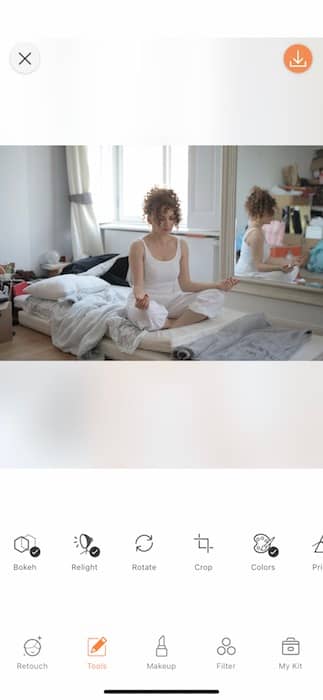
90% of clean up your room day is really getting rid of stuff. While in real life this would require a trip to the dumpster, in the digital world all it takes is a couple swipes of the Eraser Tool.
- Find your Eraser Tool in your Tools Tab.
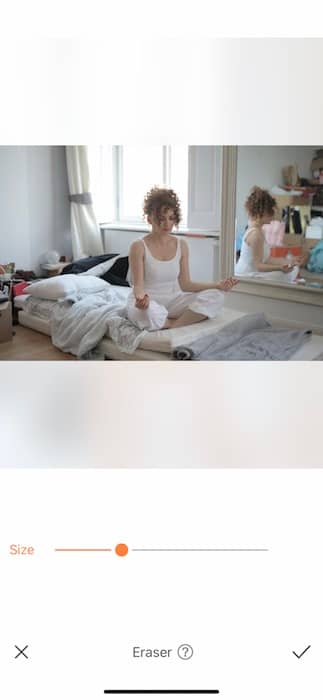

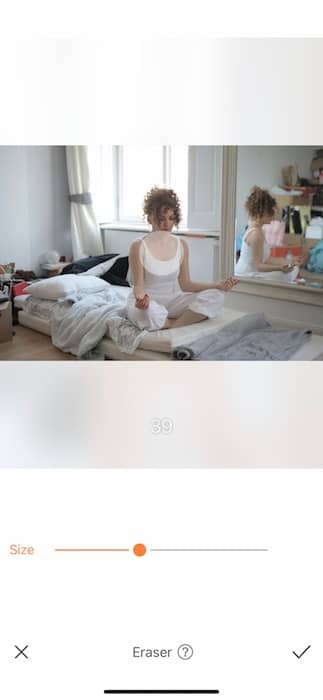
- Start by adjusting the size of the Brush by tapping the Size icon.
- Use the toggle to adjust the diameter to fit the object you’ll be Erasing.
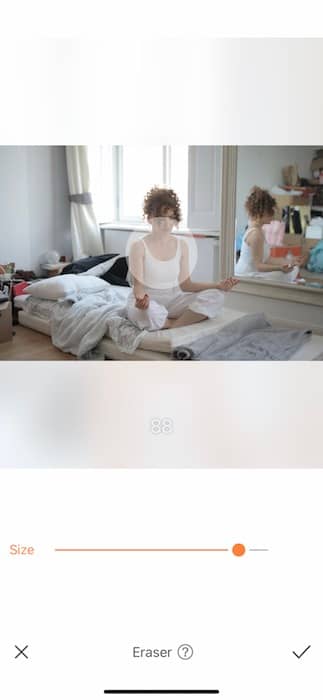


- For an easier, more accurate job zoom into your target.


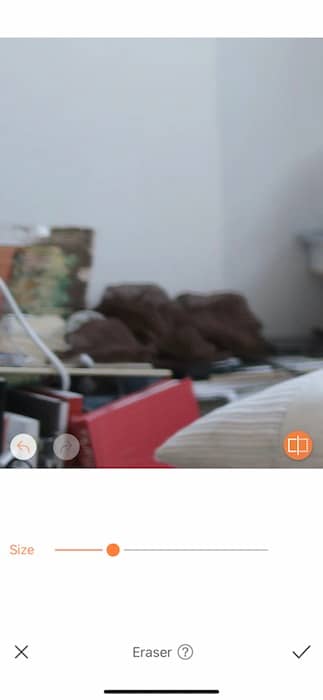
- Swipe the Eraser Tool across the object you’ll be Erasing.
- As soon as you lift your finger you’ll see the item disappear.
- Sometimes you end up with some leftovers or the background might be a little blotchy. In these cases you can use small swipes, like smudging, to get rid of the blemishes.

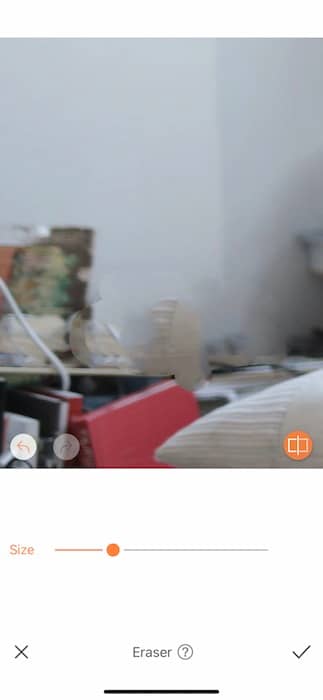
- Continue the same sequence with each item you need to eliminate.
- Once you’re done you can tap the check mark to save your edit.
Bright & White
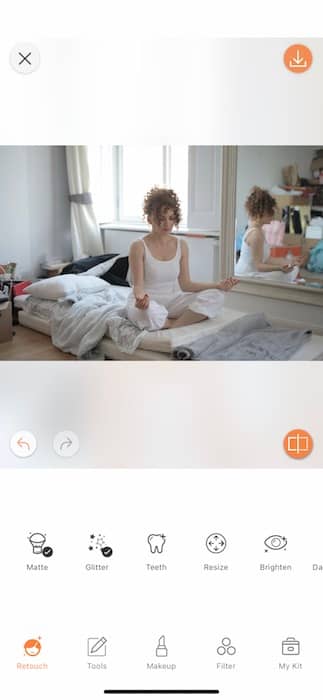
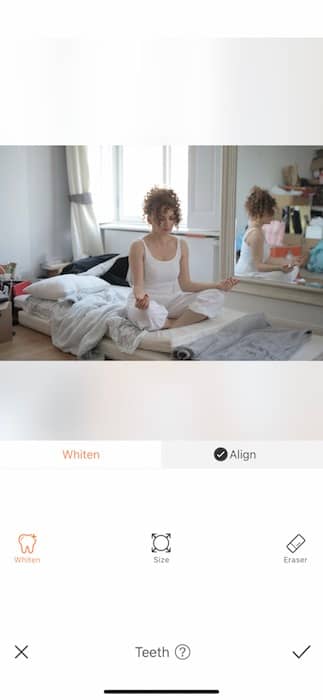

Nothing says clean room like a bright, light pic.
- We’re going to use an AirBrush hack using the Teeth Tool.
- Find the Teeth Tool in your Retouch Tab.
- Tap the Whiten tab and zoom into your linens, curtains, walls, etc.
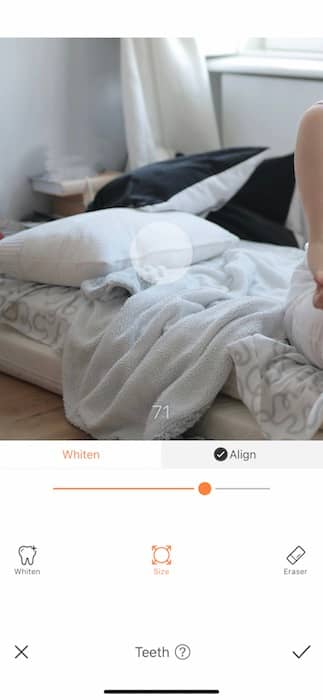
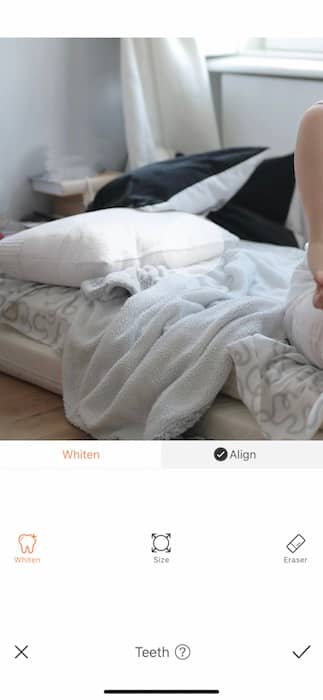

- Adjust the Brush Size to fit the item you’ll be cleaning up.
- Begin swiping across the surface of the item and watch as it goes from dull to Bright.


- Once you’re done you can use the toggle on the right to adjust the strength of the Tool.
- Tap the check mark to save your edit!
The Right Lens
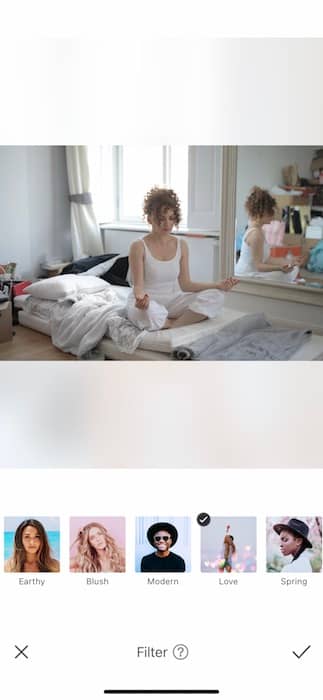

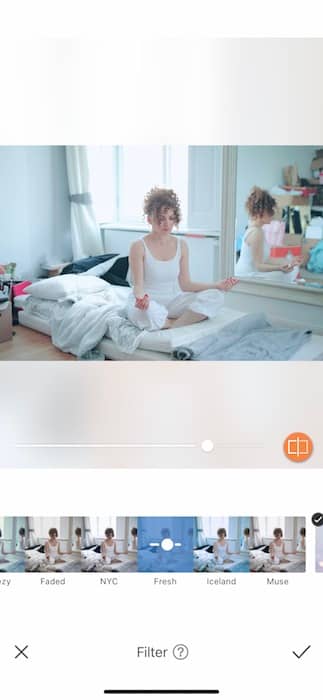
Even a boring holiday like International Clean Your Room Day deserves it’s own fabulous Filter.
- Go to your Filter Library and look for the Modern Filter Pack.
- Here you’ll find 7 gorgeous, clean Filters perfect for celebrating clean your room day.
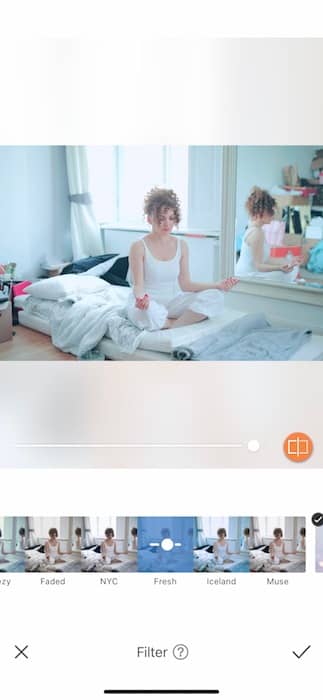
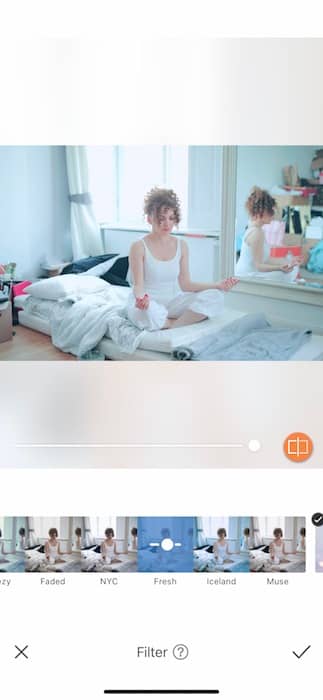
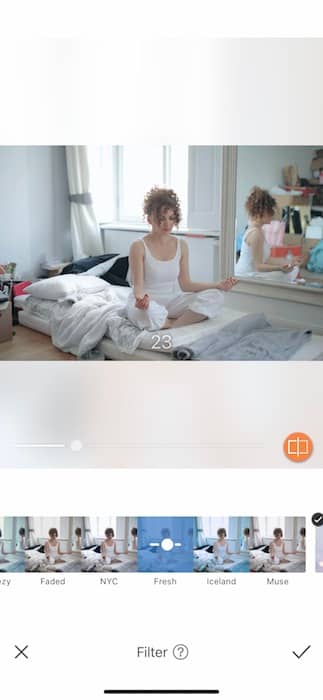
- Find the one that works best for your newly clean room.
- Use the center toggle to adjust the strength of the Filter.
- Tap the check mark to save your edit.


Bam! Who needs a maid when you have AirBrush! Look at that transition from dusty to so fresh and so clean clean. Now are you ready to show off your new clean room? Make sure to follow @AirBrushOfficial on Instagram and use the tag #AirBrushApp. You might just be featured on our stories and create your own International Clean Your Room Day viral moment! Make sure to make your way back here for more gorgeous edits & hacks. Until next time!











