A coquette is defined as a flirtatious woman and the coquette aesthetic interprets this as a celebration of dainty, hyper-feminity. More specifically, it dials back to nostalgic femininity that incorporates ribbons, ruffles, stockings, sheer fabrics and pastel colors. Pulling together a fit for the coquette aesthetic is easy enough, but in order to elevate the look, AirBrush lets you experiment with your features and makeup.
The Coquette Aesthetic is…?
The coquette aesthetic is based on the transitionary phase between girlhood and young woman. So you may encounter lacy blouses and pastel mini skirts being paired with chunky heels and knitted socks. Accessories are youthful or juvenile and definitely “girly”. Think hearts and flowers, and glinting treasures in music boxes. We’ll show you how to capture that same aesthetic in your photos.
Get the Look!
Hair
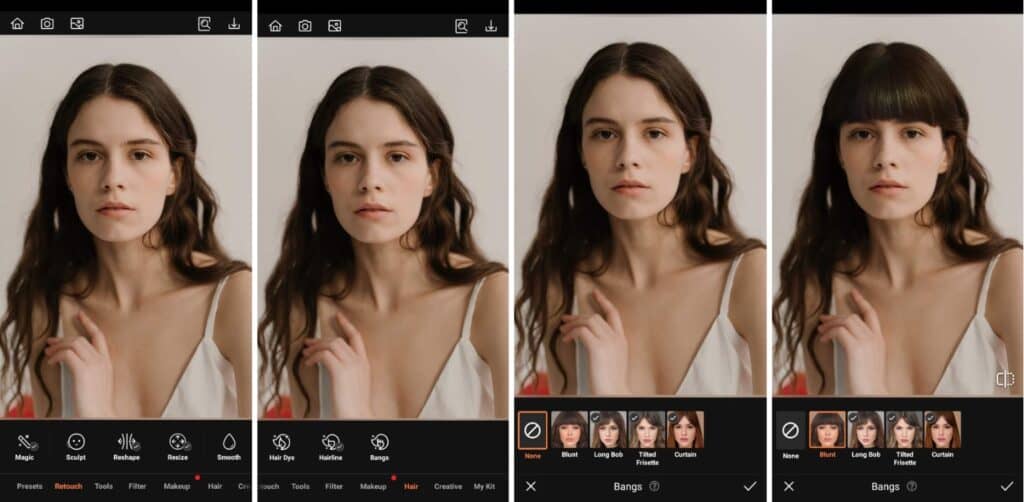
The Blunt Hair Bang brings alive the vision of youthful femininity in the coquette aesthetic. The blunt fall of hair recalls the bluntness and plainness of youth. The full bangs of this style make the face look shorter and wider, reminiscent of childhood. You can invoke the same in the coquette aesthetic with Hair Bangs.
- Ensure your photo shows your face and hair clearly.
- Select the Hair tab on the main menu and choose Bangs
- Choose one of the four options available: Blunt, Long Bob, Tilted Frisette, and Curtain
- For this edit, we’re going with Blunt
Skin Tone
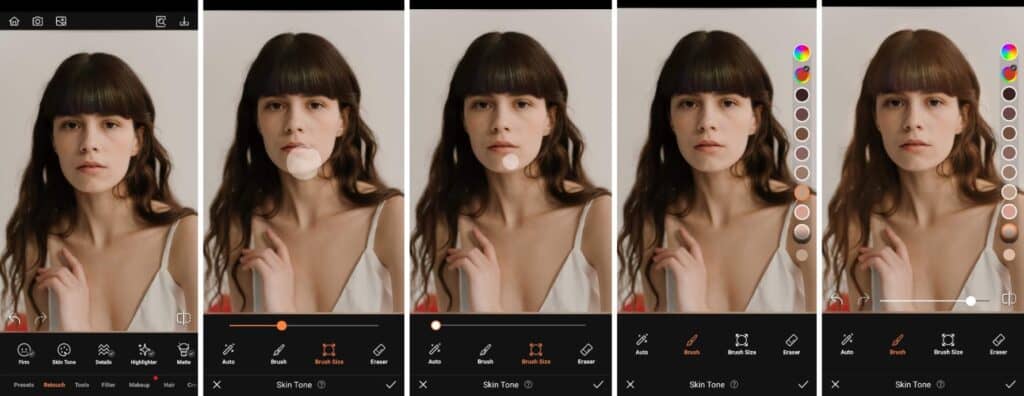
In addition to adding bangs, you can also lighten up your hair color to better resemble that soft, youthful look we all have before we start experimenting with different cuts and styles. Skin Tone you can just swipe your finger over your hair for a smooth and impactful effect for the coquette aesthetic.
- Go to the Retouch Tab on the Main Menu
- Select the Skin Tone feature
- Select from the shades on the right of the screen
- Toggle the intensity with the slide bar
- Tap the checkmark to save your edit
Makeup
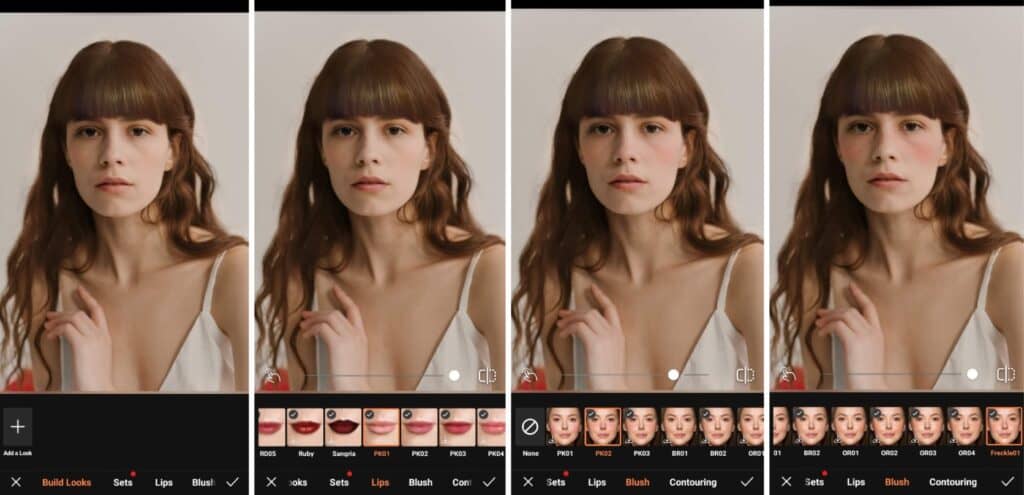
For the coquette’s makeup, one requires a light touch. The makeup should be feminine but not on a bombshell level. Think in shades of pink blushes, lightly colored lips and wispy lashes. The Build Looks feature under the Makeup menu lets you be super specific with your look.
- Go to the Makeup Tab on the Main Menu
- Scroll through the Build Looks facial features to
- Select the areas you want to enhance and choose your preferred makeup look
- Adjust the intensity with the toggle slide bar
- Tap the checkmark to save your edit
Filter
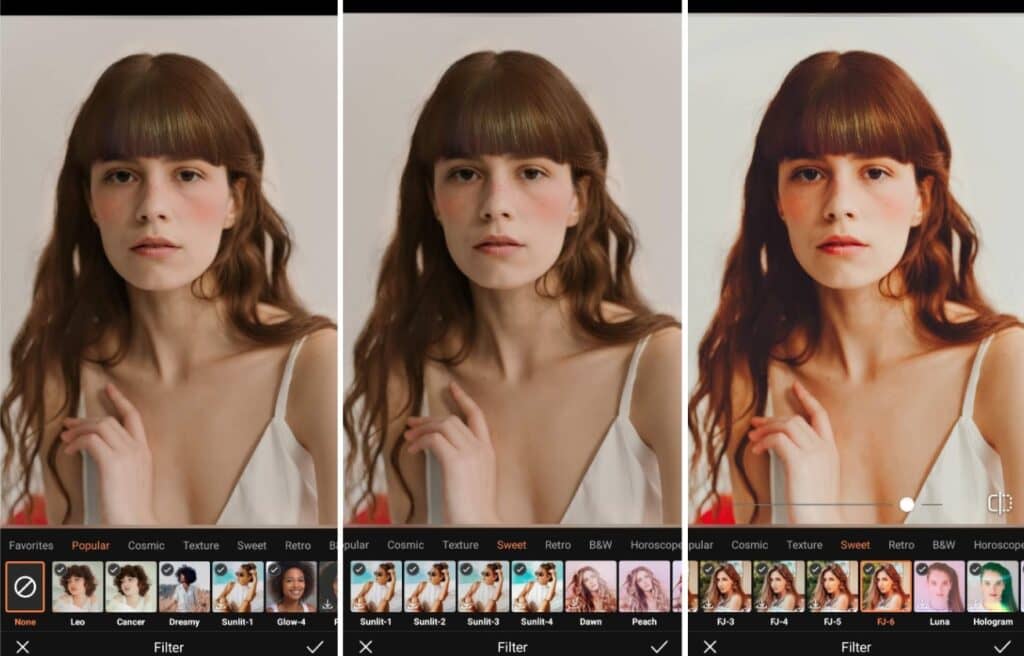
Finally, polish the whole coquette aesthetic with a Filter. A filter helps determine the vibe of your photos. The coquette aesthetic will not call for sharp contrast or high saturation. Instead, think of applying a dreamlike haze that also lightens colors for a touch of fantasy.
- Go to the Filter tab on the main menu.
- Go to the tab on the main menu
- Choose the most suitable option to apply
- Toggle the intensity with the slide bar
- Tap the checkmark to save your edit
[my-wp-abtesting id=”151813″]

The roots of the coquette aesthetic can be followed to the 2010’s and it has its variations, as is true of all trending looks. But by hitting the marks we’ve mentioned above, you can nail the look effortlessly. Use AirBrush, the easy photo editor to partake in this look for the summer. Then post your photos with the hashtag #AirBrushApp and don’t forget to follow us @AirBrushOfficial for our latest tips and hacks!.












