We’ve all fallen prey to the “How it started, how it’s going” trend. Everyone’s out there showing off their glow ups. Why worry about a new skin regimen or a workout routine when you can bust out that glow up without getting up from the couch. Today we’ll be showing you how to go from start to finish with a transformation that will everyone talking and all it’ll take is a couple of swipes and a Filter. Are you ready to get that AirBrush glow up? Let’s Go!
It Starts with Skin

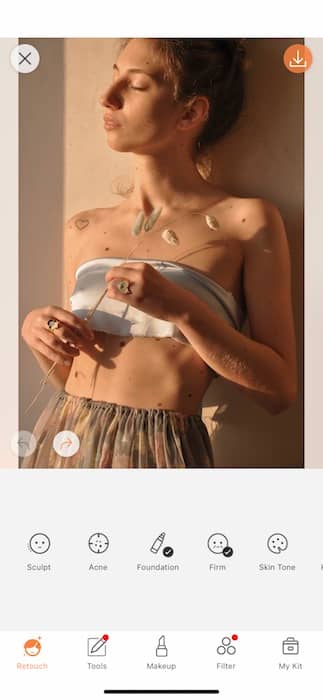

The foundation to any glow up is… Foundation!
- We are obsessed with our latest miracle feature, the Foundation Tool.
- Find the Foundation Tool in your Retouch Panel
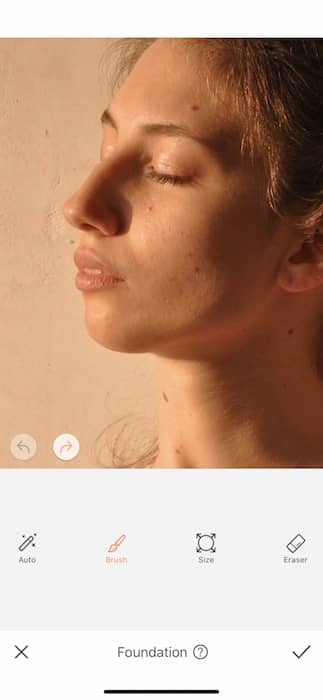
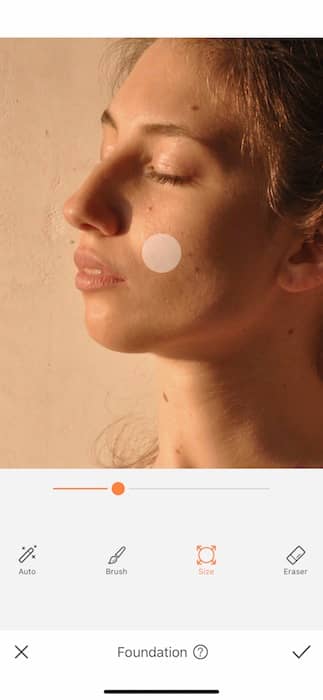
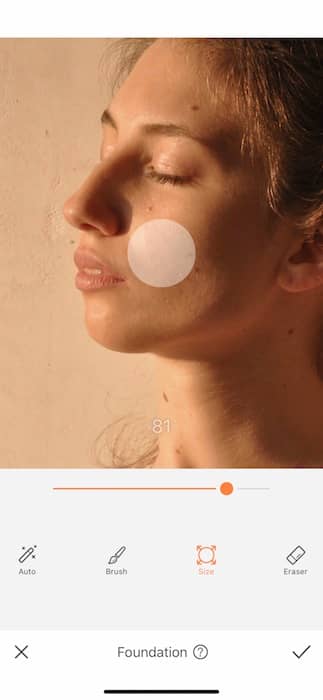
- You can start by adjusting the brush size to fit your needs.
- Begin swiping the Foundation Tool across your face and watch it clear up and smooth out your skin.
- You can adjust the brush size by using the center toggle.
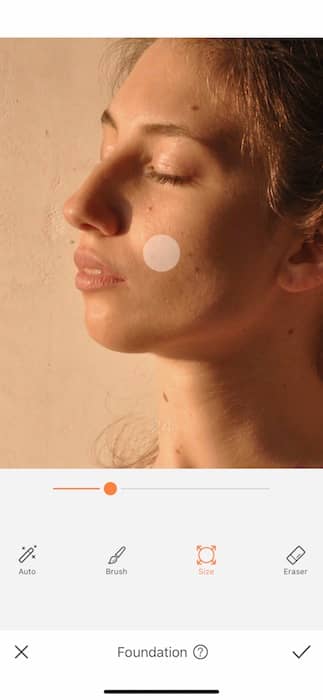
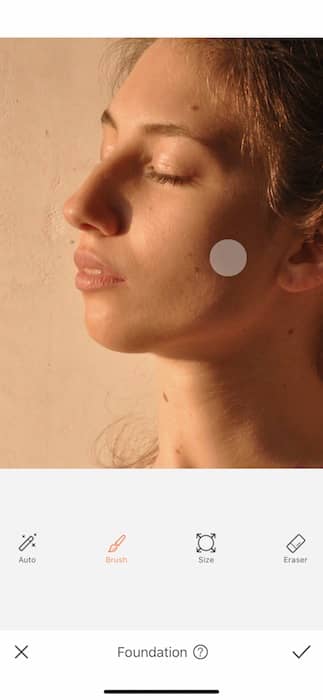
Levels
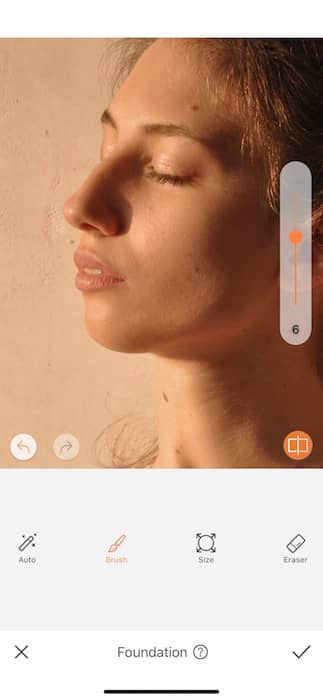
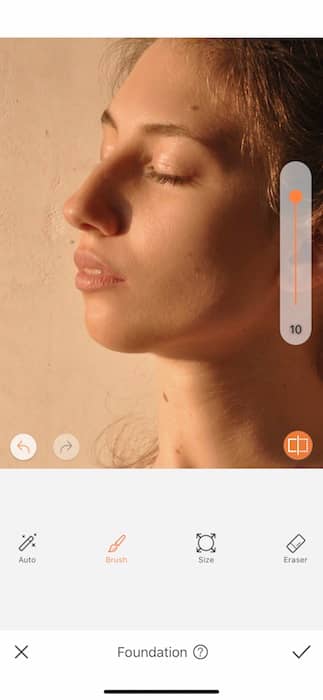
You can adjust the strength of the tool to ensure that your glow up still looks natural.
- Use the the toggle on the right to adjust the strength of the Foundation Tool.
- Once you’re happy with the results you can tap the check mark to save your edits.
The Glow in Glow Up
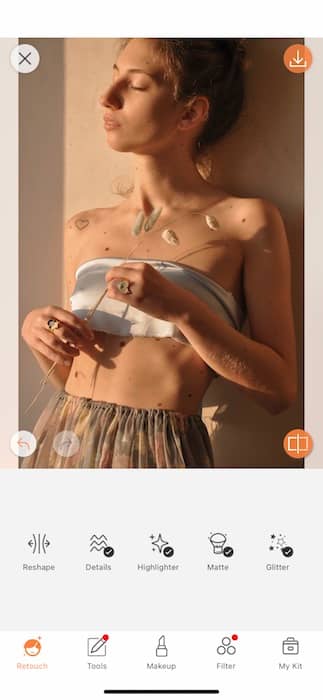

Now that we’ve got our base done let’s make sure we actually glow for this glow up.
- Open your Highlighter Tool which you can find in your Retouch Panel.
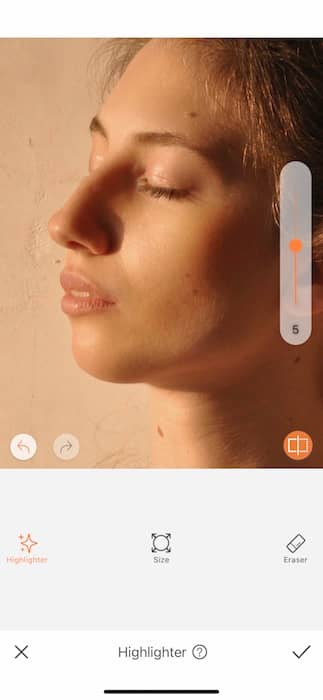
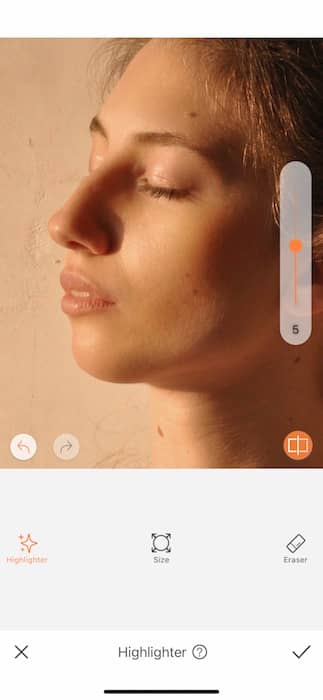
- Zoom in to your face to make sure you can get a detailed edit.
- Adjust your brush size to fit your needs.
- Start swiping across your cheekbones and other areas of your face that you’d like to highlight.
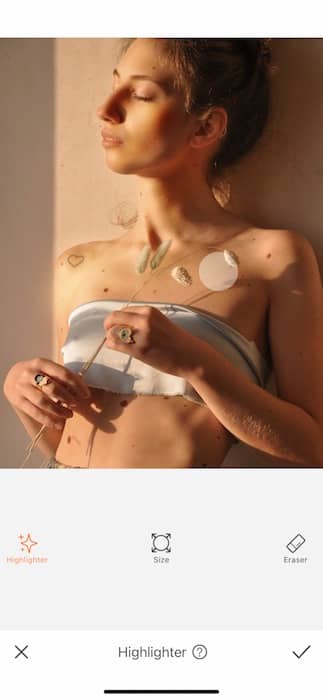
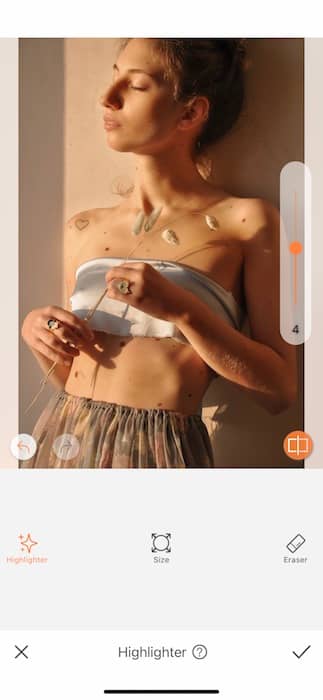
With your face looking gorgeous and supple we can’t leave our body behind!
- Apply the Highlighter Tool to your shoulders, arms, etc.
- Once you’re done you can zoom out to see your progress.
- You can use the toggle on the right hand side to adjust the strength of the tool.
You’re So Golden
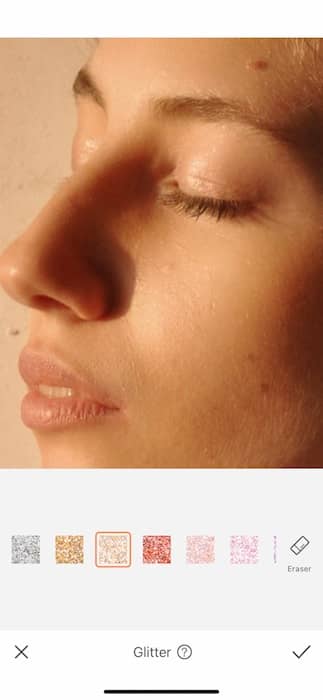
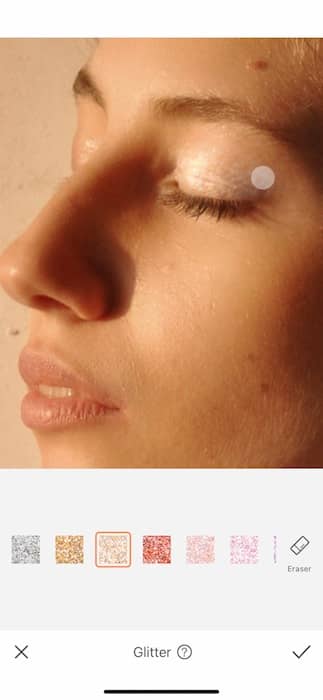
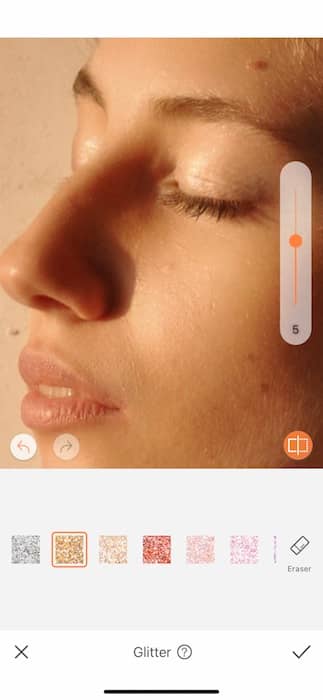
We have a theme here…. Find your Glitter Tool in your Retouch Tab.
- Pick out a shade of Glitter (don’t worry, you can change it as you work).
- Start to apply the Glitter to your eyelids.
- Once done you can adjust the strength by using the toggle on the right hand side.
- Tap the check mark to save your edit.
It’s in the Eye of the Beholder
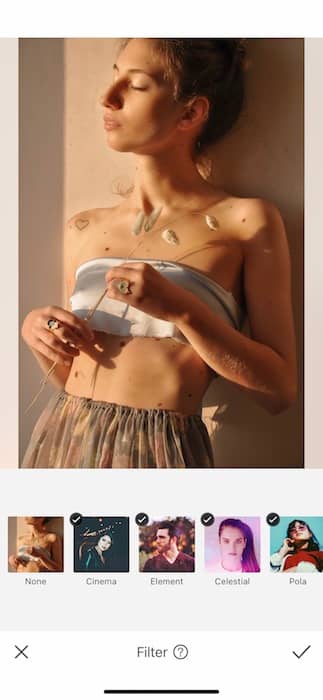
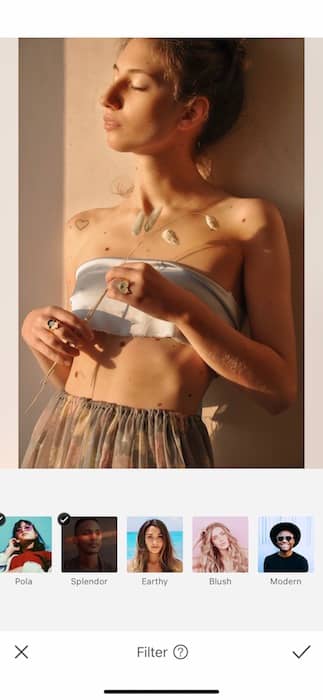
No glow is fully done until the Filter arrives.
- Go to your Filter Library.
- Find the Earthy Filter Pack.
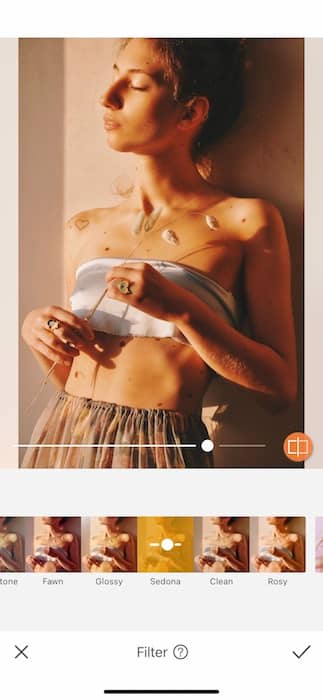

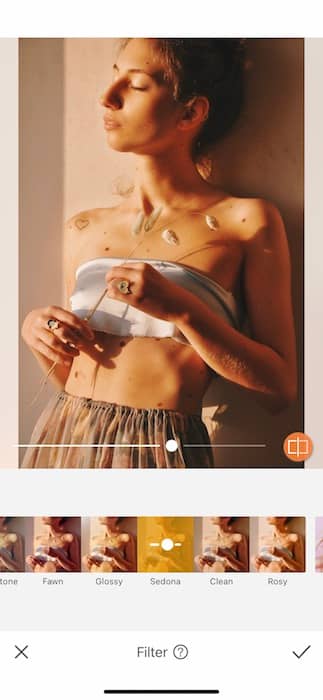
- Find the right Filter for you.
- Today we’ll be using the Sedona Filter.
- Use the center toggle to adjust the strength of the filter.
- Tap the check mark to save your edit.


Maybe she’s born with it… Maybe is a super easy photo editing app and no one is the wiser! Your glow up is really something to behold and we can’t wait to do exactly that. Behold it! Make sure to post your how it’s going and tag your AirBrush friends. You can also us the hashtag #AirBrushApp for a chance to be featured on our IG page @AIrBrushOfficial. ‘Til next time!










