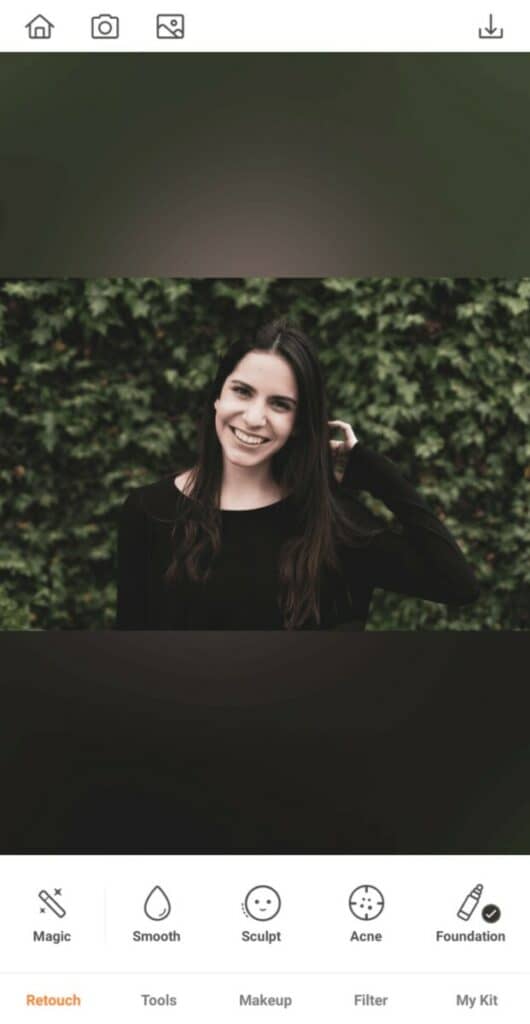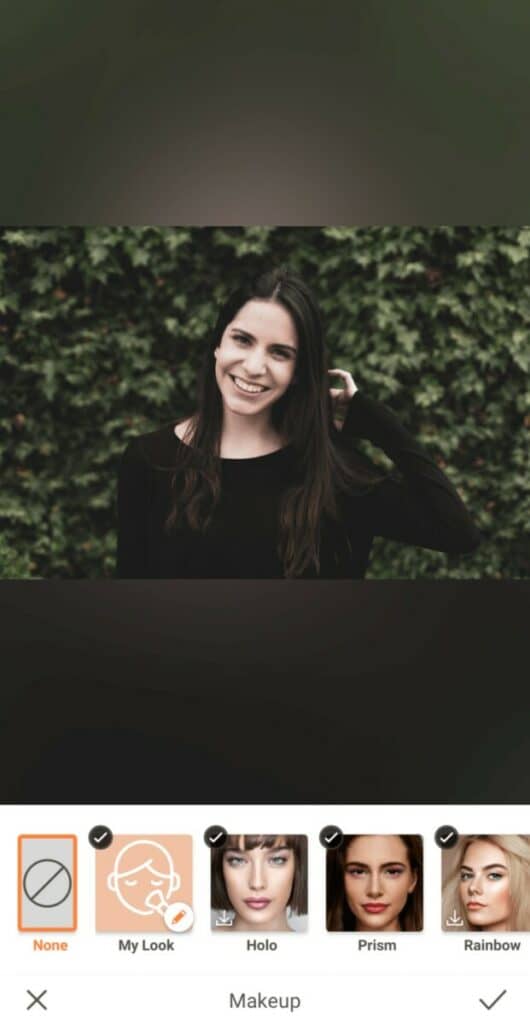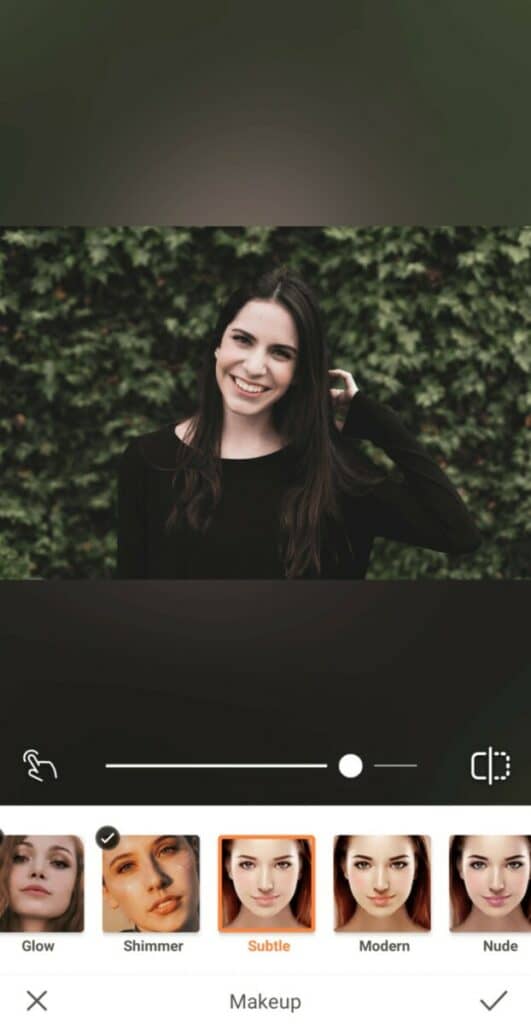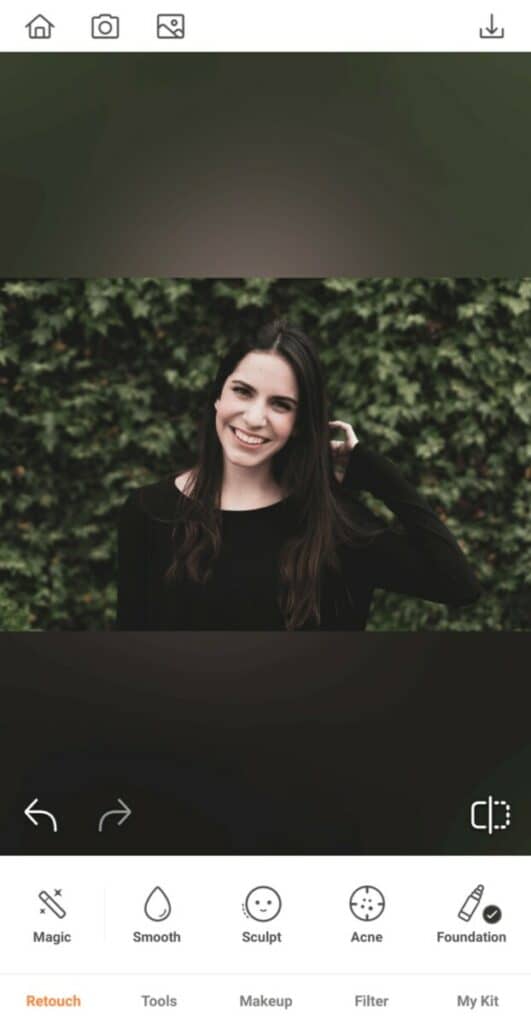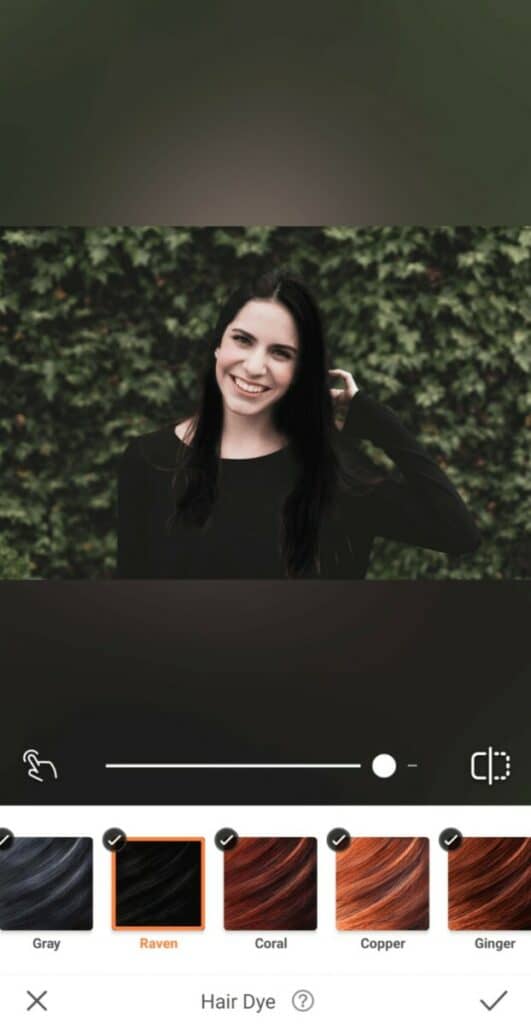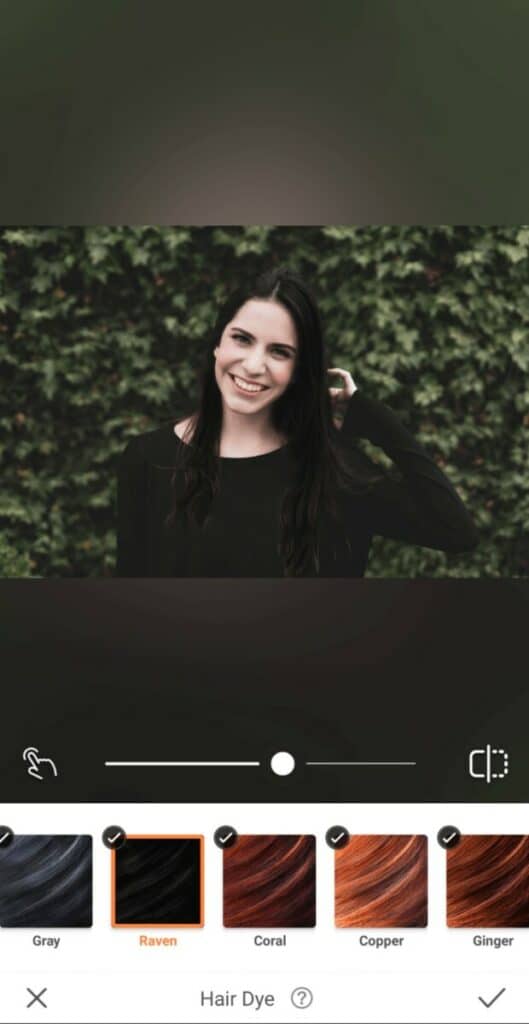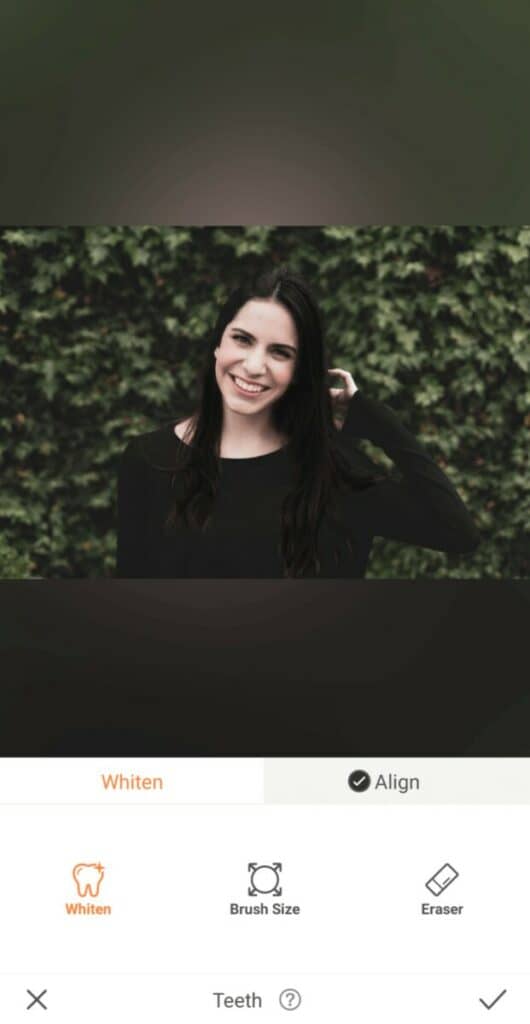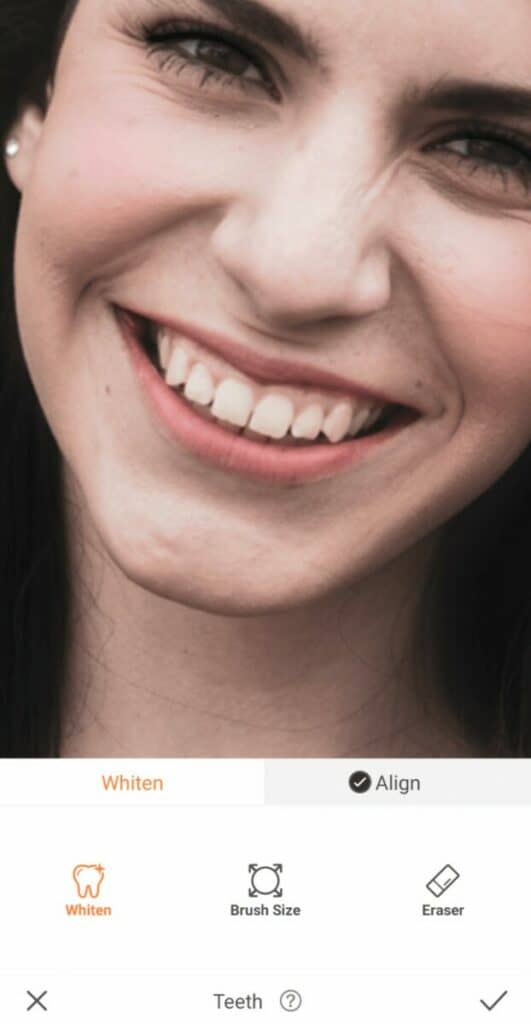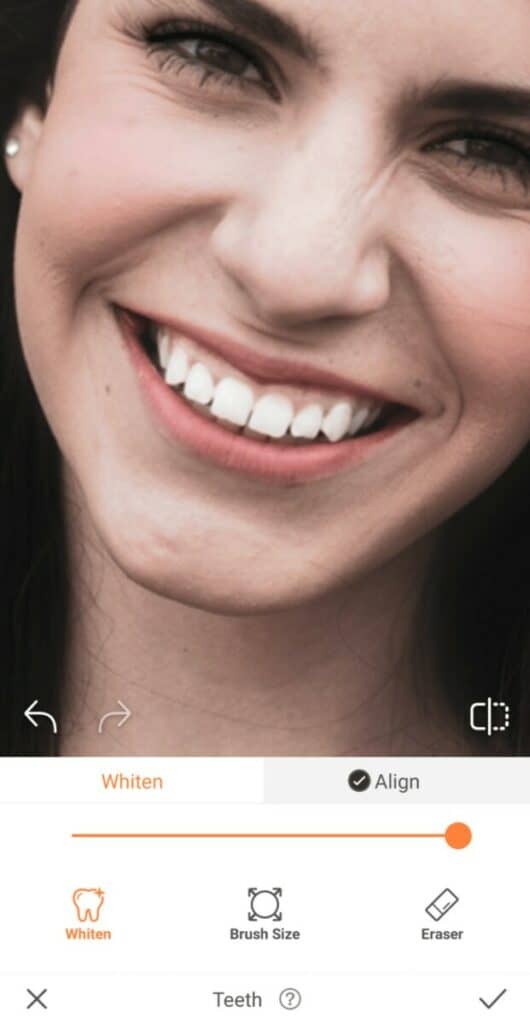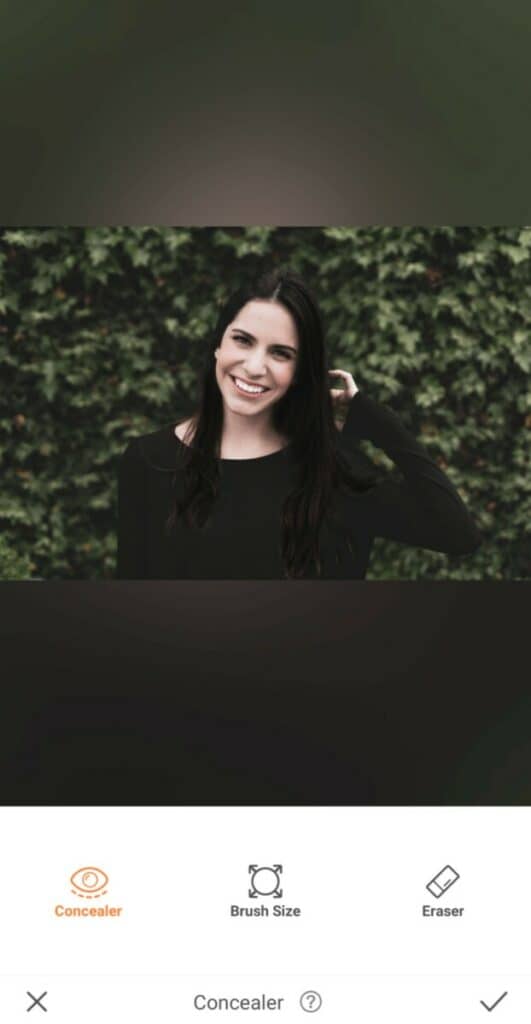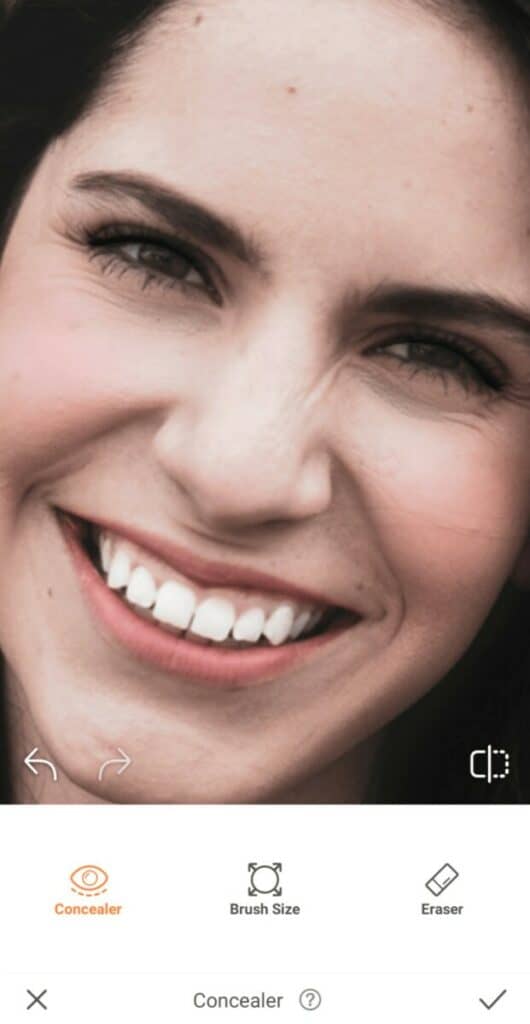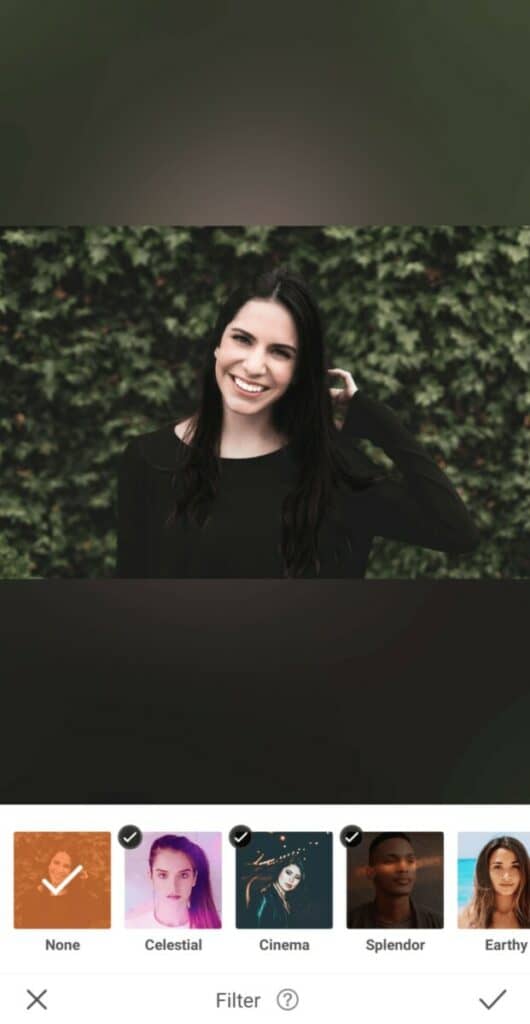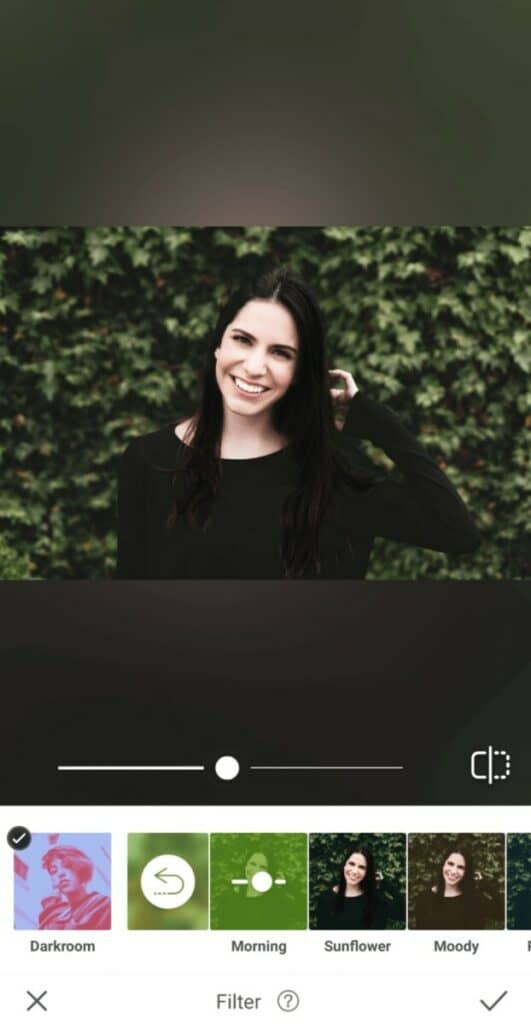She’s baaack!!!! Our favorite angsty-teen protagonist returns to Netflix with a whole new season of drama and we’re so excited we can’t even hide it! Last summer we had no choice but to hunker down indoors and binge the entire season of Never Have I Ever in less than a day. This year, however, we’re doing it voluntarily and we’re looking forward to all the witty quips, feisty comebacks, and hyperbolic reactions that are sure to drive Devi’s mom crazy. So, to balance things out, we’re working on a wholesome edit that even strait-laced Dr. Vishwakumar would approve of!
Never Have I Ever…Embraced a Subtle Makeup Look
Fortunately for Dr. Vishwakumar, Devi’s style leans toward the subtle side. She uses mixed prints, different silhouettes, and as little makeup as possible to make a unique statement. And – like Paxton and Ben – we dig it. So let’s channel that energy with a simple makeup filter.
- Find the Subtle Makeup Filter in your Makeup Tab
- Use the center toggle to adjust the strength of the Filter
- Click the checkmark to save your edit.
Never Have I Ever…Rocked Raven Hair
Devi’s long, black waves are envious. Maybe that’s why – to her mom’s delight, we’re sure – she’s never rebelled by changing its color. But we’ll be changing ours for this edit!
- Go to the Tools tab and find the Hair Dye Tool
- Select the Raven Hair Dye
- Use the cursor to adjust the intensity of the dye
- For the perfect application use the Fine-Tune Feature
- Zoom in and adjust your brush size to apply directly to the strands of hair that haven’t automatically been dyed.
- Tap the checkmark to save your edits.
Never Have I Ever…Whitened My Teeth
Devi’s mom is a doctor. While her practice is dermatological, we’re pretty sure she’s just as particular when it comes to dental care. Give us a big toothy grin and brighten it up using the Teeth tool.
- Select the Teeth tool in your carousel
- Zoom in and adjust your brush size
- Apply the brush over your teeth and watch them turn into pearly whites
- Click the checkmark to save your edit
Never Have I Ever…Hidden My Dark Circles
Dr. Vishwakumar may not be a fan of heavy makeup, we think she’ll be OK with a little touch up. Those long nights spent studying can result in a few black circles and the Concealer tool is exactly what you need to cover them up!
- In Retouch, go to the Concealer tool
- Adjust your brush size and zoom in for a more precise application
- Apply the Concealer below your eyes to lighten dark circles
- Click the checkmark to save your edit
Never Have I Ever…Been an Early Bird
We’re just hazarding a guess here, but we strongly suspect Dr. V adopts an “early bird gets the worm” approach to life. No lazing around, no sleeping in, she expects Devi to be up-and-at-’em bright and early – which is why the Morning Filter in the Everyday Filter Pack is the perfect final touch on this wholesome Never Have I Ever…edit!
- Go to your Filter Library
- Select the Everyday Filter Pack and choose the one filled with bright Morning light
- Use the center toggle to adjust the strength of the Filter
Devi Vishwakumar and her mom have brought a refreshing realness to the on-screen child-parent dynamic and we can’t wait to see what season 2 has in store. If you want to broker peace between them, follow these simple steps to create an AirBrush edit that reflects the true essence of Devi’s personality without overstepping the boundaries set by her mom. When you’re finished, be sure to share it using #AirBrushApp. Follow us on @AirBrushOfficial to see if it’s featured in our stories.