Vroom vroom, beep beep, there’s nothing like that new car smell! That feeling of sliding into a brand new ride is incomparable. Who wouldn’t love to recreate that feel on the daily. Well it doesn’t take a drivers license to create the sickest new car edits to remind you of that fresh-to-death vibe. Here are some key editing tricks to getting that new car edit.
1.Shift into Focus
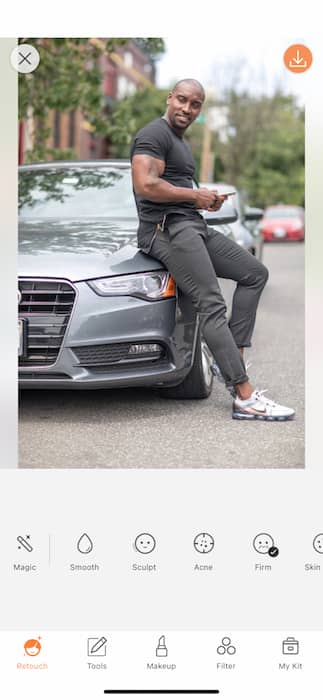
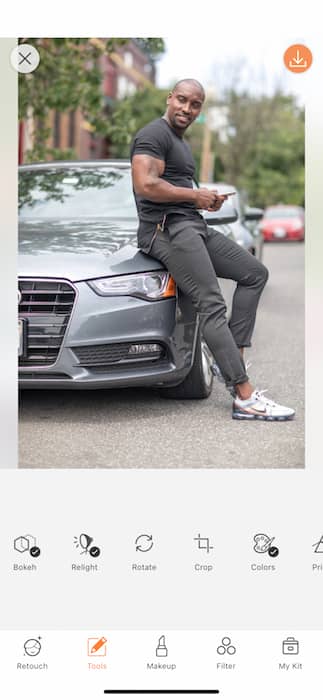
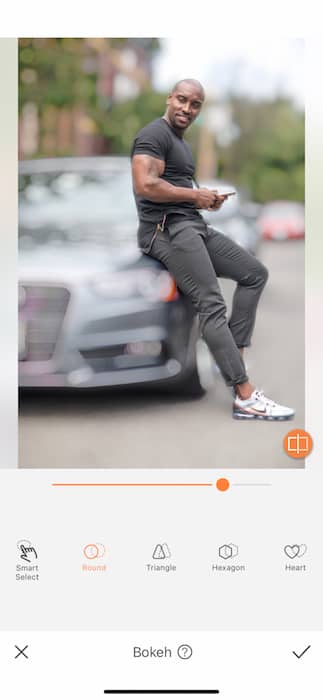
Use the Bokeh Tool to create depth in your new car selfie.
- Find the Bokeh Tool in your Tools Tab.
- Notice that it will automatically select the area of focus.
- Tap the Smart Select icon on the far left.
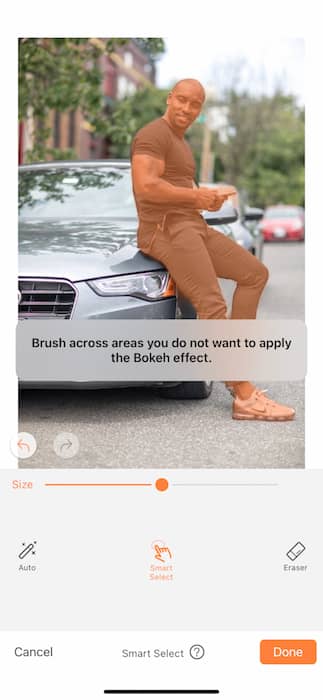
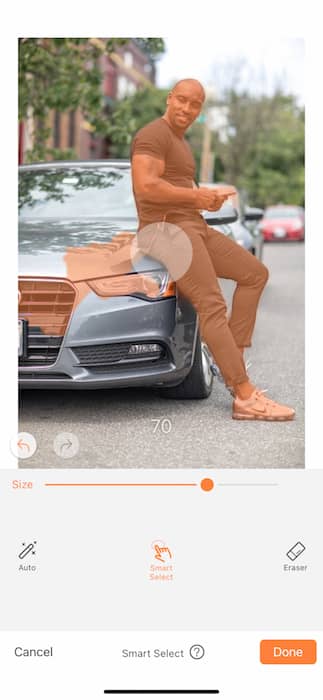
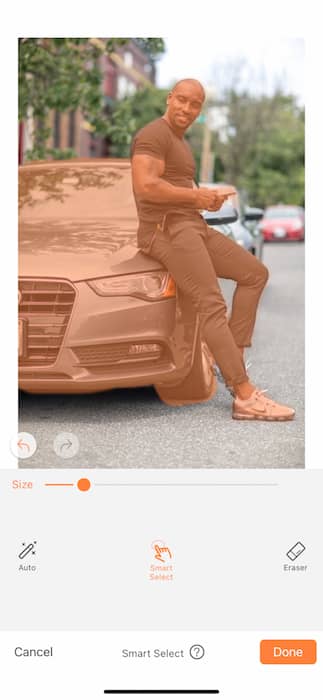
The Smart Select feature allows you to manually select your focus area.
- Start by adjusting your brush size by sliding the toggle.
- It can help to start with a broad brush size then adjust to a smaller size to capture the detailed edges.
- Slide your finger tip across the areas you’d like to include. In this case it should be you and your new car!
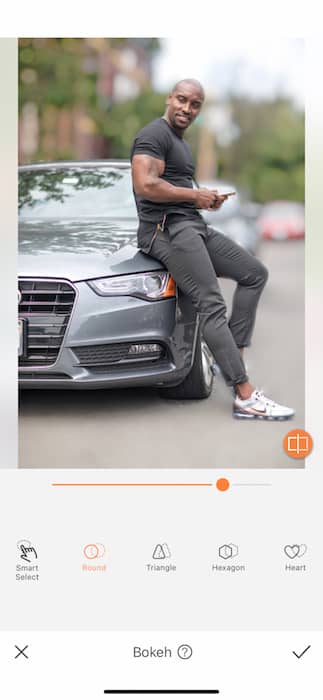
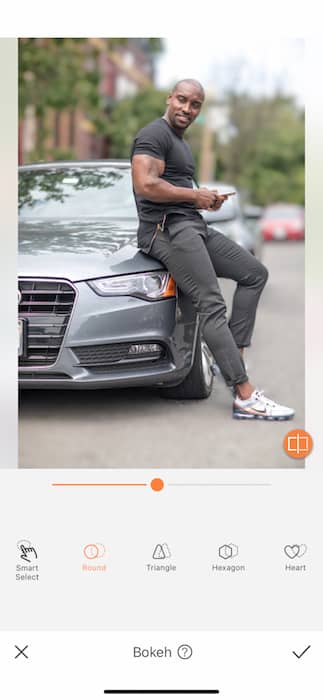
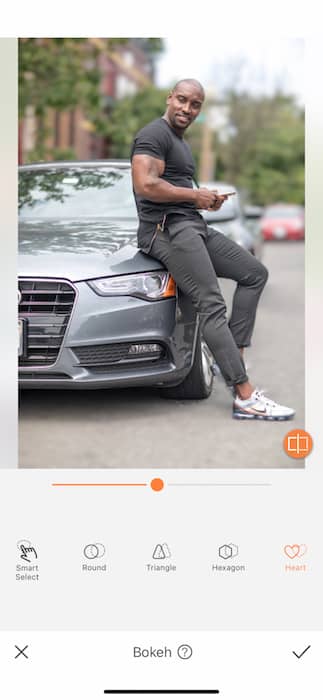
- Now that you’ve selected your focal points you can begin to adjust the Bokeh Tool strength.
- You’ll notice that the stronger the tool is, the more prominent the motifs show.
- You can choose from Round, Triangle, Hexagon, & Heart motifs in your Bokeh Tool.
- Consider this part of your driver’s license test passed!
2. Get Your Car Detailed
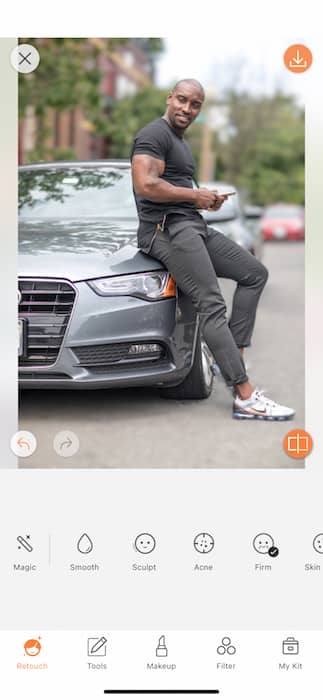
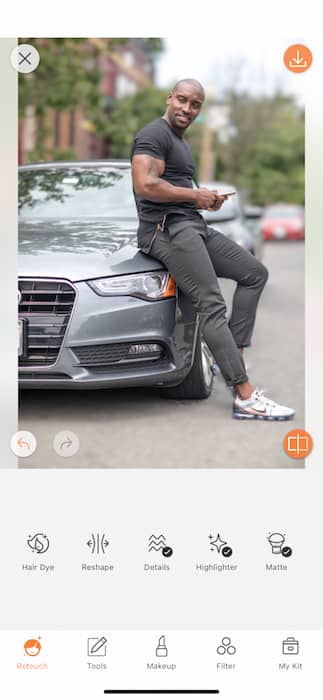
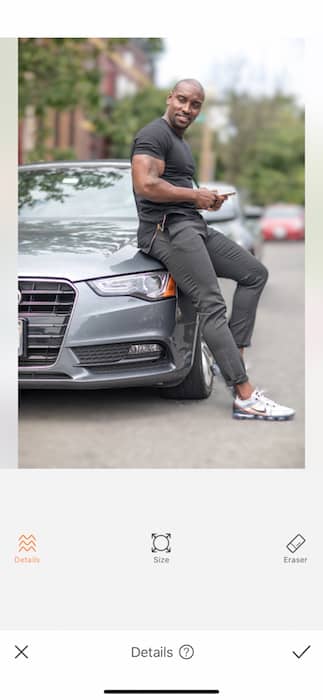
The Details Tool sharpens the elements and contrast of the selected area.
- Listen, when it comes to showing off your new car you gotta show off the details.
- Find your Details Tool in your Retouch Tab.
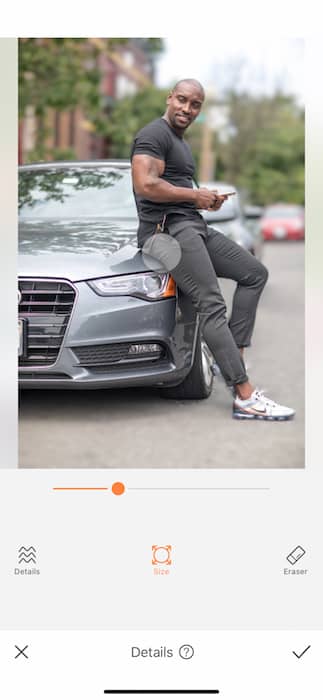
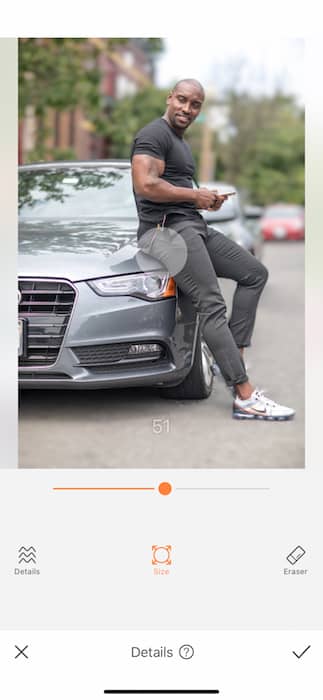
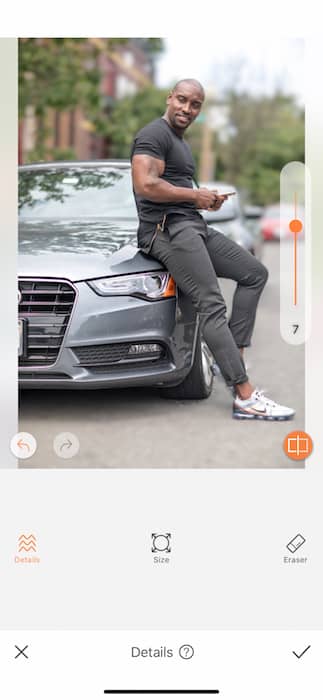
- Use your fingertip to select the main areas like your face and the grill of the car.
- Once you’re done selecting your focal areas, you can use the toggle on the right to adjust the strength of the tool.
- If only this was available for your driver’s license picture.
3. Put a Tint On It
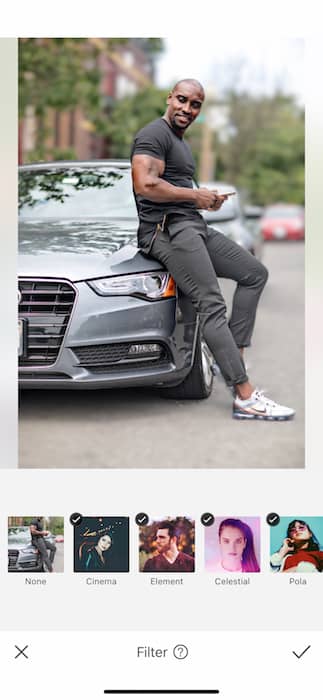
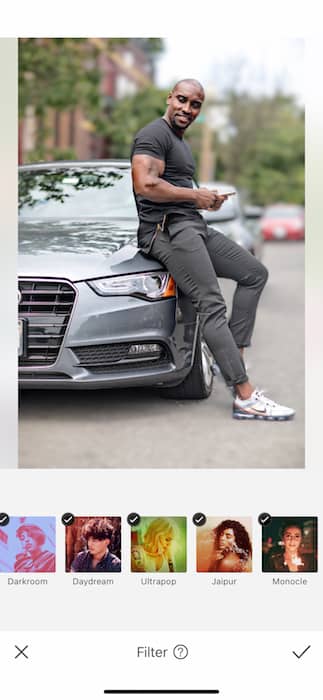
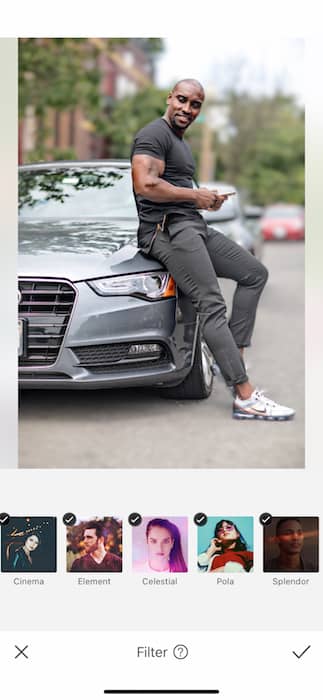
- No edit is complete without the perfect Filter.
- Find over a hundred unique filters within your Filter Library.
- Today we’ll be pimpin’ out our new car edit with a Filter from the Celestial Filter Group.
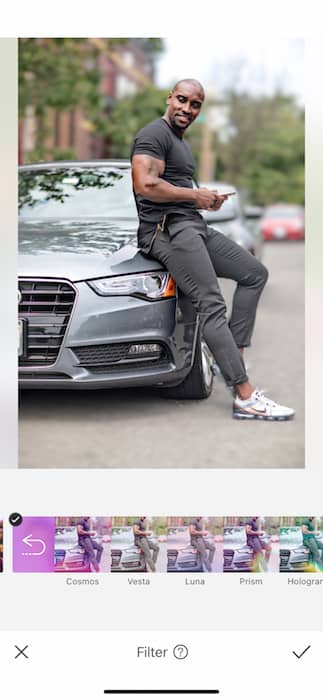
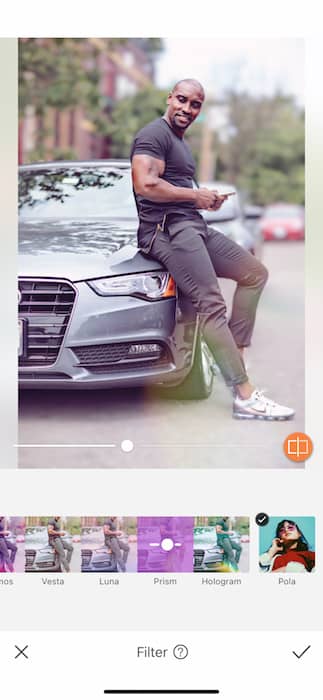
- In the Celestial Filter Pack you’ll find 5 gorgeous Filters all with that holographic, prismatic freshness you want out of that new car edit.
- Try the Prism Filter for that dreamy glow that will let everyone know “yah, I’m a vision.”
- Adjust the strength of the Filter by dragging the center toggle. Sometimes less is more. Sometimes more is more. It’s your new car, follow your diesel powered heart.
- When you feel you got it right, tap the check mark on the bottom right and get ready to roll.
- We got that done faster than the drivers license line at the DMV.
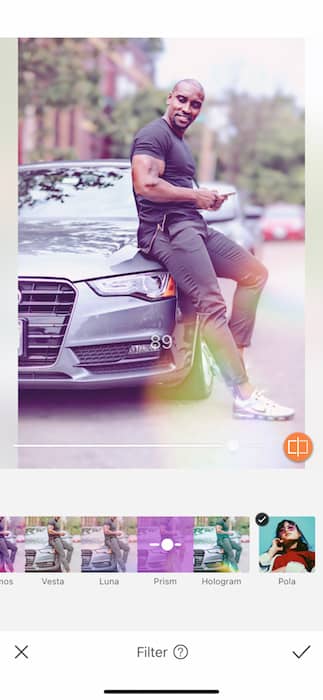
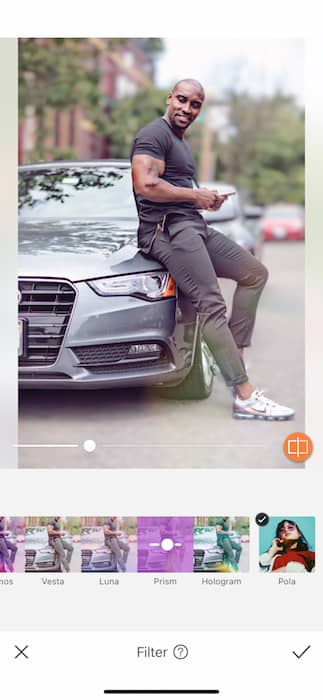
The Finish Line


VROOOM VRRRRROOOOOMMMMM who’s that hottie with a new car and a body? It’s you! Look at you all shiny and new and with all the attitude to carry it. Now that you’re sporting a flashy new editing driver’s license, make sure to post your picon IG and tag #AirBrushApp. You might just get featured on the official AirBrush page @AirBrushOfficial and get to show off your sick new wheels to the world. Now buckle up and get going. You’ve got some editing to do!












