
In the modern day, we all have plenty of images of ourselves on our devices (some better than others). A glow-up is welcomed every so often. However, with the remarkable AI digital art tools that we have today, such as a Pixel Avatar Maker, a makeover can even come in a retro avatar pixel art style.
What Is a Pixel Avatar Maker?
At its core, a Pixel Avatar Maker is an advanced AI tool that can completely transform an ordinary, dull image into something straight out of a digital, like Anime Generator.
It can be used in many different ways, such as a pixelated character creator, to visualize concepts that could be used in art or other creative pursuits.
Why Would You Need to Create a Pixel Art Character From an Image?
Sometimes we need something extra to stand out when it comes to our social media presence, whereas sometimes we just want to see what we would look like in an alternate reality.
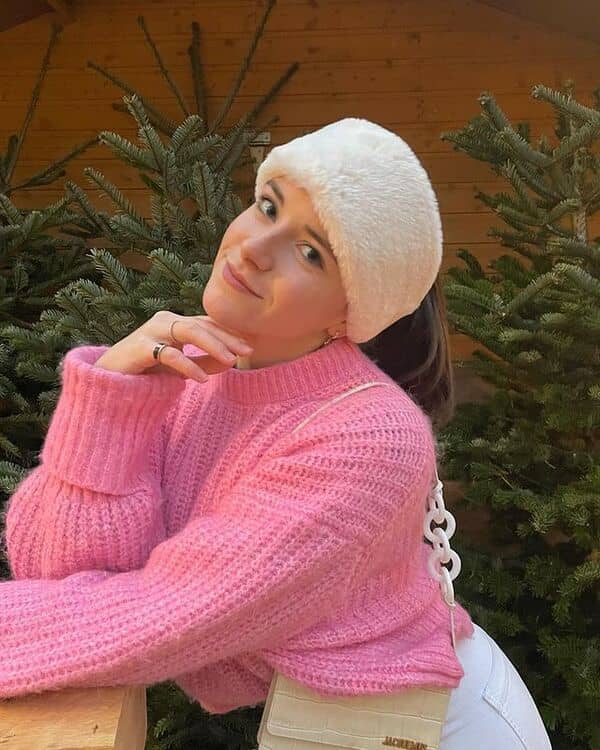

There are many reasons for using an avatar generator of this nature, such as the more practical uses. 8-bit game developers may want to test out how a certain person, or character, would look in-game at the click of a button.
What Makes the Airbrush Pixel Avatar Creator Feature So Good?
There are many reasons why the AirBrush Pixel Avatar Maker is such a good choice for expanding your creative online toolkit. Arguably, the most important of these is its ease of use and accessibility for those who are tech-savvy to people who are less familiar with the digital world.
Similarly, with many of AirBrush’s features, there is a real emphasis on handing you the tools all in one place, so the image production process is smooth and less time-consuming than some of the competitors.
You can even see a ‘before and after’ of your pixelated characters by simply clicking a button, whilst having the complete selection of image styles available at the bottom of the page. Not only does this save time, but it also provides the opportunity for spontaneous creativity and helps with idea generation.
How to Use the AirBrush Pixel Character Art Tool to Transform and Animate Images in the App
We are now going to explain the easy process when it comes to converting your photos and videos into stunning pieces of pixelated digital art.
Step 1: Download and open the app
Once you have downloaded the AirBrush app you want to head to the main menu.
Step 2: Locate the ‘AI Style’ section on the main menu
When you first enter the application’s main menu, you will see four options: ‘AI Repair’, ‘AI Headshot’, ‘AI Style’, and ‘AI Portrait’. Go ahead and select the ‘AI Style’ option and click on it.
Step 3: Find your desired art style
Here you get to choose from a range of pixel art styles, such as Pixel Avatar, Pixel World, and Pixel Video. For this demonstration, we will be choosing Pixel Avatar.
Step 4: Import an image or video from your gallery
Once you have chosen your desired style, the app will prompt you to import an image or video from your gallery that you want to be transformed into a pixel character. You can only choose a maximum of 1 photo for this style.
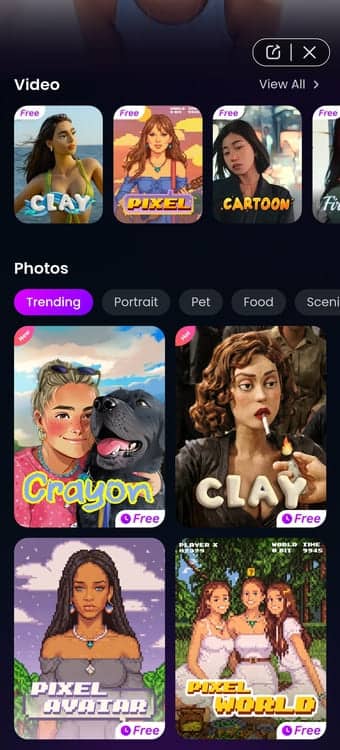

Step 5: Accept the AI Filter terms of use and then generate
At this stage, only the click of a button sits between you and your brand-new design. Be sure to tick the checkbox confirming that you agree to the TOS. Go ahead and click the ‘Use This Style’ button and the process will begin.
Step 6: Watch as the algorithm works its magic
The pixel art avatar style will be applied to your input image, and out comes a vibrant, 8-bit image, with a newly imagined backdrop behind the subject.


Step 7: Save the image to your device, view the before and after, or browse the other styles available
Here you have the option to download your newly created character pixel image to your device so you can share and upload it to social media. You can also view the before and after at the press of a button to see the rapid magical transformation.
Tip: At the bottom of the page will be the collection of other styles that can instantly be accessed just by scrolling.

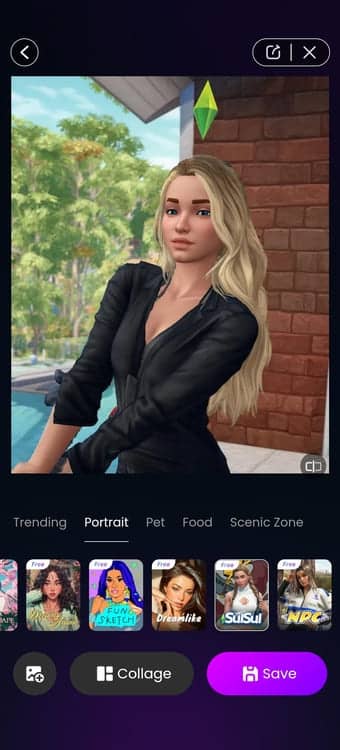
How to Use the AI Anime Generator Tool in the Website
In recent times, AirBrush has released the excellent browser-based AI Anime Generator tool, which makes transforming yourself into an anime hero with the click of a button.
The beauty of this is that it is all contained on one page.
Step 1: Select the Pixel Avatar style. This will be the style that your personal image will be converted into.
Step 2: You can either drag and drop your image into the box, upload it directly from your computer files, or scan the QR code to upload from your mobile phone.
Step 3: Apply the filter and watch the tool work its magic!
Step 4: You can now download your new image for free. If you are unhappy with the result or want to try out more images, click the ‘Upload Another Image’ button.
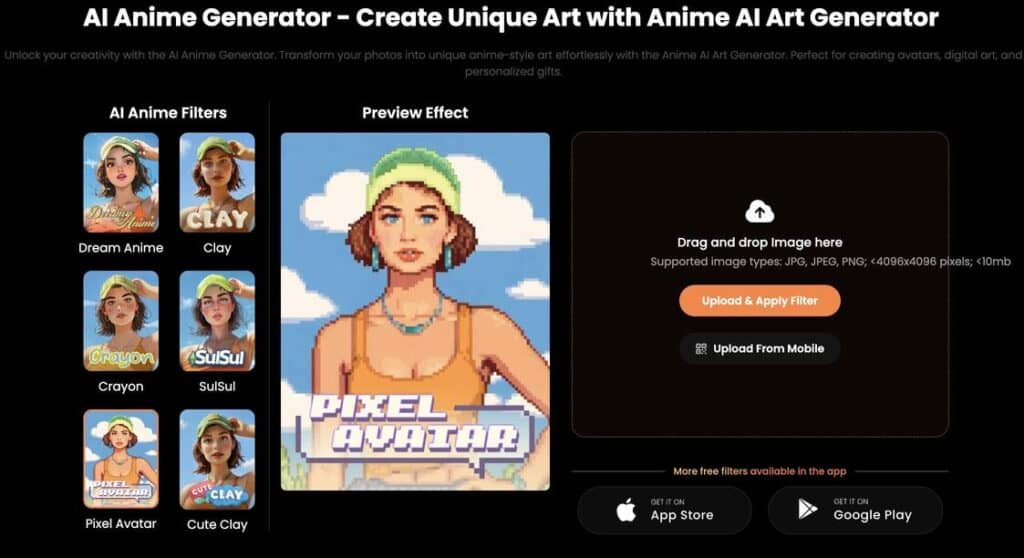
After using the tool myself, I noticed that even when using images that were not selfies or of lower quality, the tool still managed to output an incredibly detailed and well-represented result.
Choose a Pixel Art Style for Customization
With AirBrush’s free pixel art avatar tool, you can generate various artistic pixel styles with just the click of a button. One of the most appealing aspects of the tool is that there are a few variations such as Pixel Avatar, Pixel World, and a video style.
Pixel Avatar
The Pixel Avatar style is a seamless way to turn a simple selfie or full-body picture into an eye-catching 8-bit model based on your features and appearance. An extra bonus is that it will formulate a background that suits your skin tone, eye color, and hair color.
One way to test out the quality and accuracy of the pixel character maker algorithm is to put a well-known celebrity into the generator and watch as it turns them into a character straight out of an indie game.


Pixel World
The Pixel World style is an alternate take on the Pixel Avatar style. The most significant differences are the distinct focus on keeping the main elements of the original photo but building a game world around the subject. Other cool details include a player name and score, much like in game development.


Pixel Avatar Video
Pixel video separates itself from the other styles in its ability to implement pixel aesthetics into a moving and dynamic video from a simple image import, which spawns some incredible and unique results. The AirBrush Pixel Avatar Maker pushes its head above the competition with this excellent addition.
Where Can I Download the Airbrush App to Access the Pixel Avatar Maker?
In keeping with the wonderfully easy and simple user experience when using the app, the developers have made it super easy to find and download the application. AirBrush is available in all of the best digital stores such as the Google Play Store for Android and the App Store for Apple.









