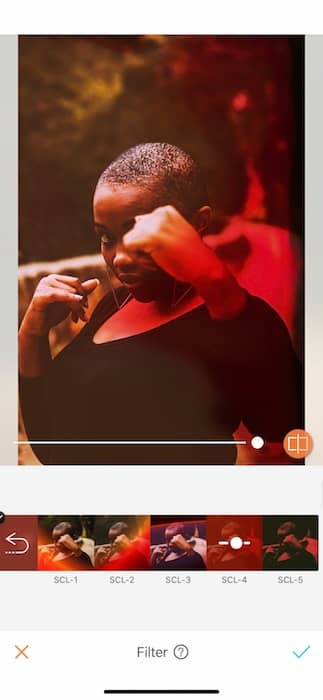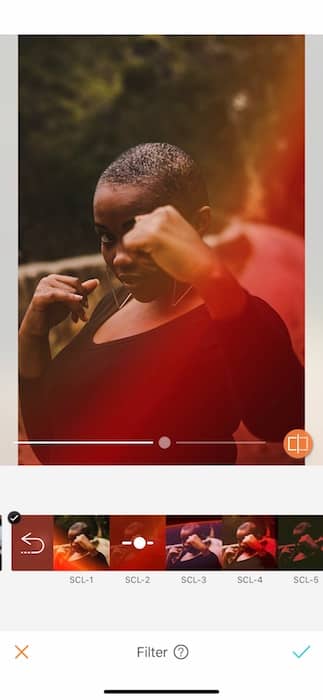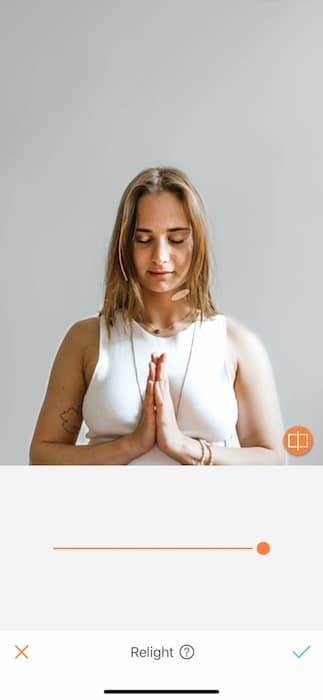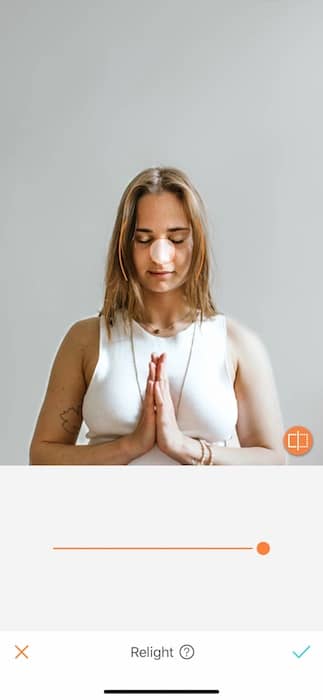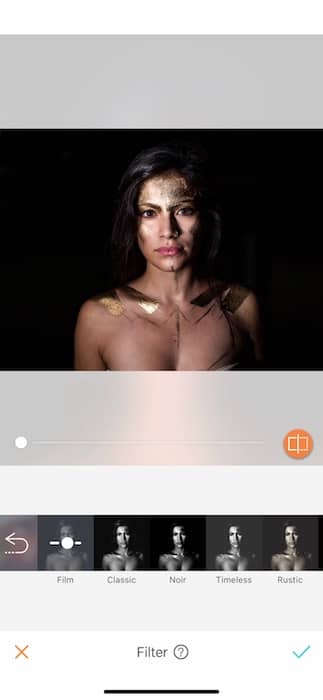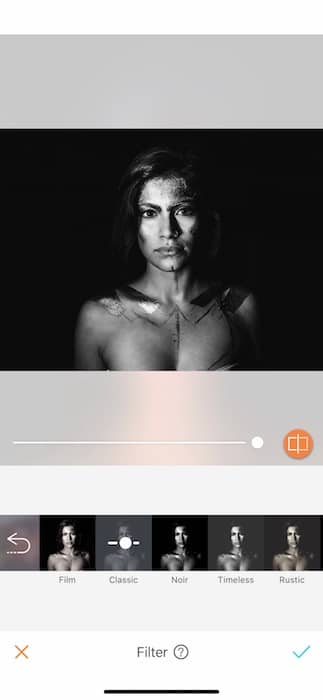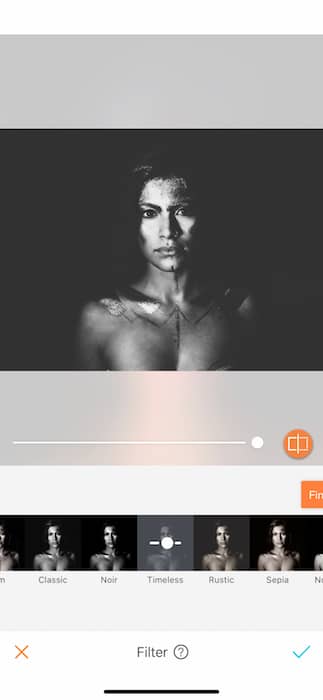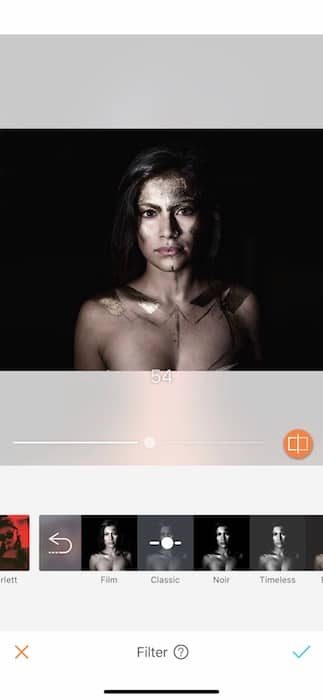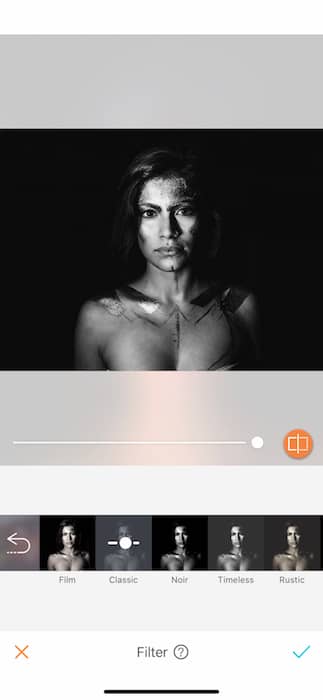We’re finally at the brink of the much anticipated live action Mulan. Originally set to premier in March of this year, it’s release was postponed and finally set for a virtual release on September 4th across their Disney+ platform. Now while this theatrical re-imagining might not include our favorite cartoon cricket & great stone dragon it’ll still give us all the warrior vibes that Fa Mulan brought to the screen back in 1998. What better way to channel legendary warrior fierceness than with a photo refresh with Airbrush that says “Don’t mess with me, I’ll chop my hair off with a sword and ride my stolen horse right to your house and slash your tires”.
Now, let’s get down to business.
We’re seeing red
These days Huns aren’t so much a problem but that doesn’t mean we don’t need to remind our insta-friends that we can kick them into next week if they mess with the wrong you-know-who. What better way to jog their memory than with a Mulan-inspired one-two punch to the eyes using the Scarlett filter series.
To find the Scarlett crew of filters (along with a bajillion others fab photo vibes) tap the filter icon and scroll to the right to find the “Get More” button.
In the Scarlett filter pack you’ll find 5 different ways to let them know what’s up. Each filter is completely adjustable from just a lil’ can of whoop *ss to a whole lotta of it. Whether it’s just a slight punch up with SCL-1 or a full on knock out with SCL-5, we’ve got every level of haiiii YA you’ll need.
And just like that you’ve taught the children who they’re messing with.
The key to being a fierce warrior is great lighting
Finding great selfie lighting is like finding a way over the great wall of China (e.g.not easy). We’re happy to report that the Airbrush toolbox is home to the Relight tool. Yes. You read that right. Manipulate that dumb light direction to face you and your best features. Some of us enjoy our right more than our left and some of us know the dangers of being lit from below. No need to fear any of that with Relight.
The Relight tool will automatically detect your face so that you can give that mug the spotlight it deserves. Use the toggle to adjust the light intensity. Some of us need a smidge, some of us need full spotlight. All are options with the Relight tool.
You can then drag the lighting source to adjust the direction. Drag the editing circle upwards to get that lit from the heavens glow or move it straight on to emanate light from the strength within. Either way, Mulan would be proud of the meditative glow you’ve cast using Relight.
Once you’ve reworked the light to show off your true Mulan radiance, you’ll have’em saying “Whoooo is that girl I seeeeee”
For a deeper dive into the Relight tool check out our in depth tutorial How to use: Relight
It’s as simple as black and white
What’s more severe than a little black and white action? Nothing. The answer is nothing.
Another mystical voyage to the filter pack market will show you 7 ways to pump up that warrior pic. Sometimes the battle is deciding whether you’re a downtown hip BW filter or a film noir BW filter. You’ve even got the option to go Rustic if your inner warrior enjoys drinking from a mason jar and listening to Rascall Flatts. Picture your BW moment as Mulan making her way up the steps to the emperor after saving all of China. She saves the day and it’s as easy to see as black and white.
Once again use the toggle to adjust the filter strength to accomplish the perfect level of warrior realness.
And just like that it didn’t take a legendary journey to get you to warrior princess status.
Now you have all the Mulan fighting spirit inspo you need to edit a fierce photo using AirBrush! Make sure to upload your Mulan-inspired pic to Instagram and tag the #AirBrushApp hashtag to be featured on @AirBrushOfficial! We guarantee it’ll bring great honor to your family.