So you wanna be a photo editing pro? Well we’ve got just the ticket for you. Every photographer has their kit and you should too. This is where the My Kit feature comes in. It’s a fully customizable tool panel sans bags and shoulder straps. Save your finger strength because no longer will you have to swipe from panel to panel for your favorite features. Using My Kit on the AirBrush app, you can centralize all your favorite features for efficient and easy-to-use photo editing perfection!
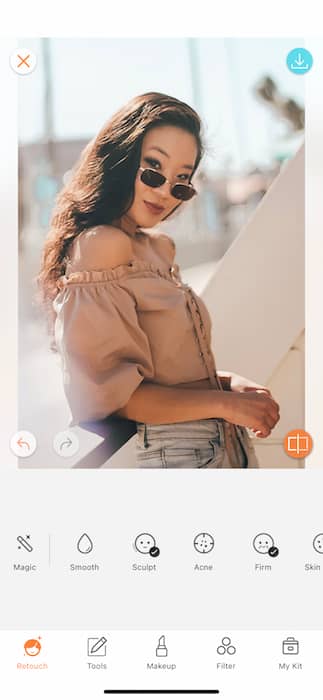
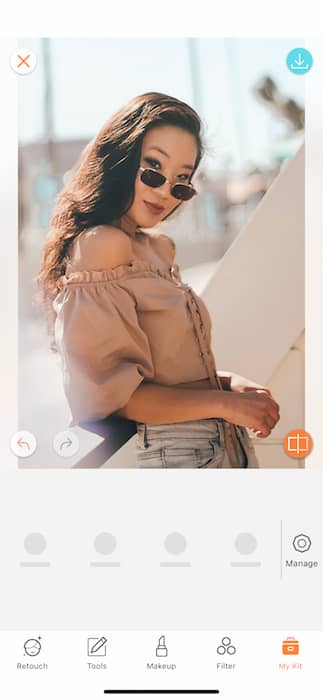
Our journey begins by sliding all the way to the last icon on your tool panel. There, you’ll find a tiny bag icon that says My Kit. Once you tap that icon you’ll access a panel with black and grey spaces and a manage tab. Tap that icon to begin building your very own Airbrush kit. Keep in mind all the features you use frequently, we’re now going to add each one to make your photo editing process as streamlined as ever.
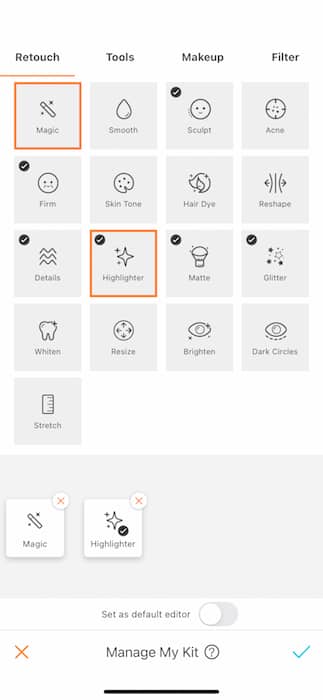
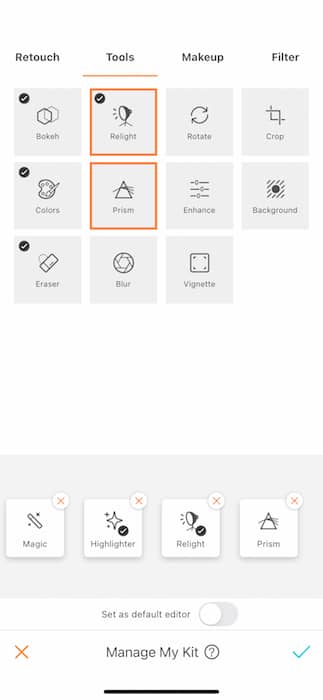
Once you’ve begun, you’ll see each of the feature categories listed with all the different tools and features on grids. You can now tap each one to start building your very own kit. Starting with Retouch features you might make sure the Magic tool is always on hand. You might also love a little sheen on your pictures so make sure to throw in the Highlighter tool for good measure. You can then move on to the Tools panel. Some of our go-to’s ares Prism & Relight. Lighting is everything and Prism is the easiest spin on any picture. It’s instant professional editing at your fingertips.
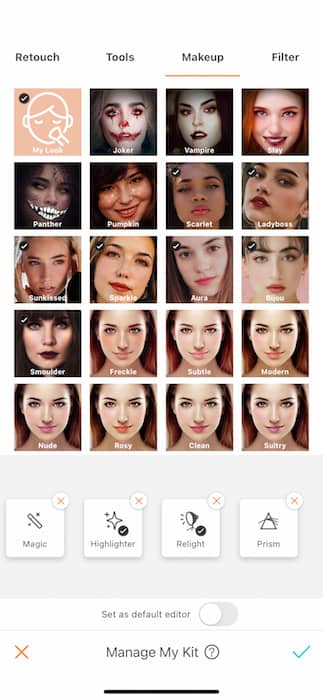
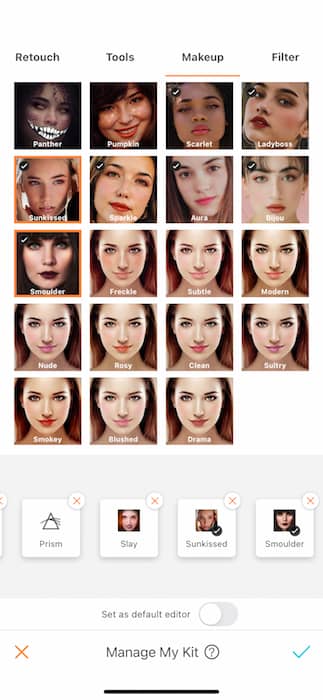
Now, some of us are addicted to glamour and why shouldn’t we be? The Makeup panel can be one of the best editing rabbit holes to go down but at the end of the day we all have our favorites. The My Kit feature allows you to attach all your favorite makeup filters to your kit, making it quick and easy to get your photo from A to Gorgeous.
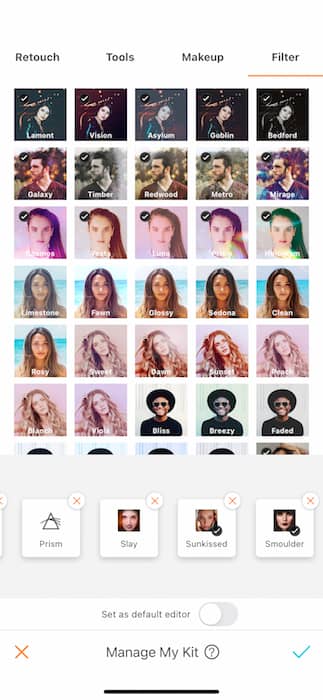
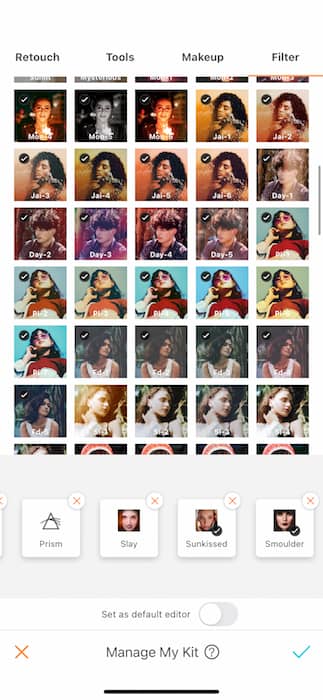
Now, this is where things get exciting. When you go to the Filters panel you’ll see all your downloaded filters on one page. That’s every single filter you have. Not only can you see each filter named but you can also see the your saved filters via thumbnails. This view is an easy way to filter through all your features to find the ones that work best for you on a regular basis. Go ahead and tap all your faves and add them to your kit.
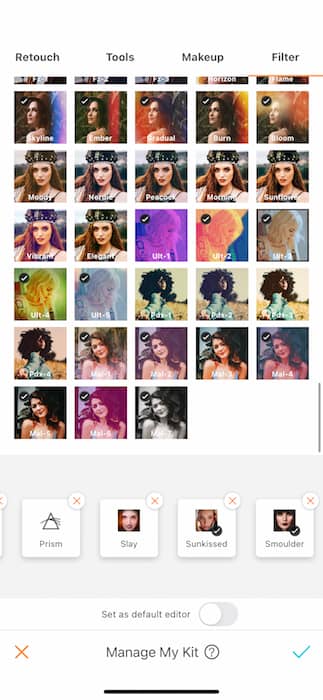
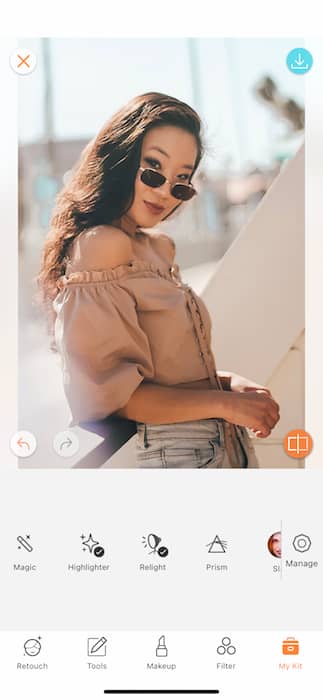
Once you’re done building your Kit you can move onto the fun part, EDITING! Tap the blue check mark to save all your additions. Now the window will take you to your uploaded picture and show you all the tools and features you’ve saved in your kit.
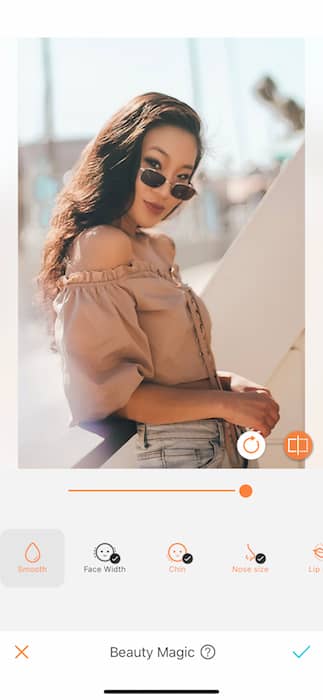
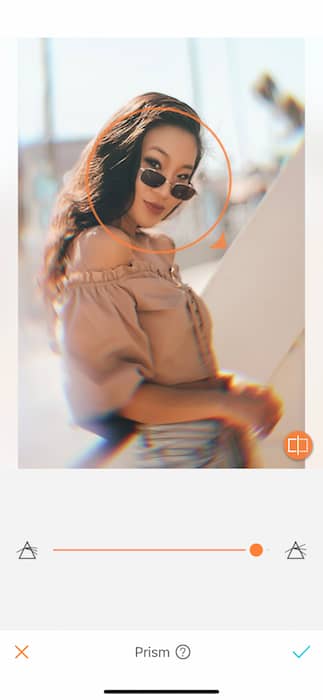
Just like that you can tap the Beauty Magic tool to automatically load up your favorite beauty tools. Tap the check mark to save and right next to that is the Prism tool, ready to take your picture to the next level.
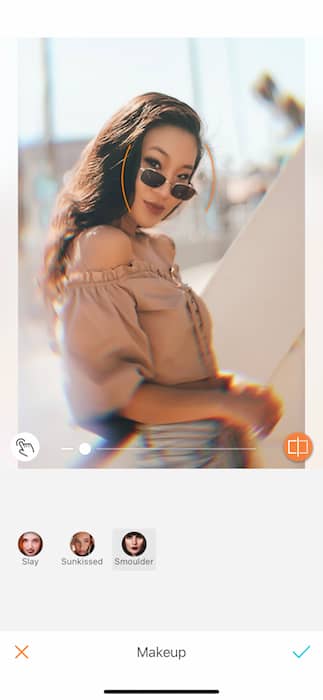
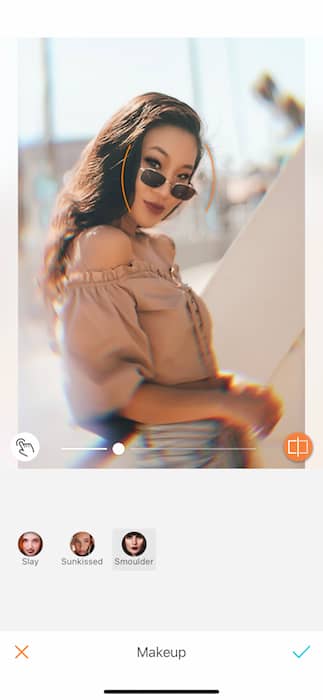
You can then easily go to your saved makeup filters. Pick the right one for this picture’s occasion. Remember that you can adjust the strength of each filter, feature, or tool to fit your perfect picture. You can always tap the orange X to cancel any edits you’ve already made.
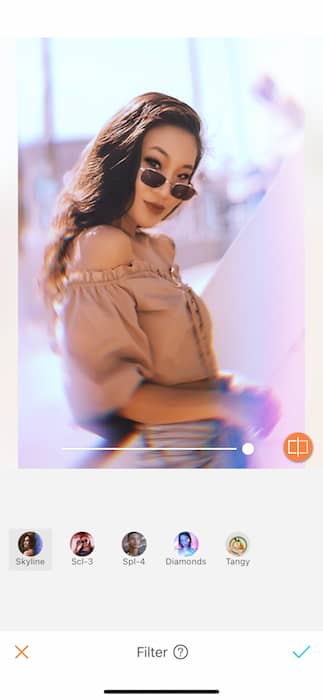
Lastly, you can go through all your favorite filters without needing to visit each filter pack. This makes it super easy to compare and contrast between the filters you know are right for your pic. Just like all the other features, use the toggle to get that filter exactly the way you like it then BAM!


You’ve just won the medal for fastest edit ever! All the tools you know and love right at your fingertips. Now it’s your turn to build your perfect My Kit for quick and easy editing! Show us your creation and join the AirBrush community on Instagram at @AirBrushOfficial, and follow us for more content, video tutorials, and a chance to be featured on the page with the hashtag #AirBrushApp.












