If you’re aware of AirBrush’s subscription tier and it gives you pause about downloading, allow us to put you on. The free AirBrush tools are quite impressive and flexible enough to give you dynamic editing capabilities. We don’t call AirBrush the easy photo editor for nothing! Let us take you through the list of tools that you can find in AirBrush’s free download and show you how creative you can get with them. All it requires is a bit of imagination and inspiration – you take care of the former and we’ll handle the latter!
Free Presets



First up are our Presets, one of our newest features and available with our free download. Presets work as a one-stop application to perfect your photos. Presets offer three-in-one edits by applying Smoothing, Makeup and Filters or Sculpting automatically. There are four style categories of Presets to choose from, so you’re likely to find one that suits your taste and purpose. The Smooth category is all designed to enhance facial features without any application of makeup. This means the removal of blemishes, the whitening of teeth, smoothening skin, and the minimization of facial lines and hyperpigmentation. The use of makeup in these escalates as you move through options Pure to Glam in the Natural Category. And it is here that you can customize the elements of the Preset. The Stylized Style category has only two AirBrush Presets nested under it and they pack a glam punch. The same is true of the Aesthetic category but we have to admit a special love for the Luster Preset in its lilac boldness.
Free Retouch Tools
Then there’s Retouch, a fine touch editing menu aimed at precise modifications to your photos. There are seven features in this offering for you to get familiar with:
Shape
Sculpt, which allows you to play with faces in your photo like play dough. Change the orientation of a face with 3D Reshape either vertically or horizontally. You’d be surprised how the tilt of your head and orientation of your gaze changes the feel of a photo.
Skin
The Acne tool is intuitive and one of our quickest tools to use. When you select this tool, you can use the automatic application that will seek, find and remove blemishes on the skin. But the distance from the camera can cause some acne to be missed. That’s never an issue because you can zoom and manually remove spots. It’s literally one tap to remove acne.
Whiten speaks for itself and is like a digital shot of bleach to your photos. You can apply this tool to the usual locations, like teeth and eyes but you don’t have to stop there. You can use this tool to whiten or lighten any part of your photo. Think white swimsuits, blouses, handbags, or even whipped cream.
Dark Circles works very effectively to remove the hyperpigmentation that occurs in this area. Instead of an automatic application, you stay in control to minimize Dark Circles with a swipe of your finger. You can adjust the size of the brush head to really get into the contour of the eyes and if you overdo it, the built-in Eraser is at hand.
The Brighten tool is a simple swipe tool that helps bring out the details of the feature you want to highlight. This is particularly effective over the eyes and smile in your photos but you can also use this over the details in clothes.
And finally, there’s Smooth which does just what it says and smoothes the skin of your subjects. Even though natural coloring gives an authentic feel to photos, smoothing it out adds a pro-level look. Opt for the Light Smooth to keep the edit from looking obvious or use the Heavy Smooth for those glam shots.



Free Main Menu Tools
The next stop on the AirBrush free-to-use train is a suite of tools that make quite the impact on your photos. The next five tools make dynamic edits and their effect shouldn’t be dismissed because they come free to use.
Prism adds a refractive effect to your photos that can be subtle or intense depending on your aim in the edit. This tool offers a whimsical element to your photos.
Vignette offers that classic narrow lens effect that is popular in older portrait shots. You can replicate the drama and mystery with this easy-to-use tool.
Stretch is great if you need to extend the width or height of your photo. Think of expanding a feature wall behind your subject or even making them taller. The options are there with Stretch.
Blur is a good option for obscuring elements of your photo you’re not quite satisfied with. Another swipe tool, just glide your finger over the area you want to Blur out.
Adjust is a great tool for changing the perspective of your photo. It comes with a subset of tools, the first of which is Crop. This tool doesn’t lock you into a preset ratio unless you need something specific for posting. There’s also Rotate that offers a zoom-in spin to the left or right as required. Mirror absolutely flips the photo while Rotate does what it says. Finally, Perspective lets you play with the angles of your photos. This is particularly helpful if you were confined to a small area when taking your shots.


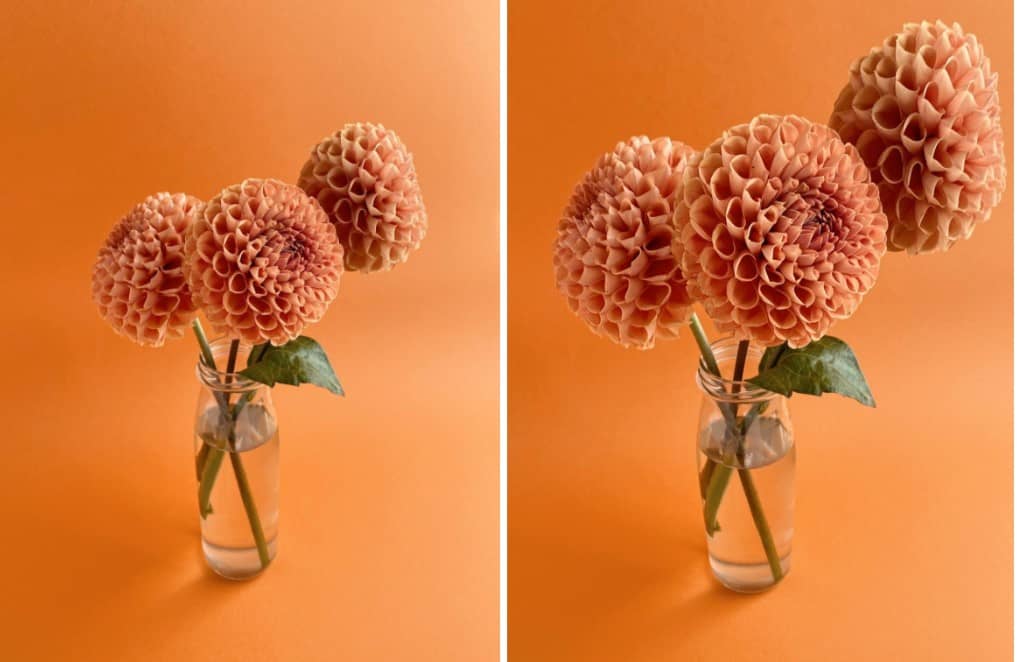
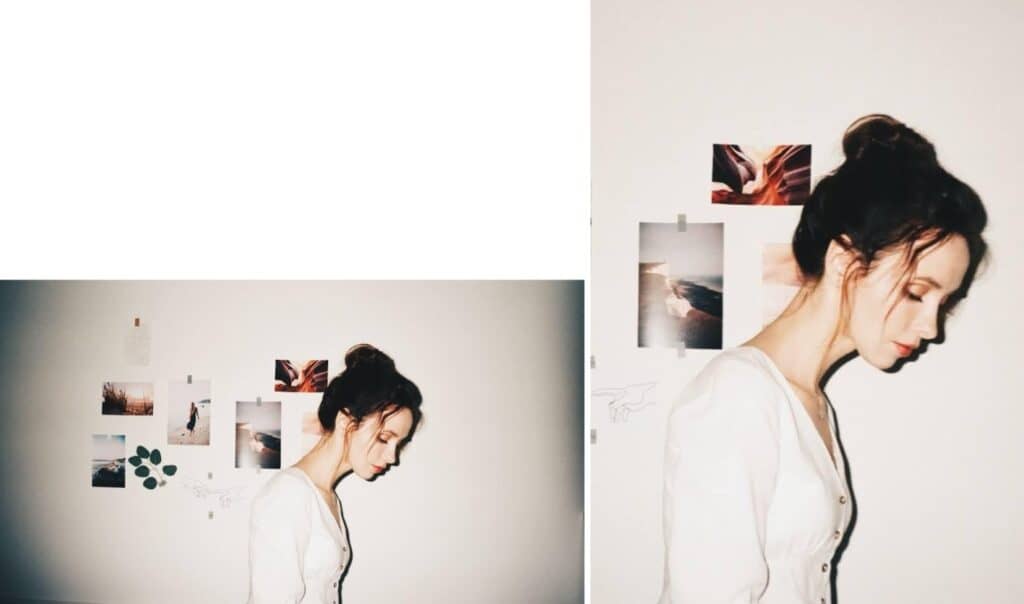
It Doesn’t End There!
The aforementioned tools are totally free but AirBrush has a few more tools to offer to the unsubscribed. Each of the following tool categories has both free and paid features to use. Let’s take a look at exactly what’s in the complimentary package.
Backgrounds
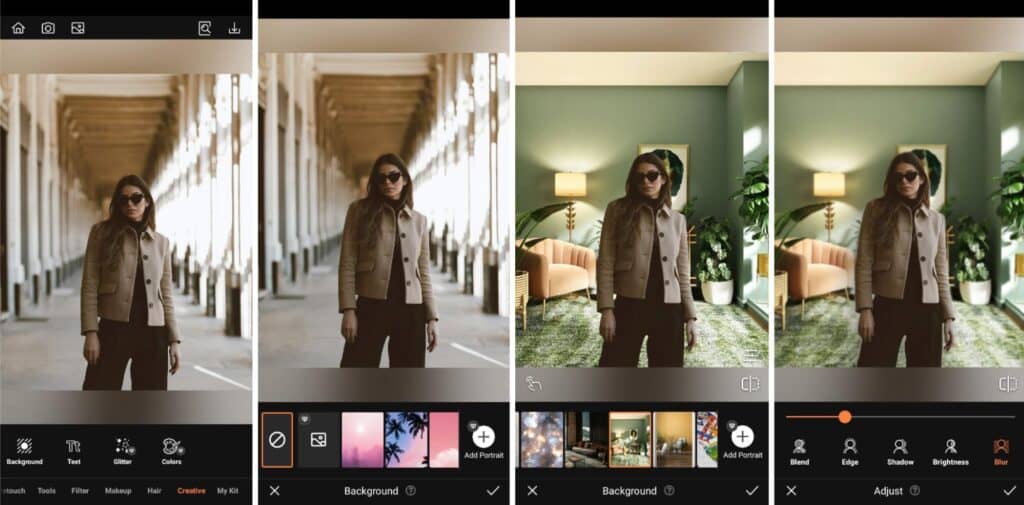

At any one time, you can find about ten free Backgrounds nested under this tool. They are rotated regularly and this doesn’t include the Backgrounds that are promoted during our campaigns. Campaign Backgrounds usually number between five to seven, so you’re always able to participate in trends. And lastly, you have the ability to upload your own Background. Seen a graffiti wall or garden you love to appear in? Not a problem. Snap a quick pic, upload it to AirBrush and a custom Background is yours!
Filters
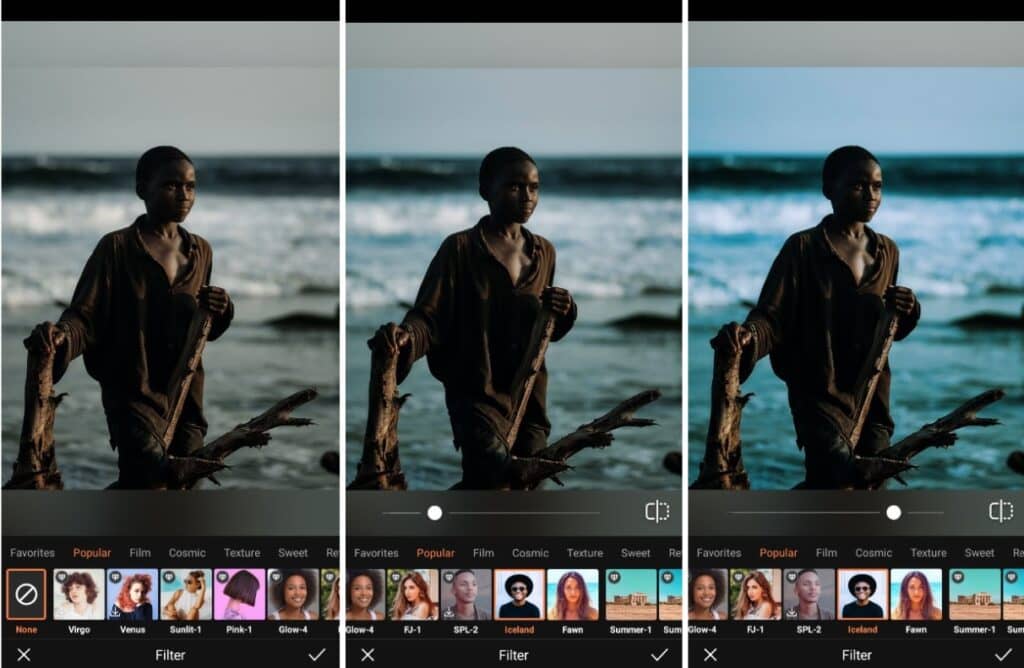
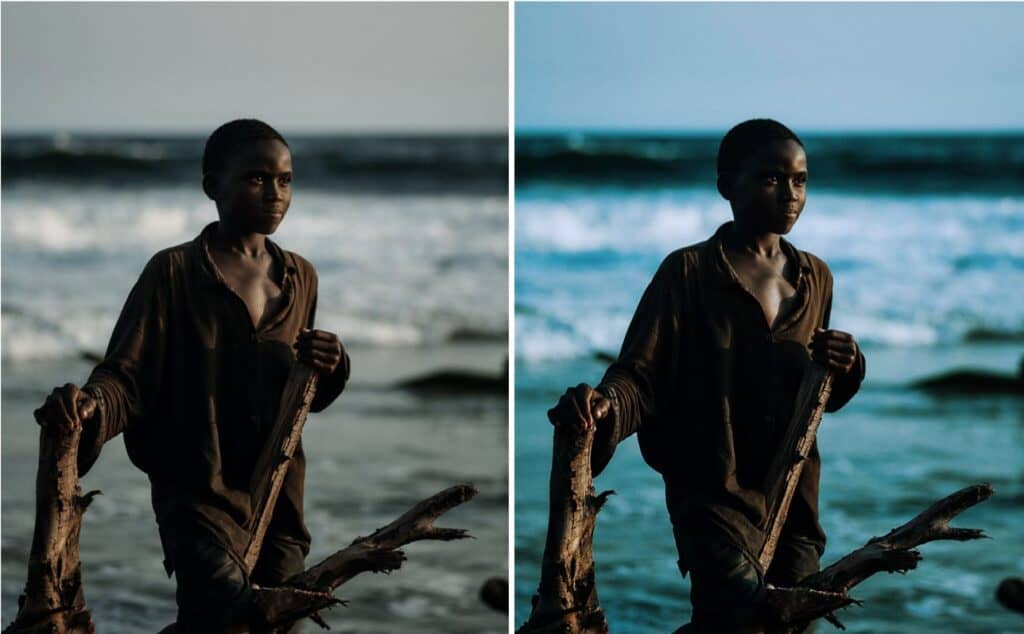
There are dozens of free Filters under this tool. There are eleven Filter style categories and you’ll find that for most of them, there are some free options for you you try out. Filters are a popular tool in any photo editing app and users tend to have their favorites. Because the options are simply there among our free Filters, we think you’ll be able to find the filters you’ll be coming back to again and again.
Makeup
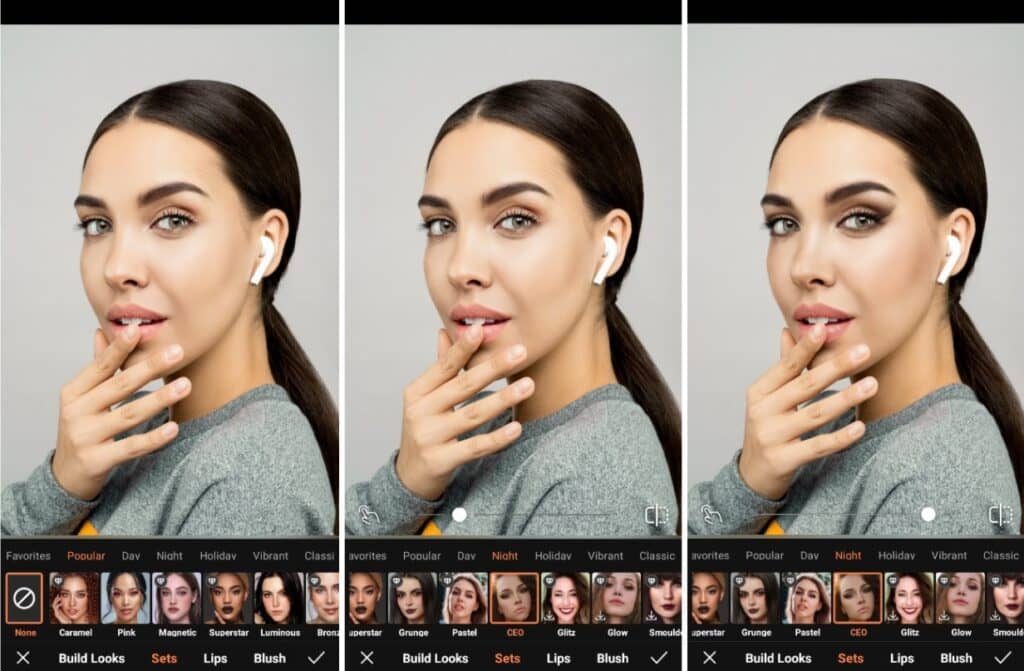

There are over twenty-five free Makeup looks in the AirBrush toolkit. So in the five bucket categories, there are always 1-2 looks that are totally free. Additionally, Airbrush has a frequent rotation in the Popular category, which features our newest looks or our oldest favorites that are trending or that are perfect for the season. Again, there are usually 1-2 options that are always free to use in this category. This carries through in our Build Looks feature. Under each Makeup element, you’ll find free options to enhance your lips, eyes, cheeks, brows and more.
If you weren’t sure that the app is worth the download without the subscription, rest assured that our free AirBrush features pack a powerful punch. Regardless of your end goal, the range of tools you’ll have access to is effective and impactful, giving you a big bang for zero bucks! And, if you need a little inspiration on how to make the most of these free tools, follow @AirBrushOfficial on Instagram where you’ll also get our latest tips, tricks, and hacks.












