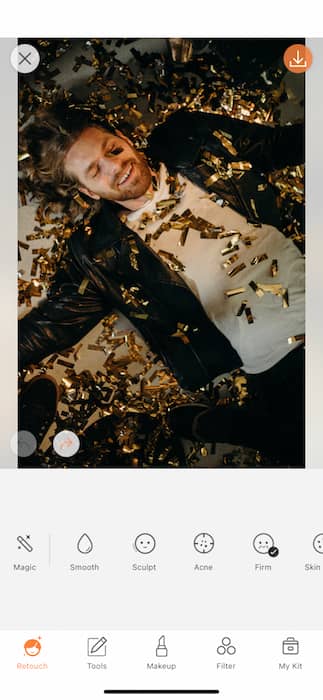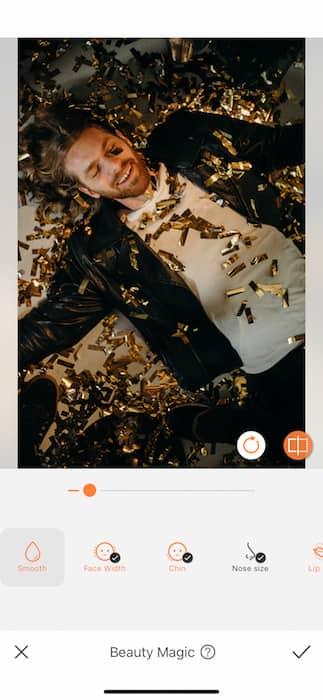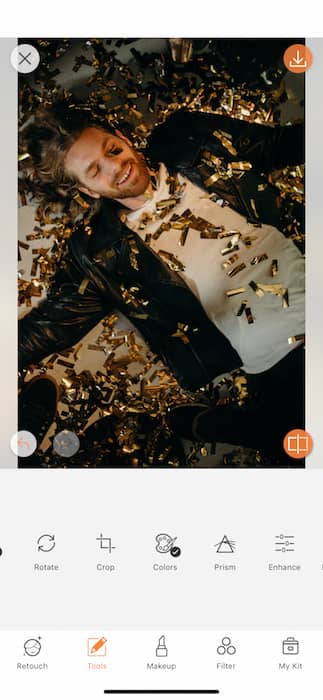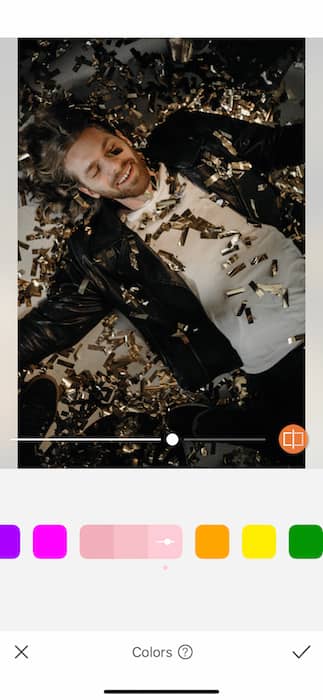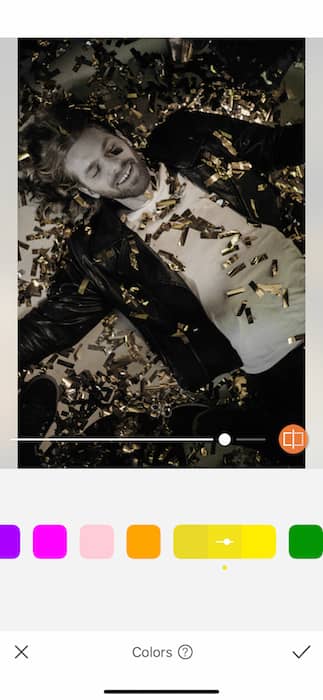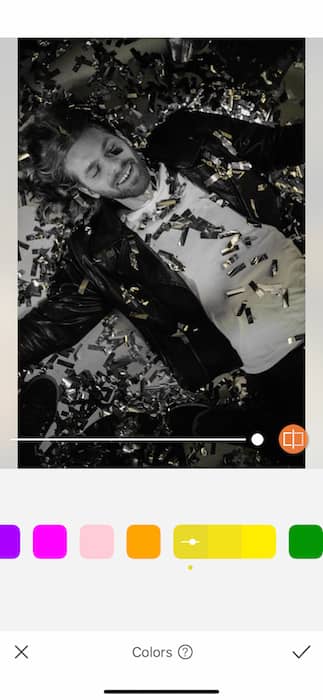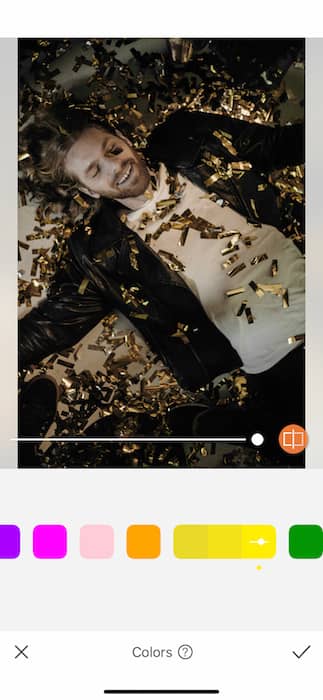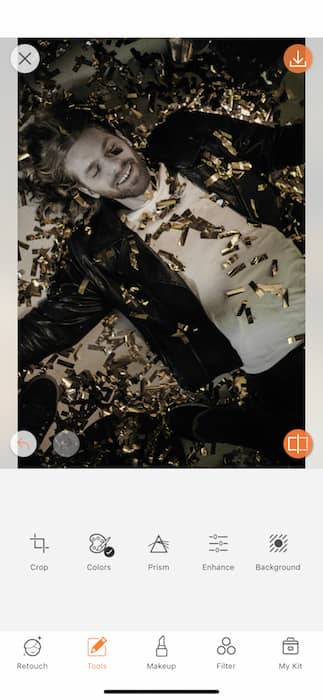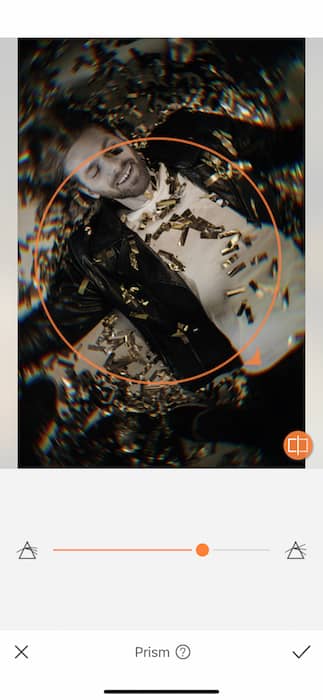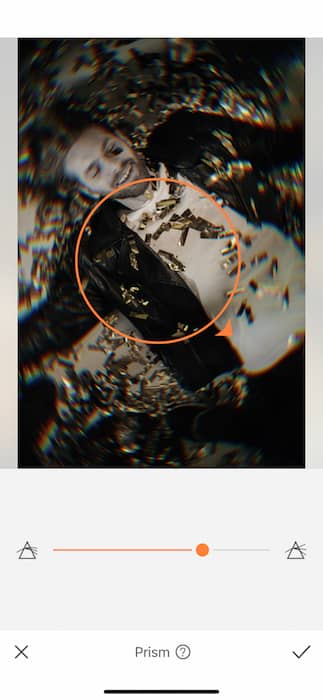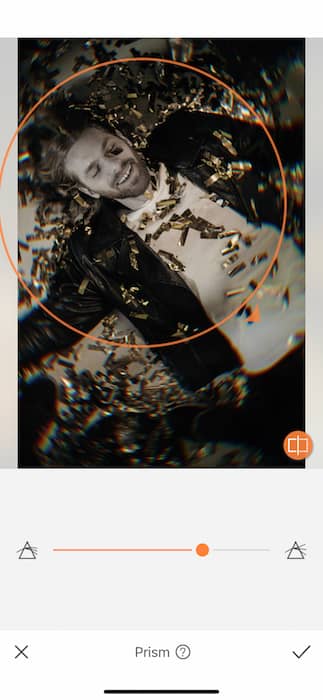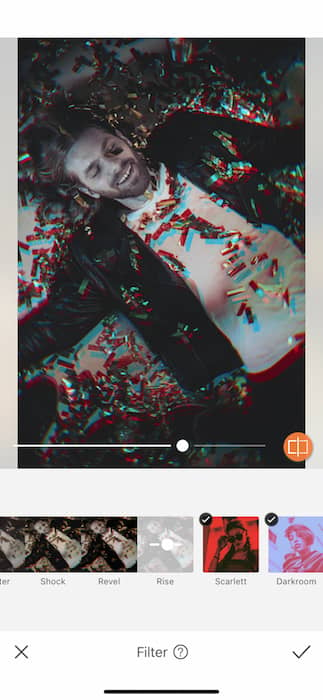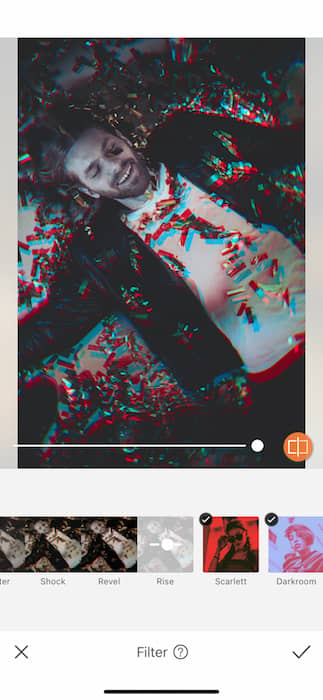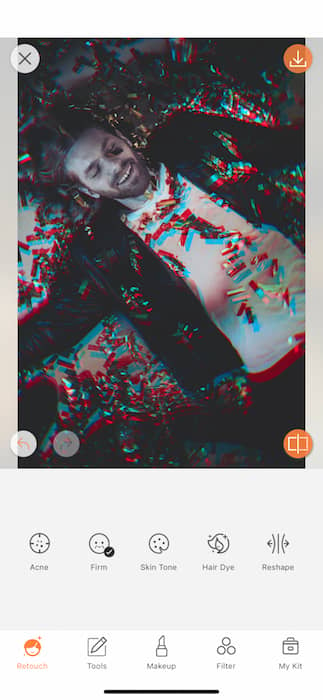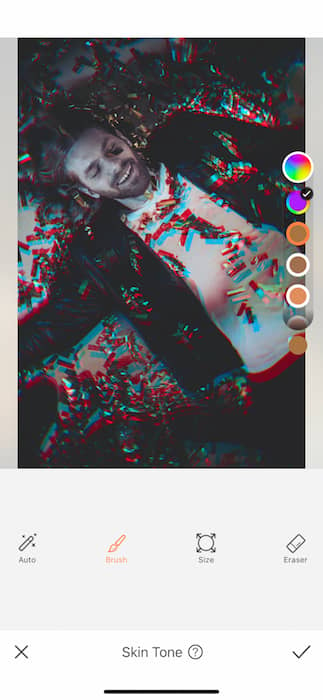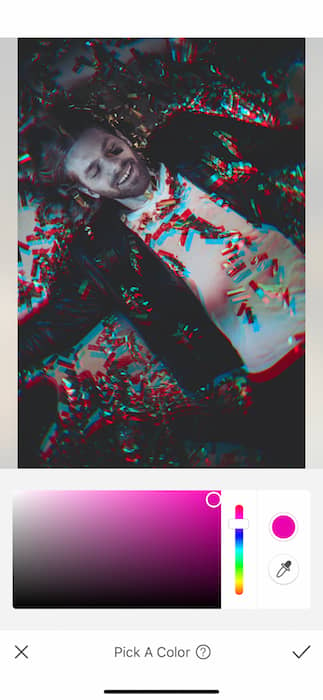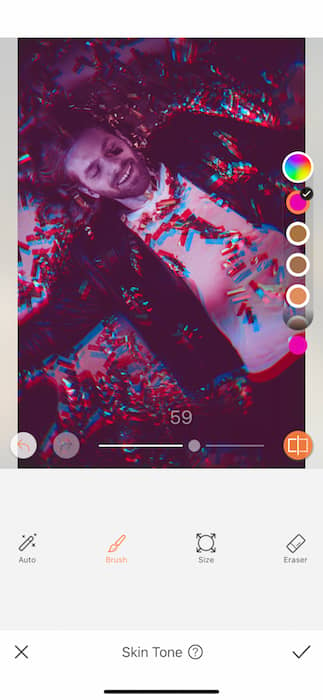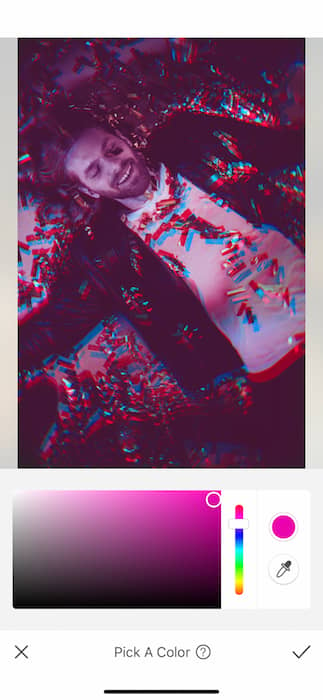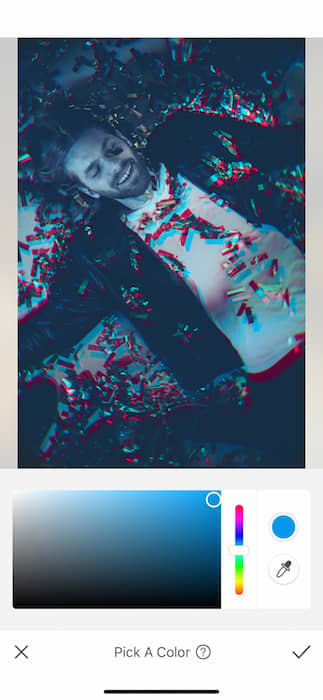Waiting for tonight UhhOhhh Ohhhh! J.Lo’s iconic 1999 hit song is the quintessential NYE song and we literally can’t wait for that night! Out with the old and in with the new, especially this year. What better way to commemorate the most glamday of the year than with a killer NYE edit. Lights, neon, and glitz all around. Now, grab your vibey-est pic and get ready to edit like you’re at Gatsby’s NYE bash. It’s party time!
Get Your Party Face On
When you’re going to the clerb you gotta make sure you got your best face on. That’s why the Beauty Magic Tool is the perfect first step to any NYE pic. Beauty Magic makes all the tiny, necessary tweaks to make every pic look like you were caught at your most perfect angle. Who doesn’t want that? From skin Smoothness to Face Width, all the way to the arch of your Eyebrows, Beauty Magic is exactly that: magic.
Showers of Gold
The Colors Tool is a powerful feature that can work wonders on any pic. It’s function is to mute all color except the one selected. It’s kind of like when you find a “painting” at discount home store of a girl’s face in black and white but the lipstick is red. You can learn to use it in way more creative ways or you can start a career as a discount home sotre painting artist and live happily ever after in discounted decor paradise.
Cuz in the Club, We all Fam
When using the Colors Tool you can select the highlights, midtones, or shadows of each color. You can adjust the strength of the tool by dragging the center toggle. Going toward the right mutes all the unselected tones and going towards the left mutes the tool itself. Tapping the orange button on the bottom right of the image shows you where you started before adjustments, in case you get confused.
You Spin Me Right Round Baby
In every single movie where there’s a crazy party scene you always get the sense that the room is spinning, right? Nothing gives you the party vibes like a little motion. That’s when the Prism Tool comes in. You can find the Prism Tool on your tools tab. When you apply the tool you’ll instantly see the dizzying motion around the perimeter of the image.
When using the Prism Tool you can drag the eye of the hurricane to any point in the image. You can drag the arrow on the bottom right to expand the focus point and the same to minimize it. Once you’ve got your range taken care of you can use the toggle in the center to adjust the strength of the tool. Lastly, tap the check mark and your spintastic edit is ready. Soooo easy!
Seeing Double
A Filter is the key to any pro edit. What else makes you feel like a party than a little split vision. That’s why we’re using the VHS Filter Pack (specifically the Rise Filter) to give us the hindsight, foresight and all the sights in technicolor. When you select your Filter you can use the center toggle to adjust the strength of the Filter. In most cases you won’t need the full shebang but for our rowdy NYE pic it doesn’t hurt to be excessive.
Eyes on Me on NYE
For our next trick we’ll be using the power of the Skin Tone Tool. The main function of this Tool is to color correct your skin. For example, you might try to give your image a winter edit but find that you’ve had a little sun before the shot you’re editing. Use the Skin Tone Tool to adjust your coloring back to a winter shade and get to winterfying that pic. Today, however….
Today we’ll be exposing an AirBrush hack worth billions. With the Skin Tone Tool there’s an option to Pick A Color. You can use this feature to “dye” your image whichever color you’d like. Party = Neon. Neon = Jewel tones. Drag to your preferred shade of fuschia then tap the check mark on the bottom right. You’ll then tap on your Brush icon and begin swiping across the entire image.
You can then adjust the strength of the tool to fit your desired vibe. You can even change the color as long as you haven’t saved your changes. Simply tap the color wheel at the top of your swatches and play around with all the tones until you find the right one.
PARTY TIIIIIMEEEEE you did it. You recreated the party of the century in one expertly edited image. Don’t forget to send us our invite to your next selfie rager and tag #AirBrushApp on your next post for a chance to be featured on @AirBrushOfficial. We here at AirBrush encourage you to party hard and responsibly and can’t wait to see you at the next bash!