As life slowly creeps back to normal we will be able to return to some of our more debaucherous habits like staying up all night. This means that while our fun meters will be going through the roof, our face meter will slowly start to decline. That’s why we here at the AirBrush labs have come up with some key tips to keeping that face fresh as a daisy. Here are our retouching tips to a weekend recovery.
Spot Remover
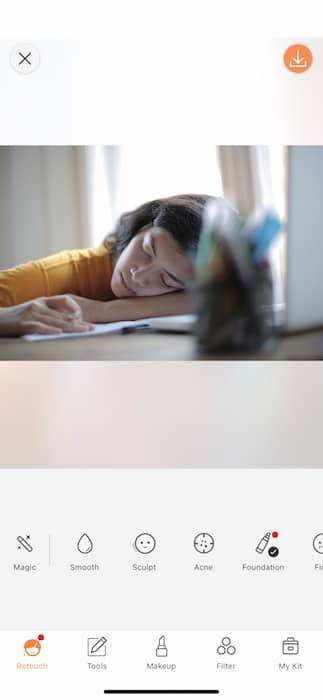

One of the effects of sleep deprivation and late night snacking are blemishes. Ain’t nobody got time for blemishes.
- Find your Firm Tool in your Retouch Tab.
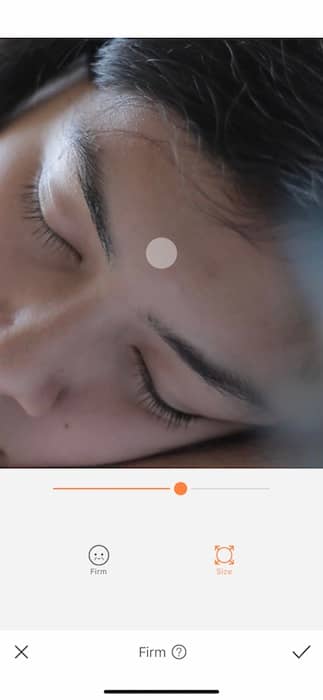


- Zoom into your face so you have an easier time spotting your target areas.
- Adjust the brush size to fit the task at hand.
- Begin swiping across the blemishes and watch them disappear!
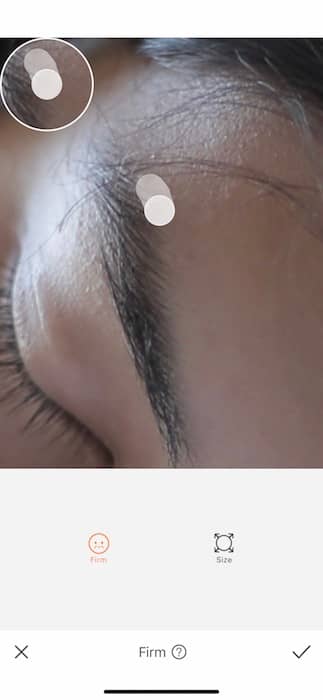

- Repeat this method over and over again until you’ve cleared up your gorgeous face.
No More Dark Rings



A dead giveaway that you pulled an all-nighter is having dark circles around your eyes.
- Find the Dark Circles Tool in your Retouch Tab.
- Again, zoom in to your face to make sure you have a clear look at your target areas.
- Adjust your brush size and get to swipin’.
- Watch those circles disappear!
A Healthy Glow



Your skin can sometimes act as a billboard for your current health. Show them that you’re doing just fiiiine with a healthy glow! Skin is vital to a weekend recovery.
- Find your Highlighter Tool in your Retouch Tab.
- Zoom in and start swiping across your face and arms even. We like a heavenly glow all over.


- Once you’re done applying the Highlighter you can use the toggle on the side to adjust the strength of the Tool.
- Tap the check mark to save your edits!
Morning Glory


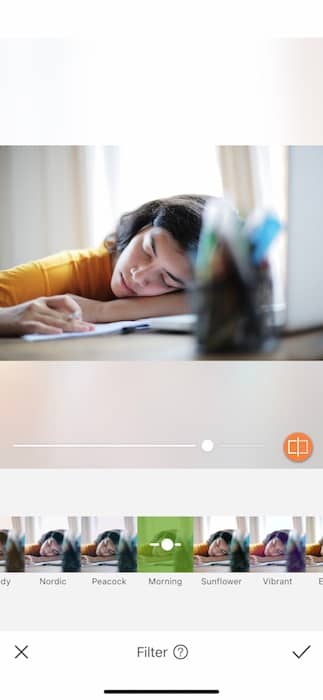
What would life be like if we could apply a filter to it, you know? It’s the last step to an easy weekend recovery.
- The last trick to solve all our late night problems is the perfect Filter.
- Today we’ll be diving into the Everyday Filter Pack.
- We think the Morning Filter is pretty appropriate for our use today and actually helps amplify all the work we already did.

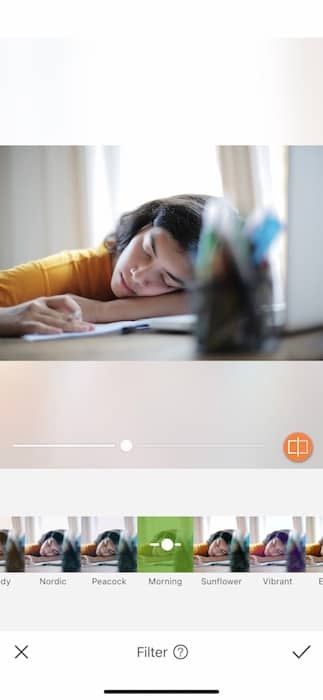
- Use the center toggle to adjust the weight of the Filter.
- If at any point you forget where you even started you can tap the orange icon on the bottom right to check what your original image looked like.
- Tap the check mark to save your edit.


And just like that we’re fully recovered! You may be dead on the inside but you’re drop dead gorgeous on the outside. After your disco nap try visiting our Instagram page @AirBrushOfficial for more edit inspo and try an AirBrush post of your own! Use the tag #AirBrushApp and we might just show you off to our friends. Now get out there, stay hydrated, and keep creating!












