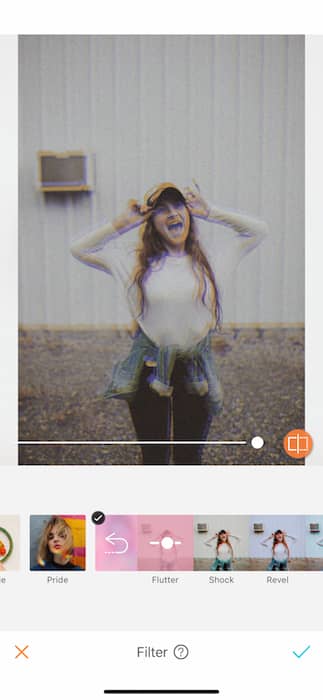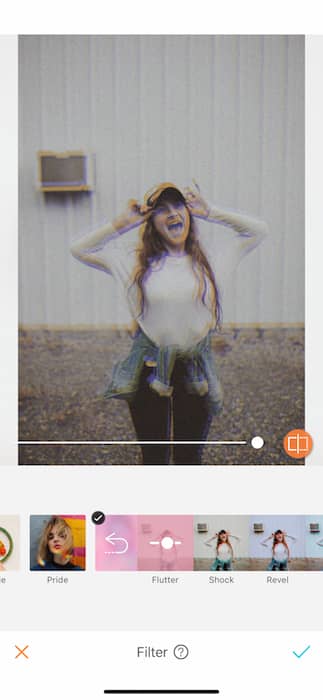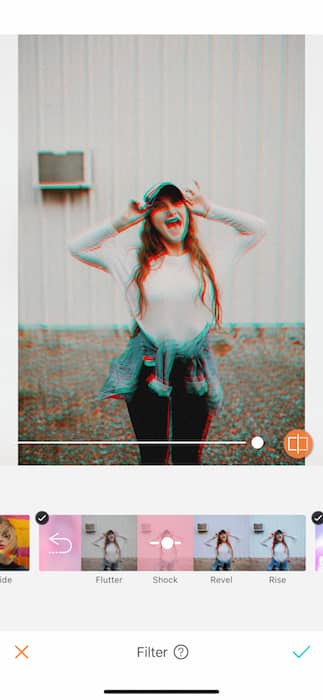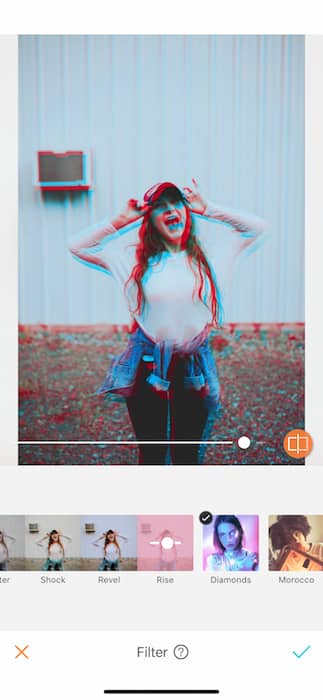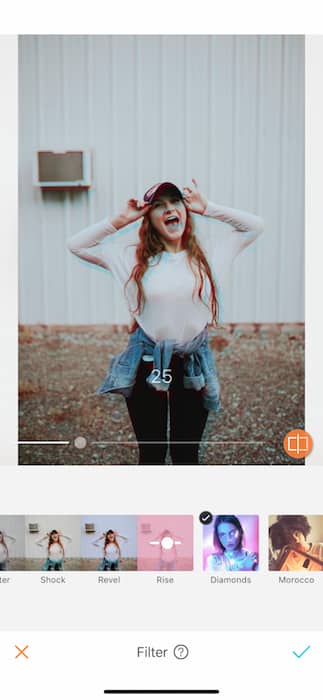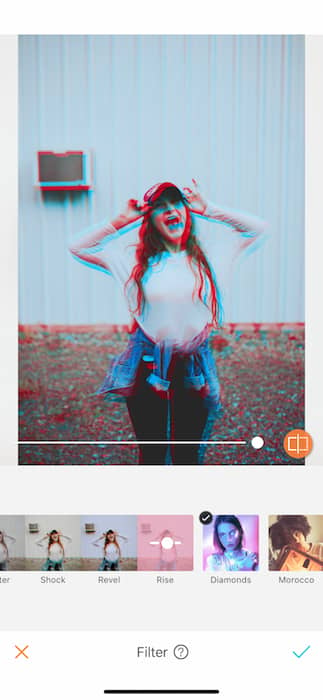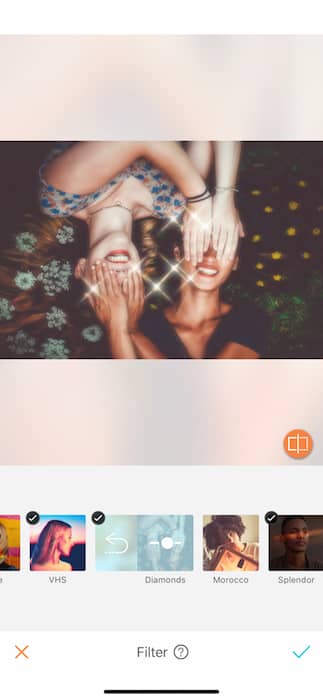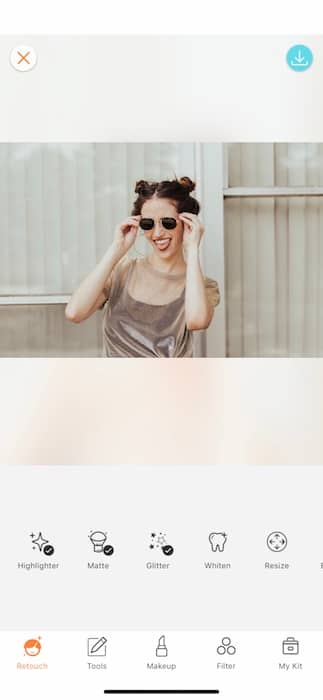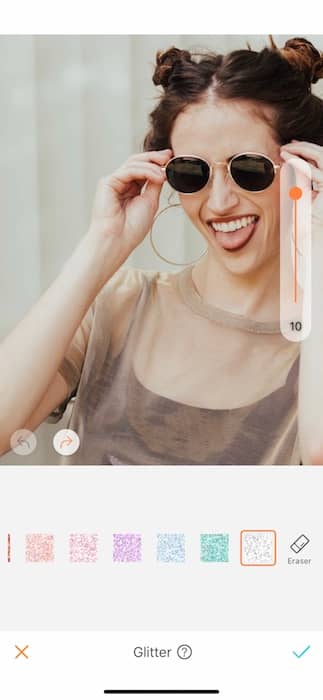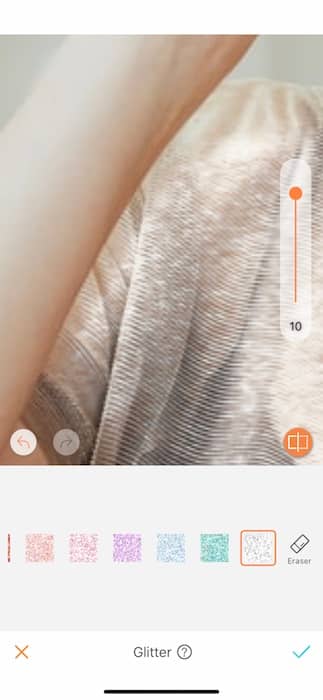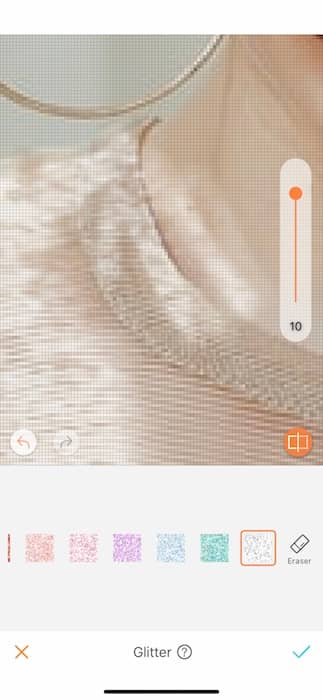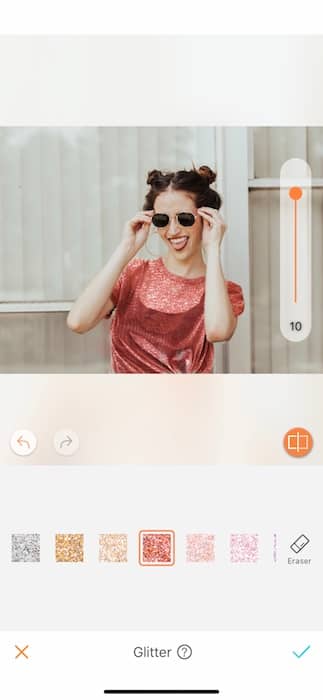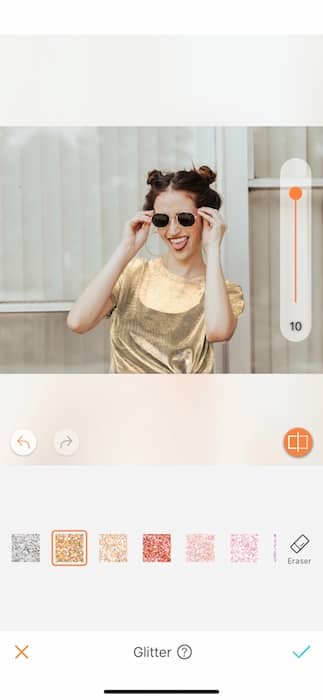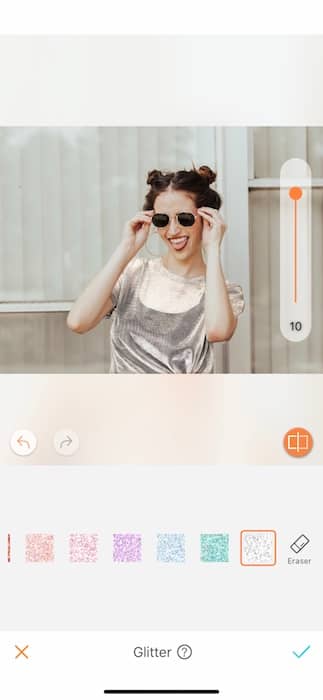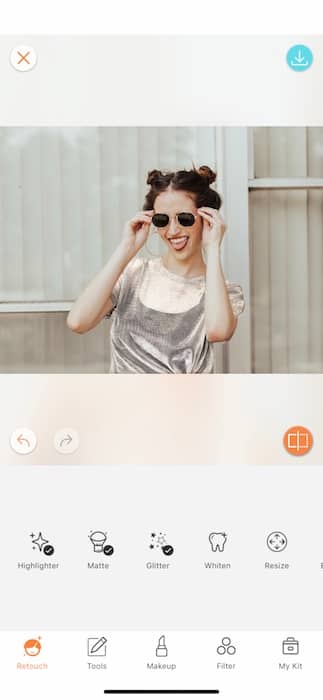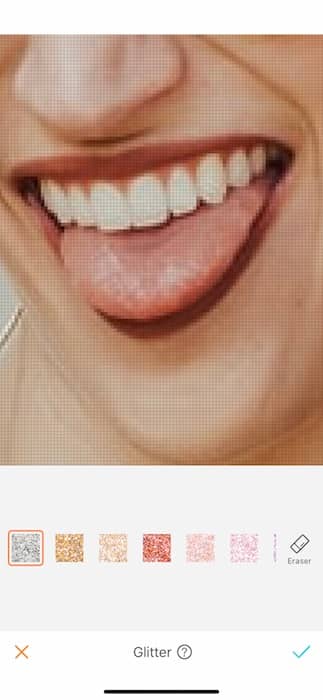If you’ve met a libra you probably know their whole purpose in life is to keep things light. Don’t rock the boat, keep the calm and harmony intact, above all else. They also know how to throw a party and keep things CUTE. What better season to tap into that light and airy energy than at the first chill of fall. Time to chillax, unwind, & get your peace on with these 3 AirBrush features that’ll lighten you up like a libra.
Pop in that VHS
Libras can be accused of being a little double sided but the reality is they’re weighing both sides. Just like the scales that represent this air sign, dualities can be very beneficial. That’s why our first feature to keep it light like a libra is the VHS filter. This funky blast to the 3-D movie past filter gives you four ways to see double.
Flutter, Shock, Revel, & Rise all have a unique twist on the retro movie vibe.
Tap each filter to see how it funks up your picture. You can switch between each one as many times as you’d like.
Once you’ve found the filter for you, you can use the toggle at the bottom of the image to adjust the strength of the filter. Forgot how you even got here? Typical libra… Use the orange button on the right hand side to see your original image.
Voila! Now you’ve got a perfect picture to show that you can see the world from both sides. Balance and aesthetics are everything to a libra and here you’ve mastered both. Ready to see what else is in store for our libra vibes features? Let’s go!
Shine bright like the Diamonds filter
Like we mentioned before, libras like to keep it cute. Bad, bougie, &…cute, to be exact. Nothing says I’m here to serve a look like a sprinkle of diamonds. That’s why we’re listing the Diamonds Filter as one of our 3 features to keep it light like a libra. What was once a pretty picture now becomes a dreamy cloud of glitz and glamour. Just like a libra likes it.
The Diamonds filter is fabulosity and simplicity all wrapped up into one gorgeous feature. All you need to do is make sure you’ve upgraded to Airbrush Premium and download the Diamonds filter. Once you’ve added the Diamonds filter to your collection, tap on the icon and watch your picture go from watevs to sparkletown. So simple, right? If you liked all the glitz of this feature, wait until you see what’s next.
Glitter glitter everywhere
A libra loves a chandelier and knows how to be the chandelier. Meaning, they know how to fill the room with beautiful things which includes, of course, their beautiful personality. Let’s tap into both by making ourselves gorgeous and glittery just in time for libra season.
The Glitter tool turns any surface into the brightest disco ball you’ve ever seen. You can start by zooming into your chosen surface and brushing with your finger. The Glitter brush remains the same size as you zoom so no need to adjust the width while you glitter-ize.
If you accidentally paint outside the lines or decide you don’t need glitter on a particular section, you can tap the orange Eraser on the far right. When you tap the Eraser, the affected space will flash blue. You’ll then brush across the surface you want to erase the glitter from just like when you added it. Feeling like you miss that glitter now? Tap the back arrow on the left bottom corner of your picture to undo your last change. Feeling like you actually made the right decision the first time? Tap the forward arrow to undo the undo. That, my friends, is indecision and indecision is what a libra does best.
Once you’re done Glitter-izing yourself you can swap between glitter colors. Try on each color until you know which one feels right. You can then use the toggle on the right hand side to adjust the strength of the glitter tool For a more in depth look, visit our post How To: Glitter.
Oh did you think you were done? Libras can be extra when it comes to their art and so should you! Approve your current glitter job then start a new one on something fun like your glasses, your hair, or in this case your tongue.
Now that you know how to live your best libra life, go out there and make some AirBrush art! Make sure to upload your photos and tag #AirBrushApp on Instagram to be featured on our profile, @AirBrushOfficial.