Light! Lighting is everything. From selfies to zooms we’re all just starving for the perfect lighting. So, what better day to rundown our favorite lighting tools than on the International Day of Light! What is the Day of Light really about? Absolutely no one knows but what we do know is that every holiday deserves a selfie and this one is no exception. So, bust out your darkest pic and get ready to lighten up!
1. Relight!
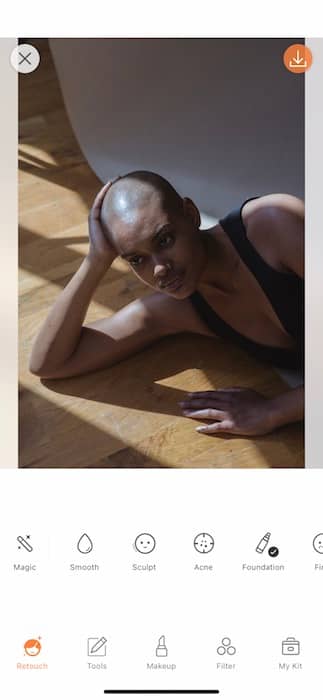
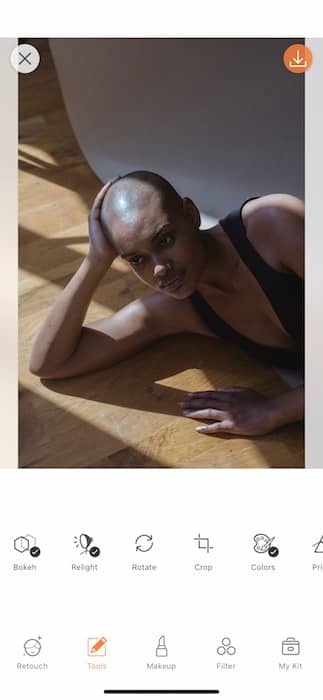
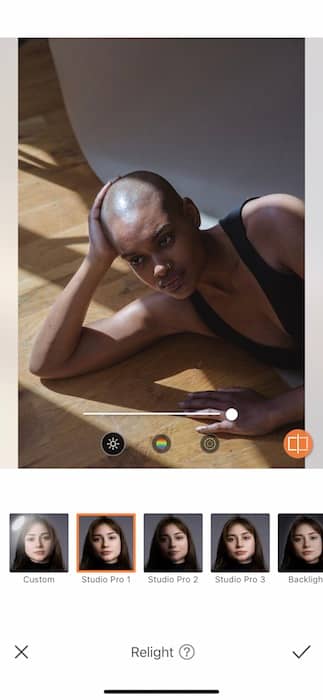
I mean could there be an easier answer to bad light? The Relight Tool is everything of the sort.
- Find your Relight Tool in your Tools Tab.
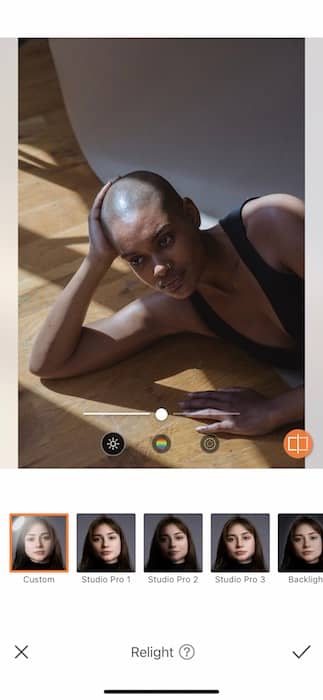
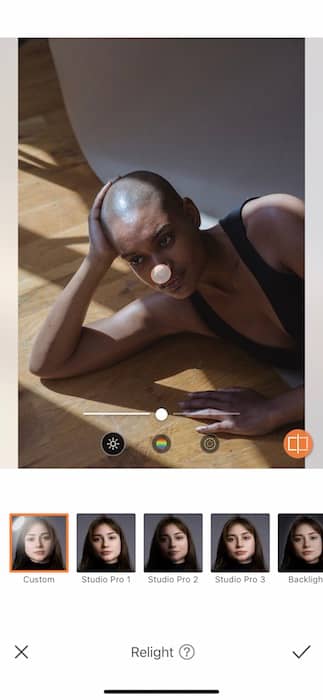
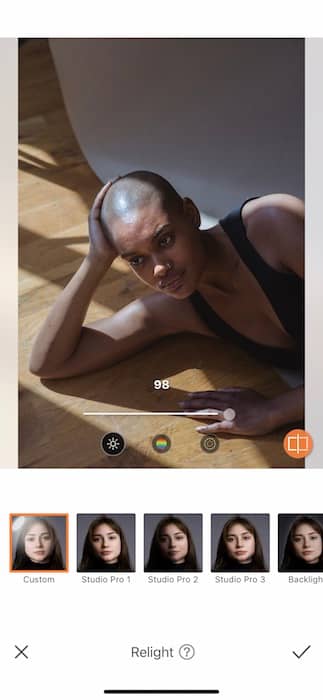
- For today’s edit lets explore the Custom Feature.
- Here you’ll be able to manually adjust the direction of the light by sliding the white cursor in any direction you wish.
- You’ll then use the center toggles to adjust the strength of the brightness, hue, & softness.
- Tap the check mark to save your edit.
2. Enhance!
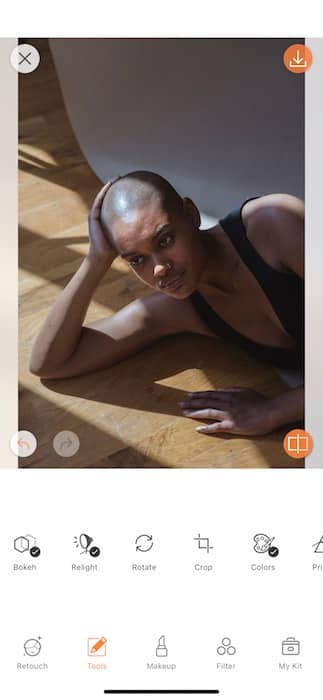
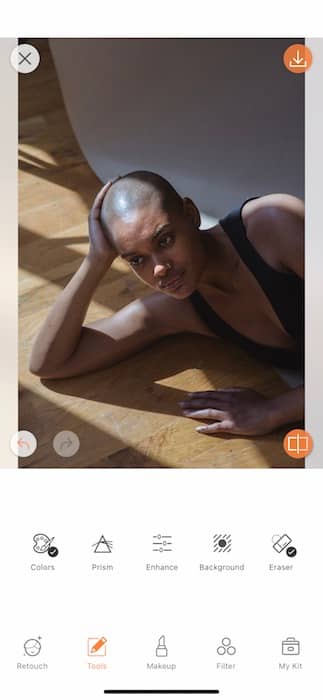
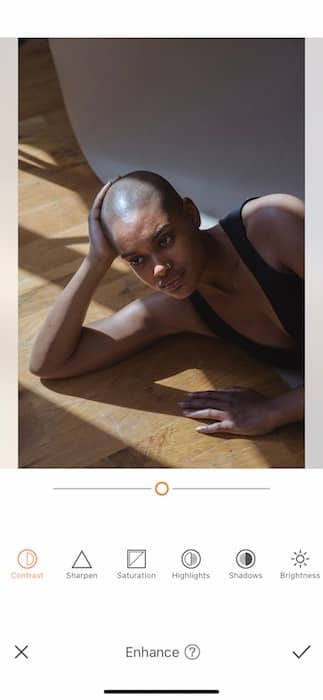
When all else fails go to your Enhance Tool. Especially when it comes to light.
- Find the Enhance Tool in your Tools Tab.
- Here you’ll find all the basic photo editing tools in one place.
- Find the Brightness Tool.
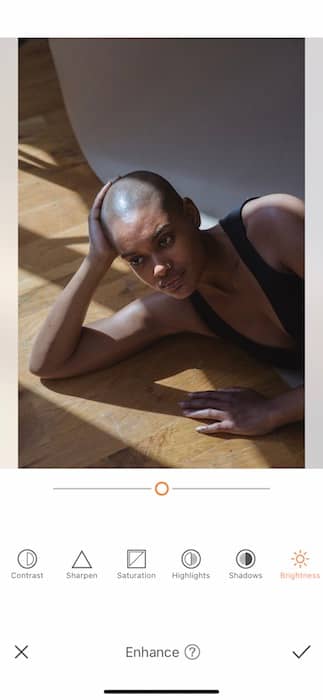
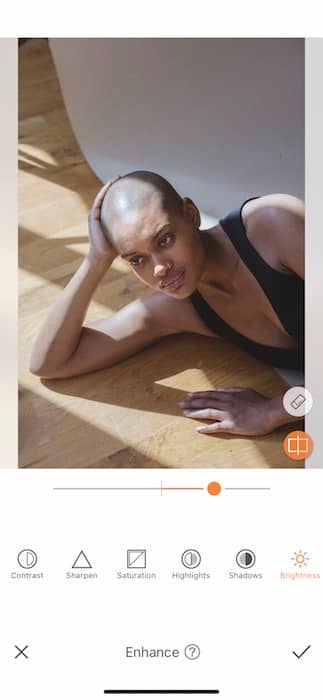
- Use the center toggle to increase or decrease the Brightness.
- If you lose track of your editing tap and hold the Before Icon on the bottom right corner.
- Tap the check mark to save your edit.
3. Foundation!
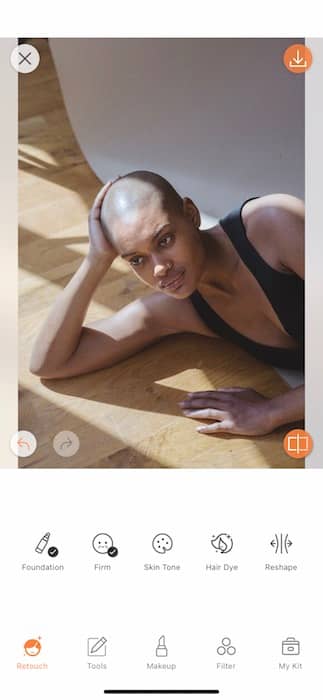
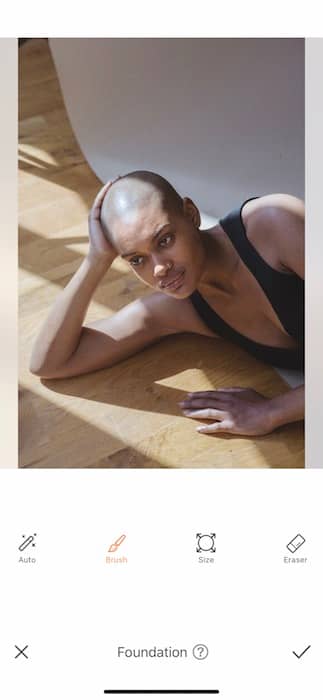
Now that we’ve brought the light up we def need to make sure that face is on point!
- Find the Foundation Tool in your Retouch Tab.
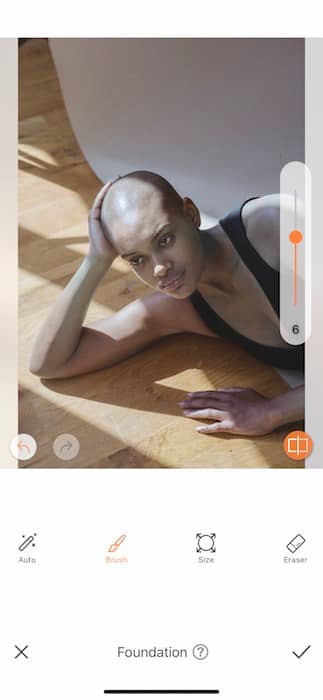
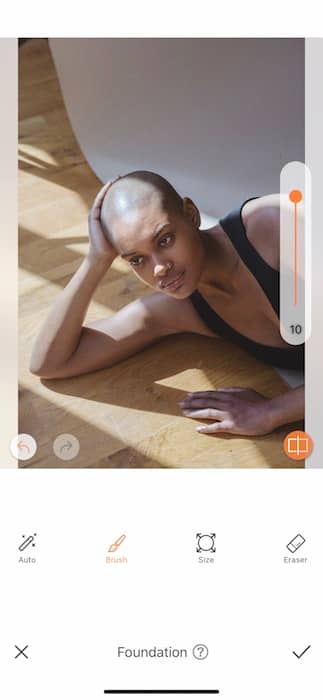
- Keep your workload light and tap the Auto Function to automatically apply the Foundation.
- Use the side toggle to adjust the strength of the Tool.
- Tap the check mark to save your edit.
All of the Lights
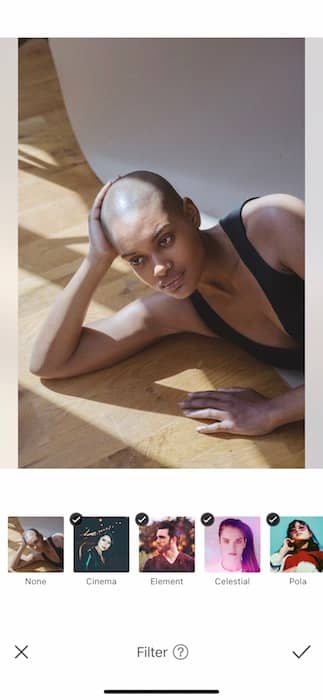
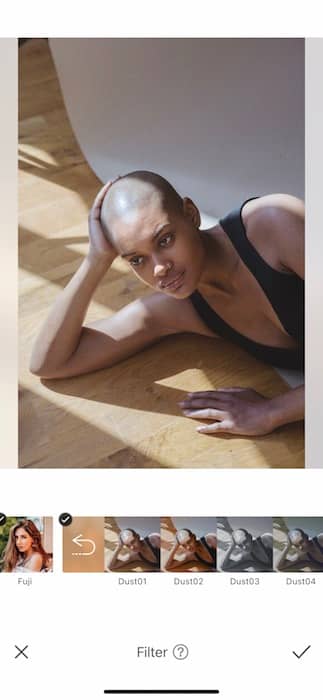
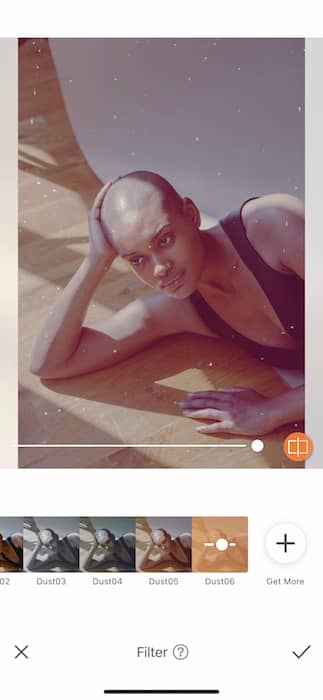
No good edit goes un-Filtered.
- After all this work you deserve something vibey.
- Find the Dust Filter Pack and apply the Dust06 Filter for the perfect vintage vibe.
- Use the center toggle to adjust the strength of the Filter.
- Tap the check mark to save your edit.


Lights! Camera! Action! You just became a master of light and editing your pic to perfection. Don’t leave your friends at AirBrush out of the fun! Share your creation with us by following @AirBrushOfficical and using the hashtag #AirBrushApp. You might just get featured on our stories. We love to see it! Until next time, we wish you love & light.












