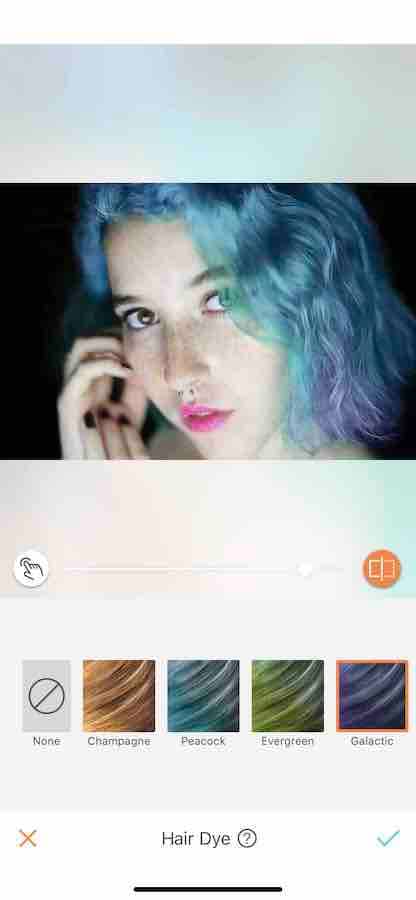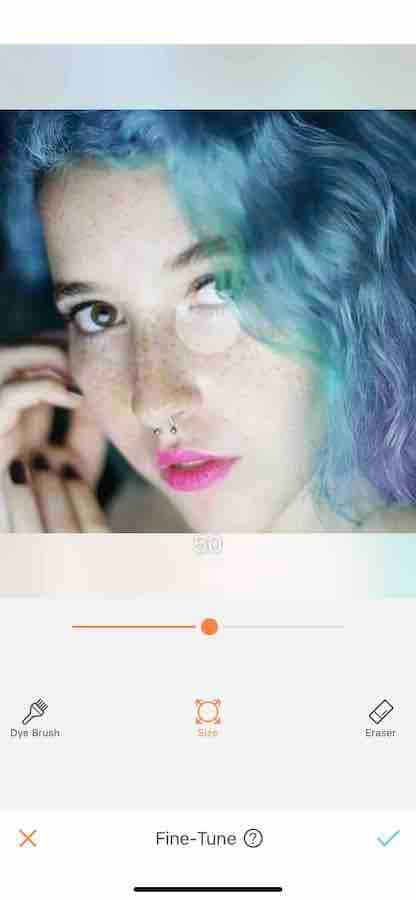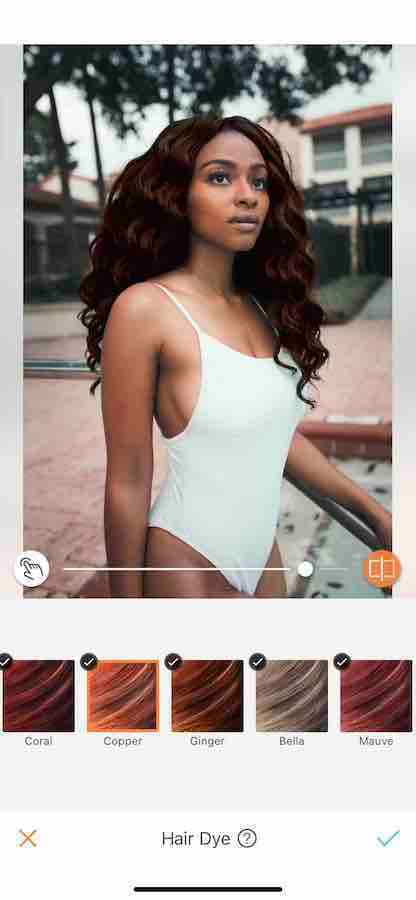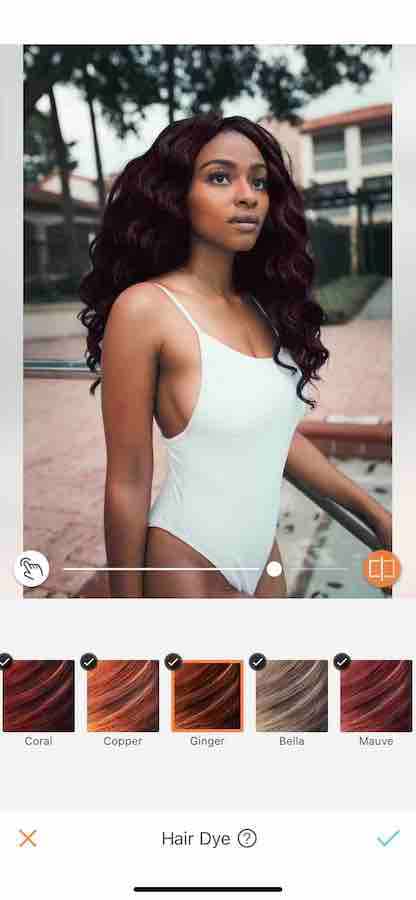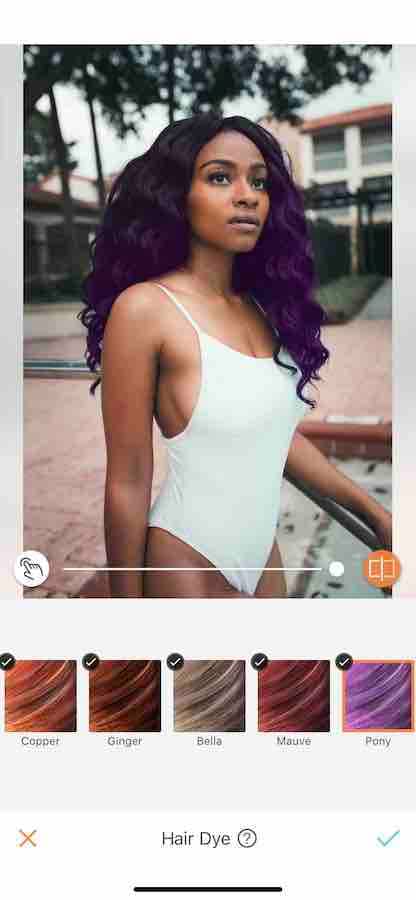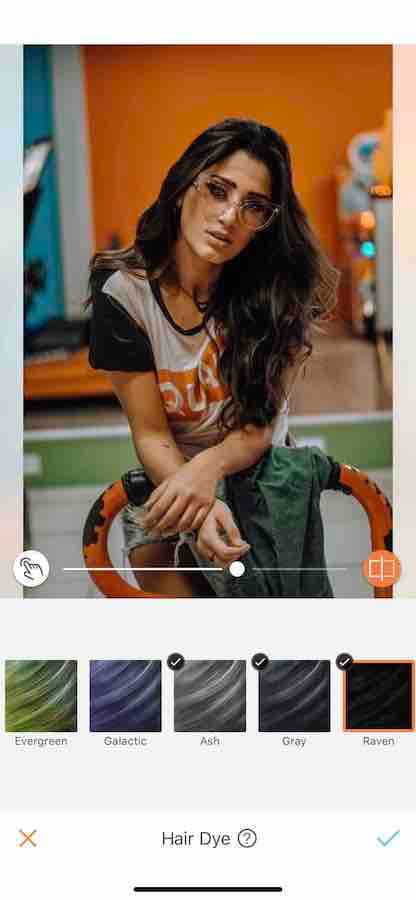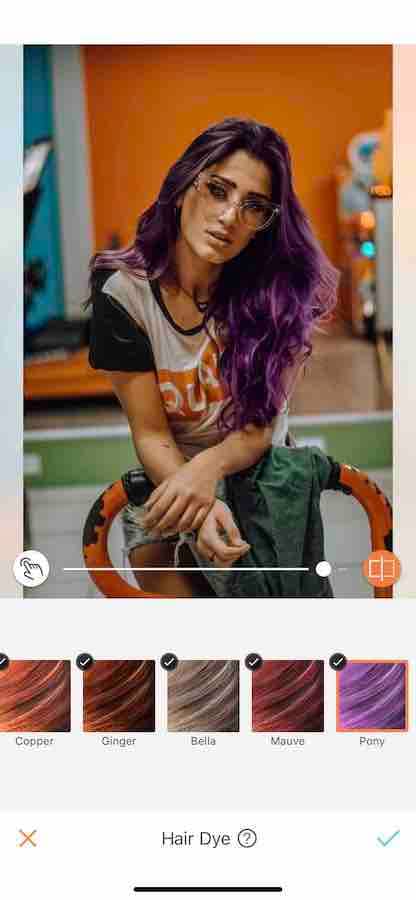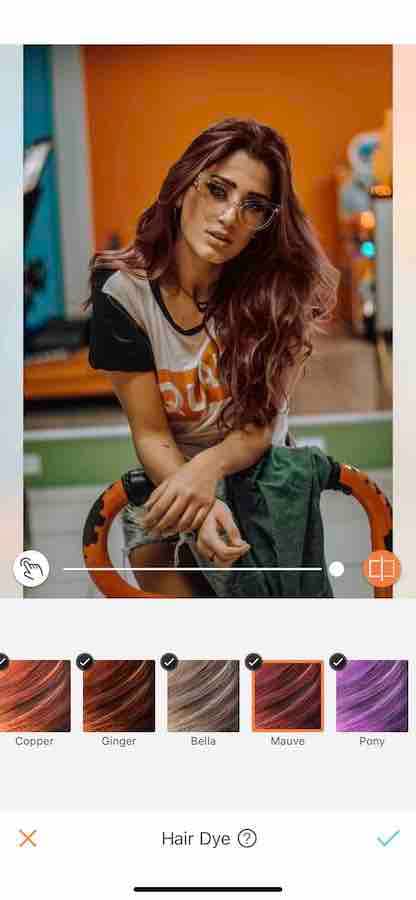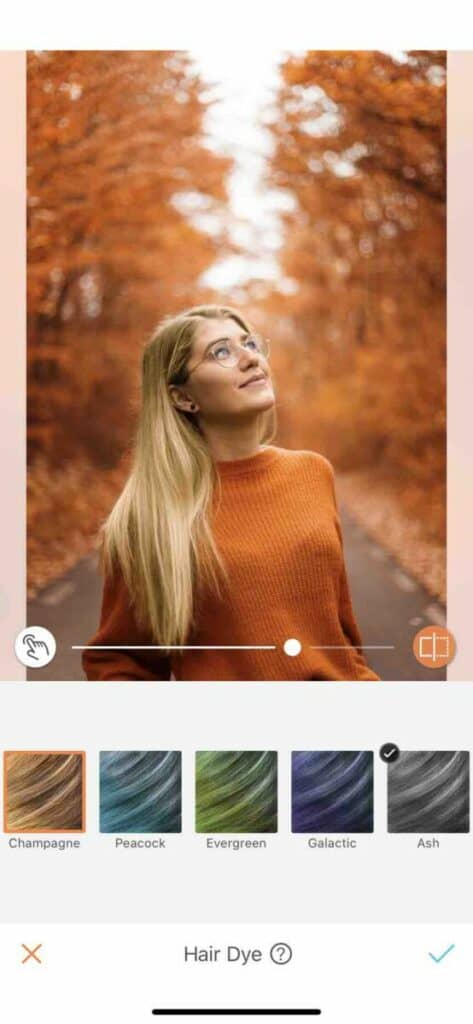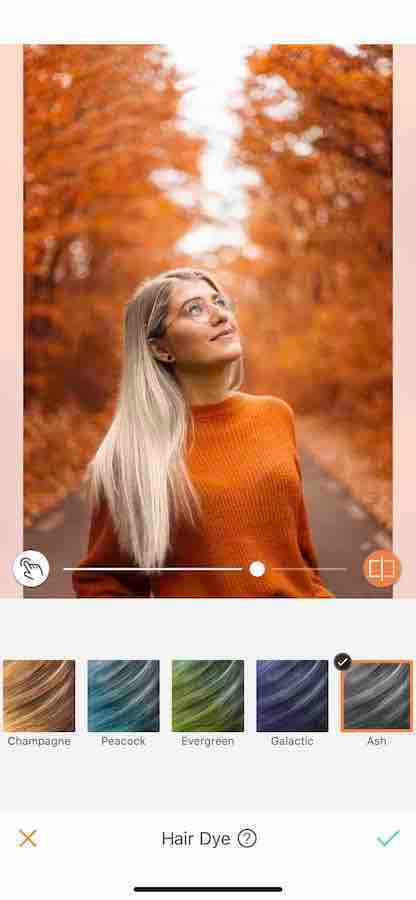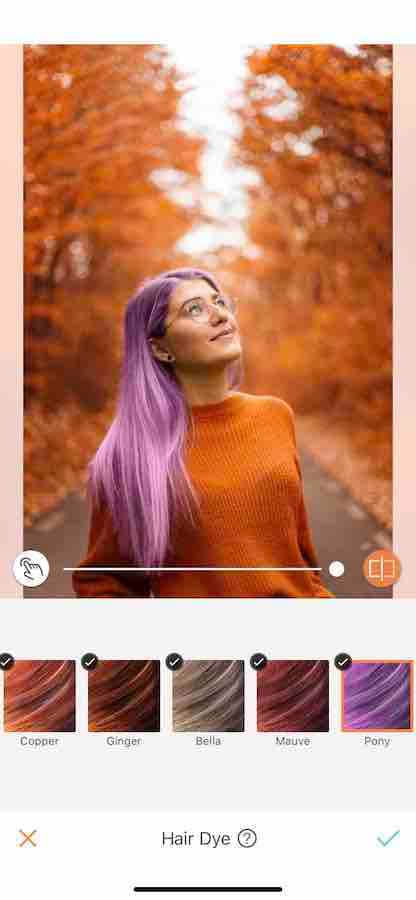September is the time for back-to-school haircuts and hair dyes to give you that fresh fall feeling. While hair salons might be up and running in some parts of the world, in other parts of the world, unfortunately, lockdown measures have inhibited our ability to attain that fresh cut feeling.
Not to worry, friends! The AirBrush app has you covered! Using the Hair Dye feature on AirBrush, you can choose from an array of hair color options, perfect for any complexion. Below, we cover the best dye shades for each skin tone so that you can get that fresh cut feeling, without having to go to an actual hair salon (or make a mess in your bathroom sink).
But First, a Hair Dye Tutorial…
The Hair Dye tool on AirBrush is quick, easy and lets you experiment with every hair dye color under the sun without having to stink up your apartment with the smell of bleach. Simply open your AirBrush app, select ‘Retouch’ and then ‘Hair Dye’ and you’ll see a variety of hair color options. For subscribers of the free version of the app, you can try Champagne, Peacock, Evergreen or Galactic.
You’ll notice that sometimes the automatic Hair Dye feature does not perfectly color in every piece of your hair. In situations where you would like to fill in the color of your hair, tap the hand icon for the Smart Select tool and manually apply the Hair Dye to the areas you would like to fill in. You can change the size of your Dye Brush. You can also erase areas where the Hair Dye has been automatically applied using the Eraser tool.
Once you’ve edited your photo to your liking, just tap the check mark and save your new hairstyle!
Choosing a Hair Dye: Dark Skin
It’s important to choose a Hair Dye option that compliments your skin tone. Not only does this make you look better, it also makes your edited hair color look more authentic. If you have darker skin, avoid hair colors options with blue, violet, and ash based colors which will “wash out” your skin tone.
Instead, choose golden caramel or bronze tones that are a darker shade than your skin. Dark Browns, chestnuts, and options with warm gold and red highlights, will look best on you. Basically, any color that has red-orange or a gold base.
If you have darker skin, try the Hair Dye options provided on the AirBrush BLACK subscription for iOS (known as the premium subscription on Android) that have brown, red or hold undertones. This includes Coral, Copper, Ginger or Mauve. You can also experiment with more experimental shades, like Pony!
Remember, you can change the effect level of the Hair Dye option by touching the sliding bar.
Each option gives a golden, red variant to black hair. For a slightly muted brown, try Coral. For a redder touch, Copper. And for a dark brown, honey undertone, try Ginger. Each option gives darker complexions a sunkissed glow.
We went with Mauve, to get a combination of a golden glow with a dark red, mysterious vibe.
Choosing a Hair Dye: Brown Skin
For people with lighter brown skin and olive undertones, go for shades that have a complimentary blue undertone but are still 2 to 3 shades darker than your skin tone. If you choose a shade that is too light, it can make you look “washed out”. Try a violet, blue or ash based color like Raven or Pony. Reddish hues like Mauve can also work nicely with brown skin. Again, just make sure the shade is darker than your skin tone.
Even just a slightly darker shade (see the final edit using Raven below) can do wonders to revamping your look.
Choosing a Hair Dye: Light Skin
People with cool toned skin should do the opposite of warm skin toned friends and pick a Hair Dye that is cooler with starker hues. Color options with a lighter, silvery or platinum hue can work for you.
Check out Champagne, Ash or Pony!
Now that you have all the Hair Dye inspiration to compliment your complexion it’s your turn to get a new ‘do using AirBrush! Make sure to tag us in your next photo using the hashtag #AirBrushApp to be featured on our Instagram at @AirBrushOfficial. Keep tabs on our blog for more back to school editing tips and tricks!