The holidays are upon us and that means a whole lot of family, friends, and photos. Now, we know that you are a master at finding your light but Aunt Gina always has a way of looking the wrong direction and cousin Carlos somehow always has food on his face. Whether it’s Carlos, Stacy, or Bob someone always messes up what could’ve been a perfect family portrait. Well guess what? Those days are over. Airbrush is bringing you the best tips to taking and editing the perfect family portrait. Now let the mashed potatoes flow, it’s editing time!
It’s a family affair

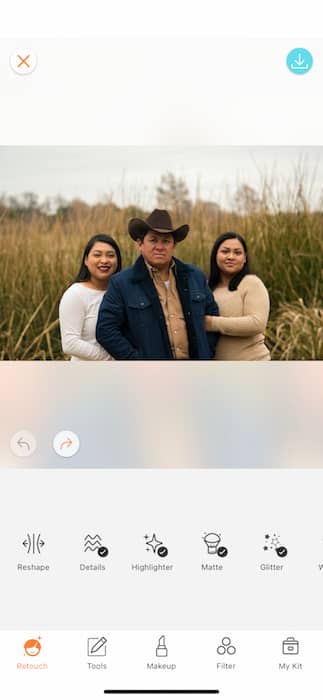
What’s our priority in family portraits? Looking better than everyone el- just kiddingggg! It’s making sure everyone looks their best! Sometimes once we get together it’s easy to get, as the kids say, too turnt or maybe you got too turnt the night before and need everyone to look back at these images and think I didn’t realize how gorgeous and rested they looked that day! Sounds lovely, yes? To achieve this we’re going to visit our Retouch Tab.


For our family portrait we’ll be enlisting the help of a little Highlighter. Tap the Highlighter Icon and zoom into your first target face. You can adjust the brush size to fit your needs by tapping the Size icon in the center then dragging the toggle until you find the right size for you.


You can brush the Highlighter across each of the faces in the picture. If they deserve it… Don’t think we didn’t catch cousin Sheila talking about your sweater…


Next, let’s make sure we look oh so fresh and so clean clean. Tap the Whiten Tool and see the same set up come up with the brush size, eraser, and whiten tools. The Whiten Tool is super versatile and can solve all sorts of photo conunundrums. Let’s start with your pretty white top. Adjust the brush size to easily brush across your top. You’ll see instantly as the Whiten Tool cleans up every fiber.
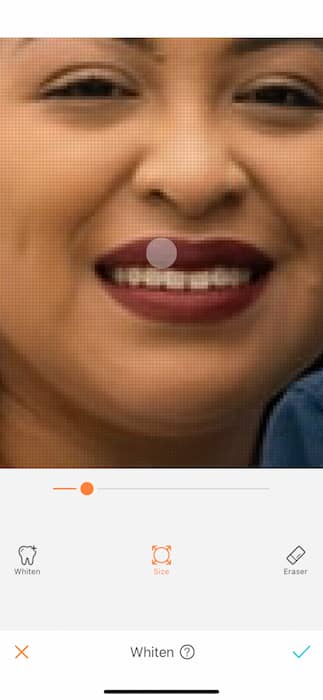

Another perfect function for the Whiten Tool is obviously for teeth! Swipe across those pearly whites make sure that smile shines bright like a diamond. Make sure to share the love and brighten everyone’s smile!


The finishing touch on only family portrait is a gorgeous Filter.! Make your way over to the Filter Tab and find the Daydream Filter Pack. Each of these Filters gives a perfect golden hue and a dreamy sun flare. Make sure to use the toggle to adjust the Filter strength.


With a little help from my friends
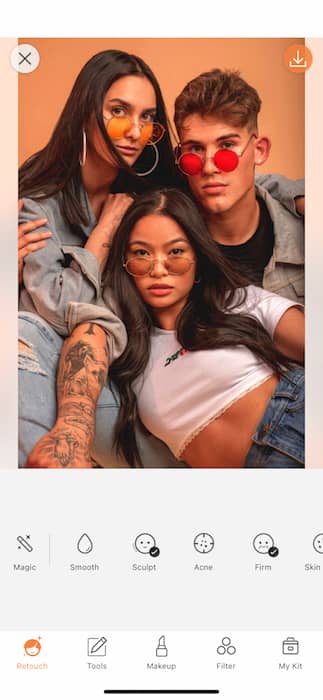
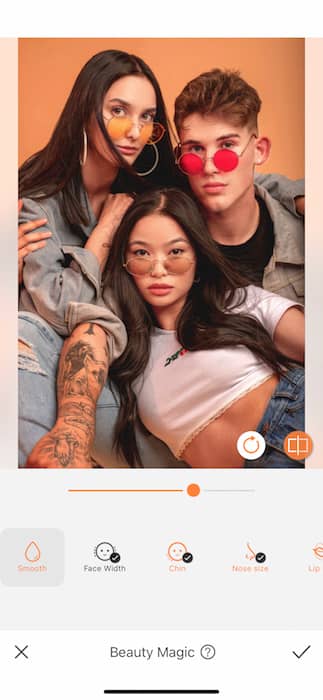
Life is hard enough as it is. Why not take advantage of the shortcuts we get from time to time? Beauty Magic takes care of all the heavy lifting when it comes up to freshening up your pics. Tap the Beauty Magic Tool on your Retouch Tab to instantly smooth, brighten, & freshen all the beautiful faces in your pic. You can then adjust the strength of each tool to make sure it’s just how you like it.
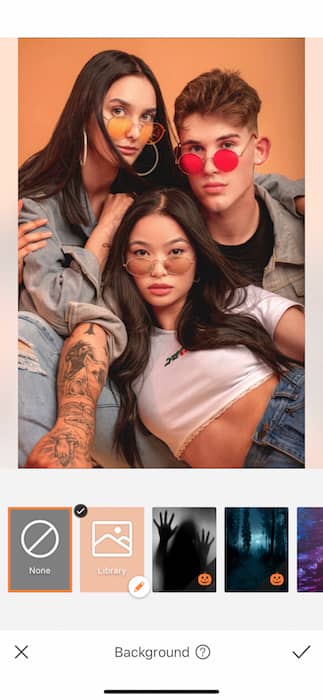
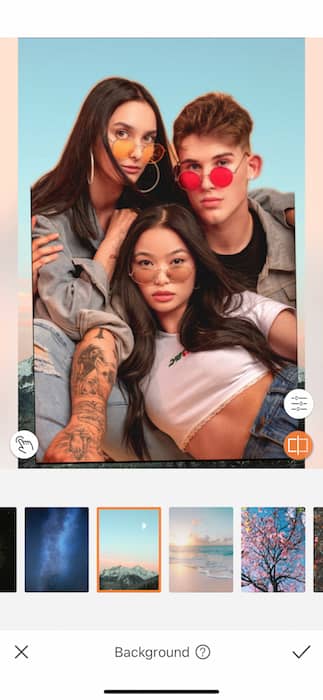
Why not have a lil fun? Get playful and creative by using the Background Tool to take your pic to a whole ‘nother level. Start by selecting your favorite preset Background and adjusting the photo subjects (you) to the most appealing and natural place.
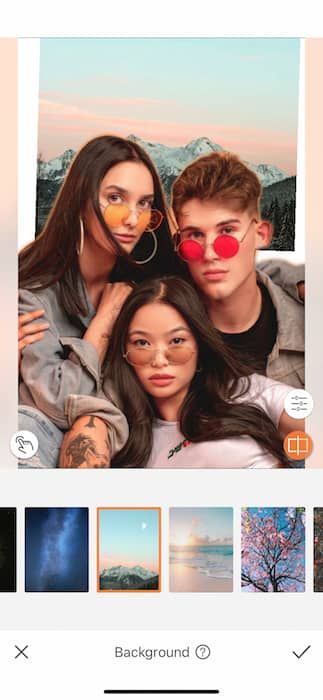
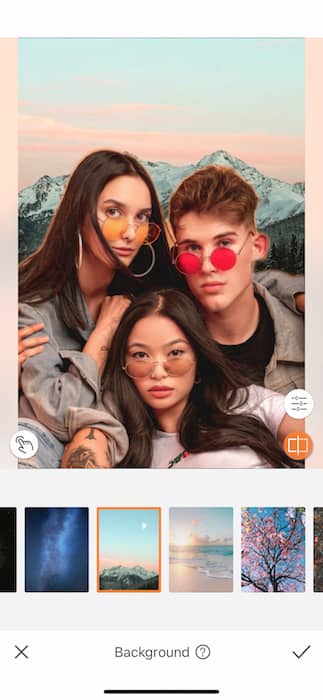
Then adjust the Background to fill the space as realistic and beneficial as possible by pinching and dragging.
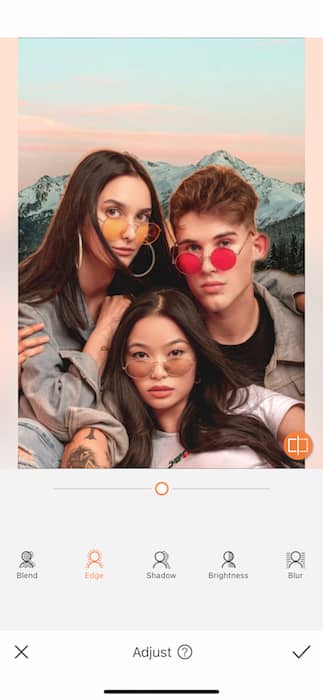
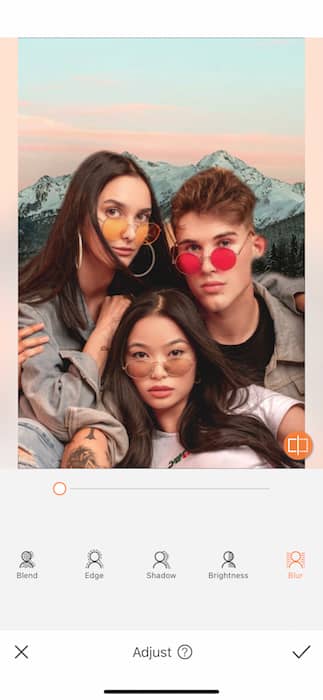
The key to the perfect Background edit is to use all the Adjust Features to get the edit as clean as possible. A slight reduction on the Edge and a tap of the Blend can go a long way.
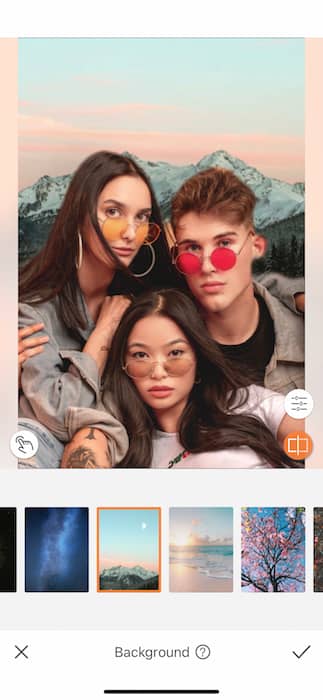

If the Tool is picking up something it shouldn’t you can tap the Select feature on the bottom left and Erase or Select parts of the family portrait that need or don’t need to be part of the picture.
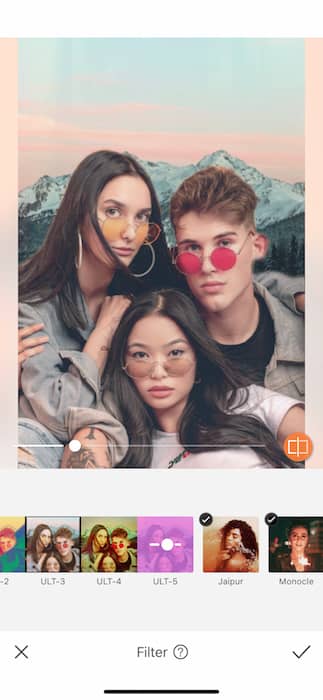
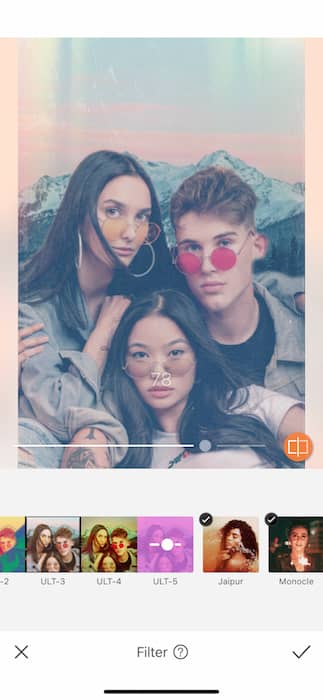
Per usual we always need a gorgeous Filter to tie up our family portrait with a bow. Remember to adjust the filter strength to holiday perfection.

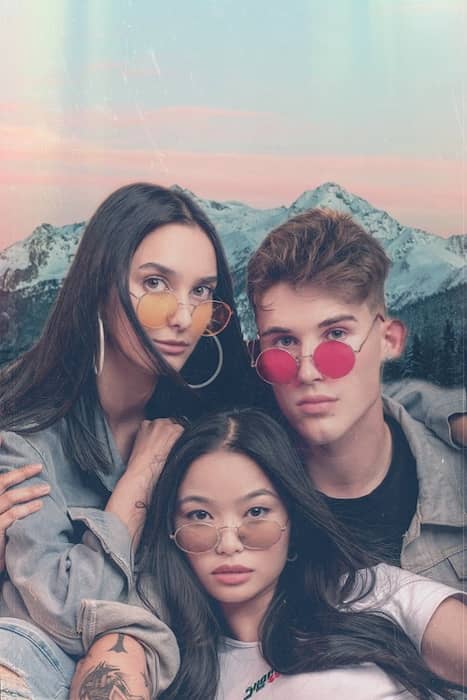
Well, folks, looks like we went and edited some incredible family portraits! Show us your Airbrush fam pics on Instagram with the hashtag #AirBrushApp. Follow us on our official account @AirBrushOfficial and get a chance to be featured!












