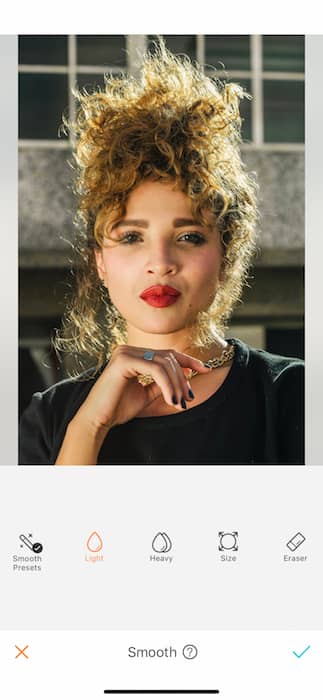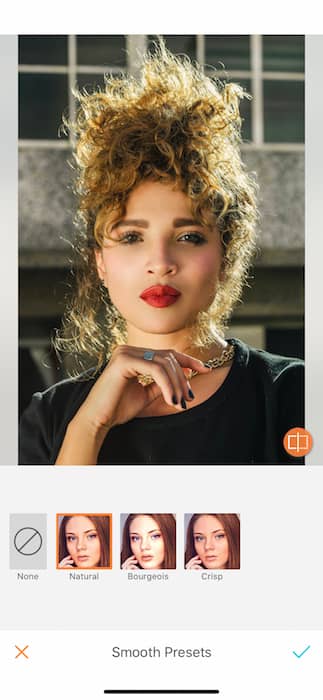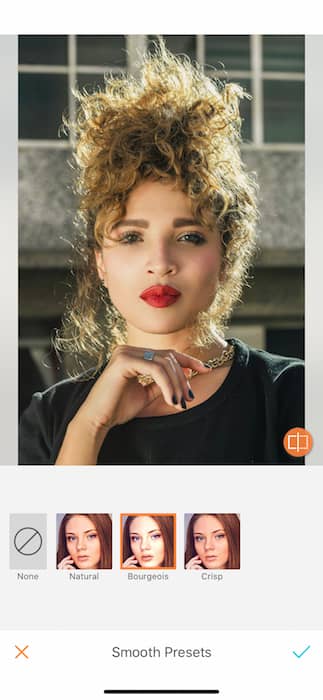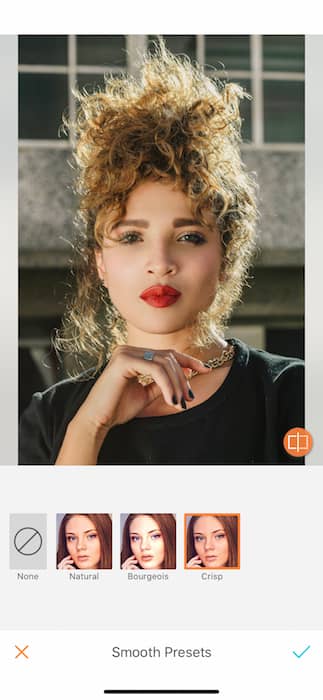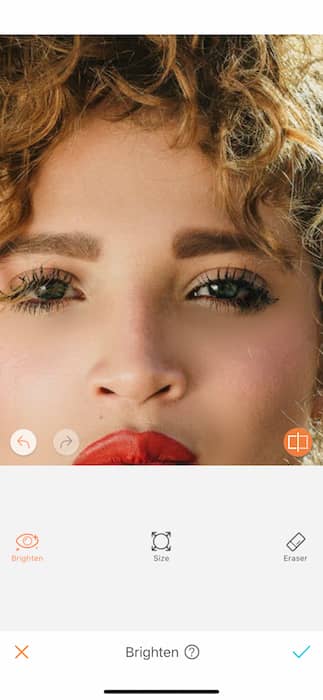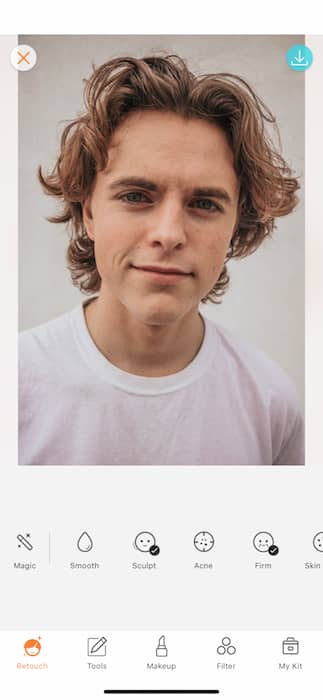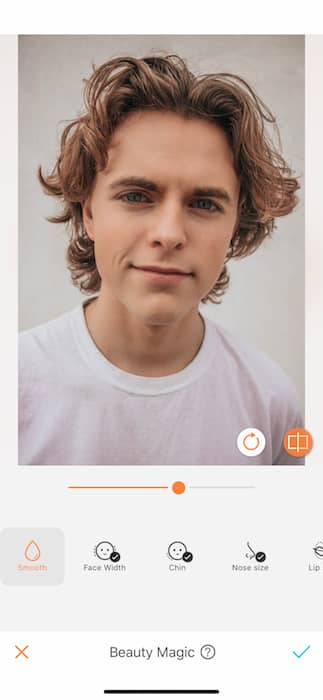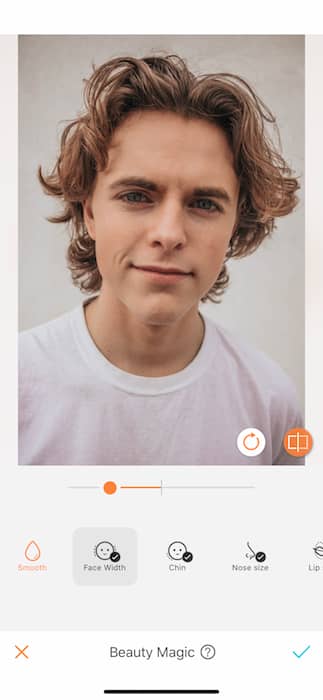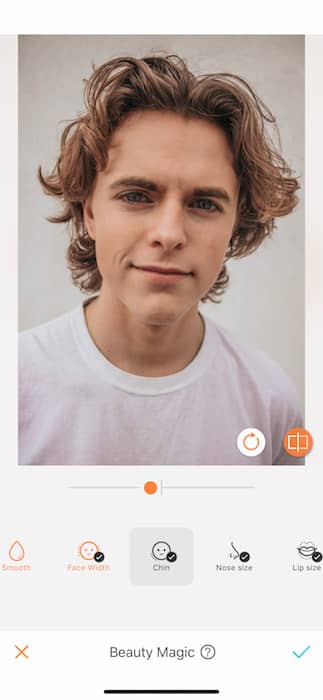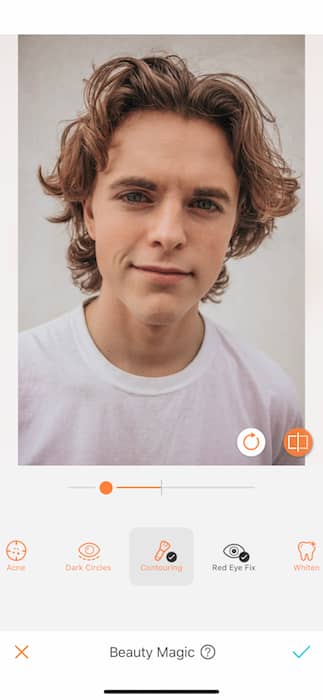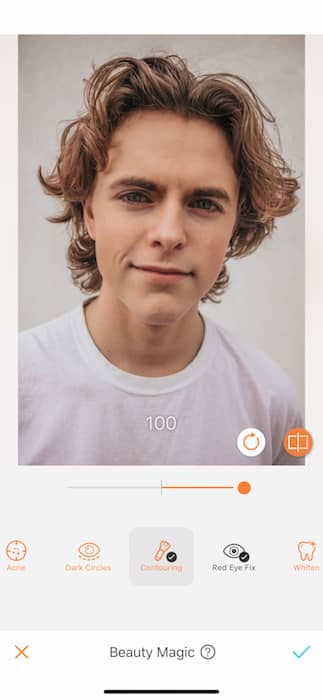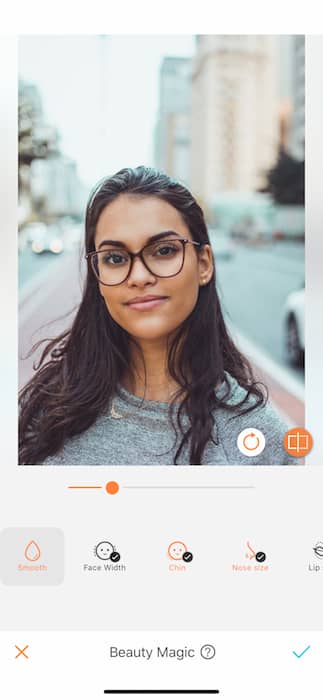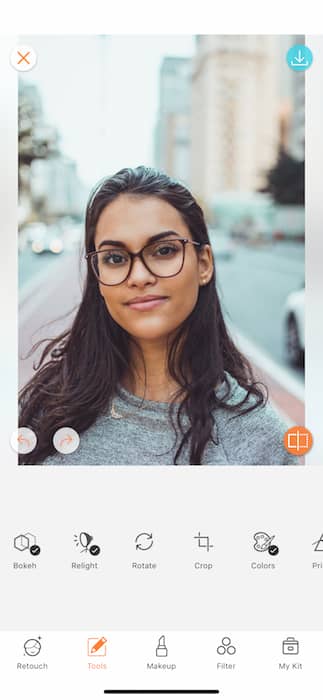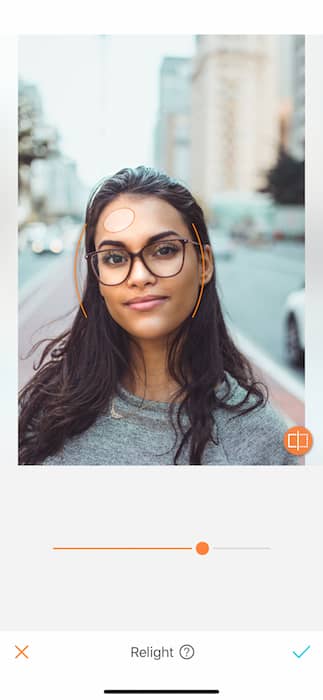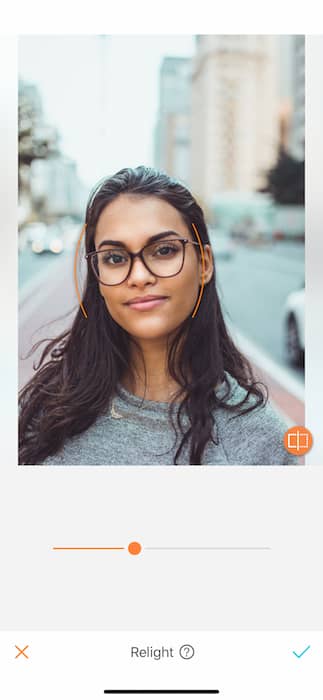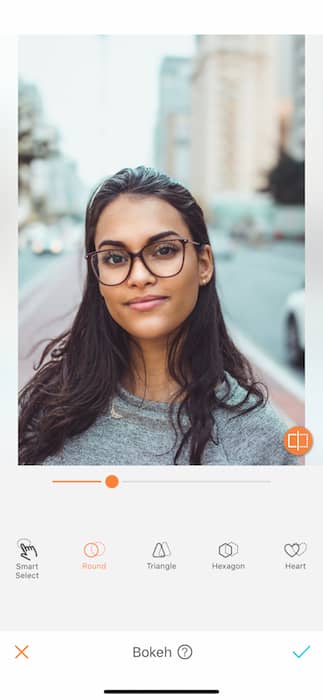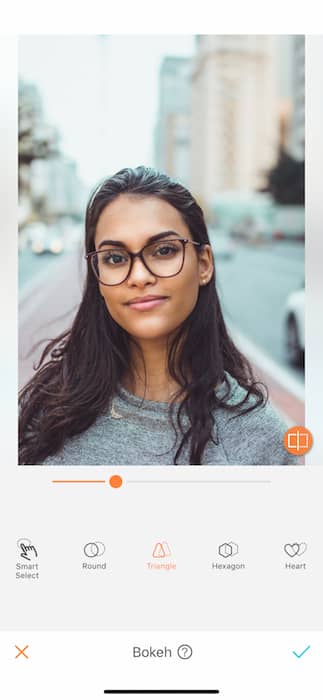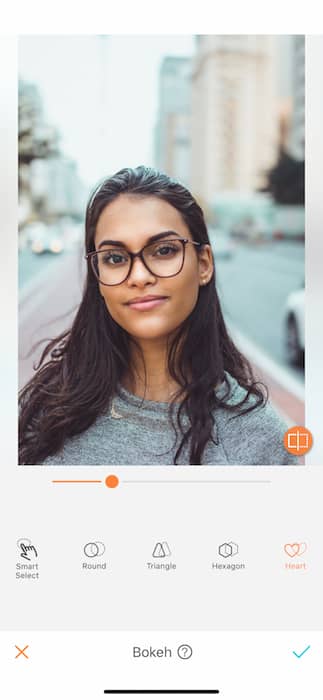Ponce de Leon had the fountain of youth, Ishmael had Moby Dick. All those pale in comparison to the quest of taking the perfect selfie. The perfect selfie may be elusive to others but as an Airbrush connoisseur, you’ll be a selfie master in no time. So, do whatever makes boats move and flip that hair to your good side and get ready to learn how to take the perfect selfie.
A strong foundation
We’re gonna start with the basics. A quick touch up does the body good, gurl. You’ve got the angle, you’ve got the lighting, now let’s give ourselves a lil r&r in the skin department. The Smooth Tool is your best friend. Bust out that bad boy around your eyes, mouth, & forehead to get the silky smooth skin you deserve.
In a rush? Sometimes getting that post up is time sensitive! Like when you know your ex gets off at 5 and checks his phone for 10 minutes before starting to drive home so you know you need to post in that time so he gets a chance to see that you did commit to your keto diet and your jawline is on fleek. The solution is Smooth Tool Presets! The Smooth Tool has 3 amazing Presets that save you the time of swiping around that gorgeous face. Available in Natural, Bourgeois & Crisp, you’re set for whatever vibe you need in a matter of seconds.
Lastly, because it’s all about the details, a quick swipe with the brighten tool will get those peepers pearly white and ready for the big reveal. That’s right, you’ve just finished your first term in selfie school and guess what? You’ve been accepted to the graduate program! LET’S GO!
Selfie graduate school
Around here we believe in magic. Photo magic, that is. On your Retouch panel you’ll find a little button with a little wand called Beauty Magic. The Beauty Magic Tool Kit has everything you’ve ever wanted right at your finger tips and takes care of all the heavy lifting. It basically takes all our best Retouch tools and automatically implements them rather than brushing each one by hand. First off, you’ll find that the Smooth Tool eliminates all the work we did with our last selfie and sets a gorgeous silky wash across your face. You can adjust the strength of the Smooth Tool by sliding the toggle from left to right.
After the Smooth Tool you’ll find easy tools to adjust Face Width, Chin, Nose, etc. Listen, you know you have a perfect chin. I know you have a perfect chin. Sometimes the wrong angle can do us dirty. That’s what we’re here for. To make sure the world knows how beautiful your chin is.
Back to work! Using these tools is super simple. Just use the toggle to adjust the widths. Sometimes you want a slimmer face, sometimes we want a strong jaw. The world is your oyster and none of us are allergic to shellfish.
Contour, its for everyone!
Contouring; are you familiar? The Universe’s gift to makeup is now a tap away. Using the Contouring Tool will give you the shading you didn’t want to spend an hour blending in. The thing about selfies is it’s about working smarter, not harder. Who likes hard work? No one. Who loves being smart? Everyone. Right? The Contouring Tool is just like all our other fabulous tools in that it’s easy to adjust with the side of the toggle and if you end up hating it you can always tap the orange “X” on the bottom left hand to cancel all adjustments.
BAM! How gorgeous are we?! Just like that you’ve graduated the masters program of the perfect selfie. Feeling like you want an extra course on the Beauty Magic tool? Check out our post How to: Beauty Magic for a deeper dive into this incredible photo tool.
Have no fear, the selfie doctor is here
The key to the perfect selfie is and always has been perfect lighting. Sometimes that’s easier said than done. So what do we do? We use the Relight Tool. This miracle of the 21st century allows us to reposition the light source to hit us at our best angle.
Drag the circle to the direction you’d like your light to come from. Then use the toggle to adjust the strength of the light. Sometimes you need a smidge, sometimes you need a lighthouse! Want to see the Relight Tool in a different light? Check out our recent post Turn up the Heat with these Lucifer Inspired Edits
Graduation day
Why not go the extra mile? You are at the point of a selfie P.H.D. so it’s time to show them how it’s done. The Bokeh Tool makes sure that all eyes are on you. It’s your selfie after all! Using Bokeh you can blur out the background by changing the definition of the light in the background of your photo. Usually, the light takes a round-shaped form but with the Bokeh options, you can have a triangle, a hexagonal, or a heart-shaped lighting effeciving you the opportunity to create a unique photo!
There you have it folks! You are now the master of the perfect selfie! Ready to get out there and show the world that gorgeous face of yours? We can’t wait to see all your new looks on your Instagram feed using AirBrush. Make sure to tag us with the hashtag #AirBrushApp, and get a chance to be featured on our official account @AirBrushOfficial