In today’s tutorial, we are going to learn how to use the Rotate tool of the AirBrush app. This tool allows you to rotate your pictures either vertically or horizontally. This tool is perfect when your photos are upside-down! It also gives you the option to mirror your pictures.
The Rotate tool
First, upload your picture into the AirBrush app and open this feature. It is located in the tool menu and represented by two arrows going into a circle.
Once your picture is uploaded, two options will appear on your screen: the Rotate effect and the Mirror effect.
- Rotate: In a simple click change your photo vertically or horizontally, giving you the option to find the perfect position.
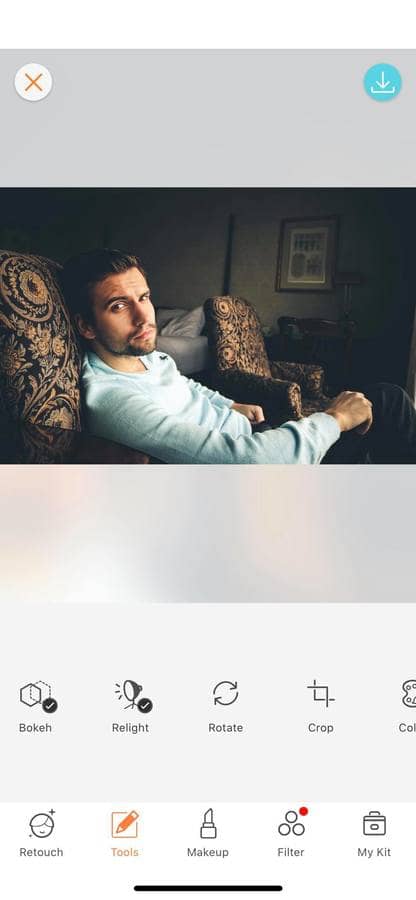
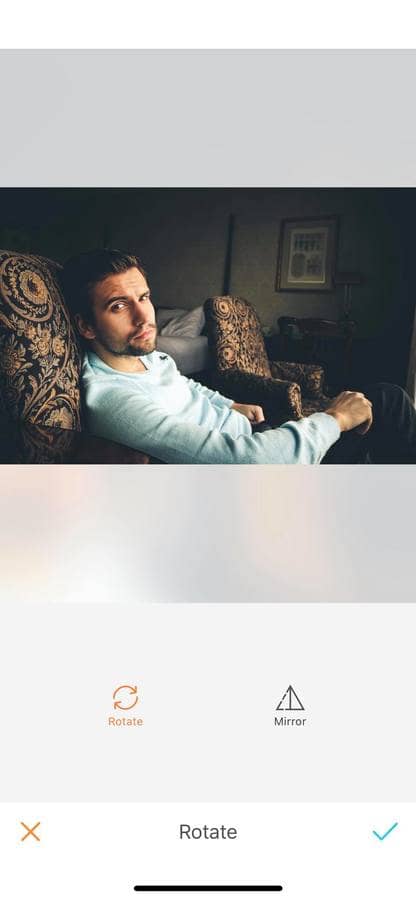
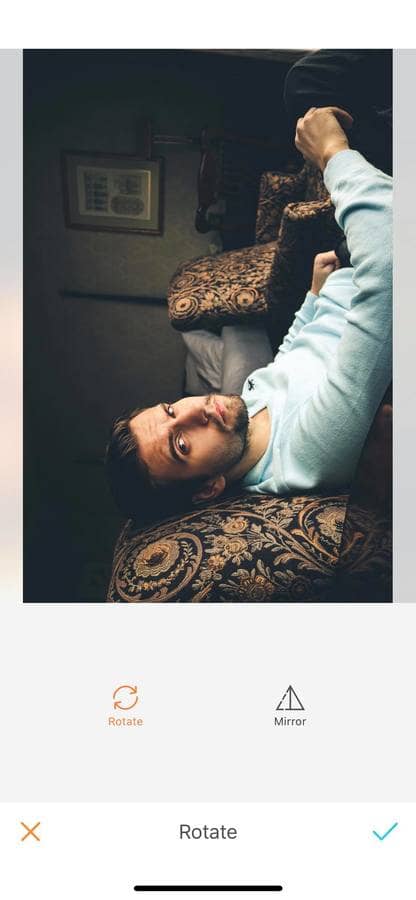
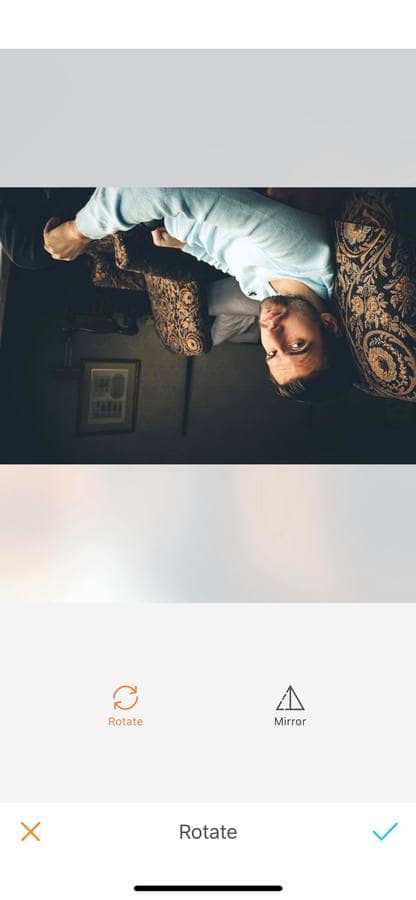
- Mirror: Easily mirror your photo! This option is perfect if you’ve taken the picture on your wrong profile!
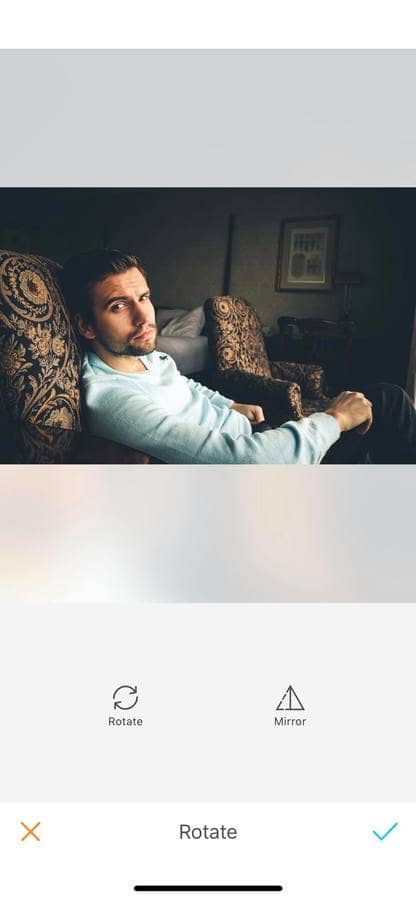
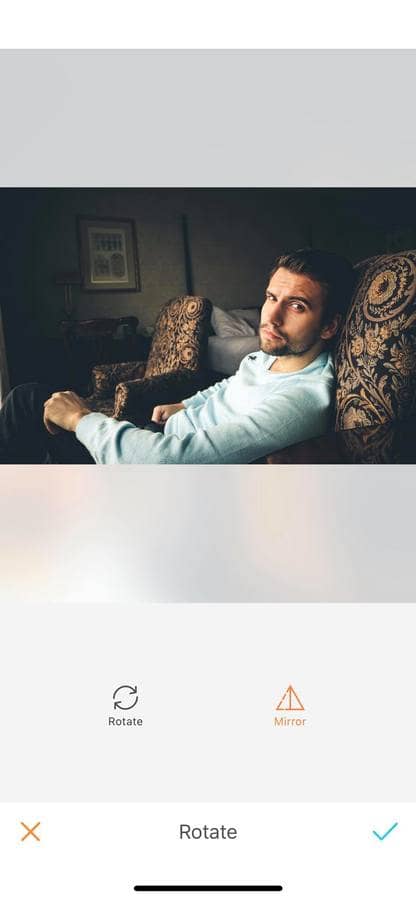
For your everyday pictures, AirBrush is in your pocket! Excited about the Rotate tool but haven’t tried it yet? Don’t wait anymore, take a selfie, and head to the AirBrush app! Send us the results on Instagram at @AirBrushOfficial and use the hashtag #AirBrushApp for a chance to get featured!











