There’s no secret that having a well planned and organized feed makes aaaall the difference in the Instagram world.
And even if it may seem a little complicated, it really isn’t. You just need to decide the kind of style you want and just go for it! So, I’m gonna give you a tip: choose an AirBrush filter and stick to it.
I’m gonna show 3 different styles using 3 AirBrush filters and how it would look on the Instagram feed. One cold, one warm and the other one, brighter. I hope you’ll enjoy them.
Ladies and gents, may I present to you, the first feed:
The first one, is using “NYC” from the “Modern” folder. I really like how it just feels right with all kinds of pictures, so you won’t have any problem using it.

1, 2, 3 and… Second feed
This feed is using one of all time favorites, “Mint” form the “Vintage” folder. This filter is actually the one I use in my personal account. I just love how it changes the colors.

Third’s a charm!
Last but not least, I used the “Galaxy” filter, which you can find in the “Celestial” folder. This one I recommend especially for those of you that are more into a fun-editing kinda thing.
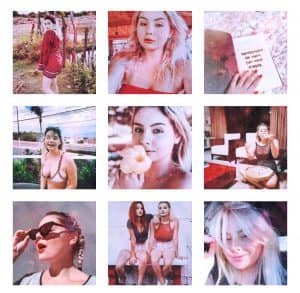
Well, that’s it. See how easy it is to have a super harmonic feel?! Very, very simple. Now, choose your favorite AirBrush filter, and make your Instagram game stronger!
Don’t forget to tag us in your photos @airbrush_br 😉 We’ll love to see what you do to your Instagram feed!
Love, Martinha.











