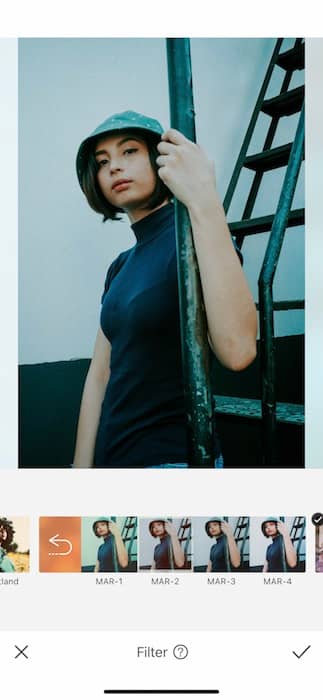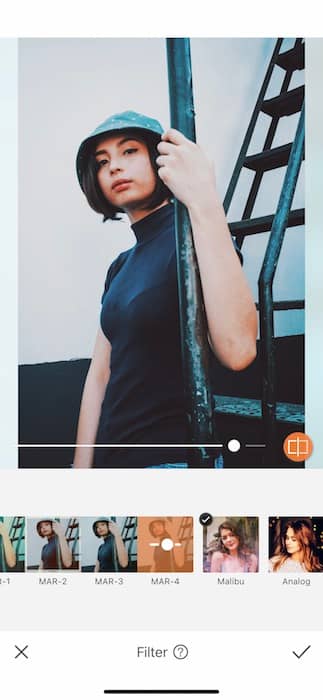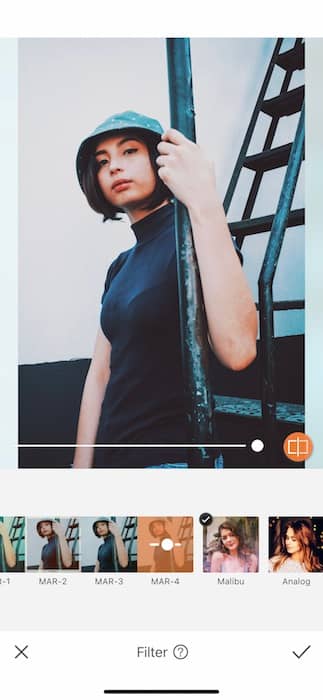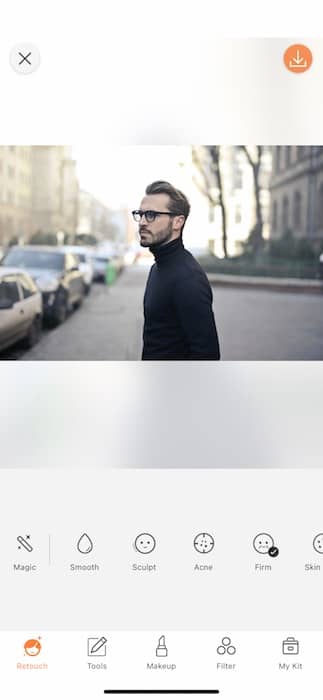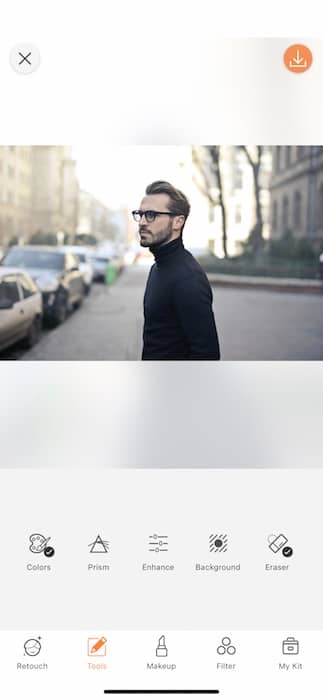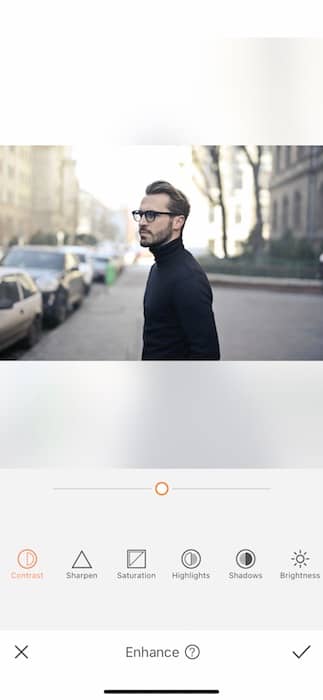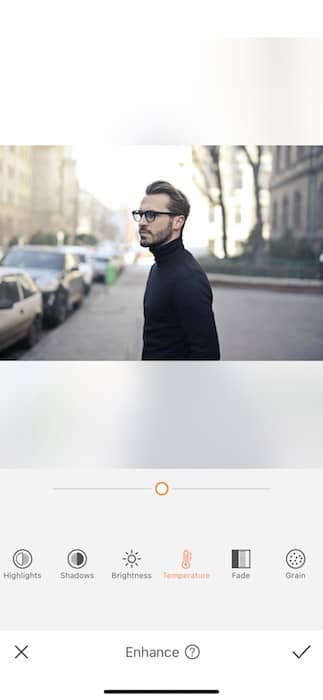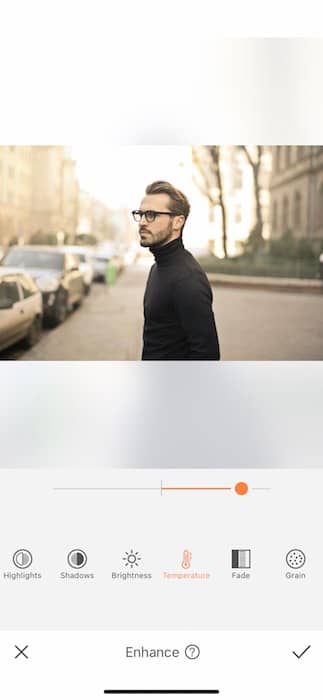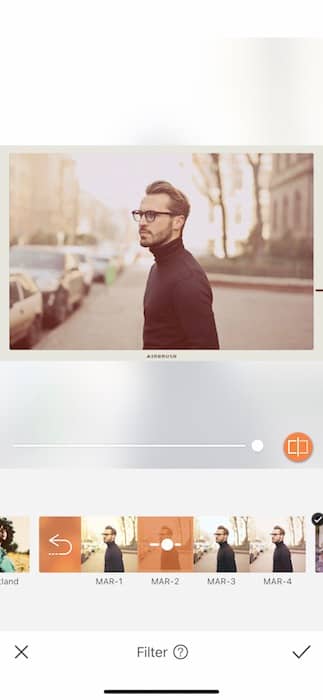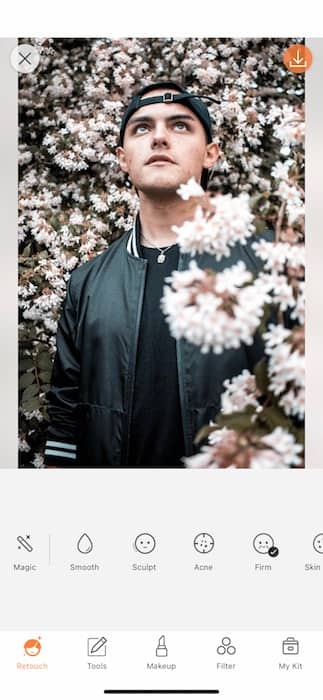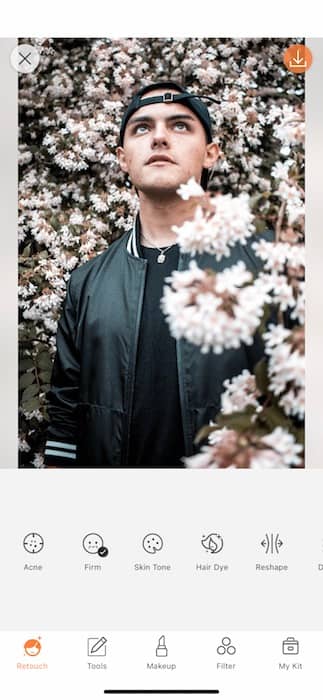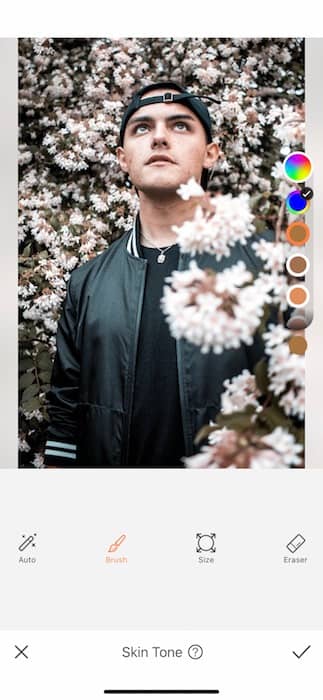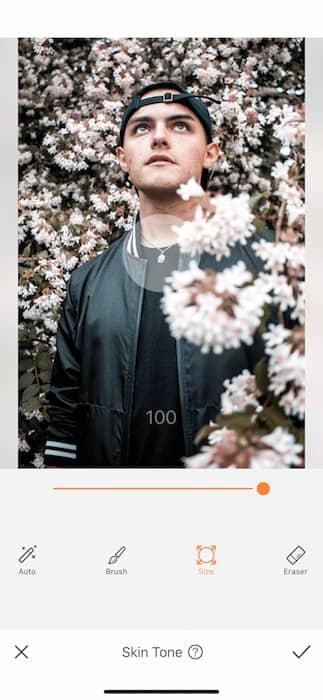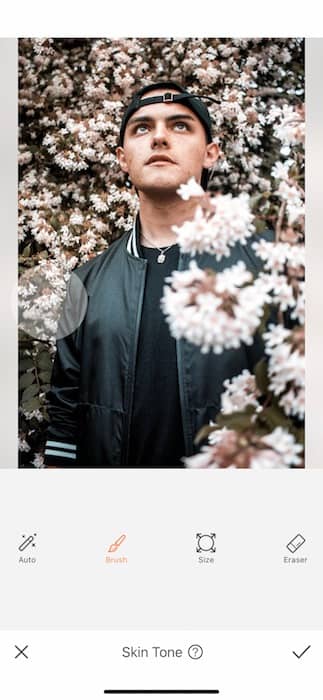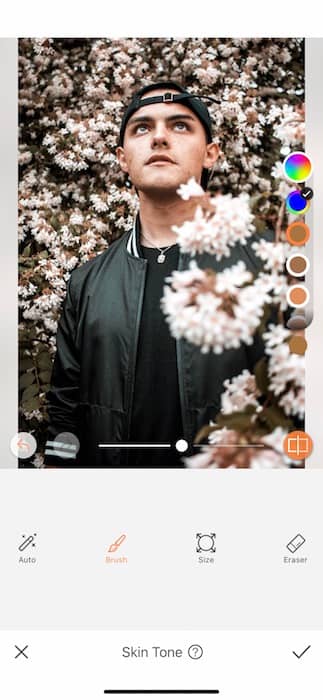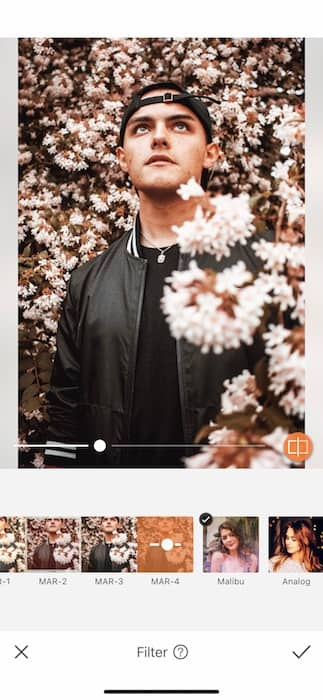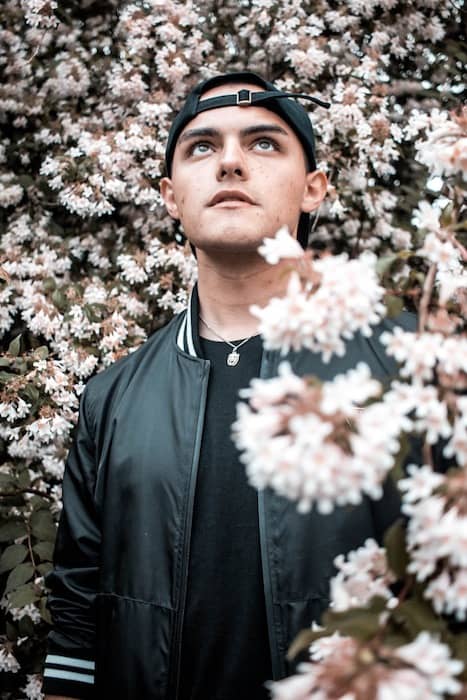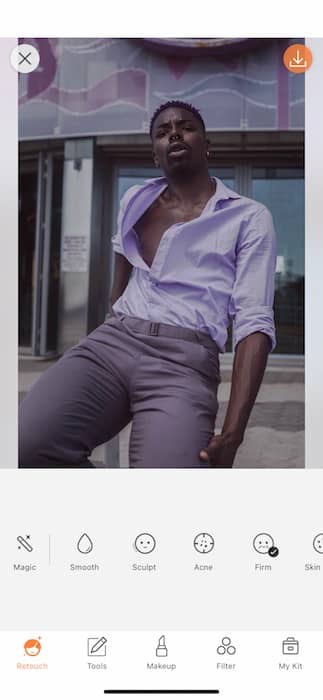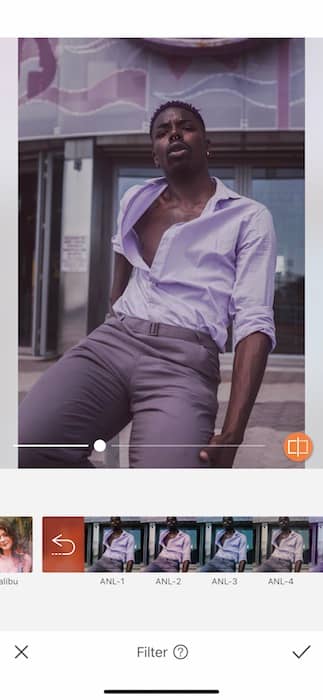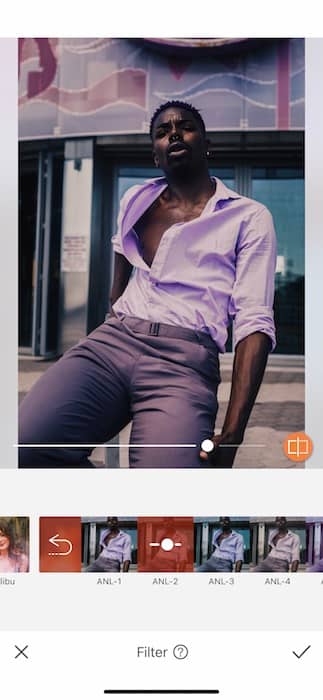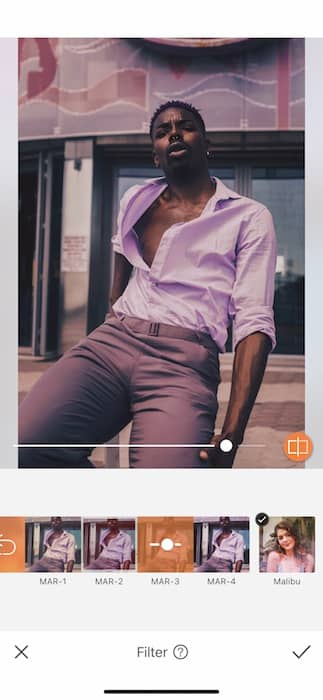It’s no surprise to anyone that it’s easy to get sick of winter… Those heavy coats and mittens can get old pretty quick. That’s why we’re picking up a fast pass to summer with these 5 tips to a steamy, hot edit. Whether you’re on the slopes or the middle of a polar vortex, these tools and features will get you to cabana weather in no time. Now, grab your latest winter selfie and get ready to turn up the heat.
1. The Easy One
The quickest shortcut to warmer temps is with a quick visit to the Filter Library.
- Find your Filter Library on your main Navigation Panel.
- Find the Morocco Filter Pack.
- Choose from 4 unique and warm Filters.
- Use the center toggle to adjust the strength of the Filter.
- Tap the check mark to save your edit.
There you go! Now, that was Wheels on the Bus and we need to get to Carusa level.
2. The Next to Easy One
There’s literally a feature for temperature:Science.
- Go to your Tools Tab.
- Find the Enhancements Panel.
- Tap the Temperature Tool and raise it up to your ideal temp.
Think of the middle as a southern California autumn and the end as a Miami August.
- Lastly, commemorate this momentous learning occasion with a splash of MAR-2 from the Morocco Filter Pack.
C’est fini and now you look crazy for wearing that turtleneck.
3. No Tan Lines
Deep in the heart (ok maybe just a couple Tools down) is a secret weapon that will be your photo editing hack for life.
- Find the Skin Tone Tool in your Retouch Tab.
- Adjust your brush width and begin swiping across the entire image.
- Use the center toggle to adjust the strength of the Tool.
- You literally just gave you pic a tan.
Lastly….
- Put the cherry on top with a hint of MAR-4 from the Morocco Filter Pack.
WHEW! We need an ice cold beverage, it’s gettin’ hot in here!
4. Too Hot Too Handle
Just when you think you know how all this works, here comes a trick that’ll blow your compression socks off.
- Pretend we’re at #1 again and go straight to your Filter Library.
- Check out the Analog Filter Pack and maybe shower some ANL-2 on your pic.
- Tap the check mark to save your edits.
- Think you’re done?
Just when you thought it was safe to go back in the water….
- Open your Filter Library one more time.
- Find the Morocco Filter Pack and load up MAR-3.
- Tap. That. Check mark.
Ok, now if we’re being honest,it may be too hot… We hope you enjoyed the warm day and are ready to warm up your own pics with these sassy edits. Don’t forget about your summer friends over at AirBrush and make sure to follow @AirBrushOfficial on Instagram and use the tag #AirBrushApp for a chance to be featured on our IG Stories! Now, pack some water and a towel. Summer is coming.