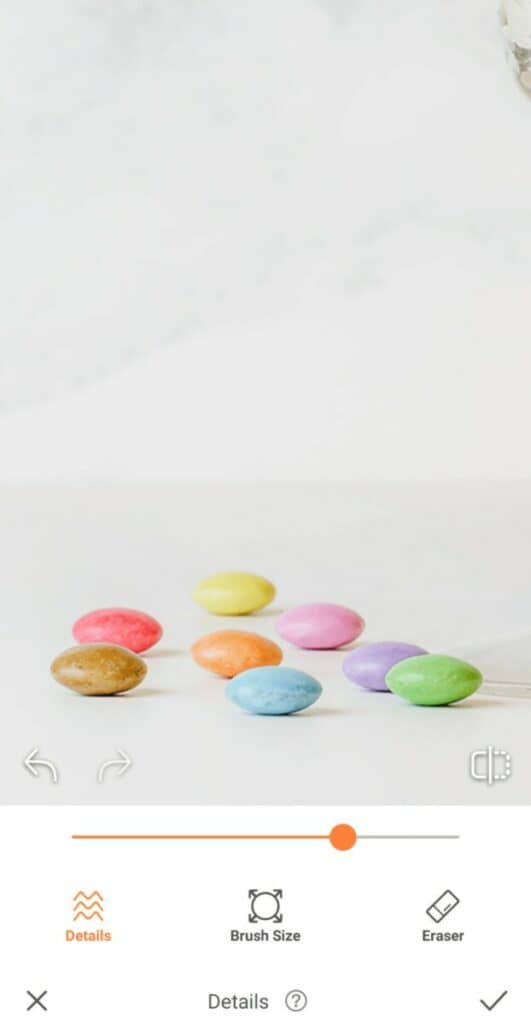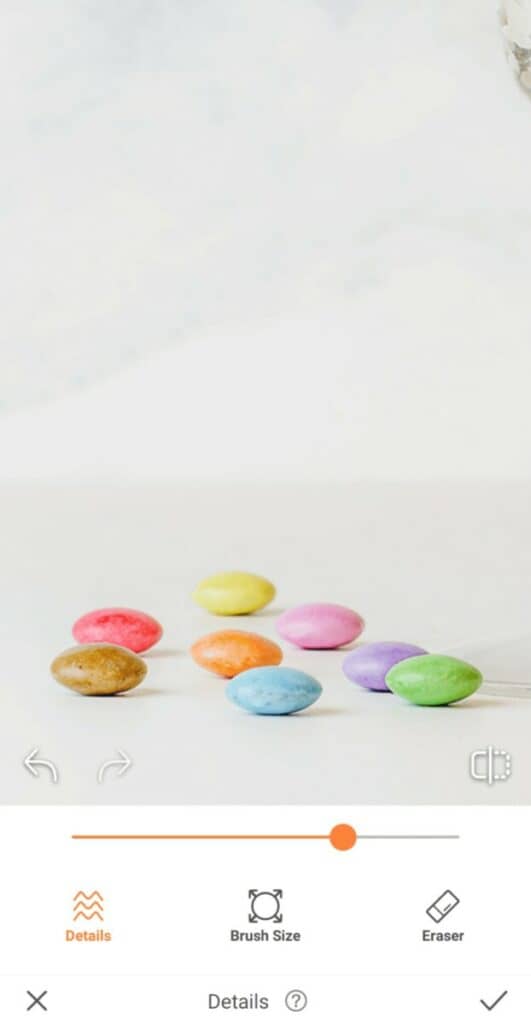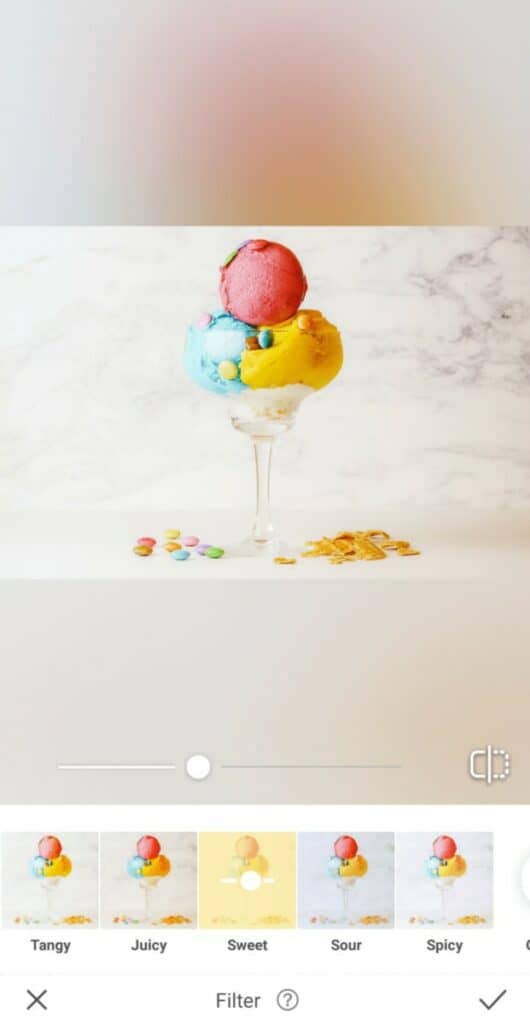I scream! You scream! We’re all screaming…because it’s International Ice Cream Day! And we couldn’t be more excited to celebrate our favorite dessert! Today we’re cooling things down with a smorgasbord of ice cream in all its glorious forms – from lollies and sandwiches to sundaes and cones! The only thing that could make things even better is the perfect photo to memorialize the day. So let’s get on that with an AirBrush ice cream edit that’ll have us screaming for more!
Focus on the Delicious Details
Nothing’s cuter (or more camera-ready) than an ice cream covered with fun toppings! But, even when your scoops are all dressed up, there’s still something extra you can do to make them really pop. Tap into the power of the Details to make your colorful sprinkles and garnishes stand out.
- Select the Details Tool
- This Tool allows you to sharpen and emphasize any surface or item you swipe across.
- For precision, zoom into the item you’ll be sharpening and pass the brush over that area.
- Tap the checkmark to save your edit.
When it comes to Scoops, Size Matters
Is it just us, or does it feel like no ice cream scoop is ever big enough? No worries though. We’re going to pack on those extra calories (virtually), using the Resize tool! We’re allowed to live a little, right? It is Ice Cream Day after all!
- Find the Resize Tool in your Retouch Tab.
- Inside Resize you’ll find a dotted ring with an orange arrow, which you will use to select the subject you want to be resized. In this instance, the scoops you’d like to make bigger!
- Once you’ve selected the area, you can use the center toggle to Resize.
- Move it to the right to make the scoops larger.
- Once you’re satisfied with your scoop size, click on the checkmark to save your edits.
Top it off with Something Sweet
All that’s missing on this yummy ice cream edit is the perfect filter. Let it be known that there’s no pack better suited to the job than our scrumptious Foodie Filters. Oozing with all tangy, juicy, sour, and sweet aesthetics you could ever need, you’re bound to find an option in this collection that makes your photo look positively edible!
- Go to your Filter Library
- Scroll through to find a Foodie Filter Pack
- Select the Sweet Filter
- Use the center toggle to adjust the strength of the Filter
Oh! M! Gee! Talk about scrumptious! We love this ice cream Day edit so much we’re just about ready to eat it all up! Now it’s your turn to show us what you’ve got! Create a delicious dessert edit of your own and share it using #AirBrushApp. If you aren’t already, follow AirBrush on Instagram at @AirBrushOfficial and stay tuned to our profile because your pic just might make it into our stories!