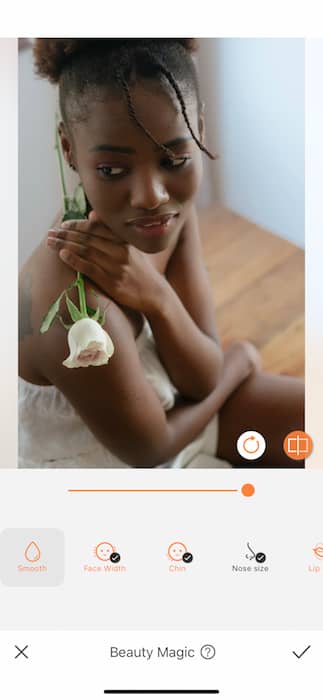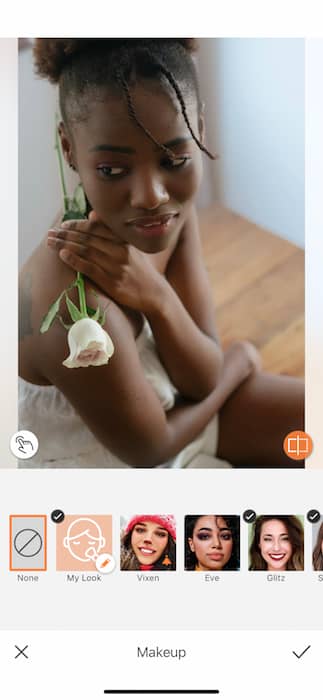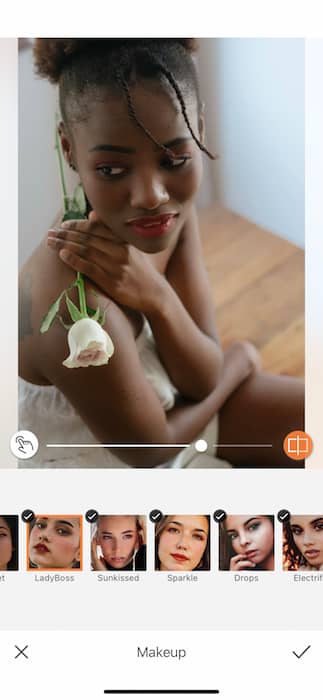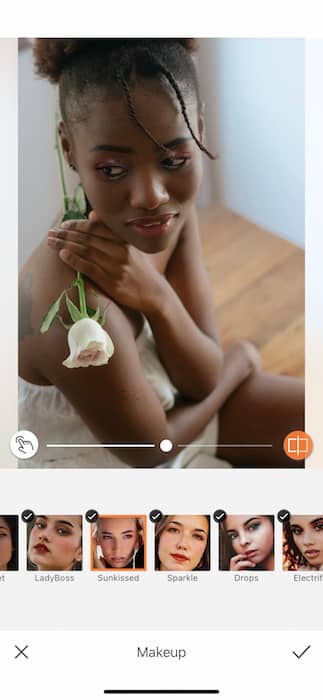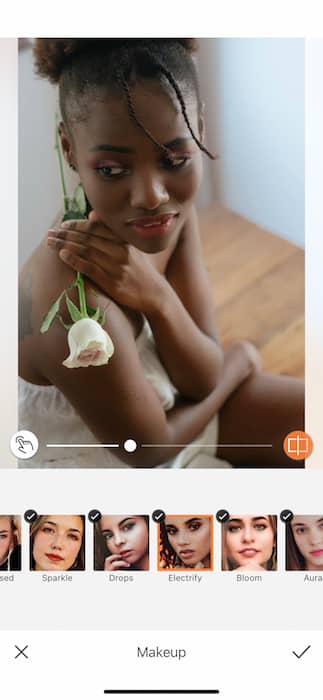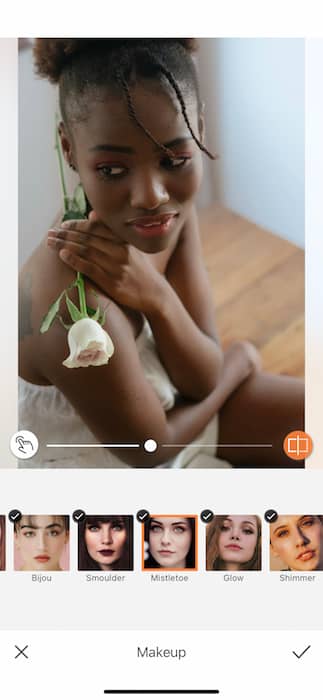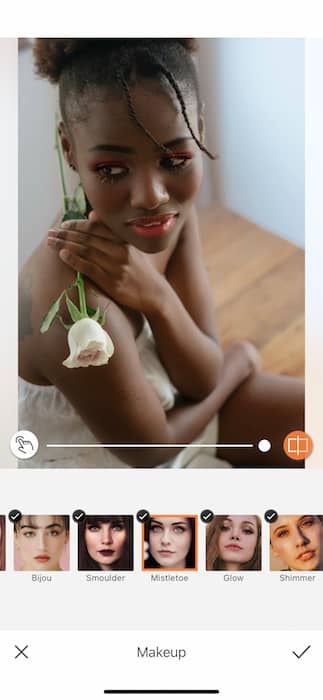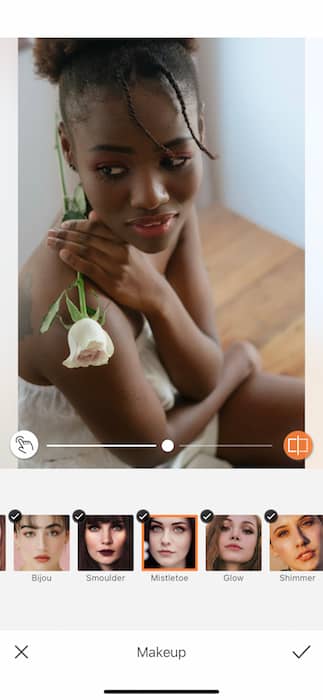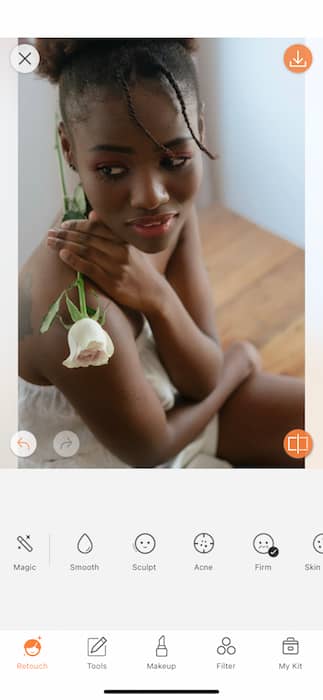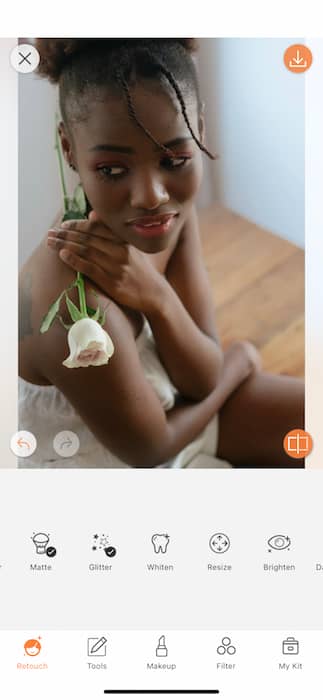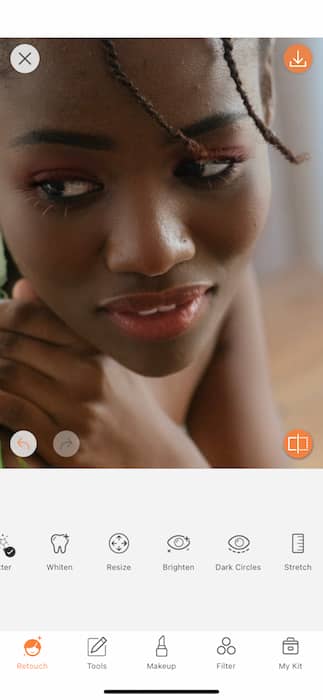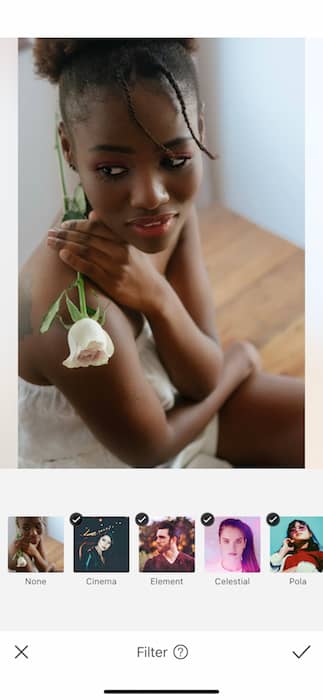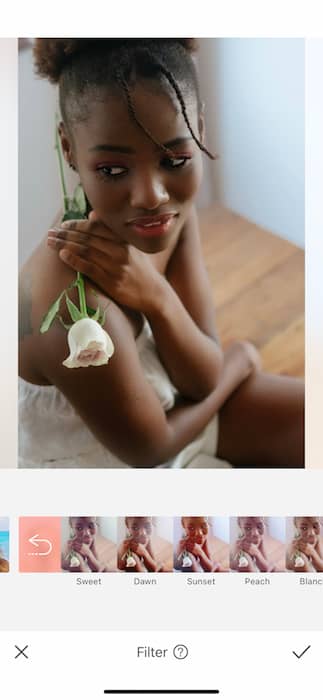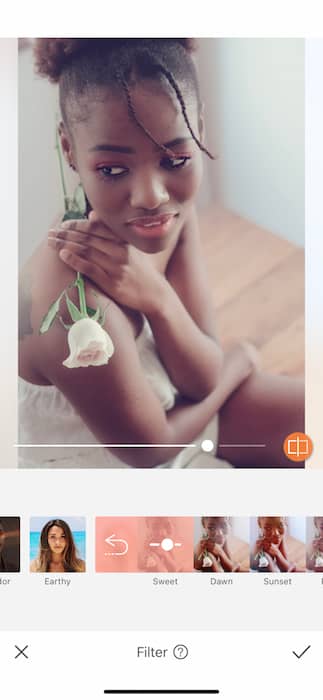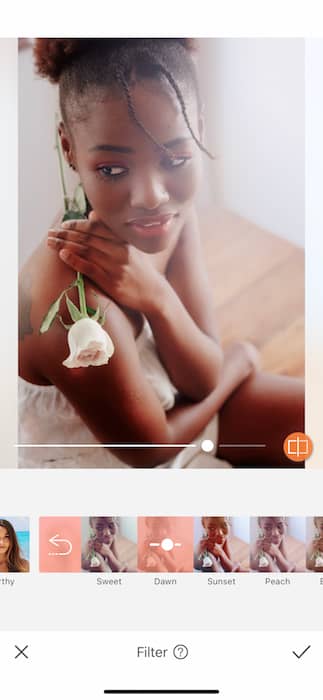Are we obsessed with the new Bachelor or are we OBSESSED WITH THE NEW BACHELOR?! We believe that we should all get to walk out of a limo to greet our future husband but in the meantime we should at least get our selfies prepared. That’s why today we’re giving you a few quick edits to let your bachelor know that you’re here for the right reasons. So, grab your sparkliest gown and get ready to edit for your happily ever after.
First Impression Rose
First and foremost, standing out in a lineup of gorgeous contestants is hard enough as it is. We’re here to work smarter, not harder. The Beauty Magic Tool is your one stop shop for all the little tweaks we need to take our already pretty face to OMG SHE’S GORGEOUS. Find the Beauty Magic Tool on the Retouch Tab. The Tool will automatically adjust your face with basic features to make you look like you spent the last three weeks resting and thriving and just happened to stroll into this competition NO BIGGIE.
Can I Steal You for a Minute?
The Makeup Tab is a contestant’s secret weapon. No bachelor is prepared for the instant gorgeousness these Makeup Filters bring to the table. You can tap on each of the Filters until you find the right fit. You can then adjust the intensity of the Makeup Filter until you’re ready to step out of that limo and steal the heart of anyone who looks upon you.
Maybe you’ll want a shiny coral moment like the Sunkissed Makeup Filter. Perhaps a sultry metallic like Electrify? For today we’re going to use the stunning Mistletoe Makeup Filter complete with a juicy lip and extravagant lashes. Who doesn’t love a dramatic lash?!
Remember, you can adjust each Makeup Filter as needed by dragging the center toggle from left to right. There are some occasions when it’s important to paint for the back row, tonight however, let’s keep in mind we’re gonna hopefully get up, close, & personal with prince charming.
I’m Not Here To Make Friends
Certain adjustments are always necessary for the perfect selfie. In order to make sure we dazzle our new bachelor we need to make sure we’re perfect head to toe. Head on over to the Retouch Tab and scroll to the Whiten Tool.
Nothing like a dazzling white smile to enchant your new beau! Use the Whiten Tool to give those pearlies a lil extra white. All without those icky strips or a visit to the dentist.
Along those same lines you can tap the Brighten Tool to make sure your eyes are as clear and hypnotizing as the full moon. Make sure you get all the eye contact during that rose ceremony!
The difference between going home the first night and making it to hometown hangs in the balance of the right Filter. No good edit is done without out and this is no exception. Tap your Filter Tab and head on over to more than 100 unique Filters ready to captivate your bachelor.
Making it to Hometowns
A man like this can really make you blush. That’s why we’re going to choose a Filter from the Blush Filter Pack. A collection of rosey Filters that are all equally dreamy and entrancing. Find the perfect fit for your pic then adjust it’s intensity by dragging the center toggle from left to right.
Hello, I’m Neil Lane
This could easily be the most dramatic season of AirBrush edits yet! We can’t promise that you’ll get a ring but at least we know you’ll make it to Bachelor in Paradise (who are we kidding. That’s the real prize) Now go forth to the group date of life with your head held high for you are now a master picture editor. No matter what happens in the competition, we all know you have a post-show career as an influencer to look forward to. Once you’re reality show famous, don’t forget us little guys and remember to use the hashtag #AirBrushApp on your next edit.ou might just get a rose (re-share) from @AirBrushOfficial!