The new year brings back one of our favorite and longest-running series, The Bachelor. Whether you love it or hate it, this romantic contest is here to stay. Maybe The Bachelor should introduce a round of selection based on the best edits the ladies can come up with. Now that’s a contest AirBrush could get behind. We’re going to guide you through an edit that would be sure to get you the rose. Let’s take it step by step.
Step 1: Subtle Enhancement
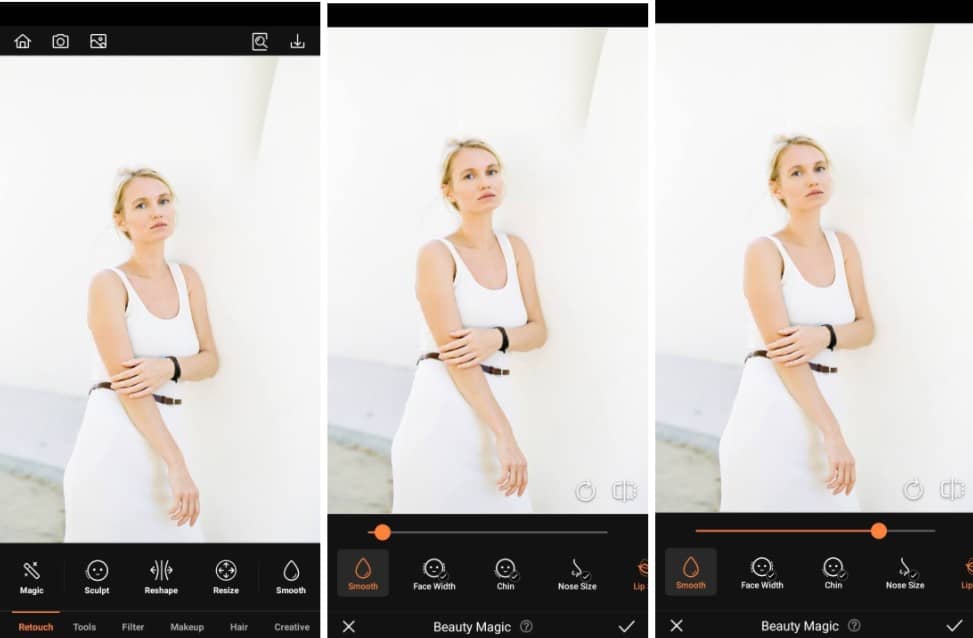
First things first, if The Bachelor is judging your photo, we’ll need to subtly enhance those features that’ll make you look your best. With Beauty Magic, you get an automatic wash that smoothes out your skin tone and tints and plumps your lips. If the automatic isn’t enough for you, every facial feature can be individually adjusted to your liking.
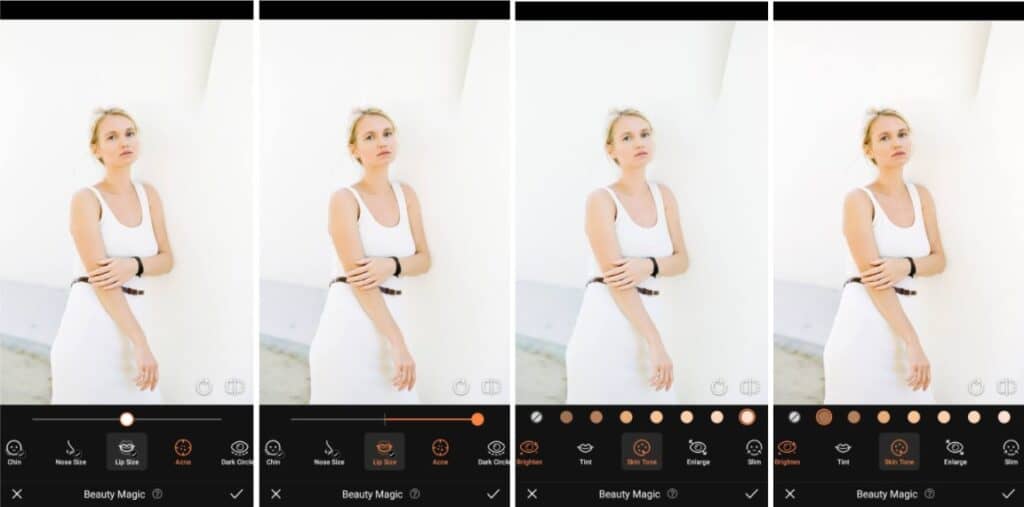
- Go to the Retouch tab on the main menu
- Select the Smooth feature and swipe to smooth your skin
- Then use the Lips and Skin Tone feature to plump your lips and get an instant tan
- Select any of the other feature you want to enhance
- Tap the check mark to save you edit
Step 2: Adjust Your Crown
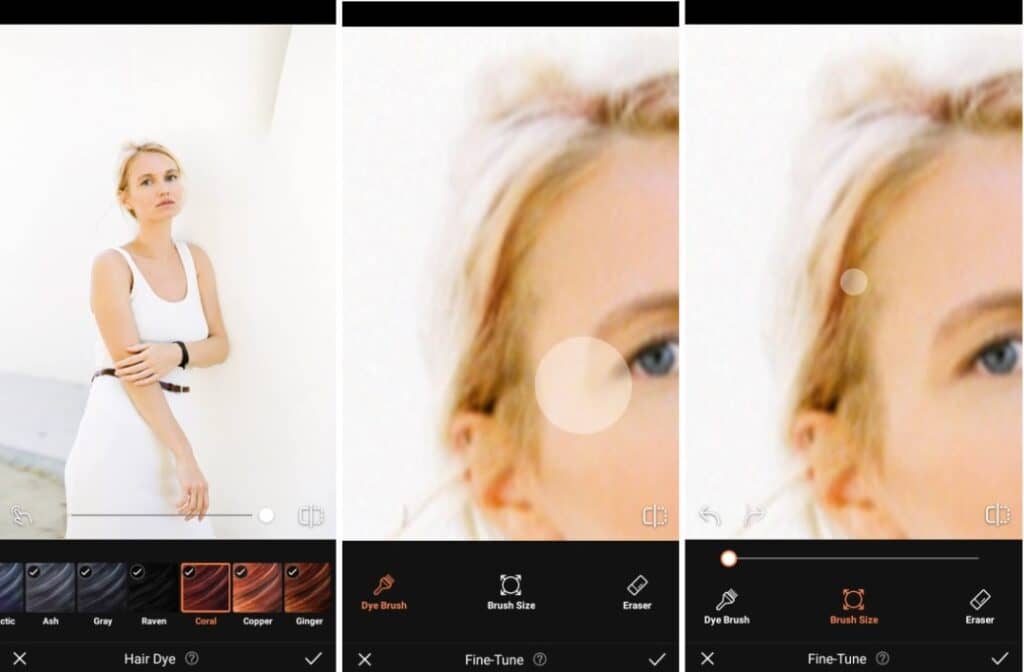
Catch The Bachelor’s interest by changing up your hair color. Adventurous? Conservative? Mysterious? You get to pick the vibe you want to convey with this edit. All of AirBrush’s hair colors under the Hair Dye feature have adjustable intensity and you can get more precise with the Dye Brush and Eraser tool.
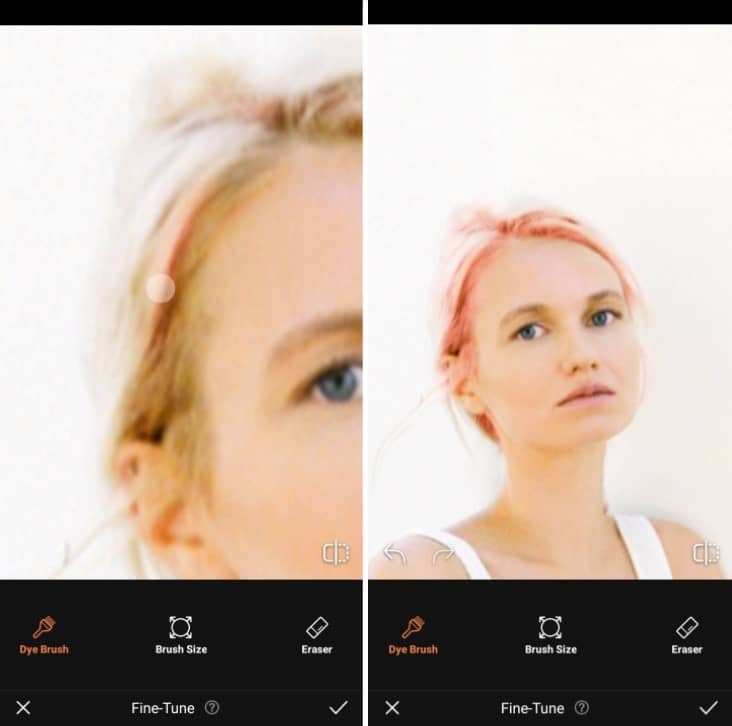
- Go to the Hair tab on the main menu
- Select the Hair Dye category
- Choose the color that best suits you
- Toggle the intensity with the slide bar
- Tap the check mark to save you edit
Step 3: Light some Passion
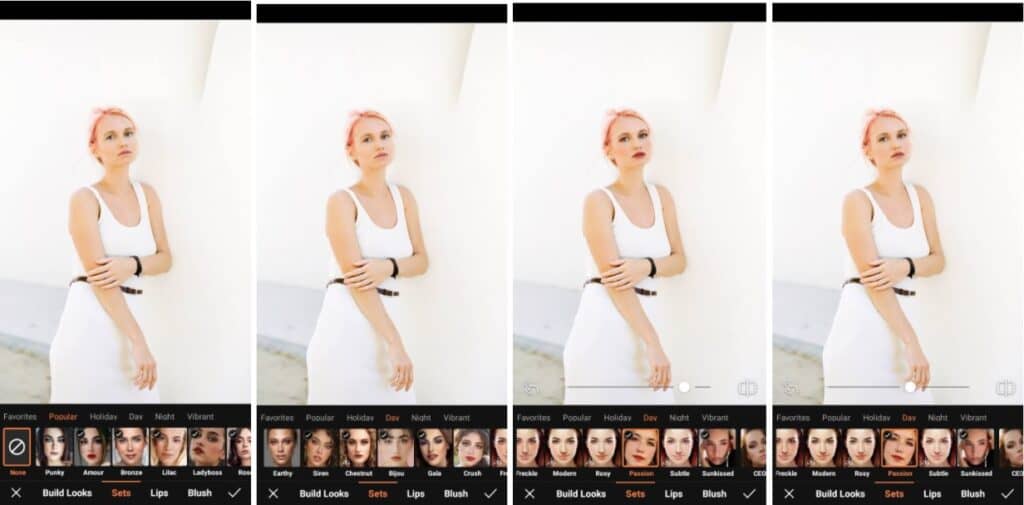
Now that you’ve taken care of your hair, a little makeup won’t hurt. Remember, this edit is to help get The Bachelor’s rose- give yourself every advantage. We recommend the Passion Makeup set with orangey-red lips and blushed eyes. Find it under the Day Makeup category and toggle the slide bar to set the intensity to best match your face and fit.
- Go to the Makeup tab on the main menu
- Select the Day category
- Choose the Passion (or whichever set suits your taste best) option to apply
- Toggle the intensity with the slide bar
- Tap the check mark to save you edit
Step 4: Get Some Love Goggles
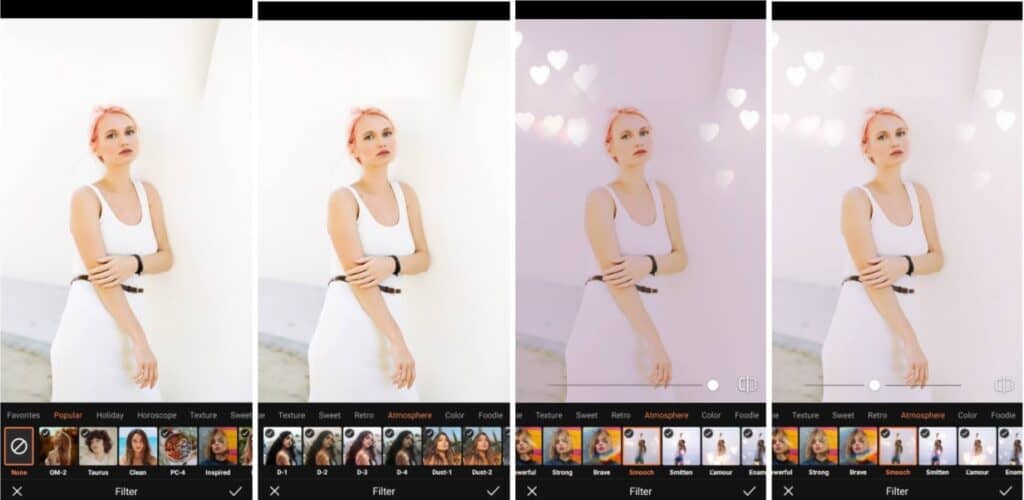
The last step in The Bachelor inspired edit is to make your intentions clear. Boldly declare your romantic machinations with the right filter. Any of our Love Filters makes it clear what’s on your mind. So select your favorite and give The Bachelor a clue. Toggle the slide bar to adjust the effect of the filter.
- Go to the Filter tab on the main menu
- Select the Atmosphere category and swipe along to find the love filters
- Choose Smooch (or whichever you prefer) option to apply
- Toggle the intensity with the slide bar
- Tap the check mark to save you edit

With these photo editing tips, the rose is sure to be placed on your photo. The Bachelor renews this month so be sure to tune in. And use AirBrush, the easy photo editor, to get your photos to an eye-catching, attention-keeping level. Use #AirBrushApp to tag your photos so we can find them and then follow @AirBrushOfficial over at Instagram for our latest tips, tricks and hacks!












