These days it’s easy to feel like you’d rather be anywhere else but here. While Elon Musk or whichever science person works on ubers to the moon Airbrush is here to take you from your humdrum day to the bleep bleep boop boop *space sound* of the galaxy. Introducing new Cosmic Backgrounds! These two new backgrounds are smoother than the milky way and the easiest way to get your instagram game up to light speeds.
All it takes is a couple of gallons of jet fuel and taking your cute lil finger over to the Tools tab.
There you’ll find a gorgeous assortment of Backgrounds, every possible venue you could ever want for your picture party. Right at the top you’ll find our two newest Backgrounds.
I’m blue if I was green I would die
Nothing sets the mood like the perfect shade of galactic blue. This starry sky background is chic-er than Orion’s belt and super easy to throw on your best selfie. Ready for blast off?
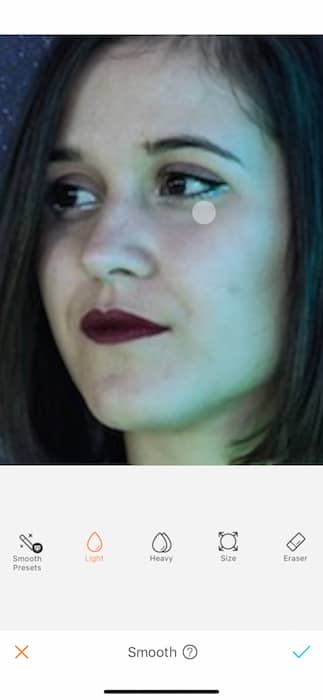
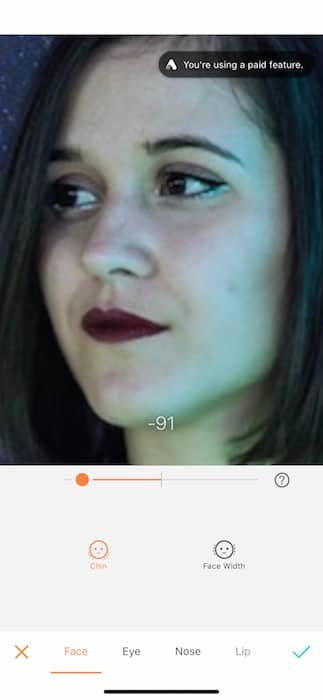
Let’s start this whole thing off with a bit of pre-editing housekeeping. A bit of Retouch goes a long way and all the tools available are exactly what the doctor ordered. Smooth here and a Sculpt there goes a long way. For more on the in’s and out’s of the Retouch features check out our post How to Use: Smooth

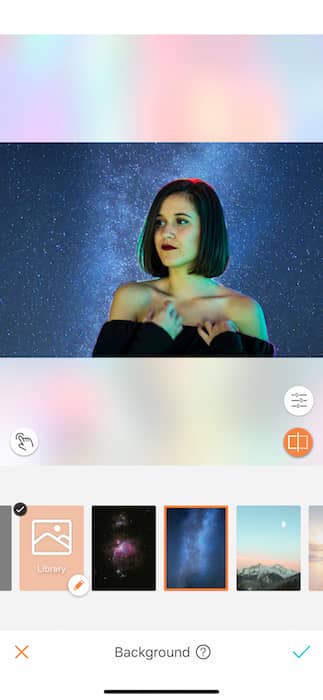
First, upload your picture into the AirBrush app and open the Background tool. This is located in the Tool menu. The Background tool will automatically detect the negative space around your focal point and fill in with your chosen backdrop.
At this point you’ll be able to use the latest in Background refining tools that will make you feel like you’re literally driving a rocket ship, that’s how advanced they are.
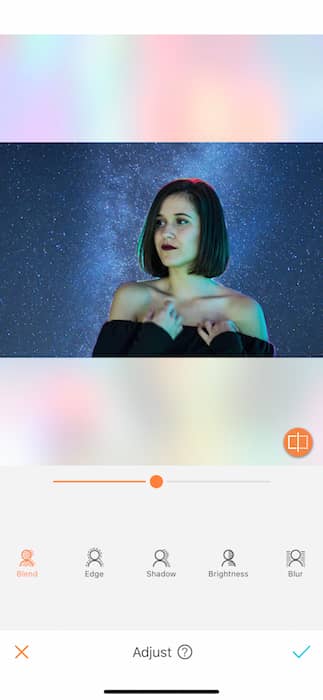
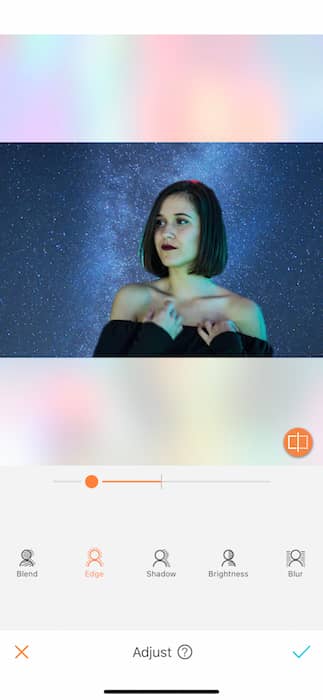
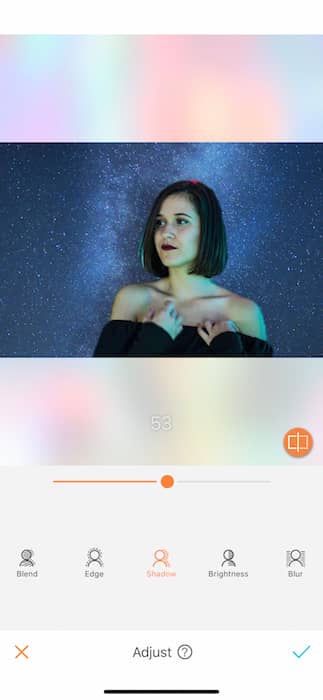
Our first landing will be on planet Blend where you’ll be able to adjust the shade of the image focus to match the surroundings in it’s new Background. You can then use the Edge tool to take you to the Edge of perfection. See what I did there. What the Edge tool actually does is refine the perimeter of your original image remove any pesky lighting or shadows that won’t serve you during your new galactic voyage. The last in today’s tool kit is the Shadow tool which adjusts to create depth within the image. Giving you space from your space. Hold your applause. We’ll be here all week, folks.
Sometimes you have to center yourself
Feeling like your new shooting star of a selfie could use some… adjusting? Have no fear. We’ve got that covered.
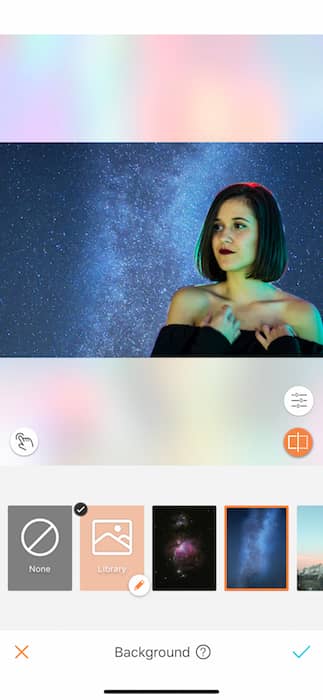
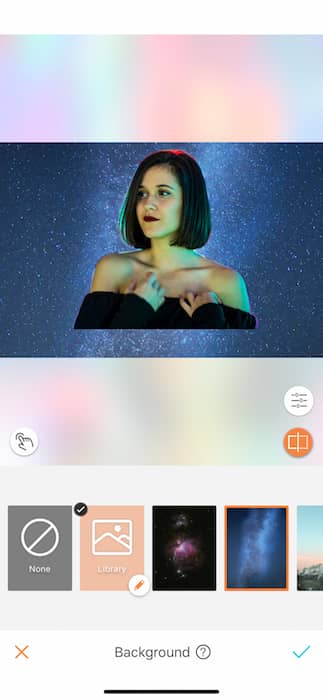
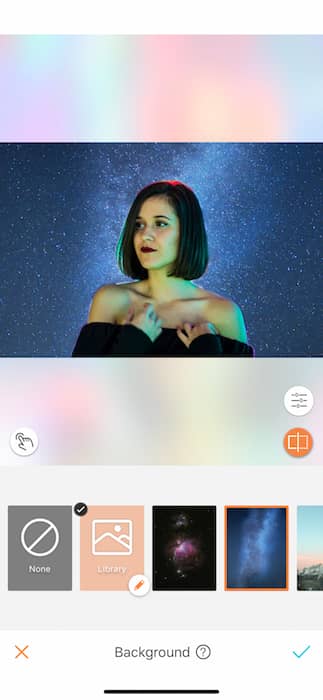
All it takes is a drag and drop. From being on the sidelines to taking center stage all it took was a slight slide of the finger and you’re all set. Are you an asymmetrical angel from asymmetrical heaven? Then take that last info, flip it, and reverse it. Works both ways!
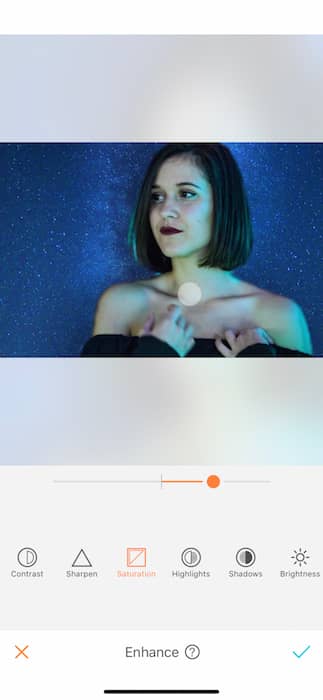
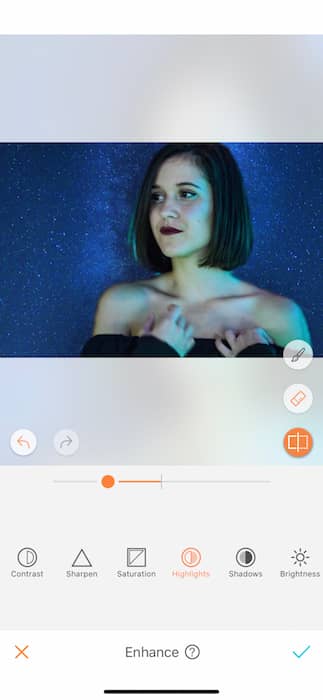
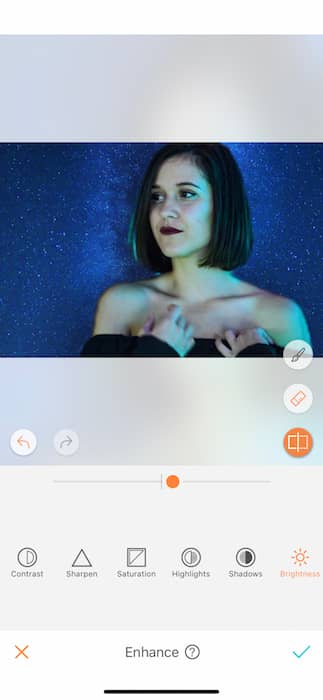
Now that you’re Background is set we’re ready to make some minor Enhancements to make sure you’re moon landing is never labeled a hoax. Use the Saturation tool to pump up the color to match your space friends. Play with the Highlight tool to create that galactic glow. Lastly turn on the lights a with the Brightness tool so you don’t get lost in space.
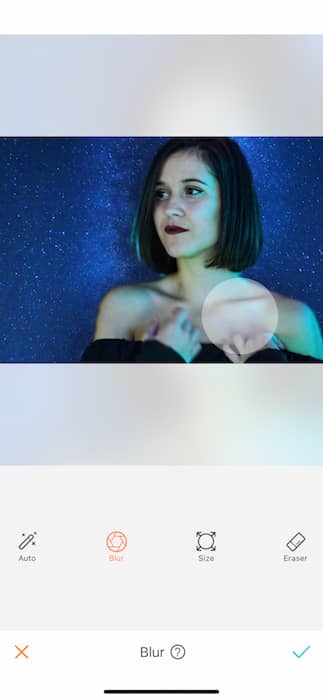
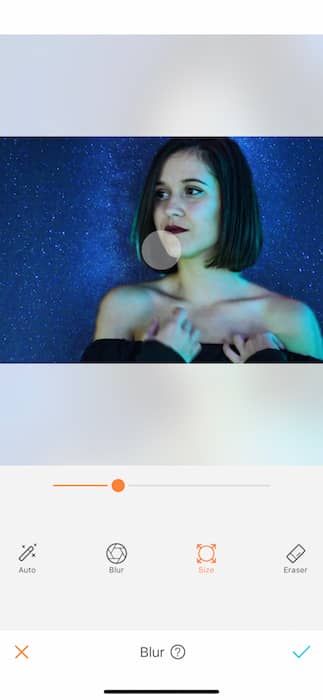
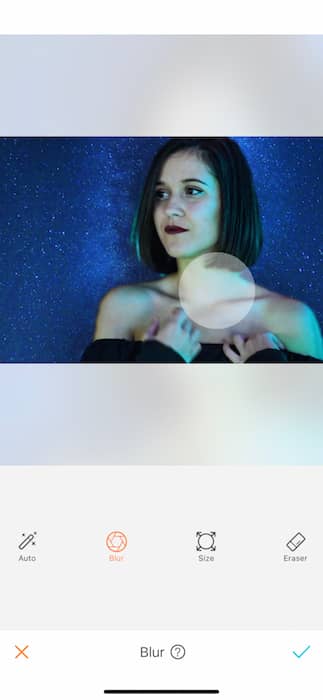
The Blur tool will make sure we’re focused on the right stuff. Tap on the Size gauge to adjust the size of your Blur pen and drag in the space around your face take the picture to the next dimension.
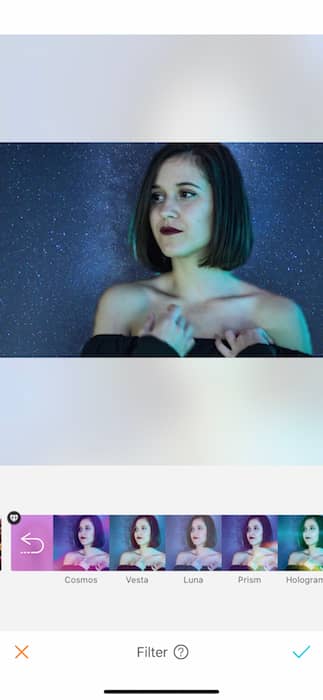
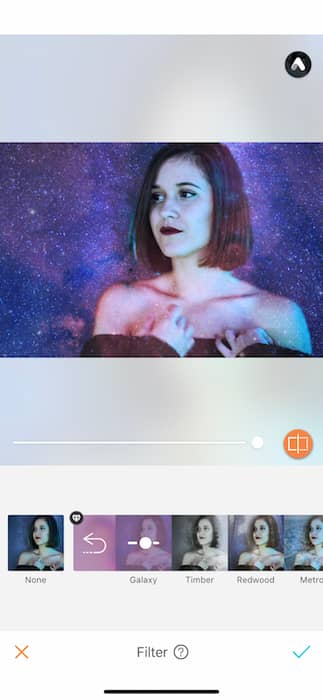
Now we’re seeing our final destination on the horizon and thinking maybe we can kick this up a notch. Scoot on over to the Filters tab and find the Galaxy filter in the Element filter pack and seal the deal on the best cosmic picture ever.


We are in control of our own reality
When the universe isn’t serving us it is important to remember that we are in control of our own reality. We decide how we move about this world and in this case we decide how the galaxy moves.
See a Background that needs a nudge or a complete flip? All it takes is a pinch and pull.
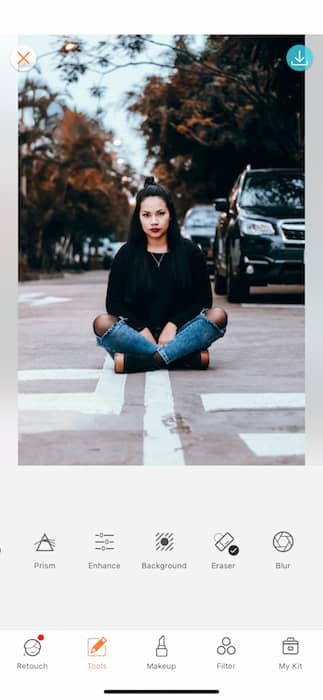
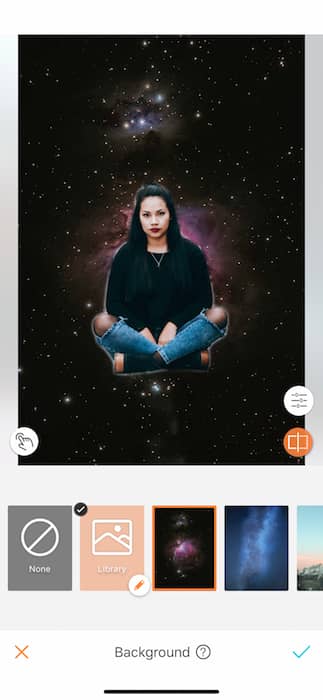
Start with uploading your favorite stargazing selfie. Go to the Background tool and select dark and starry night background. You can pinch and pull your focal point to bring her right back to earth (or atleast to the bottom of the pic).
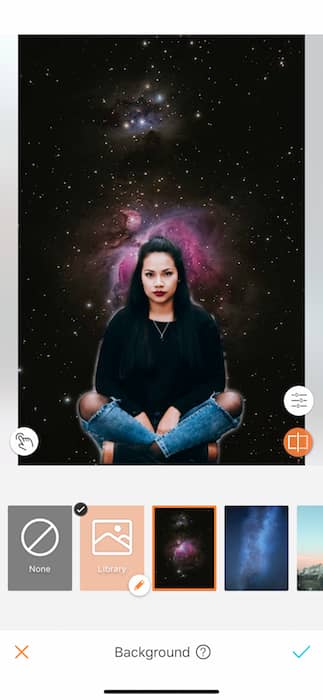
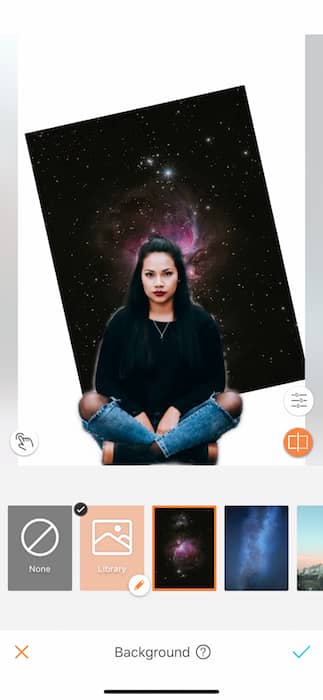
So simple, right? Now you can do just the same to the Background. Pinch, pull, expand, shrink, and rotate it all the way around until its in the perfect position to make you look like the center of the universe.


And look at that! You’ve traveled the galaxy and all without leaving the comfort of your space pod. Want know more about the Background tool and all it’s wonders? Visit our How to Use: Background to take your pictures to infinity and beyond. With the Airbrush app unleash your creativity and create unique pictures! Show us the results and join the AirBrush community on Instagram at @AirBrushOfficial, and follow us for more content, video tutorials, and a chance to be featured on the page with the hashtag #AirBrushApp.












