We know it’s tough being a small business owner and creating dynamic promotional content isn’t always easy. There are the products to lay, the backdrop to decide on, lighting and accessories to procure. This is where AirBrush comes in to give you an alternative. Save some time and money with our Background tool, which will allow you to enhance your promotional content. Read on to learn more!
New Location

One of the primary uses of the Background tool. Place your product or model on the other side of the world or even space if you wanted to. Choose from existing backgrounds straight from the AirBrush app or upload your own, the option is there. Don’t think this only works with models. Let products stand alone over a funky background for a bit of visual interest in your promotional content.
New Set

Maybe you want to change location on a smaller scale. Especially useful when showing off decor items, use Background to change the walls of your set. Alternatively, if you were only able to use a hanging backdrop, Background allows you to place your product in the ideal room setting. The featurettes of Background allow you to match lighting, adjust brightness or blur the background to assist with scale and perception in your promotional content.
Change Clothes

You might have thought that you needed advanced editing skills to pull this one off but AirBrush is here to the rescue. By using the steps outlined earlier, you can combine two photos to change to the clothes on your models. This will take some forethought as the clothes and the models will all need the same positioning. But consider that you’ll only need one set of photos with the model and the rest will just be of your garments laid out for promotional content.
Pop Art
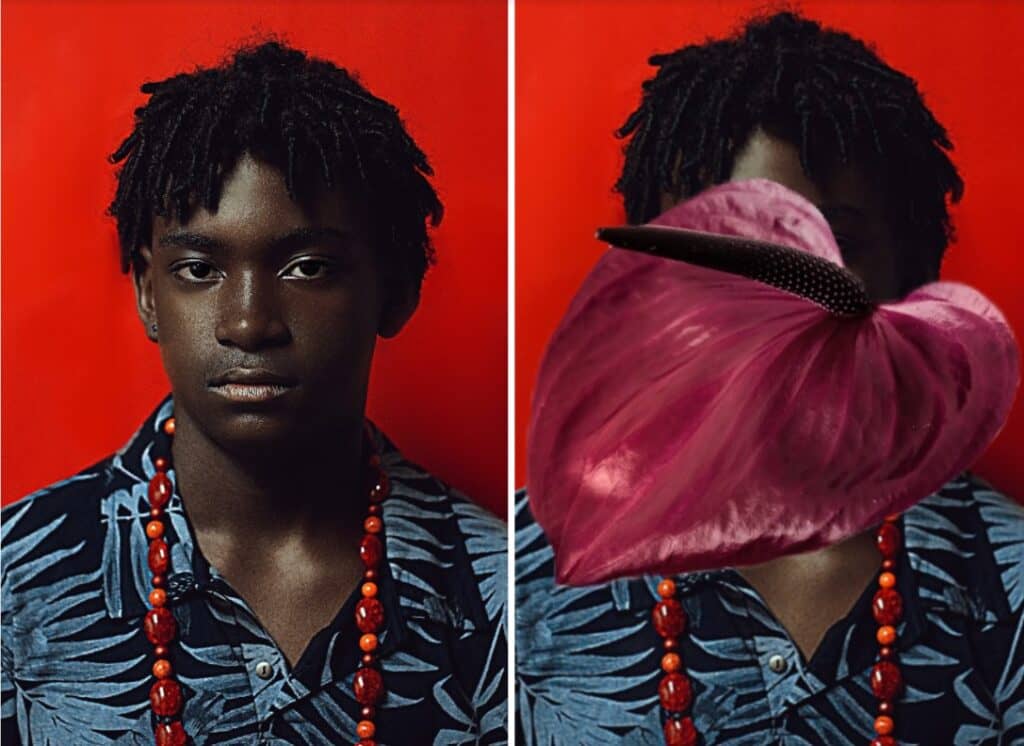
Add some visual interest by adding an unexpected element. Use Background in your promotional content to create a peek-a-boo effect. Introduce a subject that will act to obstruct our actual product. As in the example below, the flower acts to draw attention. You can then release the actual product shot, in either a carousel or in a whole new post. The point is to get your audience’s interest in seeing what’s being hidden and how it relates to the unexpected element.
We know it’s surprising all the ways Background can actually work for small business owners and because it’s AirBrush, the easy photo editor, it’s a shallow learning curve once you get started. Once you created your promotional content, use #AirBrushApp to tag your photos on Instagram so everyone can see them and then follow us @AirBrushOfficial for our latest tips, tricks and hacks for creating the best content for your business.












