We should all embrace our ethnic background, history, and culture. This includes our skin color. It is who we are, where we come from, and what we represent. This does not mean we should be divided because of it or much less discriminated against.
Though our skin color can make us glow, for instance, when we are white complected, getting a tan makes us feel vibrant and full of summer energy. If we are darker complected, using certain colors on our clothing will make us stand out even more.
In the AirBrush app, we have a tool called Skin Tone. It is a great and easy way to adjust the glow of our skin. And even though we should embrace our natural skin tone, there is nothing wrong with wanting to change it for a quick look. So, how should you choose the right shade for you?
Tone
Just like when you buy makeup and have to play around with different tones until you find the one that matches the best for you, it is the same thing with Skin Tone. No matter the shade you choose, it should always look natural and realistic.

Intensity
Once you have chosen the proper tone for you, decide how much should be enough. The Skin Tone tool a brush type tool that lets you shade in the body parts you want. As you are shading, a sliding bar will appear on your right side. Increase the shade going up and decrease it by going down. Also, think of the brush as a spray tan, stay within the lines of your skin, so you do not shade in other objects. Zooming in will help you avoid shading in unwanted areas.
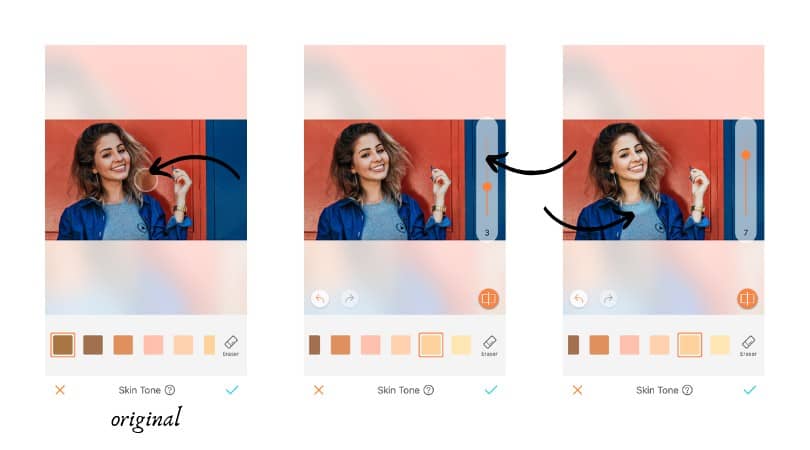
Shading or Automatic
There are two ways to use Skin Tone; the tool that is under the Retouch tab, which uses the brushing technique to be manually applied, or the tool under the Magic tab. If you are only looking to change your skin tone and you use the Beauty Magic tool, make sure you “turn off” the rest of the tools. The cool thing about using Skin Tone from Beauty Magic is that it is automatically applied.
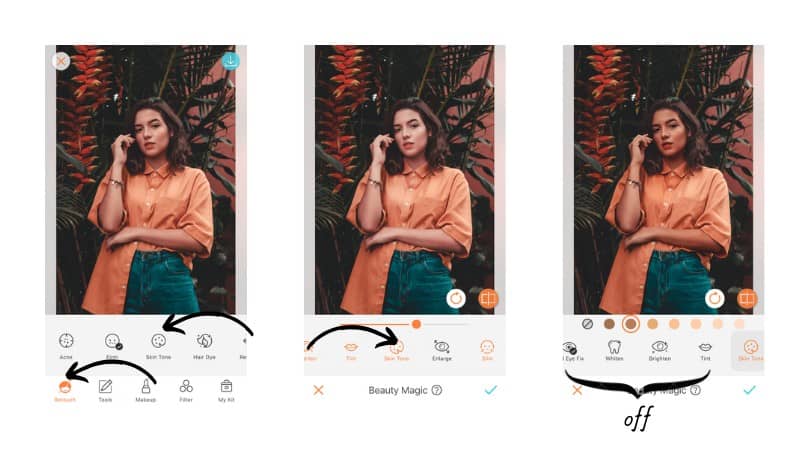
If there are several people in your photo and you want to change the skin tone on each one of you, is it easy and fairly quickly. You have to use the manual tool, though. If you use the Skin Tone feature from the Magic tab, it will apply the same shade to everyone.
Different

Styles
Let this tool be a way of expressing your style without drawing you away from who you truly are. It is your choice, at the end of the day, of how you look and how you want to portray yourself. The tools in AirBrush are just elements that ease the way you show your creativity.
Tag us @airbrushoffical so we can see how great and glowy you look with the tones you chose!












